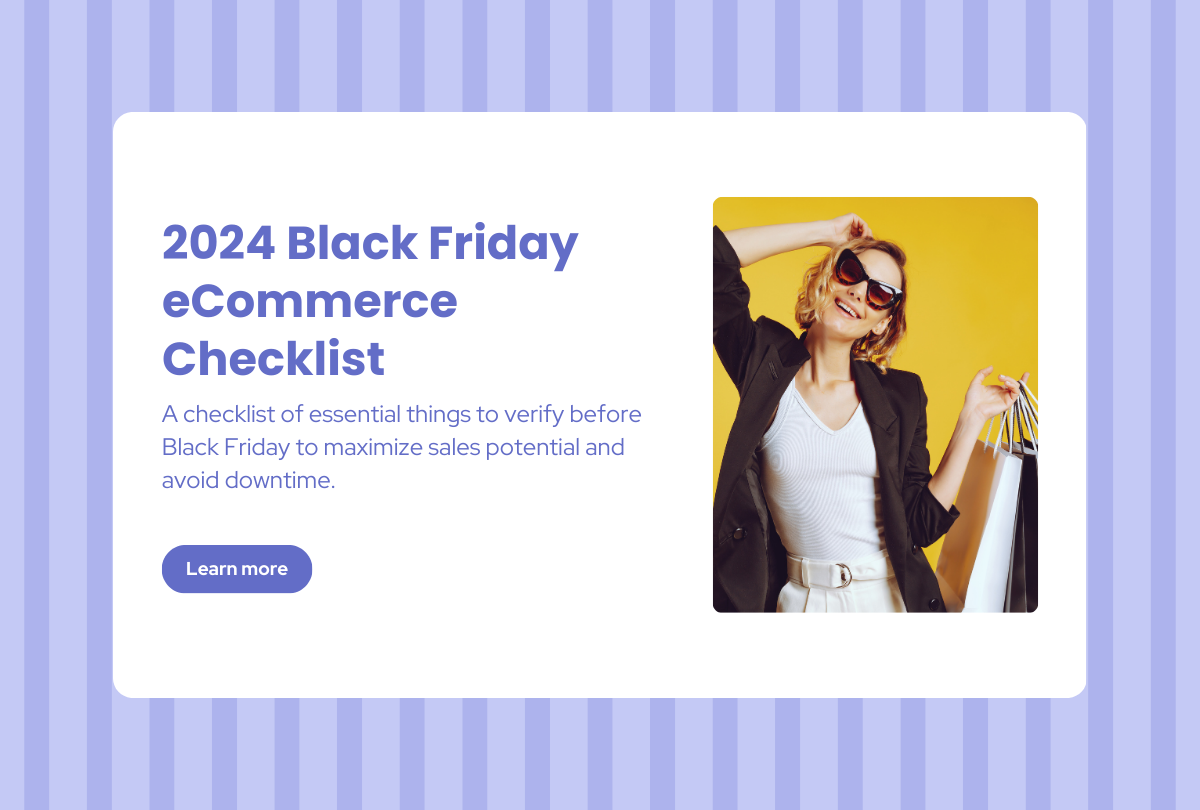Are you an eCommerce business owner gearing up for a successful Black Friday campaign but unsure where to begin? Or maybe you want to audit your website to ensure everything runs smoothly when the rush hits? We’ve got you covered!
Black Friday is one of the biggest shopping days of the year, and a poorly prepared website can cost you valuable sales and customers. To help you avoid any mishaps, we’ve created an ecommerce checklist of the most important things to check before Black Friday. And because some tasks can feel overwhelming, we’ve also recommended easy-to-use tools to make the process faster and more manageable.
Let’s get your website ready to handle the Black Friday traffic and boost your sales with our Black Friday eCommerce Checklist!
Website Performance and Speed
When it comes to eCommerce, speed equals revenue. In today’s fast-paced online world, every second counts. A faster website not only improves user experience but directly impacts your bottom line.
Did you know that a site loading in just 1 second has a conversion rate five times higher than a site that takes 10 seconds to load? That difference can make or break your sales, especially on a high-traffic day like Black Friday.
According to the same report, not all pages are created equal when it comes to speed. Checkout, login, and home pages are critical to keeping consumers engaged and moving through the buying process. Product category pages also play a big role, as they attract high-intent traffic. If these pages are slow, you risk losing customers right when they’re ready to buy.
This is especially true for mobile users. As load time increases from 1 second to 10 seconds, the likelihood of a visitor leaving your mobile site increases by 123% (Google Industry Mobile Speed Report, 2018). In fact, 53% of mobile users will abandon a page if it takes more than three seconds to load (Google Consumer Insights Report, 2016). That’s a huge opportunity lost if your site isn’t optimized for speed.
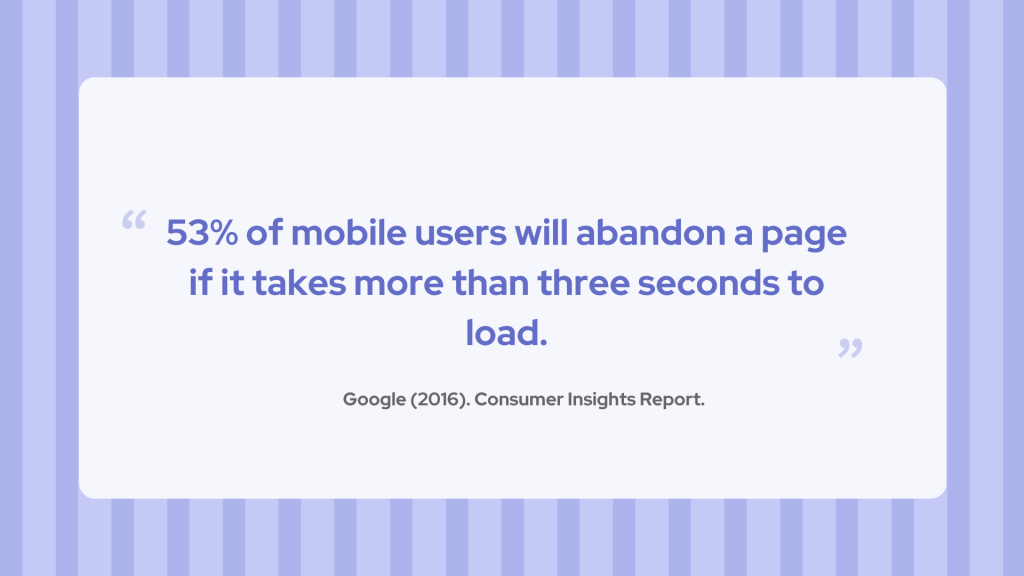
Things to consider
- Check Page Load Speed: Ensure all pages load quickly, especially on mobile.
Tools: Google PageSpeed Insights, GTmetrix, Pingdom
Quick loading times improve the overall user experience, encouraging visitors to spend more time on your site, explore more pages, and ultimately make more purchases. Google has recognized the importance of a great user experience and now favors websites that meet certain standards – like fast loading speeds and mobile optimization – when determining search rankings. So, a faster, more user-friendly site not only keeps customers happy but can also boost your visibility in search results.
- Enable Caching: Implement caching to reduce server load and improve speed.
By storing copies of your site’s pages, caching allows returning visitors to load content faster, reducing the need to fetch data from the server every time. This not only improves the user experience but also helps your website handle higher traffic volumes without slowing down.
Tools: WP Rocket, W3 Total Cache, LiteSpeed Cache
- Optimize Images: Compress large images without compromising quality for faster load times.
Tools: ShortPixel, Imagify, TinyPNG
By compressing images and reducing file sizes, your site will require less effort to load, significantly speeding up the overall process and enhancing user experience.
- Reduce Plugin Use: Disable unnecessary plugins that could slow down the website.
Having too many plugins can dramatically reduce your site’s performance. Deactivate any that are not in use, and look for plugins with similar functions that could be consolidated into one. You can also test your plugins individually to pinpoint which one is affecting your site’s speed the most, allowing you to streamline and optimize performance effectively.
Tools: P3 (Plugin Performance Profiler) (for WordPress)
- Run Stress Tests: Simulate high-traffic loads to ensure the site won’t crash.
In the highly competitive online business world, even a small glitch or moment of downtime can quickly drive users to your competitors. Every second counts and any disruption can result in lost opportunities as visitors seek out alternatives almost instantly.
Tools: K6, BlazeMeter
Functionality of All Buttons and Links
When it comes to eCommerce, flawless functionality is critical. Every interaction a user has with your website, whether clicking an “Add to Cart” button or applying a discount code, should work seamlessly. A broken button or link during a major sales event like Black Friday can lead to abandoned purchases, driving frustrated customers to competitors.
Just like page speed impacts conversions, so does the functionality of essential elements on your site. If a button doesn’t work, that customer is likely gone for good. Regular testing of buttons and links is necessary to ensure that everything from checkout forms to promotional codes works smoothly.
By automating this process with tools like Ghost Inspector, you can continually monitor your site’s functionality and fix issues before they impact the customer experience. This proactive approach can prevent potential disruptions, keeping your site running seamlessly during high-traffic periods.
Things to consider
- Test All CTAs: Ensure buttons like “Add to Cart,” “Checkout,” and “Apply Discount” work properly.
Testing your site’s CTAs is essential, as these are the key drivers of conversion. Whether it’s adding a product to the cart or applying a Black Friday discount, these buttons need to work perfectly under high traffic.
Tools: Testim, Ghost Inspector
- Check Internal and External Links: Verify all links are functional and direct users to the correct pages.
Broken links can severely harm the user experience, especially when shoppers are navigating quickly through your site during Black Friday. Internal links to product pages and external links to shipping policies or customer service must work without mistake.
Tools: Screaming Frog, Broken Link Checker
- Review Forms: Ensure contact forms, sign-up forms, and checkout forms are functioning correctly.
- Mobile Responsiveness: Test that buttons and forms are easily accessible on mobile devices.
A significant percentage of users will be shopping on mobile during Black Friday, and any small issue could lead to lost conversions. Tools like BrowserStack allow you to test your site’s mobile functionality across different devices and screen sizes, ensuring that users can easily complete purchases no matter what device they’re using.
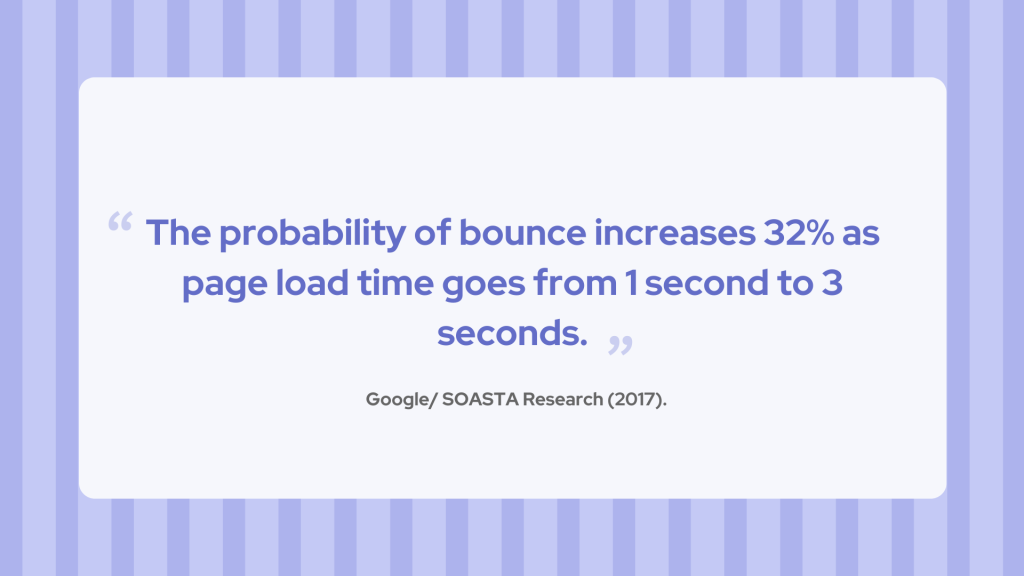
Cart and Checkout Process
The checkout process is one of the final steps in your customer’s journey, and optimizing it is key to maximizing conversions. One of the biggest challenges eCommerce sites face is cart abandonment, which often happens due to a complicated or slow checkout process. Simplifying this process, such as enabling guest checkout, can significantly boost your conversion rates by removing unnecessary barriers and allowing customers to complete their purchases more easily.
It’s equally important to test your payment gateways, such as PayPal and Stripe, regularly. A glitch or delay during payment can lead to frustration, causing customers to abandon their carts just when they’re ready to pay. Ensuring these gateways work flawlessly during high-traffic periods like Black Friday is vital for a seamless user experience.
Security is another top concern for shoppers. Websites that lack proper security measures, like SSL certificates and encryption, can lose customer trust, particularly during checkout. By securing customer data and displaying trusted security badges, you reassure buyers that their sensitive information is safe, increasing the likelihood they’ll complete their transactions.
Imagine a shopper filling their cart with Black Friday deals only to encounter a slow, frustrating payment process. They lose patience and decide to leave the site without completing the purchase. With a streamlined and well-tested checkout system, businesses can prevent these issues and guide customers smoothly through the final sale.
Things to consider
- Streamline the Checkout Process: Simplify checkout by reducing steps and enabling guest checkout.
- Test Payment Gateways: Ensure payment gateways like PayPal, Stripe, etc., are working without issues.
- Check for Security: Confirm SSL certificates are up to date to ensure customer data protection during checkout.
- Ensure Proper Tax and Shipping Calculation: Verify that taxes and shipping costs are calculated correctly.
Tools: TaxJar, ShipStation.
Inventory and Product Pages
When it comes to Black Friday, managing your inventory and optimizing product pages are essential for a smooth shopping experience. Running out of stock can quickly lead to customer frustration and missed opportunities. To avoid this, keeping your inventory updated in real time is key.
Things to consider
- Verify Inventory Levels: Ensure inventory is up-to-date and reflects accurate stock levels.
Tools: QuickBooks, Product Stock Manager (for WooCommerce), Veeqo (for Shopify)
- Check Product Pages: Ensure all product descriptions, images, and pricing are correct and up-to-date.
- Offer Clear Shipping Information: Display delivery options and estimated shipping times clearly.
- Add Urgency Elements: Implement countdowns, low-stock alerts, and limited-time offers on key product pages.
Tools: Countdown Timer Ultimate, FOMO, OptinMonster

Website Traffic and Hosting
Black Friday brings massive spikes in website traffic, which can strain unprepared websites, leading to slowdowns, crashes, and lost sales. To ensure your site performs smoothly under pressure, it’s recommended to have a robust hosting plan that can scale as traffic surges. Businesses often rely on flexible hosting providers and Content Delivery Networks (CDNs) to handle the increased demand, ensuring faster load times and better resource distribution.
Along with upgrading hosting, monitoring website uptime is essential. Downtime during peak shopping periods can result in significant revenue loss, so using monitoring tools and proactive management strategies helps keep your website running smoothly during Black Friday and beyond.
Things to consider
- Scalability of Hosting: Confirm that your hosting plan can handle surges in traffic without slowing down or crashing.
Tools: Kinsta, WP Engine, SiteGround
- Set Up a Content Delivery Network (CDN): Use a CDN to distribute the site’s content and reduce server load during peak traffic.
Tools: Cloudflare, KeyCDN
- Monitor Server Uptime: Ensure your hosting provider guarantees 99.9% uptime during the Black Friday rush.
Tools: Uptime Robot, Pingdom, Better Uptime
Imagine you’re about to buy a big-ticket item during Black Friday, but the website crashes halfway through checkout. To avoid this, ensure your site is supported by a reliable hosting provider like our dedicated servers. These servers offer the stability and power needed to handle high traffic, along with a strong CDN such as Cloudflare to deliver content quickly to users across the globe.
By combining the robust performance of dedicated hosting with the efficiency of a CDN, you can prevent downtime and ensure a smooth shopping experience for your customers.
SEO and Marketing
With consumers becoming more savvy and selective, businesses need to tailor their approach to meet the expectations of today’s shoppers. Focusing on mobile optimization, early promotions, and flexible payment options will not only capture attention but also build customer loyalty.
Staying ahead of consumer trends and leveraging digital marketing tools will be essential to driving traffic and increasing conversions this Black Friday.
As more brands tap into channels including Instagram, YouTube, and TikTok to connect with their audiences, live streaming is becoming a powerful way to stand out, and on TikTok, having access to the TikTok stream key can make all the difference in reaching viewers in real time and creating a more interactive experience.
Black Friday 2024 draws near, and learning from last year’s trends is crucial for a successful campaign. In 2023, 84% of UK consumers reported that a positive Black Friday shopping experience encouraged them to make future purchases, while 52% leaned heavily on promotions due to financial pressures (Mintel, 2024).
Looking ahead, the key trends for 2024 include the ongoing growth of mobile shopping, a focus on early deal-seeking, and an increase in buy now, pay later (BNPL) options. With paid search expected to drive the most sales, marketers prepare their promotions earlier than ever (Experian, 2024).
Things to consider
- Check Meta Tags and Descriptions: Ensure all product and category pages have optimized titles and meta descriptions.
- Prepare for Holiday-Specific Keywords: Update SEO to target Black Friday-related search terms.
Tools: Ahrefs, Keywords Everywhere
- Enable Social Media Sharing Buttons: Make it easy for customers to share products on social media.
- Set Up Email Campaigns: Ensure your email campaigns are ready to go with special discounts and deals.
Tools: Mailchimp, Klaviyo, Omnisend

Security and Data Protection
As online traffic and transactions surge during Black Friday, the risk of cyber-attacks increases dramatically. Cybercriminals often target consumers and retailers using phishing scams and social engineering attacks, aiming to exploit the large volume of credit card transactions. SMBs are particularly vulnerable, with 46% of cyber breaches affecting businesses with fewer than 1,000 employees (Impact, 2023), many of which lack the resources to recover from such incidents.
Investing in proactive website maintenance services helps you stay ahead of potential threats. At tagDiv, we offer regular security updates, real-time monitoring, and threat prevention measures, giving you peace of mind during high-traffic events like Black Friday. With the right security in place, you can focus on maximizing sales without worrying about cyber threats.
In addition to protecting your website, it’s also important to make sure your emails are safe and trustworthy. Setting up a DMARC policy helps prevent hackers from sending fake emails using your domain. This protects your customers from phishing scams and keeps your brand’s emails from being marked as spam. It’s especially important when you’re sending promotions or order confirmations during the holiday season.
Things to consider
- Update Security Software: Use firewalls, antivirus software, and monitoring tools to protect your website against cyber threats.
Tools: Sucuri, Wordfence, iThemes Security
- Enable Two-Factor Authentication (2FA): Set up 2FA for login processes to secure customer accounts.
Tools: Google Authenticator, Authy, Duo Security
- Update Privacy Policies: Ensure your privacy policy and terms of service are up-to-date and accessible.
Tools: Termly, GetTerms.io
Wrap Up
Preparing for Black Friday can make all the difference between a smooth, successful sale and one that falls short. By following this Black Friday eCommerce Checklist, you will ensure your website is ready to handle high traffic, deliver a seamless user experience, and maximize sales potential. Remember, speed, security, and functionality are key.