The Newspaper 10.4 update brings you a new tool, functionalities, and optimization features to help you improve the performance and take your website to the next level. We started working on this version with a single idea: we needed to give you the tools to optimize every small detail of your site and help you meet all the Core Web Vitals ranking factors. So we’ve taken a closer look at our websites & demos and at over 1,000 websites built by you. We have tested them across all the performance ranking tools.
Starting with Newspaper 10.4 update, we’ve analyzed and changed parts of the code to make the theme even faster and lightweight.
The results showed that there are two ways to improve the theme and help you get top performance. First, you need a tool that can analyze each website for improvements, then you need a simple way to make the pages lighter. So, in the Newspaper 10.4 update we are delighted to introduce to you the tagDiv CSS Analyzer Tool. This new tool is an essential function that helps you get rid of the unnecessary CSS, automatically generates the critical CSS you’re using on the website’s components and moves the non-critical one at the bottom of the page.
Double this with multiple style code structure adjustment in the Newspaper Theme and the Core Web Vitals test results, and you’ll have all the tools you need to radically change the performance of your website. Furthermore, Newspaper theme 10.4 brings you two new PRO demo designs, you can easily install and tweak on the frontend of your site.
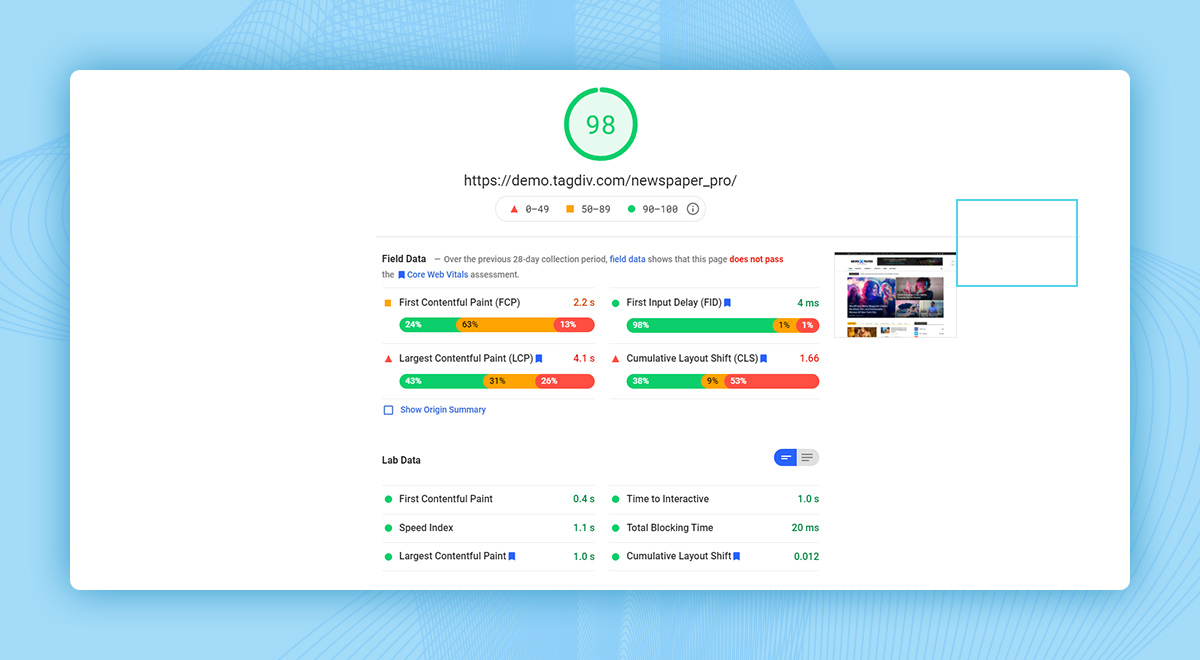
What are Core Web Vitals?
Soon enough, we’ll all know everything about the LCP, FID, CLS acronyms. However, what are these, you’ll ask? You’ve seen on thousands of websites the information that Google is adding new metrics to measure the UX quality on websites. In fact, all the situations reported by the Core Web Vitals are meant to give you hints about how your site is performing and how you can improve the site’s overall quality so it can rank higher in SERP. LCP comes from Largest Contentful Paint, while FID stands for First Input Delay, and CLS means Cumulative Layout Shift. These three metrics refer to your site’s loading, interactivity, as well as visual stability that go beyond the CMS or theme your website is built upon.
These tools are meant to help everyone understand how web vitals and core web vitals measure the website’s performance and effectiveness. The Google web dev team advises that “changes to these metrics will have a wide-reaching impact; as such, developers should expect the definitions and thresholds of the Core Web Vitals to be stable, and updates to have prior notice and a predictable, annual cadence.” In order to meet all the Core Web Vitals criteria, you have to take a few steps that go beyond the theme you’re using or the CMS your site is built upon. For example, the WP Upgrader has explained each of the three Core Web Vitals that refer to how well optimized your server is, amount of CSS and Javascript, resource loading time, including the amount of random image and ads dimensions, web fonts, or dynamic content.
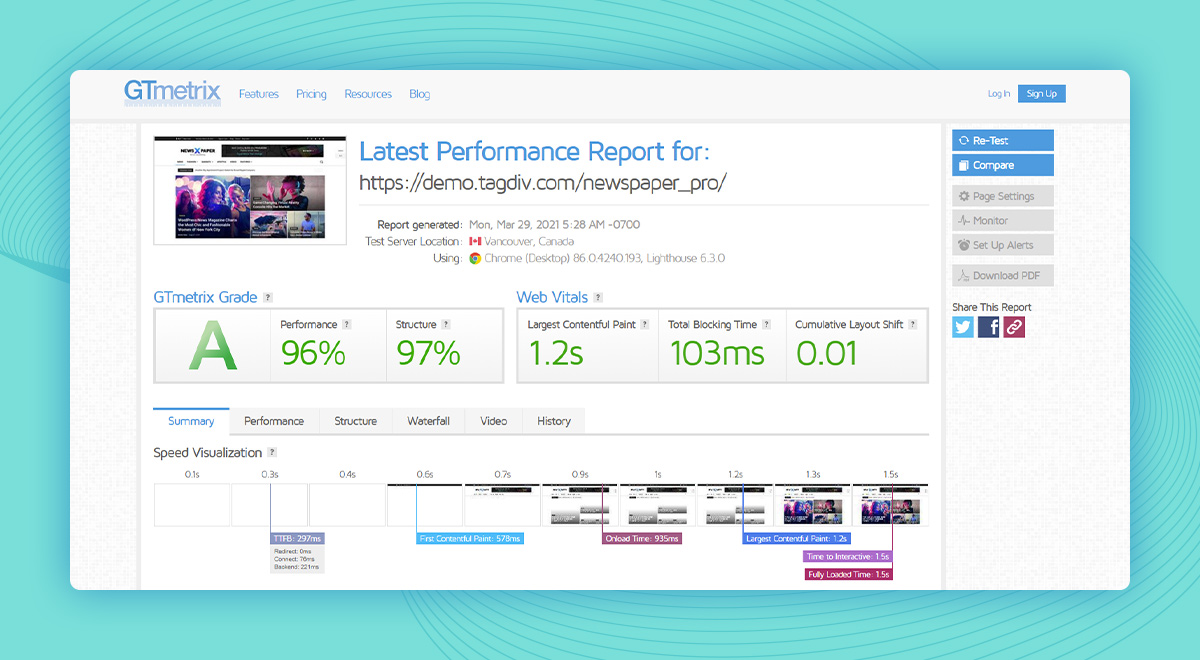
Newspaper Theme for Google Core Web Vitals
There’s no news here that every web owner wants to create the most appealing and seamless experience for their users. Everybody wants their websites to be among the top 10 on Google Search Result page. Starting with Newspaper 10.4 update, we’ve analyzed and changed parts of the code to make the theme even faster and lightweight. For example, we’ve moved the style on most of the tagDiv Cloud Library elements and templates to make sure that the imported elements have the minimum of the CSS code required for running the components.
We know that to start your online journey means to have the right tools right to begin with. However, if you’re already running a website, you should constantly tweak it and keep it up to date. We’ve made a general theme revision for Core Web Vitals to improve your website’s performance, accessibility, and SEO efforts. We know that there will be cases when you’ll need to make more revisions to acquire better results and achieve your goals. These revisions go beyond the theme. We’ve tested the Newspaper PRO demo on Google Page Speed Insights and GTMetrics, and we have scores that range from 96 to 98 out of 100. Even if they all analyze the page’s content and provide tips to improve the UX, the results are quite different because they use distinct metrics.
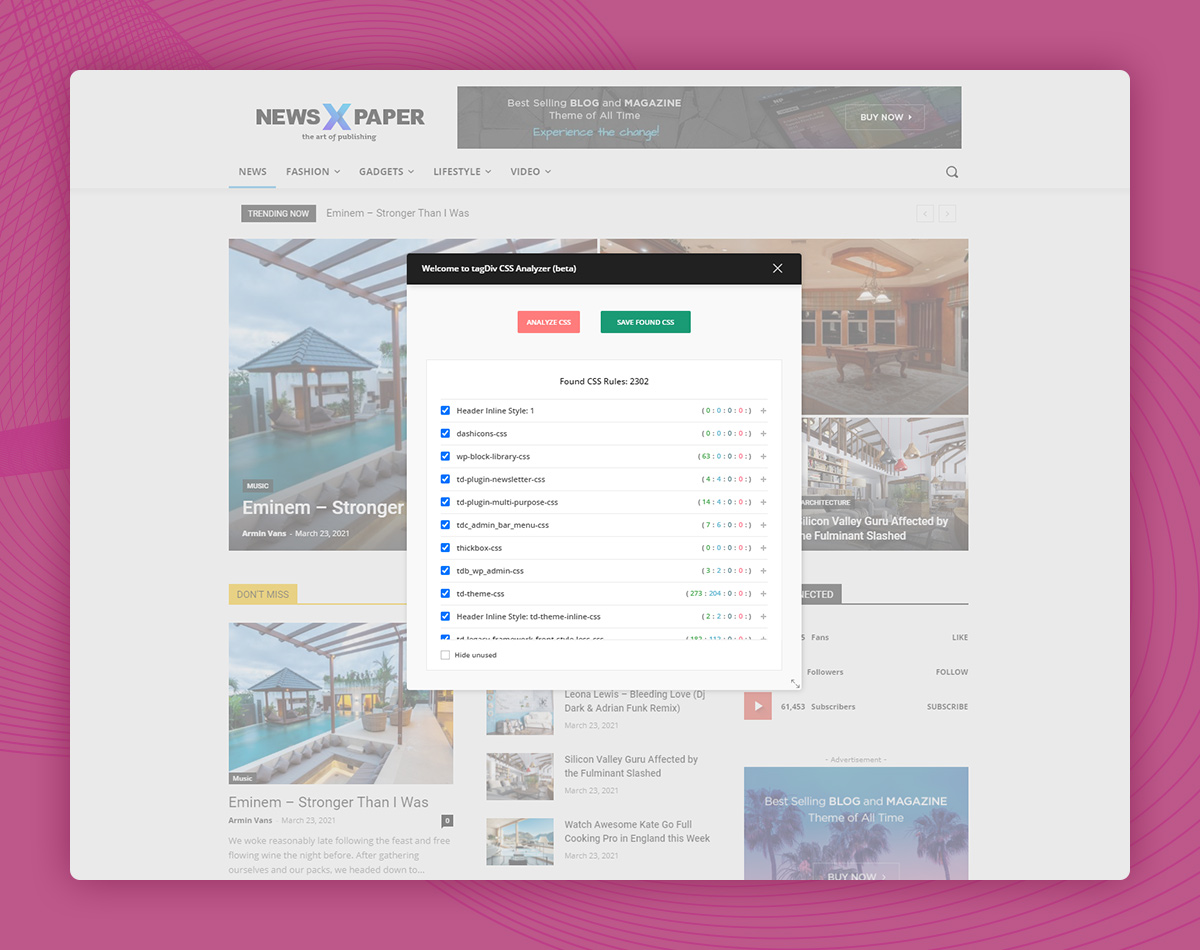
tagDiv CSS Analyzer Tool
We’ve built a complex tool, for now, in beta version to give you all the means to get significant results. The tagDiv CSS Analyzer Tool works in stages to help you improve the website’s page speed and gain better performance. This tool analyzes, optimizes, and removes all the unused CSS from the page. In the first stage, the tagDiv CSS Analyzer Tool removes all the unused CSS from a page, then, from the final clean CSS, it generates the Critical CSS and automatically moves the non-critical one to the bottom of the page.
How the tagDiv CSS Analyzer tool works?
This custom tool performs an automatic test to find missing CSS rules applied by user interaction. Moreover, you can manually interact with a chosen section/component from the page while the tool records all the involved CSS. It will generate the final CSS file for this page and also will split the rules in Critical CSS to be loaded in the website’s header.
To show you how the tagDiv CSS Analyzer works, we ran a few page speed tests on the Newspaper Default PRO demo homepage. You can preview the differences below:
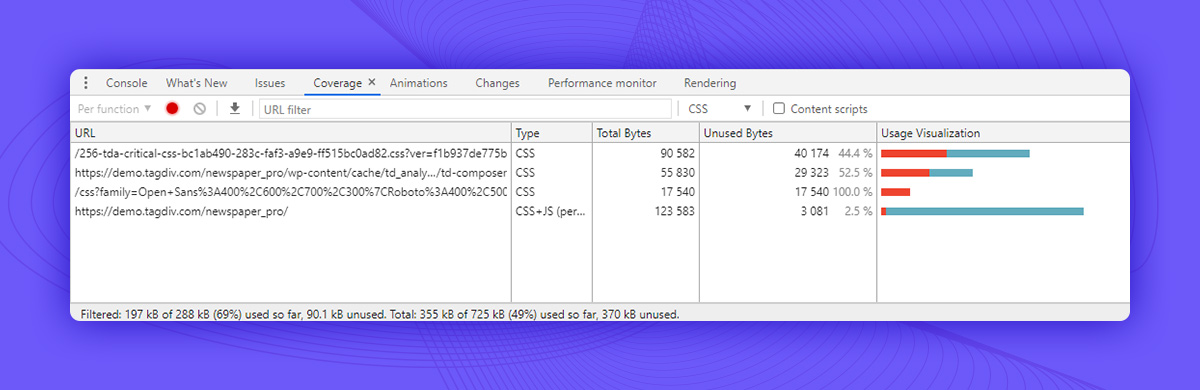
- Newspaper 10.3.9 version – no extra plugins – all CSS loaded – size: ~ 580kb
- The Newspaper 10.4 version – no extra plugins – all CSS loaded – size: ~ 340kb
- Newspaper 10.4 version – no extra plugins – CSS generated by tagDiv CSS Analyzer: size: ~ 145kb
New, Entirely Customizable PRO Demos
In the Newspaper 10.4 update, we’ve included fresh demos, such as School PRO and City PRO. They are entirely customizable using the frontend tagDiv Composer and the tagDiv Cloud Library plugin.
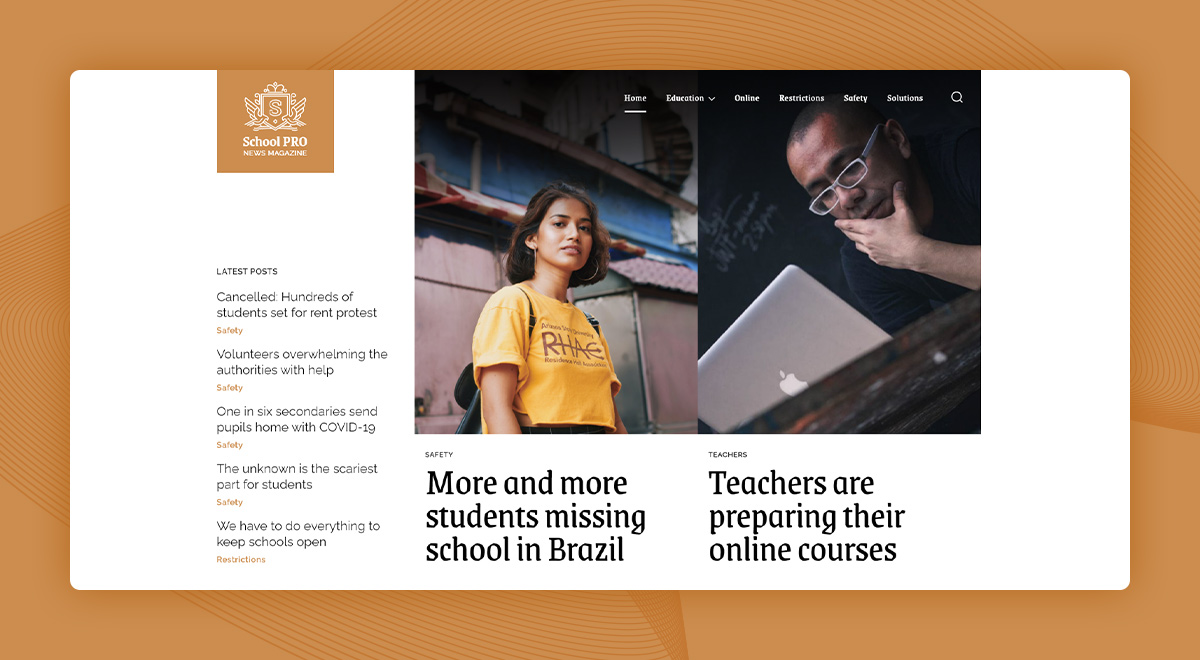
School PRO News Magazine
We’ve specially created the School PRO News Magazine to give universities, schools, and all the educational institutions a new and quick way to build an online presence. It is using a sticky menu and sticky sidebars, flexible blocks. With a unique font used to highlight the titles, the Grenze font is one used in magazines and is “a hybrid development between Roman and Blackletter styles, in search of combining the impact and attraction of texture with the readability of classical forms.” This beautiful yet simple layout includes a mega menu with pagination and stylish category pages. The demo was specially designed for educational purposes, so you can add many posts and easily navigate through the platform.
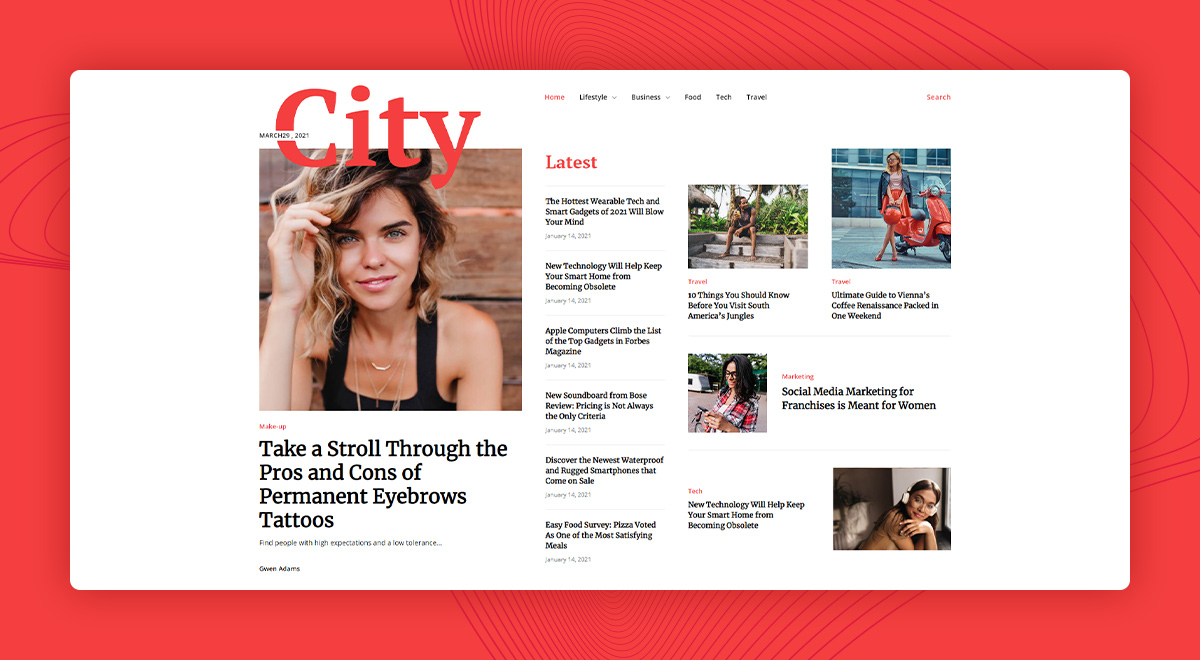
City PRO Demo
This new PRO demo is beautiful and can you can use it on any kind of website, including a lifestyle magazine or a travel blog. It can also be a perfect option for an urban community website due to its stylish design and easy-to-navigate information for residents, visitors, as well as local businesses. With red and black contrasting colors and white background, the City PRO demo uses wide layouts and a one-of-a-kind footer divided into two rows and containing three columns. The megamenu is amazingly crafted with medium image thumbs and subcategories, as well as pagination. This ensures easy navigation through the site. Moreover, the post template is using a left sidebar, a large featured image, tags, ads placement.
Conclusion
The Newspaper 10.4 update is a huge step to make your website Core Web Vitals metrics friendly. As Google has announced that the web vitals metrics are an on-going process and that with time, there will be a lot of changes. Moreover, when Core Web Vitals metrics will become an official ranking factor, they might influence your Search Optimization Page performance. We will always keep up with Google’s initiatives to create a better web. We’ll spare no effort in analyzing and finding solutions that help you get the most out of your websites.
Starting with the Newspaper theme 10.4 version, with some automated processes, you’ll still need to analyze each page and make the small changes necessary to pass the Lighthouse tests. We will continue to improve the tools and give you even more power to customize and optimize every aspect of your website. These tools are meant to help you improve the User Experience without cluttering the website with unnecessary elements and coding lines.















Hi, I cannot see the Tag CSS Analyzer on my website. Kindly assist
Hi Slavian,
Thank you for reaching out to us. It seems that you need one of my support colleagues to investigate this situation. Can you please open a new topic in the forum or send us an email? We’re ready to help. Thank you!
What’s up with the TD composer and woocommerce? When can we start using the td composer to start building custom woocommerce pages and woocommerce single product pages? This is way long over due and should of been implemented a long time ago. We shouldn’t have to use another third party plugin to accomplish creating stores with the newspaper theme. This is a much expected request and feature that I seen in the newspaper forums. This should be top priority. Please let’s see this happen in the near future. We love the td composer but it lacks this feature. Thank you!
Hi Gabbi,
Thank you for your kind thoughts. The good news is that we have just launched Newspaper 11 version. You can check out the fresh features and the new eCommerce functionality. Thank you!
Great blogpost. Just wondering when the Newsmag customers (myself inclusive) will get a great update like this.
Thank you for being our awesome customer. When a new update will be available for the Newsmag theme, you’ll be notified. However, please note that Newsmag is similar to Newspaper, but it is quite different in terms of functionalities and customization so the updates are also distinct. If you need any help, please let us know via forum or by email. We’re always ready to help! Thank you for understanding. Have an awesome day!
thank you for the wordpress theme which really helped me to build an elegant website but has many features and of course it is very fast to access
Thank you! We’re glad to read this 🙂
Hey,
I see you’re faking the speed on Google Page Speed, you’ve removed most of all the elements on mobile view, that’s why you get the nice scores on mobile. Can you put all elements showing on the desktop to showing on mobile?
Also, have you tried to embed Google Adsense and Google Analytics? It becomes very slow when you do use it. Unfortunately, this is a useless tool.
Hi! Thank you for your honest feedback. Usually, and as a good practice, on the mobile pages there are less elements than on the desktop version. This functionality makes the website smoother on the mobile devices so your audience has a better user experience when navigating through your site. However, you can include as many elements onto the mobile pages as you want, and then, optimize the pages to get a higher score in Google Page Insights reports. Also, the usage of advertisements may slow down the website. As the Blog is not assigned to the Customer Support Department, please let us know via forum or by email if you need any technical help with your theme. We’re ready to assist you! Thank you for understanding.
I want to remove canonical tag generated by tagdiv composer on the front page only. How do i remove it and where? Please help me. My home page has two canonical tag and other pages have only one. So i want to remove canonical tag from home page only which is generated by tagdiv composer. I have set page attributes to page builder + latest post + pagination.
Hi Kishan,
Thank you for commenting. It seems that it might an inconvenience caused by a schema markup or SEO plugin. As the Blog area is not associated with the Customer Support Department, can you please provide more details via email at contact@tagdiv.com? We’re ready to help. Than you for understanding!
Suggestion (must needed in these days) – Please add integration of Google Web Stories in Newspaper theme. Add an option to show Web Stories on homepage using Tagdiv Composer.
Thank you for your suggestion! Have a lovely day 🙂
Hey Miriam here again, i am sorry but i want to use some blocks of this template (https://demo.tagdiv.com/newspaper_business/) on my page but there is only the complete hompage in the cloud library. How can i use like in other templates certain blocks and parts?
Hi Miriam! The Cloud Library gallery also includes blocks and page sections you can easily import, then customize. You just have to identify the needed parts 🙂 If you need any help, please let us know via forum or by email, as the blog area is not associated with the Customer Support Department. We’re always ready to help! Thank you for understanding. Have a lovely day 🙂
Well we have a problem over here. As the boy above said “On my Theme Panel its showing that i have Version 10.4 installed and at the Prebuilt Websites there are showing the new Demos but when i am in the tagdiv Composer at the Cloud Templates there are nothing showing any kind of Templates or Sections.” .Its exactly the same issue. I want to use the new Demo City News but in my Cloud Library in the Composer they arent showing. All plugins are active and registered. Please help us!
Hi Miriam,
Thank you for reaching out. I’m sorry to hear that you’re experiencing an unusual situation with our theme. Can you please tell us more details about this? We would love to help you figure this out. As the Blog area is not assigned to the Customer Support Department, please open a new topic in the forum or send us an email. We’re ready to assist you! Thank you for understanding. Have a lovely day 🙂
Eys Hello, since I updated to 10.4 the option for “related article” has disappear from post setting!
Plus activate the mobile phone theme has create a bug in the home, can’t open the menu from phone.
Hi Pedro,
Thank you for using our theme. When updating to a new theme version, please make sure to update and activate all the plugins, including the Standard Pack (if you have used shortcodes from the Standard Pack like Related Articles from the theme panel to build your website). If you need any technical assistance, please open a new topic in the forum or send us an email, as the Blog area is not assigned to the Customer Support Department. We’re looking forward to helping you! Thank you so much for your understanding. Have a lovely day!
Hey,
Thanks for the great article. I just updated to 10.4 but I see codes on all my homepage display. How can I revert to my default homepage theme or design. You check it out and see what am meaning.
Hi Jacob! Thank for reaching out to us. I’m sorry to hear that you’ve faced an inconvenience with the update. I’ve just checked your website and it seems to look great – https://prnt.sc/1173xln. When updating to a new theme version, please make sure to update and activate all the plugins. If you need any technical assistance, please open a new topic in the forum or send us an email, as the Blog area is not assigned to the Customer Support Department. We’re looking forward to helping you! Thank you so much for your understanding. Have a lovely day!
Do you know how to deactivated the scroll to up button on the right corner? I dont want to see it. Have a great Day
Hi Alex,
The scroll to up button can be deactivated using CSS coding. If you need help in this regard, please open a new topic in the forum or send us an email, as the Blog area is not related to the Customer Support Department. Thank you so much for your understanding!
Hello, I updated my theme to new latest version, but after installing the latest version, I am seeing nothing on my site
Hi Kishan,
Thank you for commenting. I am sorry to hear about your inconvenience. Can you please drop us an email at contact@tagdiv.com and send us all the details? Our support team is ready to assist you. Thank you for understanding! Have a lovely day ahead.
Hello, I updated my theme to new latest version, but after installing the latest version, I am seeing nothing on my site, even I am unable to see any older version to downgrade.
Hi Aamir,
Thank you for reaching out to us. I’m sorry to hear about your inconvenience! Please make sure to update and activate all the plugins as well, and the website should display properly. If you need any help with this situation, please open a new topic in the forum or send us an email, as the Blog area is not assigned to the Customer Support Department. Thank you for understanding! Have a lovely day 🙂
Hey, thank you for this great Blogpost and the new updates. But we have a problem. On my Theme Panel its showing that i have Version 10.4 installed and at the Prebuilt Websites there are showing the new Demos but when i am in the tagdiv Composer at he the Cloud Templates there are nothing showing any kind of Templates or Sections. Please answer here and not in the forum bc its an topic that all users should know. Greetings, Alex.
Hi Alex,
Thank you for your kind words. I’m sorry to hear that you’re facing an inconvenience. Can you please check if the Cloud Library plugin is installed and activated? As far as we know, there is no issue related with the tagDiv Composer and the Cloud design templates. If the problem persists, please let us know via email at contact@tagdiv.com and include login information and our support team will investigate this situation. Unfortunately, the Blog area is not assigned to the Customer Support Department. Thank you for understanding! Have a lovely day 🙂
Well thank you for the response! Everything is installed and activated but the Templates are still not avaible. I will wait somedays. Do you know how to deactivated the scroll to up button on the right corner? I dont want to see it. Have a great Day too 🙂