Over the years, WordPress has become one of the greatest and most popular content management system platforms out there. Its numerous tools and features allow users to create and maintain the website and enhance its performance. Among these, the best tools to empower your website are WordPress Plugins, which are software add-ons that can be installed on your website to add new features or extend some existing functionalities.
WordPress plugins recommendations
We’ve collected a few of the most popular and used plugins for website optimization and created a list perfect for experienced developers and WordPress beginners.
ACF – add extra content fields
ACF allows you to add custom fields to your website. It has over 30 types of input fields, including checkboxes, image uploaders, date pickers, and more. Moreover, ACF introduces the concept of field groups which can bundle together related custom fields for easy management.
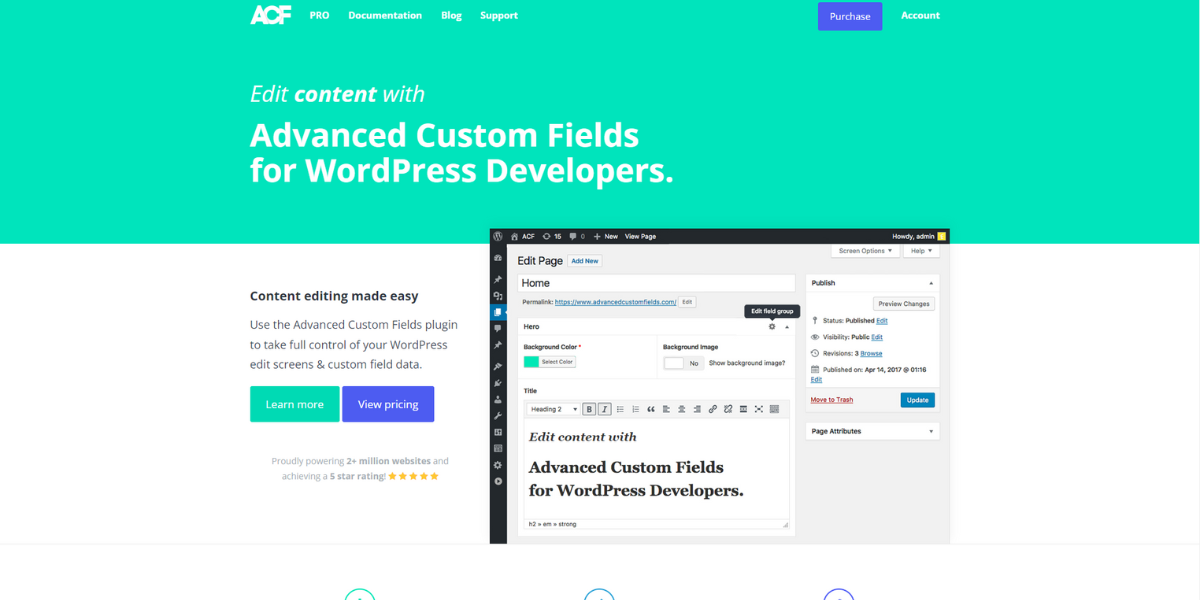
Wordfence – protects from threats
Wordfence is a WordPress plugin that protects your website against potential threats. It’s one of the most popular and provides multiple tools that help keep your website safe. Some key features include a malware scanner, real-time IP blocker, and Firewall. Other helpful features are login attempt limitations and two-factor authentication, which can send emails if a security issue is detected. Moreover, a live traffic view monitors the website activity in real time.

WP super cache
If you want to improve your website’s performance and speed, the WP Super Cache is your solution. It generates static HTML from your website, which demands fewer resources than generating a page with PHP every time a user visits your site. Preloading mode is another advantageous feature of this plugin. It curates a cached copy of your website before any visit, escalating its speed. Moreover, it lets you exercise control over the caching process. You can choose the pages you wish to cache. Furthermore, you can serve cached files to specific user categories, enhancing the overall user experience.
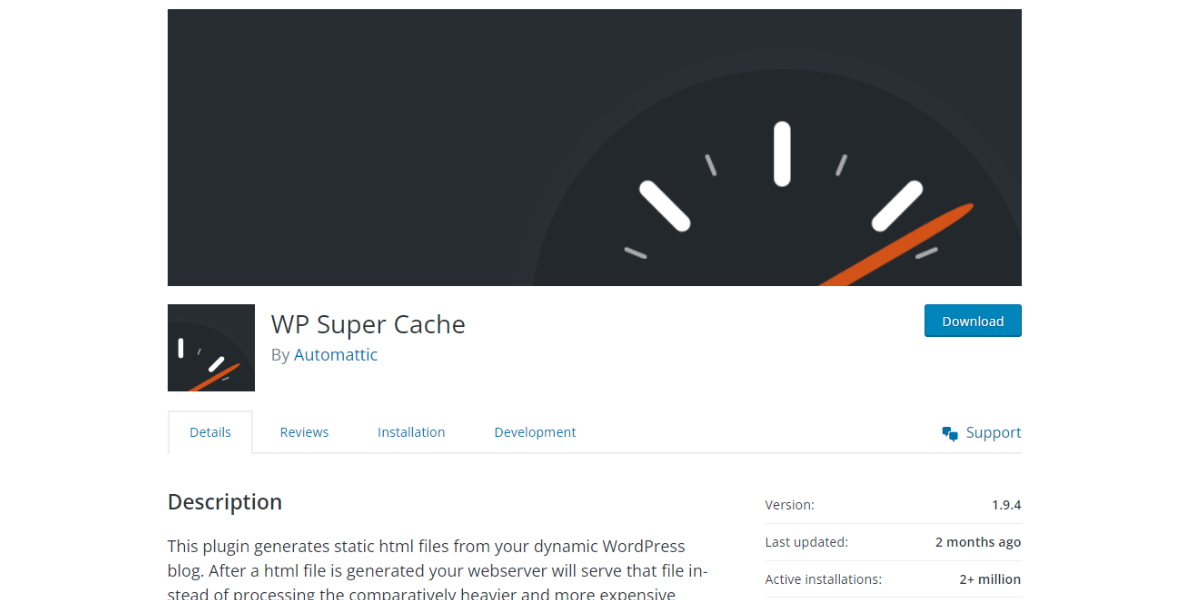
RankMath
RankMath is a plugin with an array of features that help enhance your website visibility on search engines by optimizing your website’s SEO. It offers advanced SEO analysis and recommends actionable steps to enhance your website. With the Google Schema Markup integration, the search engine will understand your content better, leading to more visitors to your page. The internal linking and keyword suggestions will help you enhance your SEO and optimize your website.
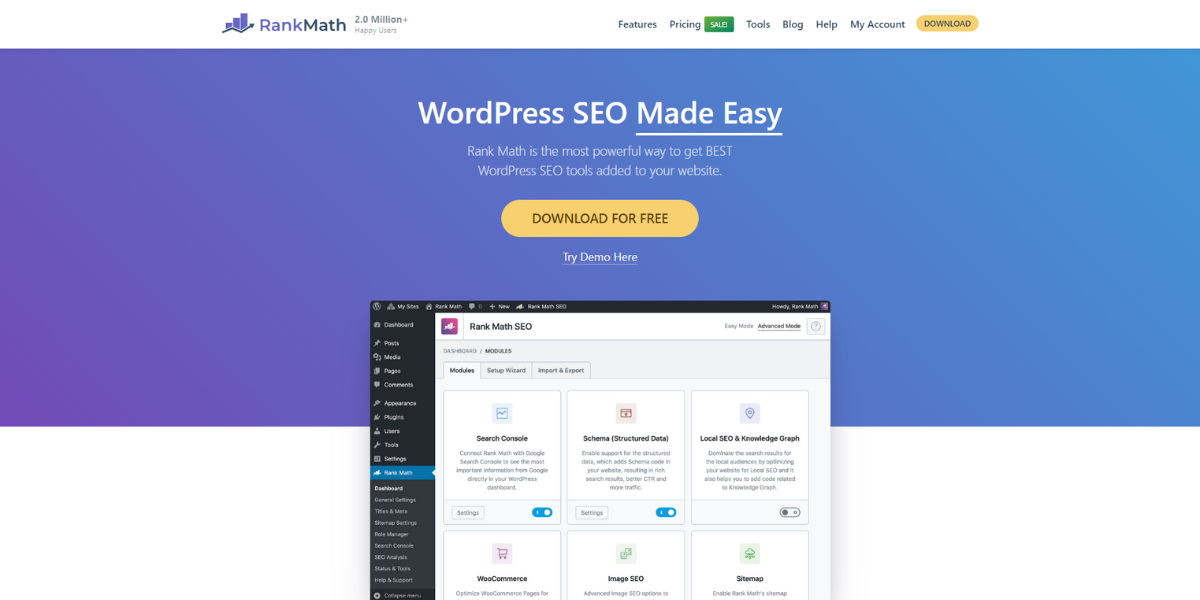
Duplicator – Migration and Backup
Duplicator is widely used for moving, copying, cloning, or migrating a site from one location to another and simplifies the process with easy site migration. It provides an extra layer of security by backing up your data like themes, plugins, databases, and more. It’s a versatile plugin that offers many site management capabilities making it simple and efficient.

EWWW Image Optimizer
EWWW Image Optimizer is a WordPress plugin that optimizes the images on the website. It efficiently compresses images without compromising quality and supports multiple formats (JPG, PNG, and GIF). The plugin improves the page loading time, which can positively impact the user experience. Moreover, it has an option for bulk optimization, making it a comprehensive solution for managing image file sizes on the website.
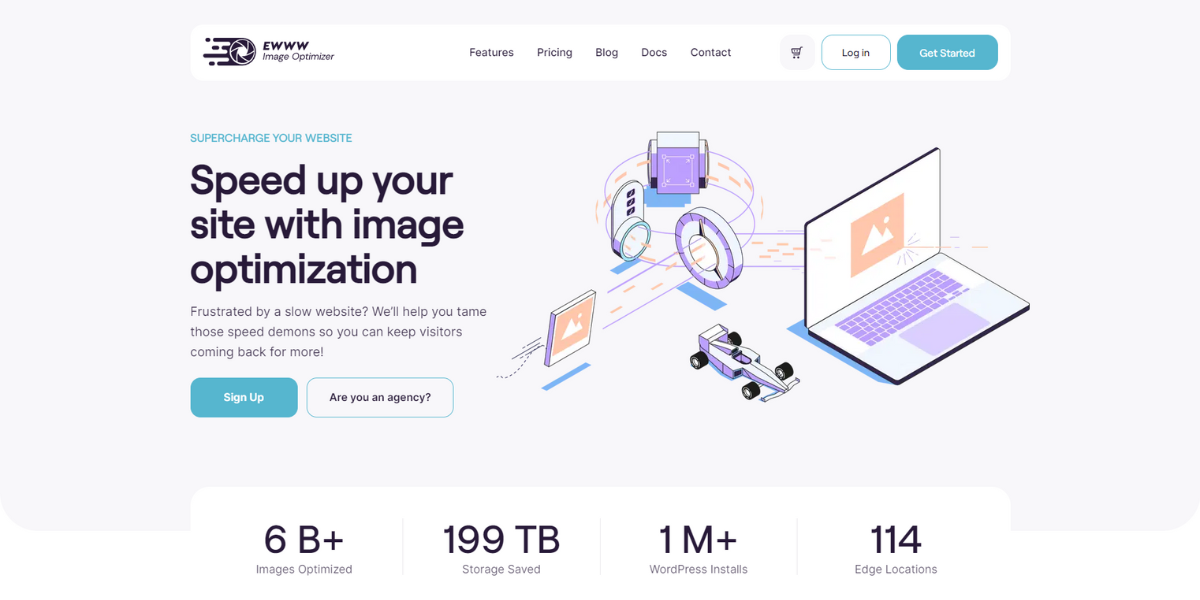
How to choose the right plugins for your website
Choosing the right plugin can be overwhelming, especially when there are over 60k in the WordPress directory. To understand better which plugins are right for you, do as much research as possible and make sure to go through the following steps for extra vigilance:
- Start by defying your needs. It’s important to understand what your website requires for smooth and optimized functionality.
- Check for compatibility with your version of WordPress. It will help you avoid any conflicts or issues.
- Read the reviews of other users to see a clear picture of how the plugin performs and how reliable it is.
- Make sure there is support and documentation available. This will help you familiarize yourself faster with the plugin’s new features and better understand how it works.
Conclusions
To sum up, plugins are a great way to enhance the functionality and user experience of your website. With so many options, each offering great helpful features, it might sometimes be challenging to choose the perfect one. However, if chosen wisely, your website will sure be thriving.
Although having all these plugins enhances your website’s performance, having too many can actually do worse. For example, it can slow your site’s speed due to the amount of code your server must process, increase the chances of conflicts because of compatibility issues, and add more maintenance issues. Altogether, it can decrease the user experience and affect the bounce rate and search engine rankings. Therefore, we recommend you use only the necessary plugins for your website, check and update them and remove unused plugins regularly.















Thanks for this list. This are some of the best plugins indeed. I use Wordfence – protects from threats and it is incredible and have save my websites on several occasions. I will definitely try out others
So can you use WP super Cache without autoptimize?
Hi,
They are different plugins, so they can be used separately. It is possible to use one or the other, or both.
Thank you!
Hello,
What about Autoptmize?
Hi,
Autoptimize is a very capable plugin as well, and quite popular. We use it on some of our live demos, paired with the super cache plugin. It is a great combination of optimization and caching.
Thank you!