Is your website ready to conquer the internet? For the first time, you can use the Mobile Theme with the Official AMP plugin to get the best results with the Newsmag theme. Discover how to make your pages AMP with Newsmag Theme to display content for mobile users with this tutorial.
How to install AMP in Newsmag Theme
To use the AMP plugin, you first need to install it.
Step 1. Go to your WordPress Admin area > Newsmag > Plugins section.
Step 2. Click the Install button for both the AMP and Mobile Theme plugin.
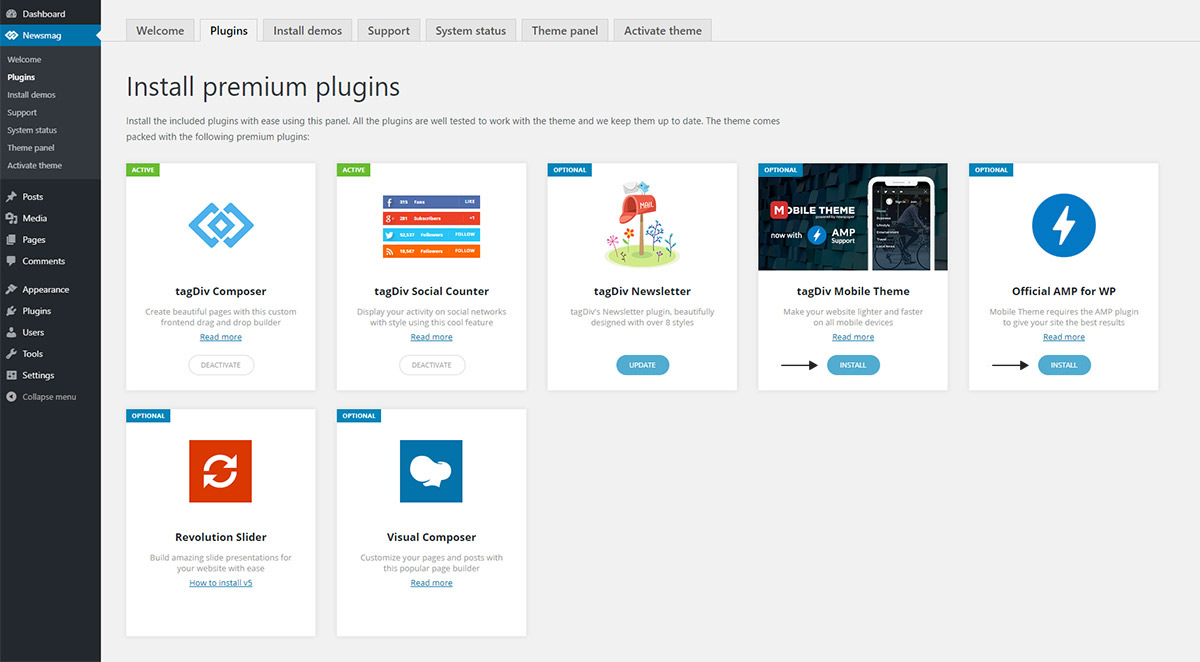
You need to activate both plugins because they work together to give you all the options you need to optimize your website for small screen users.
Equally important, we’ve removed the previous tagDiv AMP plugin as it was built on the AMP initial launch implementation. The latest updates for the plugin opened new possibilities for your website and, now we’ve made all of them available for you.
[Action required]: If you’ve used the previous tagDiv AMP plugin when updating to the Newsmag v. 4.8, the theme automatically deactivates your AMP functionality. You need to activate the Mobile Theme and AMP plugins to restore the functionality.
However, it’s straightforward, and I’ll guide you step by step. Now, let start with some explanations about how this mobile optimization works.
How to use the new AMP with Newsmag Theme
The Accelerated Mobile Pages functionality is integrated into the Mobile Theme plugin. This way you can have all the small screens devices features on your AMP pages.
Furthermore, deep integration allows you to customize the way you want to optimize your users’ experience. In Newsmag Theme you can choose the Mobile Theme and AMP settings that best suit your project:
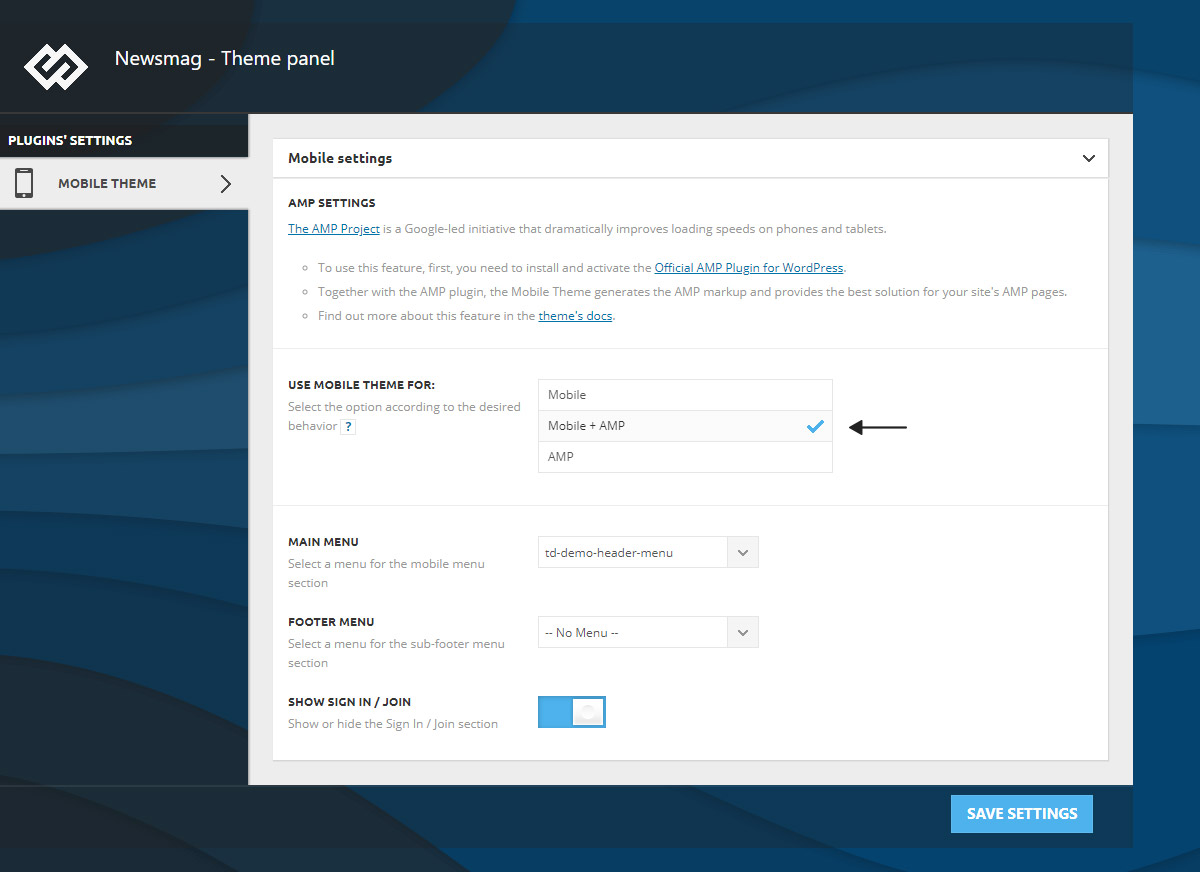
- Mobile – Displays content using the Mobile Theme on small screen devices (no AMP)
- Mobile+AMP – Displays content using the Mobile Theme on both mobiles and AMP
- AMP – Uses the responsive version of the theme on small screen devices and Mobile Theme only on AMP.
Customizing AMP Settings
Now, all the Menus, Search button, Backgrounds, Colors, Excerpts, Ads, Custom code, work seamlessly with your AMP pages and displays content for mobile users. You can access the AMP plugin settings in the Newsmag > Theme Panel > Mobile Theme settings section.
For more details, please read our Mobile Theme Plugin Tutorial.
Speed up your mobile website
Adverts are vital for monetizing, yet ads are often slowing your site down. Speeding up your ads is a great way to boost performance. The Newsmag Theme integrated ad system also works for AMP advertising to make it easier for you to increase your revenue.
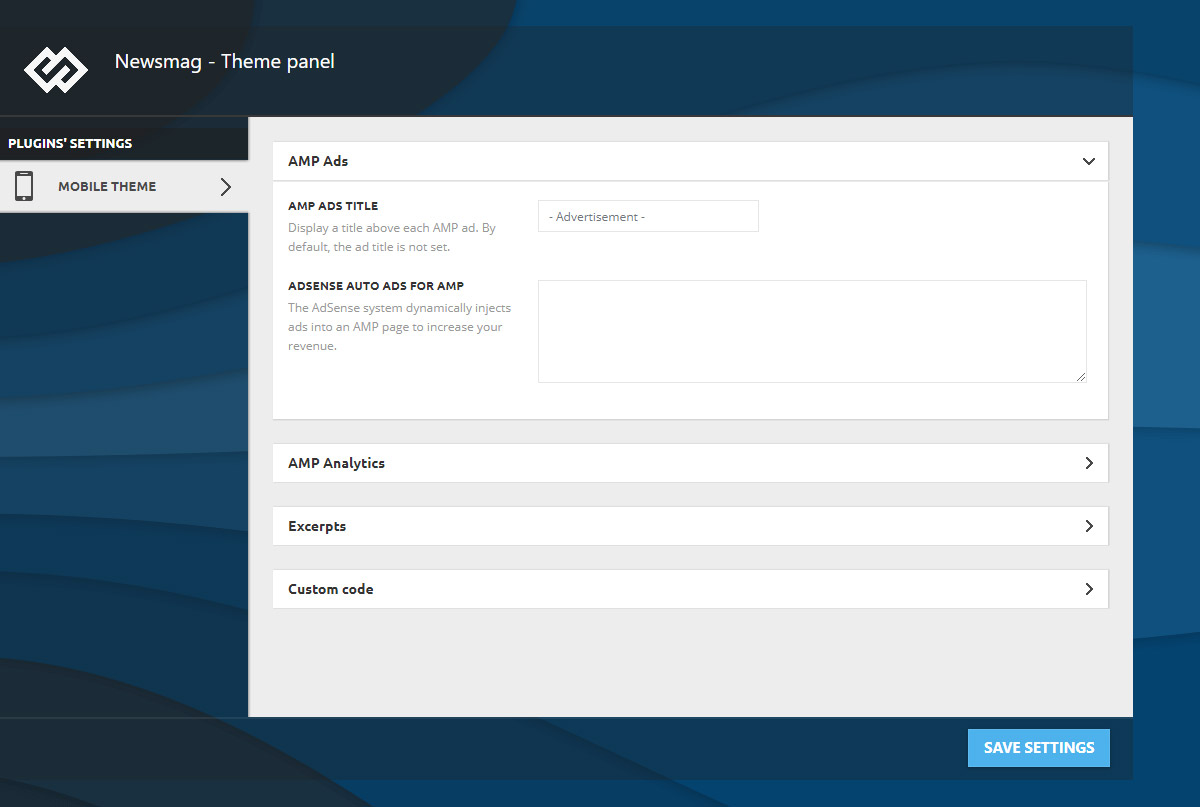
In the Mobile Theme, Newsmag has six spots where you can place ads. You also have an implementation available for Adsense Auto Ads for AMP. You can now integrate such ads in the AMP ads section right from the Mobile Theme settings.
Track to improve results
With the AMP implementation, you can track your site traffic even on AMP content. All you have to do is access the Theme Panel > Mobile Theme > AMP Analytics, and paste your Google Analytics code. This section allows you to place the AMP Analytics code in the template header, so you can track user interactions with AMP pages.
For the AMP Analytics Code to function correctly, please use the following implementation:
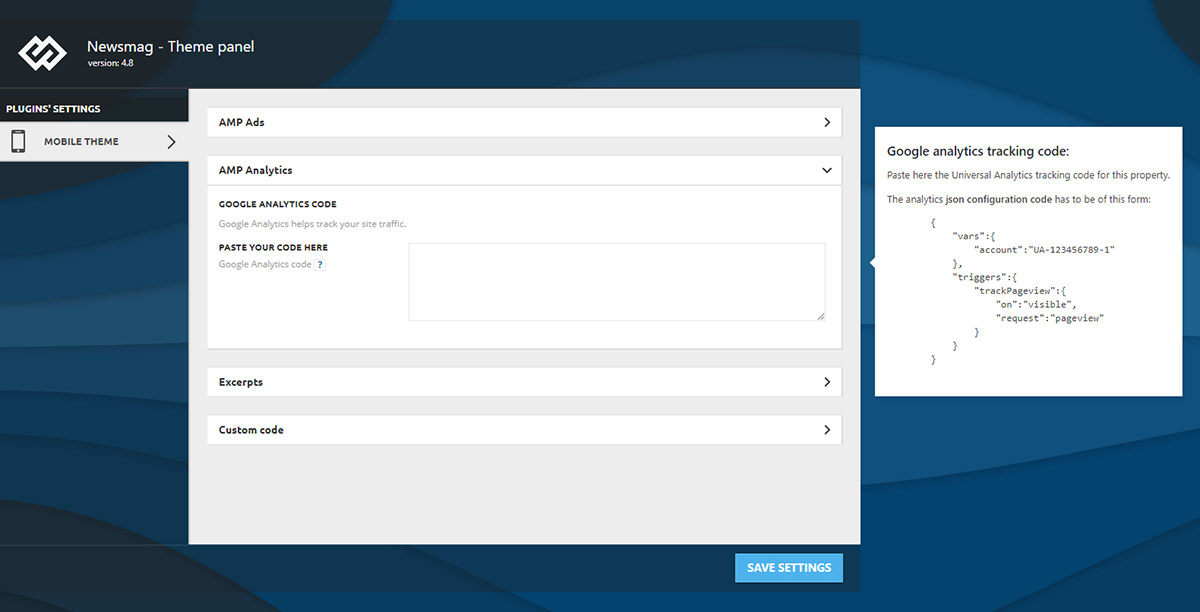
If you want to use other tracking codes like the Facebook Pixel or Hotjar, you can add the scripts, one under the other, in the AMP plugin settings > Analytics.
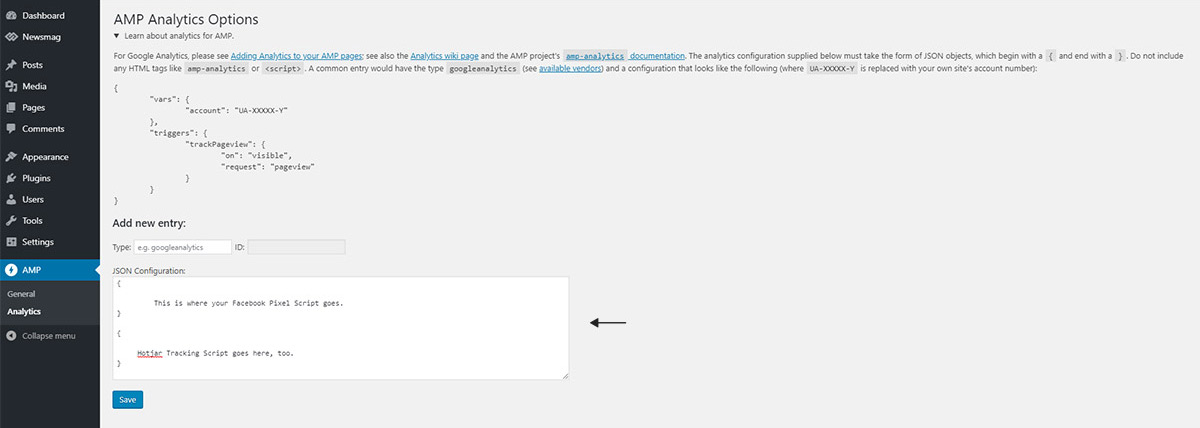
Notice: In the Mobile Theme Analytics Code use only the Google Analytics code. When adding the Facebook Pixel, Hotjar or other scripts in the AMP plugin settings, please do not insert the Google Analytics code again as it will also duplicate your data.
Verifying results
You can verify that everything’s working properly, using the browser emulator or the AMP testing tool. To see a preview of your amp template, add “/?amp” at the end of the URL, and the theme does the rest. If you’re logged in, we recommend disabling the admin bar for AMP pages from the official plugin settings while testing your AMP functionality.
Important note:
The “Supported templates” settings enable or disable AMP for specific templates. Make sure the template you want AMP to use on is active in this screen.
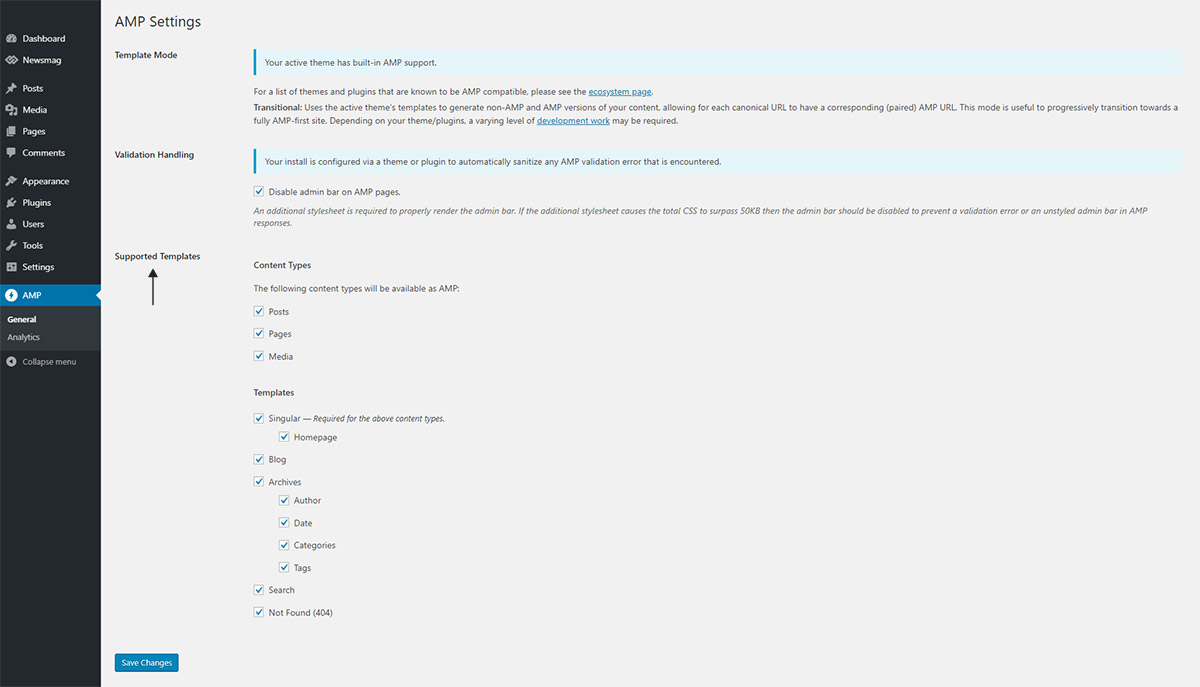
You can enable or disable AMP for specific posts, pages, categories from the WordPress editor for better control over specific localized activation.
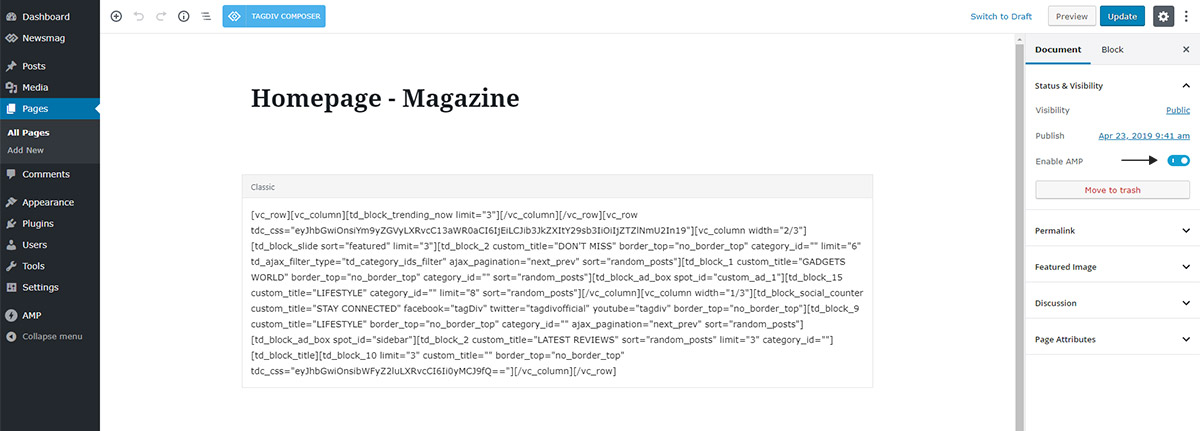
Mobile pages should be light and fast! This way, they can keep the reader engaged and maintain return visits into favorable values. You can get a higher rank in Google search with the AMP pages and quality content. Thanks to the instant loading, the time spent on page increases, as well as the CTRs, and the bounce rates drop consistently. Try the Mobile Theme and AMP on Newsmag Theme to see the change in your mobile optimization!


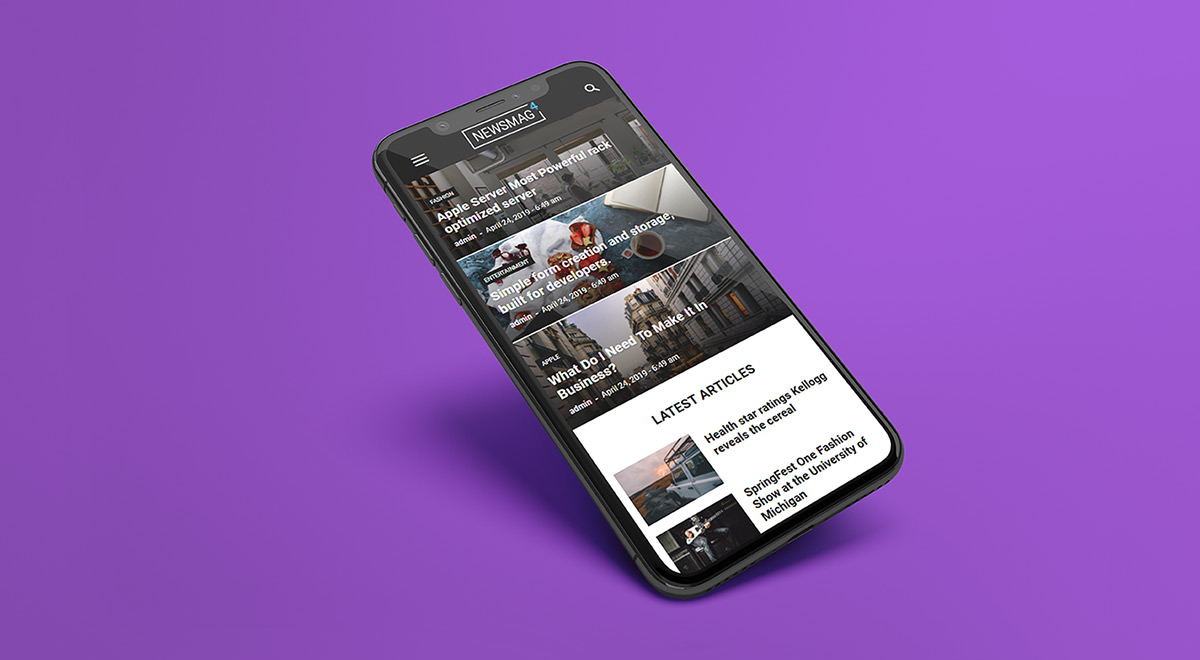












Hello, I just update my Newsmag theme to the latest version and it spoil my mobile template I had to downgrade my template back to 5.2 for it to work properly again.
Please try fixing a lot of things
Hi,
We can take a look at the problem, to see what is happening exactly. We haven’t had any similar reports as far as I know, so we are not aware of any issue with the Newsmag theme on mobile. I suggest to send us an email at contact@tagdiv.com and we can discuss more there. We could update the theme again on your website, to see the problem as well and investigate it. Let us know.
Thank you!
Thanks for sharing with us, very useful information
Thank you for your kind feedback!
Hi Team, I’ve been using the Newspaper Theme for a long time. I’m sure your theme works really well. But if you add your new updates via Theme Documents. For example, New Newspaper Theme’s Speed settings, AMP settings, etc.
Not every user who wants to use the theme is an expert. This advice will increase your customer satisfaction.
Have a nice work.
Hi,
Thank you for the appreciation and for the suggestion, I will add it on the list.
Please have a nice day!
I am having issues with amp and google webmasters, hopefully this will help me get it right. Thanks
Do i need the YOAST GLUE plugin? how is the yoast data transfered to the AMP/mobile version/theme?
Hi,
Unfortunately, this plugin has not been tested with our theme and also, we cannot say for sure if it will work or not as expected with our theme, sorry!
Thank you!
So how come you guys are posting it then?
you just asked your users to install your AMP and Mobile theme plugin without testing it with YOAST SEO plugin and the YOAST GLUE plugin for AMP?
Hi,
Please note that Seo Yoast plug was tested with the theme and should works as expected, without any problem but unfortunately, the Yoast Glue plugin has not been tested and that’s why we cannot say for sure if it will work or not as properly with the theme.
Thank you!