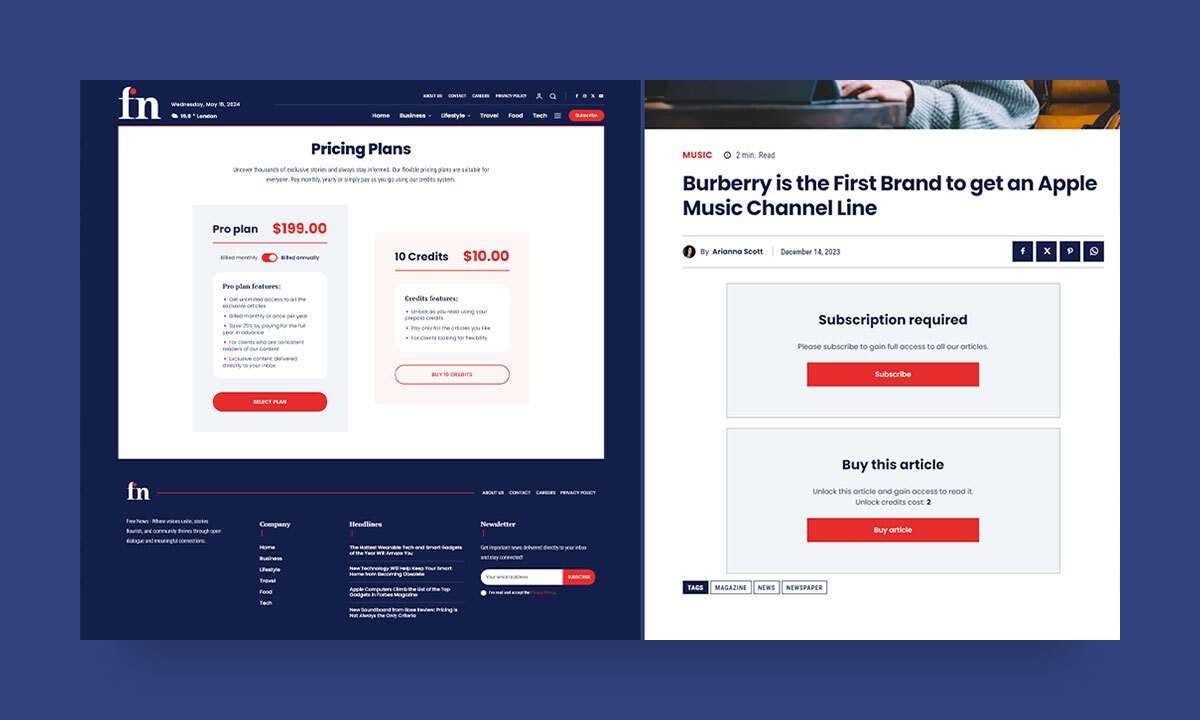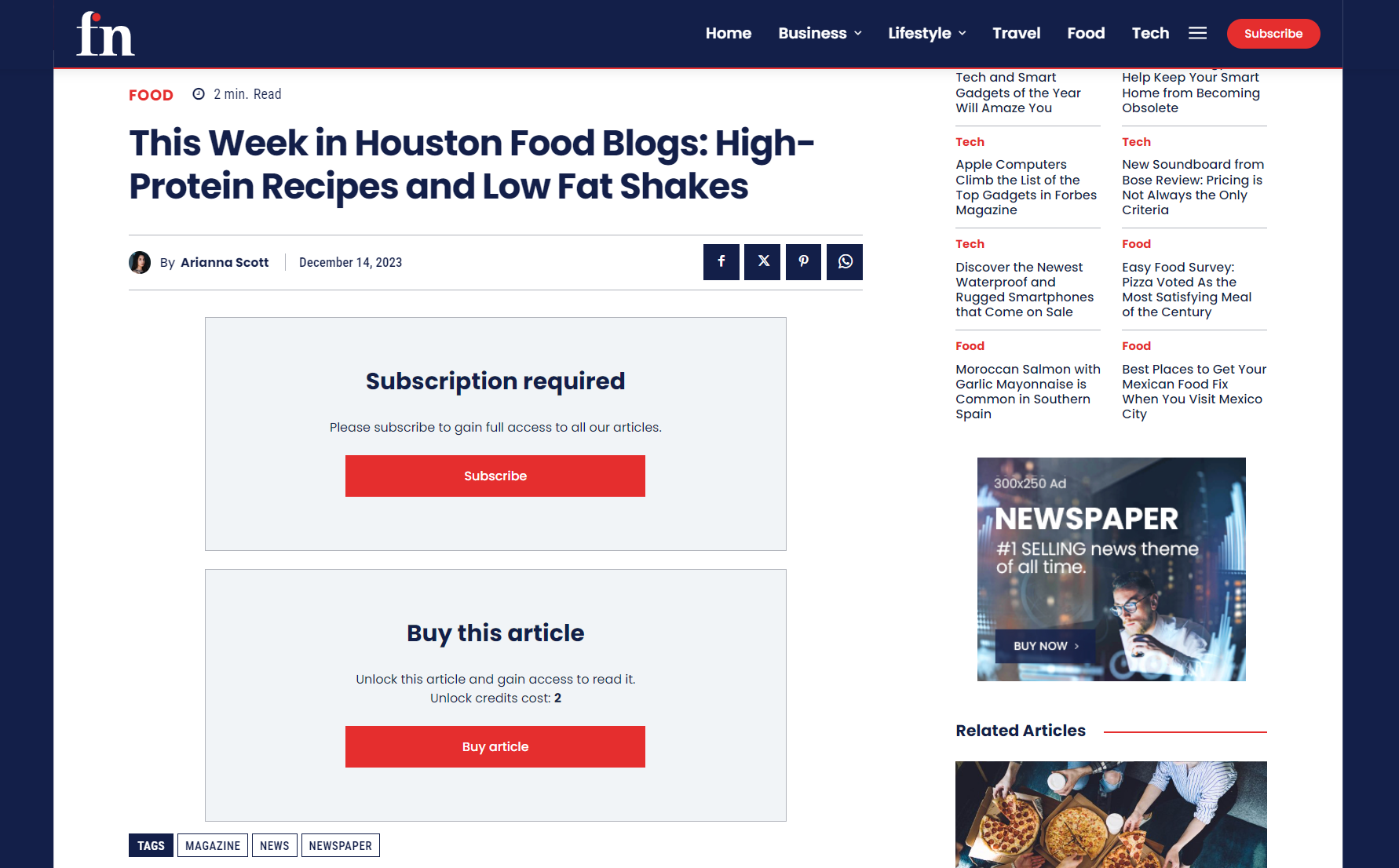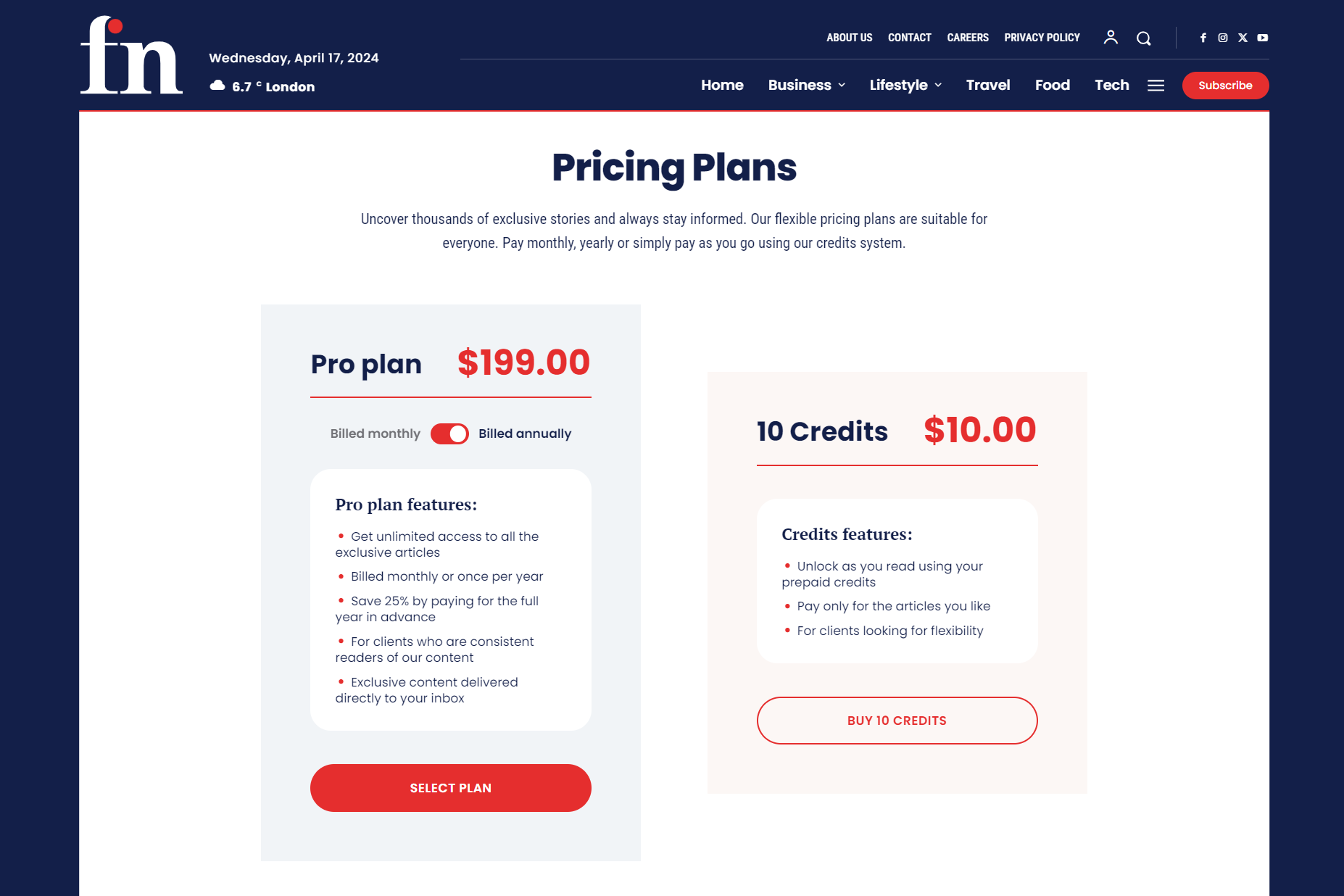In the last Opt-in Builder Update, we introduced a new exciting feature set to transform the way membership websites engage with their audience. Designed with website owners, bloggers, and writers in mind, this new functionality enriches the user experience by introducing a dynamic way to access exclusive content.
Introducing the Credit System
The Credit System feature is perfect for membership websites as it aims to offer subscribers more flexibility. It works on a simple basis: users acquire credits through membership plans. The credits can, therefore, be used to unlock articles or any content on the website.
Implementing the Credit System
Implementing the Credit System is straightforward, thanks to the tagDiv opt-in builder. Here’s a quick guide:
- Credits Settings: Initiate by configuring the default consumption credit and managing the default credit for posts or CPTs through the Opt-in builder plugin’s settings.
- Credit Plan Settings: Create new plans within the Opt-In Builder Plans section, specifying the number of credits associated with each plan. These plans, which are purchasable through a one-time payment, are crucial for defining how users acquire credits.
- Credit Locker Settings: Establish credit lockers to control content access. These lockers are customizable, allowing for the display of credit-related messages and styled according to preference.
- Credit Post Settings: When editing an article or CPT, select the credit locker created to lock content behind a credit paywall, thus regulating access based on the user’s credit balance.
- Credit Management Settings: Finally, users can track their credit balances and content purchases through a dedicated dashboard, enhancing the subscription experience by providing transparency and control over credit usage.
Credit Management
We’ve designed the credit system to be user-friendly for both admins and subscribers. You are free to customize your dashboard, arrange it, style it, and set it up as you want.
Check out the documentation for a more detailed tutorial. If you need help or are looking for a specific feature, contact us, and we’ll get back to you with personalized solutions.