Notice: You need to Manually Activate the tagDiv Composer Page Builder after Updating to Newspaper Theme v. 9.7.3 and Newsmag Theme v. 4.9 – Scroll down for instructions
This is it! The change we’re working on for months is ready. The tagDiv themes are updated to meet the new Envato WP Requirements. It’s an exciting moment as we dove into the core of themes and redesign them to open new possibilities for future implementations. Read below to see the tagDiv themes changes and how they affect you.
They say “it’s only after you’ve stepped outside your comfort zone that you begin to change, grow, and transform.” Well, the new quality standards of the Envato Market forced us to stop what we were doing and rethink the way Newspaper and Newsmag Theme work.
Why we are updating the core of the themes
In summary, the Envato market required us – the theme and plugin authors – to restructure the products to provide only WordPress basic functionality by May 31, 2019. Just like the other authors that have products created a few years ago, we faced two significant challenges.
First, we had to make the themes compliant and still provide our customers with all the tools they need to build amazing websites. Our products have hundreds of features, blocks, sorting options, custom widgets, and a myriad of custom settings.
Secondly, we have over 90,000 clients that love our products. All the changes had to be implemented without disrupting the customer experience and their websites.
So, what’s going to change?
As the first step to a lighter template, we’ve decided the best course of action for a smooth transition is to move all the functionality previously part of the theme into the tagDiv Composer page builder. What happens when you are updating your Newspaper Theme to version 9.7.3 and Newsmag Theme to version 4.9? The entire code that brings you the features that you love, other than basic WordPress functionality, will be moved in the page builder.
The tagDiv Composer page builder now includes all the functionality. As a result, your website maintains its design and flexibility you are used to. The change will be a different code structure.
! The new code structure may interfere with your child theme customizations. If you’ve made changes only in the functions.php and style.css files, your modifications are safe. In case you’ve altered other files, before updating your theme, please create a test environment and check out the changes there, not on your live website.
If you don’t use a Child Theme, read the update instructions below:
What do you need to do?
To get all the benefits of your theme, you first need to update it. We’ve included a new section in the Welcome screen to facilitate the plugins’ install and/or upgrade.
Step 1. Backup your website
Step 2. Update your theme – How to update the Newspaper Theme and Newsmag Theme.
Step 3. Activate the theme
Step 4. We’ve identified three possible situations for you, and below you’ll find instructions for each case:
4.1 Customer previously using the tagDiv Composer Page Builder
[Action required] Manually Activate/Update tagDiv Composer page builder
Did you use the tagDiv Composer page builder plugin to create your website? Up until now, in the Newspaper Theme and Newsmag Theme, the plugins were automatically updated. According to the new Envato WordPress requirements, starting with this version, you need to activate the tagDiv Composer page builder manually. If you do not enable the page builder, your website will be affected by the missing code (now moved into the plugin).
Update the page builder plugin as seen below:
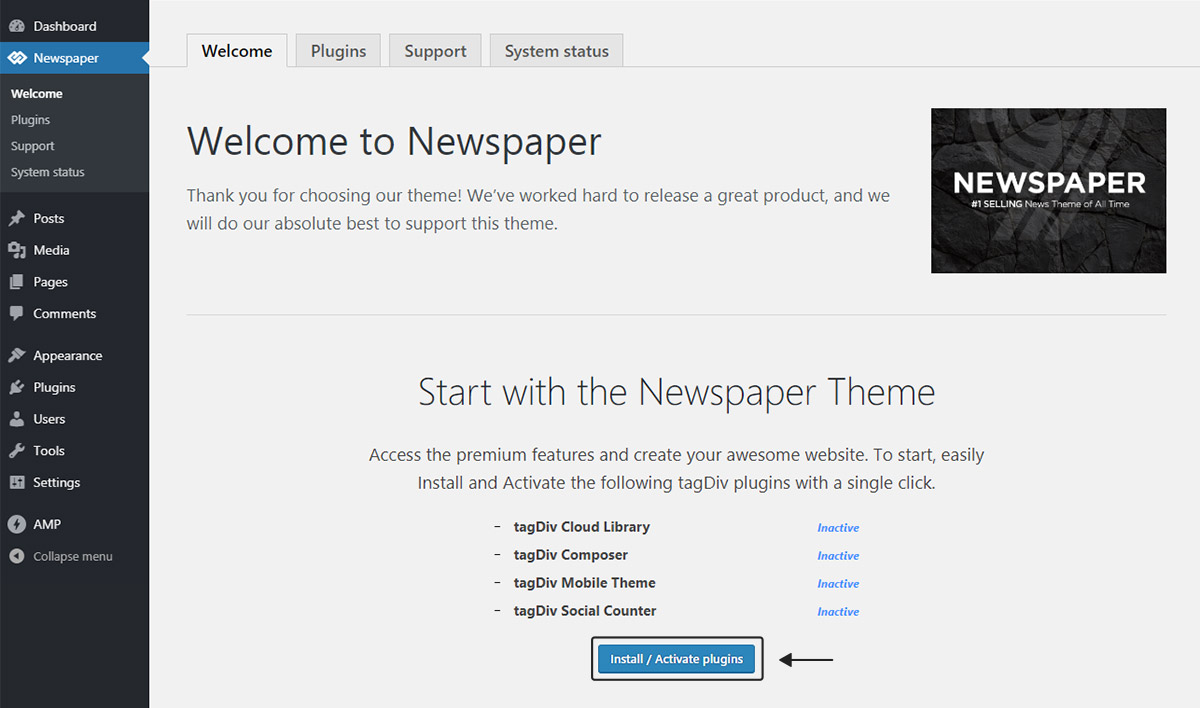
Go to your WordPress admin area > Newspaper/Newsmag > Welcome. Click the “Install/Activate Plugins” button. All the plugins in the list will be activated, and you are ready to create amazing content.
You can also update the plugins manually from the WordPress admin area > Newspaper/Newsmag > Plugins tab. However, for this update, we highly recommend you use the previously described method.
4.2 Existing customer previously using the WPBakery Page Builder
This update will bring a small change in the way you work with Newspaper Theme and Newsmag Theme as you will need to activate the tagDiv Composer plugin and keep it enabled.
Go to your WordPress admin area > Newspaper/Newsmag> Plugins and click the tagDiv Composer “Install/Activate” button.
4.3 I’m a new client
Install the Newspaper Theme or Newsmag Theme, and go to your WordPress admin area > Newspaper/Newsmag > Welcome. Click the “Install/Activate Plugins” button just as described above. All the plugins in the list will be installed and activated. Once this process is completed, you are ready to use your Newspaper theme or Newsmag Theme.
Wrapping up
We’ve tested these changes over and over to make sure everything works smoothly for you when updating. Still, if you are facing issues while updating, don’t worry. We are here to help you. Open a new topic on the Customer Support forum and we’ll be happy to assist you. We’re doing our best to reply with a solution within 24 hours, however, in the period with a high volume of requests, it may take up to 48 hours to address your issue.










Really nice explained and thanks for providing valuable information 🙂
Thanks for useful information
Great Info..
Why my newspaper site gives so low score in google page insight? Always under 25
Hello,
If you are referring to page speed, please note that the speed of your website depends on how well your site is optimized. So, if you follow the steps which are presented in this tutorial here -> https://tagdiv.com/how-to-increase-page-loading-speed/ you’ll be able to increase the speed of your website. Also, you can check this similar topic for more solutions: -> https://forum.tagdiv.com/topic/optimize-script-to-improve-site-speed/ -> https://www.infophilic.com/get-almost-100-pagespeed-newspaper-theme/ – https://forum.tagdiv.com/topic/a-few-tips-for-newspaper-x-speed-high-cpu-usage-issues/
Best regards!
Thank you!
Hi there, Currently I am using News Mag 4. I tried to download the latest version but always get error, please have a look.
Can you share any quick guide link on which option should i select from “download” drop down menu?
Hello,
I’m sorry if you encounter any issues with downloading the theme. I did some testing for downloading themes from Envato Market and everything seems to work as expected. For better results, please check our useful guide from here
-> https://forum.tagdiv.com/how-to-update-the-theme-2/ If the problem persists, please open a new topic at our support forum from here -> https://forum.tagdiv.com/forum/newspaper/ and our team are ready to assist you.
Thank you!
Looking to important demo content, what is the best way of doing this?
Hi,
If you want to import demo content, please note that you need to enable this setting from here -> https://www.screencast.com/t/X6SJLMNuMTwy
Hope this helps!
Best regards!
I went back to version 4.9.1 but my theme setting disappeared. What backup files should I use to recover my old theme – with my settings – images, titles, menu …?
Hi,
Please note that our theme does not have a Recover Button functionality in the theme panel. If you have made a full backup at your database you will need to load it at your website and this will be the single way to recover your theme settings. Only if you had a full backup to your database, for the whole website. Otherwise, please note that we cannot help you! For more details about how to restore a backup, please check here -> https://www.wpbeginner.com/beginners-guide/beginners-guide-how-to-restore-wordpress-from-backup/
Hope this helps!
Thank you for your understanding!
Hello there, I have using news mag 4.9.1 theme at my website. And i will like to update it to 4.9.2. I have chose to update my theme via FTP. Our entire site has been misconfigured. Our site has many hits and we are disappointed. How can we return to the previous version with the theme with our configuration? Already try to rehabilitate yesterday’s backup and could not return to the previous configuration. site: http://www.cidademarketing.com.br Help meeeee, please. urgent! I reinforce that I did the correct update procedures – and yet my site was completely misconfigured.
Hi,
I have checked your website and it seems to works as expected without any issues. If you need more technical assistance, please open a new topic at our support forum from here -> https://forum.tagdiv.com/forum/newspaper/
Thank you!
Is it full witdh ???
Thanks
Hi,
You can use the theme in the full-width layout if you will use the Stretch ROW functionality. Check the TD Composer ROW functionality in order to achieve the desired layout. If you need more technical assistance, please open a new topic at our support forum from here -> https://forum.tagdiv.com/forum/newspaper/
Thank you!
Hello my Name Is Nicolas.
I have a problem loading an ad in the Theme Panel.
I do the following: Enter a Thematic Panel, enter ADS and then the Sidebar ad tag, copy the link of the advertising in question and when you save the CONFIGURATION, it is updated and without load. It is only updating and nothing more. Like he doesn’t answer. The codes are well copied.
I need an urgent solution and that this publicity must be updated within 48 hours. Please!!!
Hi,
Thank you for your interest in our theme. Unfortunately, the blog is not assigned to the support team. For support, please open a new topic on forum.tagdiv.com / http://forum.tagdiv.com/forum/newspaper/ and provide all the details. Our expert team is ready to assist you ASAP.
Thank you!
I test it on my localhost work fine.
It’s feel smooth when i access my site.
Thanks, hope not found bug in this version.
Hi,
If you have any questions, please open a new topic at our support forum from here -> https://forum.tagdiv.com/forum/newspaper/ and our team is ready to assist you.
Thank you!
Hi, I updated my newspapper theme to 10.1 but I get this in my dashbord.
Warning: Illegal string offset ‘firstInstall’ in /home1/public_html/wp-content/plugins/td-composer
Hi,
Make sure that you have correctly updated the theme via FTP way according to our documentation from here -> https://forum.tagdiv.com/install-via-ftp/ If the problem persists, please open a new topic at our support forum from here -> https://forum.tagdiv.com/forum/newspaper/ and our team is ready to assist you.
Thank you!
Hi, I updated to newsmag 4.9 my site, but I had got problems with Child Theme. I have downgraded to 4.8. This is very uncomfortable!
my best regards,
DeAmbris
Hi!
Thank you for your interest in our theme. Unfortunately, the blog is not assigned to the support team. For support, please open a new topic on forum.tagdiv.com / http://forum.tagdiv.com/forum/newspaper/ and provide all the details. Our expert team is ready to assist you ASAP.
Thank you!
Hi,
since the last update of Word press (and update to Newspaper 9.7 according to your guidelines I get an error and cannot edit articles anymore nd WordPress is warning me via its new warning feature.
It seems to start here:
Call to undefined method Social_Links:
Any idea how to get my website running back?
Would be great!
Martin
Hi,
Unfortunately, please note that we do not have any bad reports in this case, until now, sorry! Do you have a backup? Otherwise, you will need to make a new fresh install and setup according to our documentation from here -> https://forum.tagdiv.com/install-via-ftp/ Unfortunately, that blog account is not assigned to the support team, so they can’t help you here. Please open a new topic on forum.tagdiv.com and provide all the details. Our support team is ready to assist you ASAP.
Our working hours: Monday – Friday: 08:00AM – 05:00PM GMT+2
Thank you for understanding!
Thank you!
Best regards!
I know old files have been moved to the td-composer extension. I wonder. Where do I put archive-cep-telefonlari.php in the new system?
Hi,
Unfortunately, please note that file was never part of our theme! Most likely it is a file from a plugin, sorry! If you need more technical assistance, please open an ew topic at our support forum from here -> https://forum.tagdiv.com/forum/newspaper/ and our theme are ready to assist you.
Thank you for your understanding!
I want to edit the style 5 single.php but I couldn’t find single5.php in the files.
Hi,
Starting with the 9.7 theme update, the single files are in the composer plugin https://prnt.sc/ooekl1 Note that these can be customized in a child theme now (latest theme version) https://forum.tagdiv.com/the-child-theme-support-tutorial/ Just be sure to create the same directory path to the files https://prnt.sc/ooelcb and copy both the single and the loop-single for the templates you want to modify. If you need help, please create a new topic in the theme forum and we will assist you.
Thank you!
Good Morning. I am trying to download update 30/07 and it does not finish. Is there any other way to do it other than through the site? thanks
Hi,
The theme can be downloaded from the Theme Forest platform! You should try it again! Maybe, it was a temporary problem with their servers and that’s why you could not take it.
Thank you!
Hey after updating to latest version whenever i design homepage using td compooser after few hours i always get this error – Fatal error: Out of memory (allocated 2097152) (tried to allocate 36864 bytes)
And in my config php file there is already 256M located memory.
Hi,
Ensure that your system status parameters are correctly increased according to our documentation from here -> https://forum.tagdiv.com/system-status-parameters-guide/ Clear all the caches, purge CDN files and check the results. Unfortunately, the blog is not assigned to the support team. For support, please open a new topic on forum.tagdiv.com / http://forum.tagdiv.com/forum/newspaper/ and provide all the details. Our expert team is ready to assist you ASAP.
Thank you!
Best regards!
Thank you iam using newsmag theme , i use one year and SEO user experince
Ever since v9.7 we have no choice but to activate tagDiv Composer which would unfortunately break pages built with WPBakery Visual Composer. I have tested all the way to v9.7.3 and the case remained the same. Bogdan informed me that it is best to stay on version 9.6.7 until a compatible version with WPBakery is released. Does v9.7.4 address the compatibility problem between WPBakery built pages and tagDiv Composer? I ask because nothing regarding sites built with WPBakery and Newspaper was mentioned in the patch notes for this version.
Thanks
Hi,
Thank you for your interest in our theme. The WPBAckery is compatible with the Newspaper 9.7.4 and our changelog can be found here -> https://themeforest.net/item/newspaper/5489609 Unfortunately, the blog is not assigned to the support team. For support, please open a new topic on forum.tagdiv.com/http://forum.tagdiv.com/forum/newspaper/ and provide all the details. Our expert team is ready to assist you ASAP.
Thank you!
BUENAS TARDES ACTUALICE EL THEME DE NEWSPAPER A LA ULTIMA VERSION YA ACTUALICE TODOS LOS COMPLEMENTOS Y CUANDO QUIERO EDITAR MI THEME DESDE EDIT WITH TG COMPOSER NO ME DEJA ME SALE EL SUIGUIENTE MENSAJE :
No se puede acceder a este sitio Es posible que la página web no funcione temporalmente o se haya trasladado de manera permanente a una nueva dirección web.
GOOD AFTERNOON UPDATE THE THEME FROM NEWSPAPER TO THE LAST VERSION AND UPDATE ALL THE COMPLEMENTS AND WHEN I WANT TO EDIT MY THEME FROM EDIT WITH TG COMPOSER DO NOT LEAVE ME THE RELEVANT MESSAGE:
Unable to access this site It is possible that the website does not work temporarily or has moved permanently to a new web address.
Hi,
Thank you for reaching to us. We are sorry that you are facing this issue. Unfortunately, the blog is not assigned to the support team. For support, please open a new topic on forum.tagdiv.com / http://forum.tagdiv.com/forum/newspaper/ and provide all the details. Our expert team is ready to assist you ASAP.
Thank you!
I will get this theme soon. I’m saving money. Thanks.
Hi,
Thank you for your positive feedback.
Best regards!
How to disable mobile menu slider animation and help me to add search bar in the slider menu
Hi,
Please note that’s the only valid way for displaying the menu on the mobile -> https://www.screencast.com/t/zXVayuGBvuY Also, the Search functionality is here, when you press this icon -> https://www.screencast.com/t/8kEUNayWXhyr -> https://www.screencast.com/t/TftOKlPB7 If you want to have another functionality for your mobile menu, you will need to find such a plugin with this functionality and check how it works, sorry! We cannot make any recommendation in this case because we have not tested any plugin in this regard, sorry!
Thank you!
Best regard!
Hi
I would like to display tagdiv demos on my own wordpress website so that my customers can choose. how to do? Thanks for your help.
Hi,
If you want to do this, you will need to make a subdomain with a WordPress install for each demo.
Thank you for your interests in our theme!
Hello!
Are website is broken after I updated WP, Newsmag theme and some plugins
What can I do now to have layout fixed?
Thanks!
Hi,
Most of the theme files were moved into the tagDiv Composer Plugin as per the requirements of Envato: https://help.author.envato.com/hc/en-us/articles/360000472383-WordPress-Theme-Requirements. Moving forward with such requirements, a child theme will only work with functions.php, and style.css, as there are very few files left in the main theme as Envato, requires all functionality to be added through plugins. If you do, try making a small modification in it, in the functions file – http://prntscr.com/nwzyeb
Sorry for the inconvenience and thank you for understanding.
That doesn’t seem to be true, Catalin. Envato requires that the child theme “Consist of style.css, functions.php and screenshot.png files at a minimum” … but you’re not *disallowed* from including/supporting other files in the child theme.
Seriously, if you stop supporting child themes — where we can edit the single.php (or loop-single.php) file (for example), that decision will mark the day that Newspaper starts going downhill as a theme.
On https://help.author.envato.com/hc/en-us/articles/360000480723 Envato references https://developer.wordpress.org/themes/advanced-topics/child-themes/ … which says, “any file you add to your child theme will overwrite the same file in the parent theme” … but with the current version of your theme, this doesn’t work. Adding (and tweaking) the theme’s header.php file to the child theme does nothing.
BECAUSE YOU BROKEN THE CHILD THEME FUNCTIONALITY.
Your statement that “Envato … requires all functionality to be added through plugins” is, to be direct, false. Stop lying to us and once again provide full support for child themes. For the sake of your business, as well as ours.
Hi Ted,
Sorry for the inconvenience but please note that since theme update 9.7 most of the theme files have been moved in the tagDiv Composer plugin, as you can see in our informative article. Now, the child theme is limited to just a few files. This is a consequence of the recent modifications to the location of theme files, due to Envato requirements, sorry! Moving forward with such requirements, a child theme will only work with functions.php, and style.css, as there are very few files left in the main theme as Envato, requires all functionality to be added through plugins. The child theme inherits the look and feels of the parent theme and all of its functions. Where all the functionalities of the theme have been added into a plugin, the child theme no longer has what to get from the parent theme, sorry! The child theme is not a “child plugin”.
Thank you for your understanding!
Best regards!
I have to say I agree with Ted Slater’s comments. I didn’t research your claims, but it does seem unlikely that Envato would require theme developers to disable the Child theme functionality. Please find a solution so that the Child theme will function as it should.
Hi,
According to Envato Requirements, the child theme is not mandatory to be offered. Also, if this is provided by the theme author, must be checked the following requirements, as you can see here -> https://www.screencast.com/t/JkRUP9LI -> https://help.author.envato.com/hc/en-us/articles/360000480723-WordPress-Theme-Feature-Requirements#h_5966589781211522283728890 which are valid.
Thank you for your understanding!
Hi Catalin,
You may not be required to supply a child theme but that does not mean it is acceptable to break the functionality should your users choose to use one.
Please see – https://forums.envato.com/t/is-child-theme-functionality-obsolete-with-the-new-theme-requirements/244151
“Envato requirements have no negative effect over child themes, quite opposite, they encourage you to follow the best standards which makes customization via a child theme much more easier as a result.”
It seems that you have completely misunderstood the Envato requirements.
Using child themes is a standard practice and a best practice that WP users rely on. Please find a solution so that the child theme will function as it should.
Hi,
Thank you for your interest in our theme. Unfortunately, the blog is not assigned to the support team. For support, please open a new topic on forum.tagdiv.com / http://forum.tagdiv.com/forum/newspaper/ and provide all the details. Our expert team is ready to assist you ASAP.
Best regards!
Since the last update the Theme and updated the plugins, TD Composer triggers lots of error in my debug console,
Please help
Hi,
This problem happens due when your plugins are not updated at the latest version of the theme, sorry! Please update the theme to the latest version of it according to our documentation from here -> https://tagdiv.com/update-newspaper-theme/
Thank you!
Hi,
Since the latest update we are experiencing an issue with our lightboxes. The images are shown in the posts/gallery and everywhere else but every time we try to open them in a lightbox, they’re unable to load. We had to switch off the general modal images setting in the theme panel, so now they just open the media file in a new tab, but that’s not a real solution. Is there anything that could help with that?
Thank you.
Patrik
Hi Patrik,
You can try manually add the source of the image from the panel. We know about this problem and we try to fix it in the near future updates.
Thank you!
Hello, after the last update to version 9.7.3 we have a problem with the lightbox / image box. Unfortunately, only the title pictures are displayed properly. For the article pictures we get an error message. The setting “GENERAL MODAL IMAGE” is activated. Is the problem with the last update? If we manually set the “Mode Image” to ON, the article images will also appear in the Lighbox, but there will also be an error message.
Hi,
Yes, it seems to be a problem in this case, sorry! Try to set up to turn off the General Modal Image, clear all the cache,s purge CDN files and check the results. If you need more assistance in this case, please open a new topic at our support forum from here -> https://forum.tagdiv.com/forum/newspaper/
Thank you!
Hello, if the problem is known, when will it be fixed? This would have some websites that use the theme have problems.
Hi,
Moving forward with such requirements, a child theme will only work with functions.php, and style.css, as there are very few files left in the main theme as Envato, requires all functionality to be added through plugins, sorry! This is not a problem, it is just a consequence of these changes imposed by Envato Market, sorry! We will try finding such a solution in this case but please note that we do not have any solution, at the moment, sorry!
Thank you!
Hi!
I updated recent newspaper theme and now main menu’s sub menu not visible in mobile view. Usually there will be arrow and when we touch over there, it will show sub menu on that. But after update the latest theme. It’s gone. Just main menu is visible. There is no arrow open and see sub menus. Just directly opening.
Can you please help me ?
Hi,
It seems to be a mini bug in our theme. Please use the code below and place it in Theme panel -> Custom CSS area.
.td-mobile-content .td-icon-menu-right {
display: block;
}
Hope this helps!
Thank you!
Hi,
i have modified the comments.php file with a child theme as described in the forums https://forum.tagdiv.com/the-child-theme-support-tutorial/. With the new update this does not work anymore. The theme seems to use the file in plugins/td-composer/legacy/common/wp_booster and ignores the comments.php file in the theme folder.
Is there a way to overwrite the comments.php file with a child theme in v.9.7.3?
Thank you.
Hi,
Most of the theme files were moved into the tagDiv composer plugin as per the requirements of Envato: https://help.author.envato.com/hc/en-us/articles/360000472383-WordPress-Theme-Requirements.
We wrote an article on the subject here: https://tagdiv.com/updating-the-core-of-tagdiv-themes/ Moving forward with such requirements, a child theme will only work with functions.php, and style.css, as there are very few files left in the main theme as Envato, requires all functionality to be added through plugins.
Sorry for the inconvenience and thank you for understanding.
Hi, I followed the steps described above, ma I still have a big issue: I had a lot of custom sidebars in widget section of backoffice. After update to 9.7.3 I can’t open any of them.
I have a child theme and already edit the function.php from 1001 to 11.
How can I fix this issue?
Thanks
Hi,
That error appears if you have enabled the WPBAckery and TD Composer page builder. Try to disable the WPBackery, clear all the caches and check the results. If you have any questions, please open a new topic at our support forum from here -> https://forum.tagdiv.com/forum/newspaper/
Thank you!