Technology and automated processes are more and more present in our lives. It’s important to keep your website up-to-date, at least for security reasons, and to get access to the newly implemented features. That’s why we have some great news for you! In the Newspaper WordPress theme version 10.3.1, we have introduced the Automatic Theme Update feature. Now, every time a theme update is released, you’re at one click away from the new version. Starting with the Newspaper 10.3.2 version, you can automatically update your theme to the latest version available.
What Are Automatic Updates?
In general, the automatic updates of any software mean you no longer have to install the new product version manually. When a new update is found, you’ll get notified in the Update Notification System. When a Newspaper Theme update is available, you’ll see a red notification bullet in the Newspaper > Updates.
How to Update the Newspaper Theme Automatically?
All you have to do is click on the Updates tab from the Newspaper Theme Panel and hit the “Install Update” button. The system downloads the latest version from the tagDiv servers and automatically updates the theme’ files and the native plugins.
Note: If you have installed a new PRO demo on version 10.3.1 starting on March 29, 2020, it may not appear in the system that a new update is available for you to install automatically. In this situation, we recommend you to manually update the Newspaper Theme to version 10.3.2. If you need technical assistance to update your theme, please send us an email or open a new topic on the forum, and our support team will help you.
Upgrade and Downgrade Newspaper Theme Versions
Besides the message that notifies you a new update is available, in Newspaper > Updates tab, you can also check out the theme versions’ availability. For example, if you’ve installed the latest theme version – 10.3.2 and you want to go back to 10.3.1, you can now select the theme version from the list dropdown and hit “Install version” button.
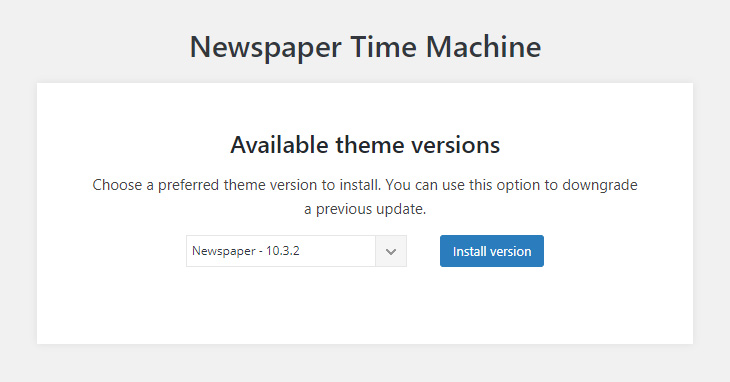
Custom Code and Automated Updates
If you use custom CSS on your website and all the code is added in the dedicated section of the Newspaper Theme Panel, you’re good to update.
If you’ve hardcoded functionality into your Newspaper theme, before updating, you should save the custom code and add it after you install the new theme version. As a best practice, we encourage you to test the new versions of the theme in a staging environment before making any changes to the live site. This way, you can see if any alteration will influence the general design or functionality of your site, and you can fix it before updating the theme on the live website. As a side note, Newspaper Theme also creates a backup for the Theme Panel settings every time you click the Save button so that you can upgrade or downgrade your WordPress Theme.
Conclusions
Save time by using this secure way to automatically update your Newspaper WordPress theme to the latest version. We know that focusing your attention on your content is the most important thing for you, and we are here to help you achieve precisely that. You know the drill, drop us a line in the comments. We would love to hear what you think about the new features and what you do with the time you’re saving by using the Newspaper Theme.
Be happy creating your website, stay safe, and deliver great content to your audience!















This sounds good, but it doesn’t work on wordpress multisite. When I press the update button, I’m only forwarded to the network update page, where nothing happens. Do you plan to add support for this anytime soon?
Hi,
As it is at the moment, the automatic update method has not been tested within a multisite environment unfortunately. Perhaps at some point it will be done by our developer team, remains to be seen. Sorry for the inconvenience.
Thank you!
This update is too good. Now I don’t have to update theme manually for my news website
Great! Thank you for your appreciation.
there is no update right now.
Hi,
This option is available only from Newspaper 10.3.1. If you have an older version you have to update the theme via FTP way. -> https://forum.tagdiv.com/install-via-ftp/
Best regards!
Is the theme Ready for latest PHP version?
Hello,
You should use a 7.2 or 7.3 PHP version if you want to achieve better theme results.
Best regards!
God bless the admin of this blog for this beautiful piece
Hello,
Thank you for your kind thoughts and words! We are delighted to discover that our work it’s appreciated the way you do. We truly value your feedback!
Best regards!
Wow, this is good news. Thanks Tagdiv
Thank you for your kind appreciation! <3
There is no UPDATE tab in my theme panel.
Hi Colin! Thank you for reaching out to us. Can you please include your message into an email at contact@tagdiv.com, so that our support team can investigate the situation? Thank you so much for understanding. Stay Safe!
This is really an awesome feature. But today when I updated my theme, I again had to reinstall and update the essential plugins like tagdiv composer etc. Hope it will be rectified in next update.
Hello,
Thank you for your feedback. The plugins should have been automatically updated from the welcome screen (just one click).
Best regards!
That is really awesome, thanks for that! It is now so easy and stress free to update the theme.
Do we have a way to save a state of a page we are working on in order to revert back to it we need to?
Hello,
Thank you for your message! Please note that we strongly recommend making a full update to your database before making any theme update to avoid losing all of your data. This is a very important thing to be safe. Also, please note that you can use a plugin for that.
Best regards!