The Newsmag Theme v. 4.8 brings you a new tool to help you make your website a great experience on small screen devices. The Mobile Theme is specially designed to maximize the theme performance on mobile devices. Read below to find out how to make your website mobile ready with the Newsmag Theme.
Every day you’re facing the ultimate challenge: creating excellent content while making sure it delivers in the right, astounding form to your audience. Yes, sometimes, navigating the web from mobile can be frustrating. The causes are multiple: some pages are slow on loading, banners blocking the content, a text is too small and hard to read, low-quality images, buttons that are too close to each other, and so on. To give the tools to solve all the issues, we built the “Mobile theme.”
What is Mobile Theme?
The Mobile Theme is a lighter, performance optimized template included in the Newsmag package and it loads ONLY on mobile devices. The Mobile theme comes with a dedicated template for pages, posts, categories, and more. It’s a new architecture that gives your audience an engaging way to interact with your website.
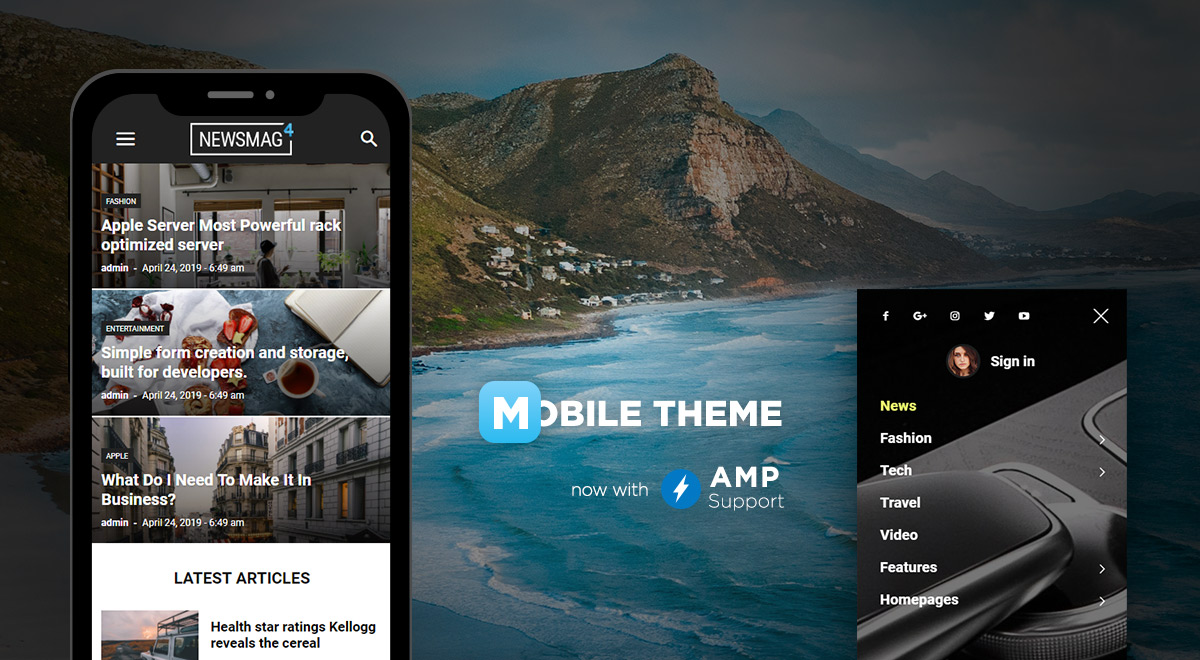
Carefully tuned, each template comes with optimal performance and excellent user experience. The posts have a predefined, clean format including all the features available on the main theme. On the homepage, it automatically renders a grid that contains featured posts and a latest posts section.
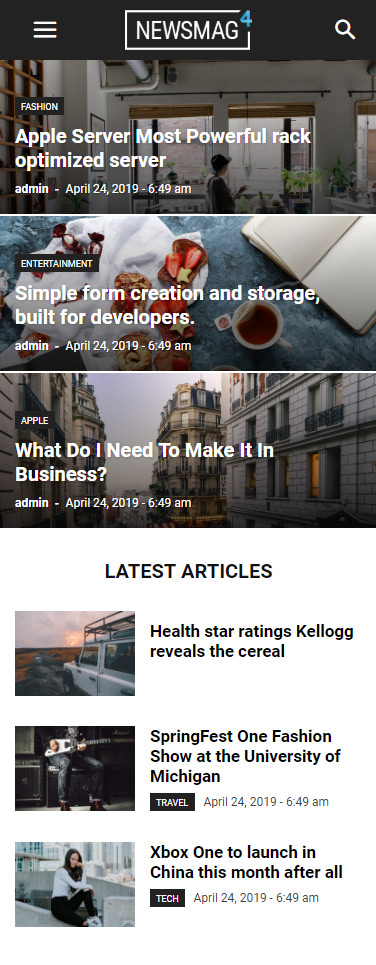
How does it work?
The Mobile theme ensures maximum performance. Once activated, a new panel becomes available in the Theme Panel area to allow you to customize various parameters for the “Mobile theme.”
How to install the mobile theme:
You can install and activate the plugin from your WordPress admin area > Newsmag > Theme Panel > Plugins.
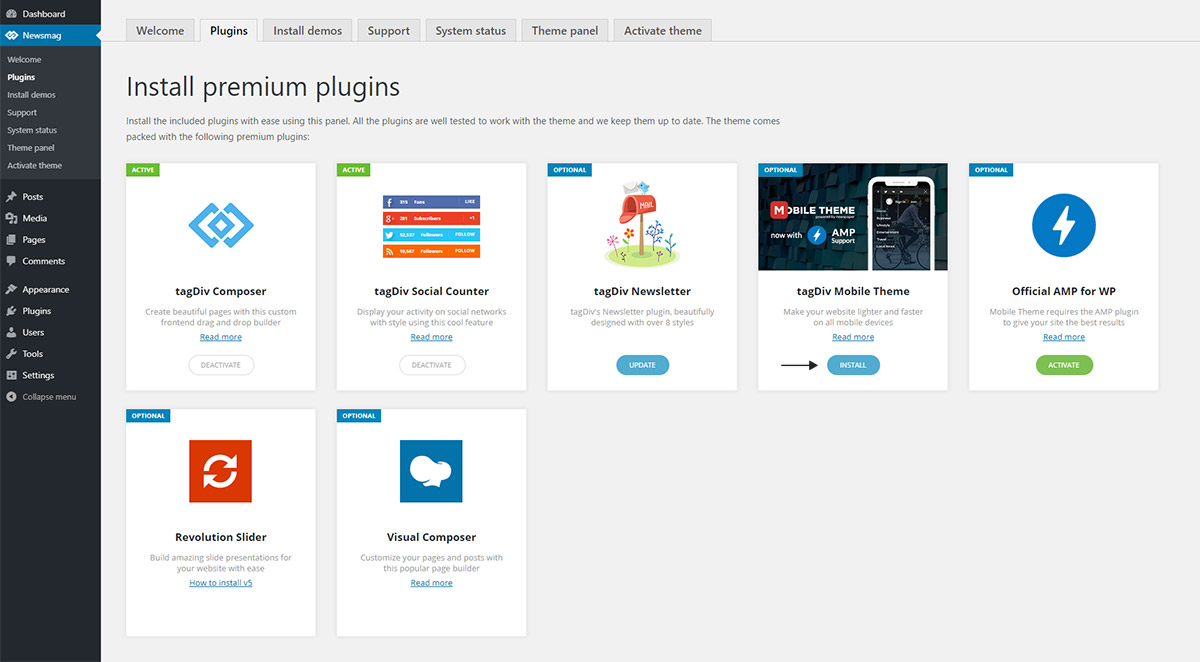
Customize pages for Mobile theme:
For Homepage, the “Mobile Theme” brings you a predefined page template that includes two sections:
- top grid – displays three featured posts (posts included in the Featured Category)
- latest articles – shows the latest articles
The template is displayed only if the page is set as a Static Page. You can check out the page settings in the WordPress Admin panel Settings->Reading section.
How to add images, custom HTML or text?
Do you want to bring custom elements into the Mobile Editor? Great. Just edit the page.
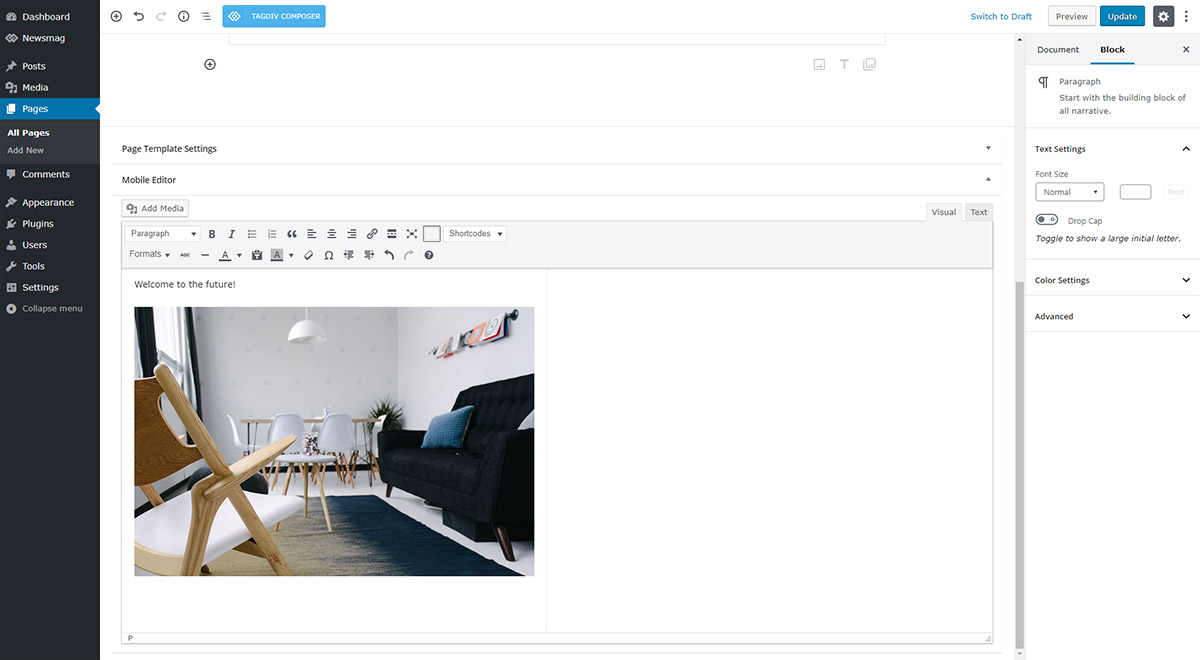
On the front-end, you’ll find the custom elements displayed between the Top Grid and the Latest Articles section.
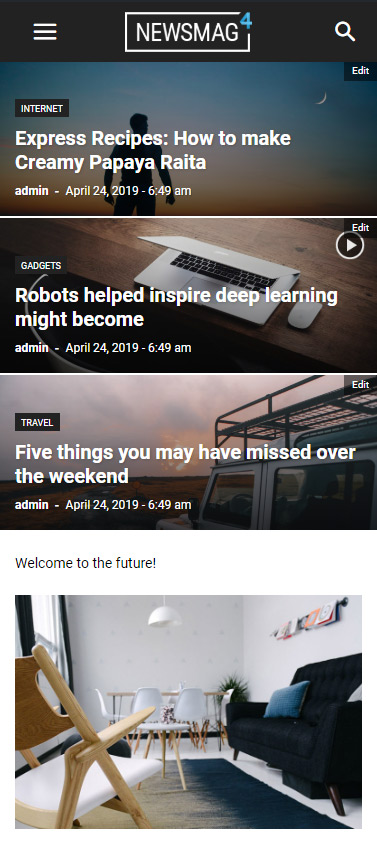
Important note:
Regular pages – The content of custom pages (ex. Contact Us page), present on the desktop version of Newsmag theme, are not displayed on the “Mobile theme.” The mobile version gives you the possibility to add content designed for mobiles. This offers you the opportunity to present the same content in two different ways, one optimized for desktops and another for mobiles.
Page builder elements – For optimal performance, you cannot use the page builder elements for the “Mobile theme” pages. If you want to display the same items on both mobile and desktop, deactivate the Mobile theme. Your website built on Newsmag theme will still look awesome on mobiles due to its responsive design. The Mobile Theme is optional, and it enhances the small screen user experience.
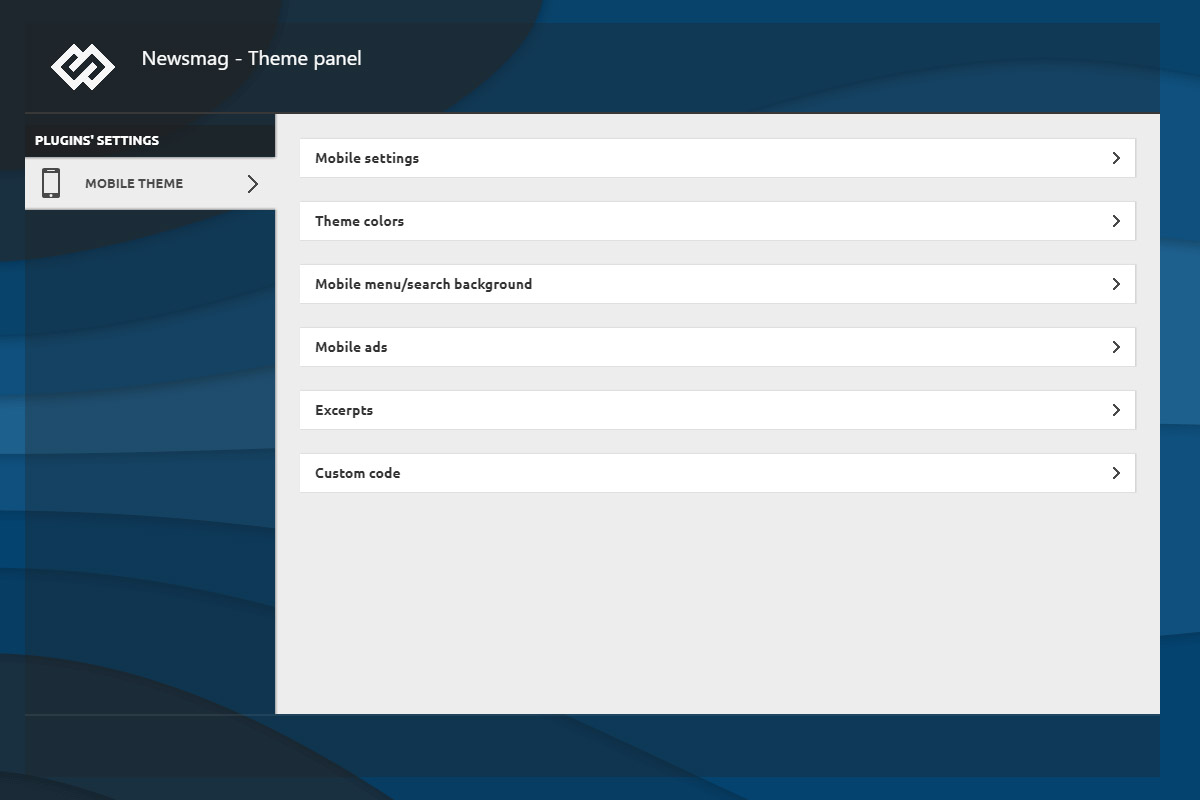
Caching: The Mobile Theme works seamlessly with the WP Super Cache plugin. For more details, visit the Cache plugin – install and configure page.
The Mobile Theme Settings:
After the plugin is installed a new section called “Mobile Theme” appears in the Newsmag -> Theme Panel area. The options allow you to customize the look and functionality of the mobile theme, including the AMP.
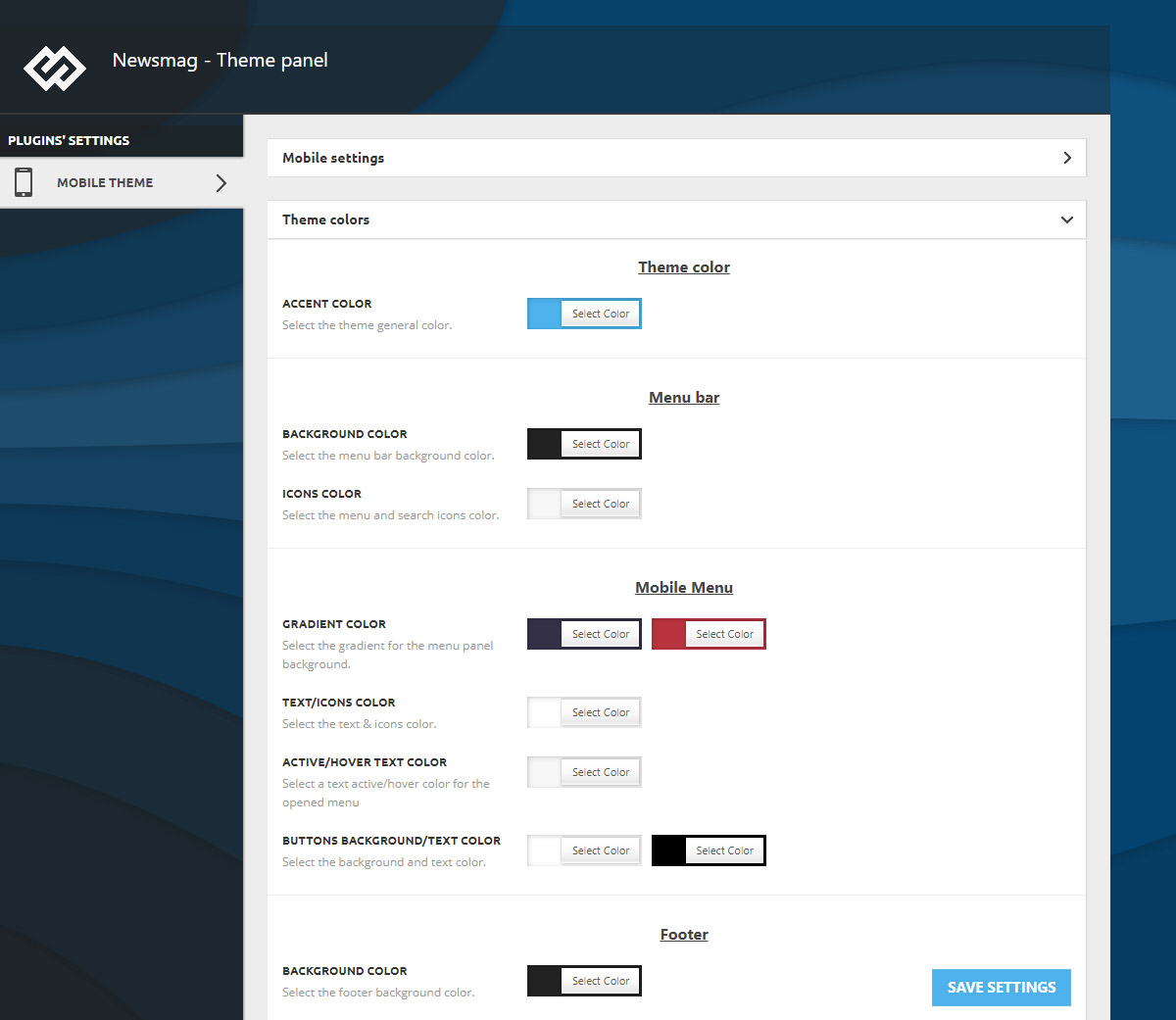
AMP implementation
In Newsmag Theme v. 4.8, the tagDiv AMP plugin was discontinued. If you used the plugin before the update, you’ll find that the Newsmag 4.8 version disabled you website AMP functionality.
The AMP functionality is integrated into the mobile theme plugin for faster and better results. Furthermore, the settings from the mobile theme will transform your AMP pages into beautiful layouts. Read our Newsmag Theme AMP Tutorial to get the best results.
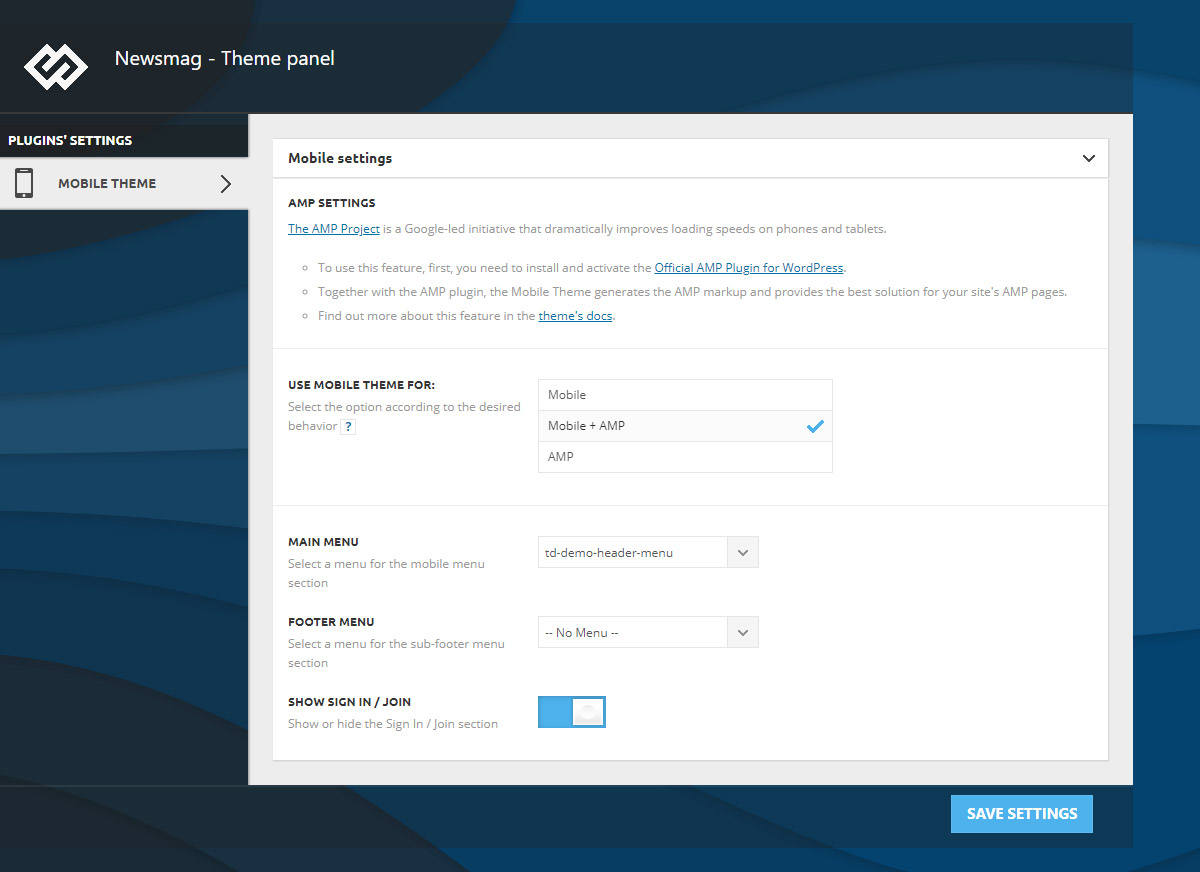
Wrapping up
The Mobile Theme is an optional tool you can activate to enhance the small screen user experience on your website. It gives you the possibility to customize the mobile appearance while optimizing the performance. This feature is so hot because it’s automatically optimizing your site. Moreover, it’s easy to install, customize, and use with stunning results. If you haven’t tried it yet, now it’s a perfect time!















Please where can I edit the feature image size to 1200 by 675.
Hi,
I suggest sending us an email at contact@tagdiv.com and there please mention what you want to change, where, and why exactly. We can discuss further by email. Let us know.
Thank you!
My Images are not showing in the mobile view and my links are not working while sharing on social media.
The preview that shows when you share your link ain’t showing on social media, how can I fix that?
Hi,
We could take a look at the issues you are mentioning. You can either send us an email at contact@tagdiv.com or create a new topic in the theme support forum https://forum.tagdiv.com/forum/newsmag/ and provide a link to the website. Mention the issues there as well, and we will check.
Thank you!
Hi, how can I disable mobile theme for a single category page?
Hello,
Please note that the mobile theme can be disabled for individual posts or pages from the Gutenberg editor using the following option from here -> http://prntscr.com/u28bhl Unfortunately, this account is not assigned to our support forum and that’s why, if you need more technical assistance, you have to open a new support ticket at our support forum from here -> https://forum.tagdiv.com/forum/newspaper/, where you need to provide more details about your problem and we are ready to help you.
All the best!
Hi, I recently updated the Newsmag theme to the latest release and activated Mobile + AMP in the theme panel.
Installed WP Super Cache as recommended.
I’ve observed that suddenly the mobile site stops working and the site’s responsive design starts getting displayed instead of the mobile theme.
Deleting the Cache fixes this but it keeps happening. Can you advice on what could be the possible reason?
Hi,
Make sure that you are using the WP Super Cache plugin and also, it is properly set up according to our guide from here -> https://forum.tagdiv.com/cache-plugin-install-and-configure/ After that, ensure that you have setup the Mobile theme + AMP according to our guide from here -> https://forum.tagdiv.com/tagdiv-amp-plugin-tutorial/ Unfortunately, this account is not assigned to our support forum and that’s why, if you need more technical assistance, you have to open a new support ticket at our support forum from here -> https://forum.tagdiv.com/forum/newspaper/ where you need to provide more details about your problem and we are ready to help you.
All the best!
Hello Catalin,
Appreciate your response on the query. I’ll follow the guides you’ve shared and try to fix it on my own first. If I am not able to, will definitely knock the support’s door.
will share an update here soon.
Thank you & stay safe.
Regards
Gautam Sehgal
Hello, i can find my NewsMag 4 theme panel, what should i do?
Hi,
Unfortunately, I do not exactly understand what you mean. Provide more details about that so I can help you. If you need more technical assistance, please open a new topic at our support forum from here -> https://forum.tagdiv.com/forum/newspaper/ and we are ready to help you.
Best regards!
I have faced a critical issue when i upgraded my website with Newsmag 4.9 on my Google Webmaster tools . That is “mandatory AMP HTML tag is missing from this document”
Please Solve this problem and help me soon. otherwise my site is going through drain from Google Search Result.
Hi,
Thank you for your interest in our theme! Ensure that you have correctly set up your AMP according to our documentation from here -> https://tagdiv.com/amp-newspaper-theme/ Unfortunately, the blog is not assigned to the support team. For support, please open a new topic on forum.tagdiv.com / http://forum.tagdiv.com/forum/newspaper/ and provide all the details. Our expert team is ready to assist you ASAP.
Thank you!
Nice tutorial, how about plugin AMP? For SEO, Better using AMP or using theme mobile?
Hi,
Thank you for your positive vibes! Please note that we recommend using the AMP + Mobile theme functionality if you want to achieve better theme results.
Thank you!
Best regards!