What is an Archive Template?
These templates are less known among the WordPress community as people tend to overlook this functionality. An archives page is a great way to structure all of your content in an archive such as monthly, yearly or even a particular date range.
WordPress supports automatic creation of archive pages, so you do not have to create them manually. Sadly, these pages tend to only consist of a simple list of posts, but now you can get creative and use the Cloud Library Archive Templates to import or edit stunning archive designs.
How does it work?
You can customize the appearance of your archive page with pre-made templates. In the tagDiv Cloud Library, navigate to the “Date” tab. Choose the template you like and import it.
For further adjustments, alter them now and then hit the “Save” button. To assign the template to the archive, click the Newspaper Theme Panel. In Template Settings, open the Archive Template section and choose the one you have just imported into the Date Templates drop-down menu. Save your settings and the new Archive Page is available for visitors.
But how do I access archive pages?
Since these pages are already created by WordPress, you only have to add the proper date/year after your site URL. The most obvious example would be to show all the posts from the current year. In this case, you would only add the year after the URL like in this case: https://tagdiv.com/2018/ Selecting a specific date would require you to add the year, month or day after the URL: https://tagdiv.com/2018/11/.


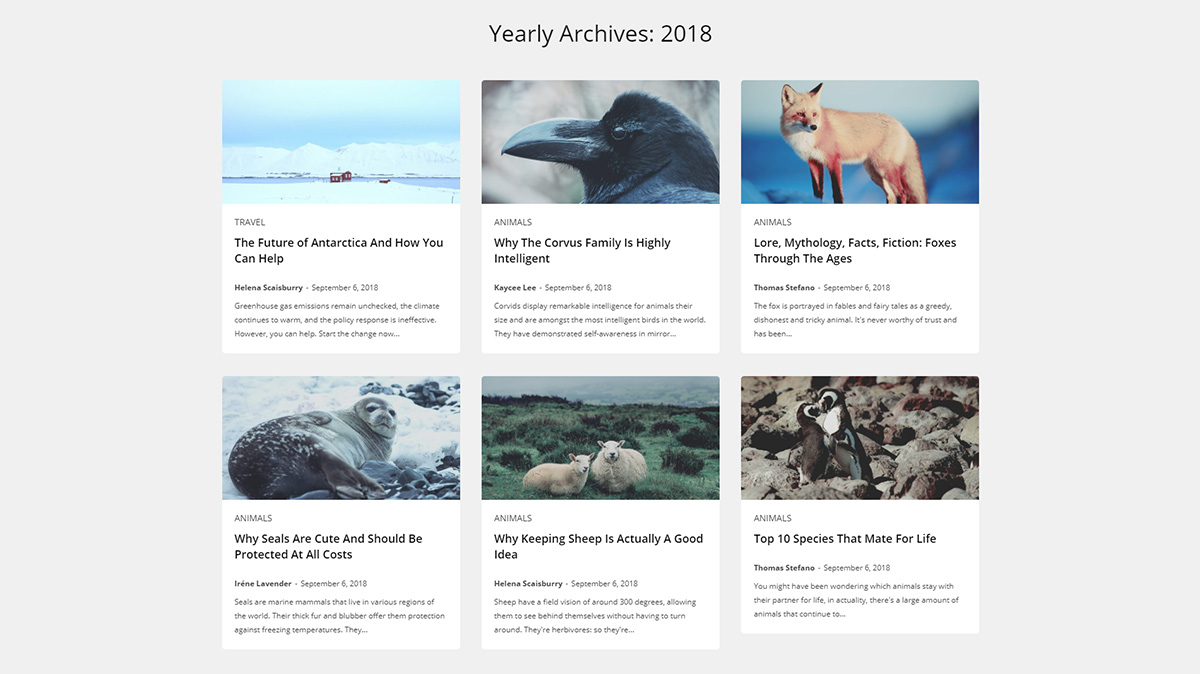








hi
i downloaded the archive date template and edited and saved it but i cant seem to find it on my home page.
could you help me with step by step tutorials
warm regards
ugyen
Hi,
I am very sorry for the delay. For support related questions please use the support forum or send us an email https://forum.tagdiv.com/newspaper-theme-support/ We check and reply daily to all topics and emails. Let us know.
Thank you!
How can we create our own archive template in the new system? (Newspaper X) (non standart pack) Do you have a document for this?
Hi,
Yes, it’s possible to choose a premade template from our Cloud Template Library or you can create your custom Archive template. Check the guide from here -> https://forum.tagdiv.com/cloud-library-templates/
All the best!