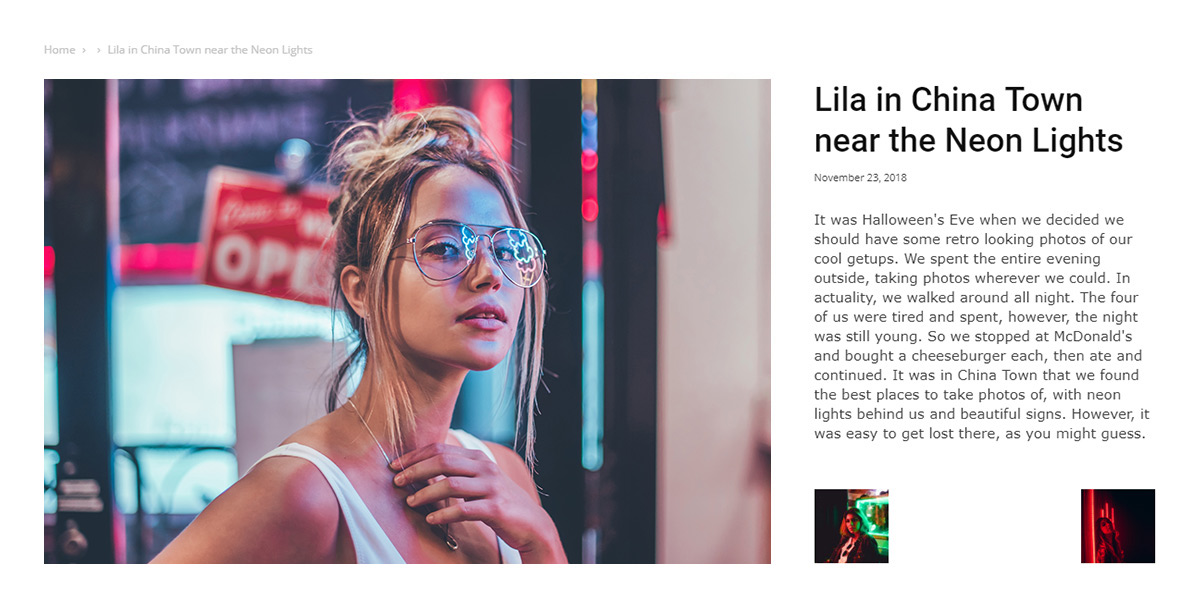What is an attachment page?
When you upload a file or image using the “Add Media” button, that file automatically becomes an attachment of the particular post you added the element to. Files from the “Media Library” are not particularly attached to a post or page. An attachment can be any file that you can upload using the “Add Media” button when creating content.
Images are the best example of attachment for a WordPress post, and they are the most common one.
An attachment page is a single post page with the post type of “attachment.” Just like a single post page, which is created for your article, the attachment page provides a page for the attachments of the post.
So why use an attachment template?
Attachment pages exist on your site whether you use them or not. Search Engines can easily discover them so choose proper images for your content. Write captions and image descriptions so you can add deeper and more meaningful content to your site. This, in turn, increase your SEO ranking and provides for your users more to do on your site.
How to use the attachment templates
To import an attachment template navigate to the Cloud Library option and then select the Attachment Tab. You can preview each template and select the one that best fits your style and import it. And if, you have the same Template imported more than once, you can now rest assured that you won’t confuse them. With the added functionalities to Newspaper Theme, each time you import the same template, it gets numbered. Find out more about this new feature over here.
The template’s front-end editing section automatically opens where you can modify it using the tagDiv Composer functionality or Save settings and apply the template to your attachment files.
You can globally apply this template from the Theme panel, under Template Settings – Attachment template.