Notice: You need to Manually Activate the tagDiv Composer Page Builder after Updating to Newspaper Theme v. 9.7.3 and Newsmag Theme v. 4.9 – Scroll down for instructions
This is it! The change we’re working on for months is ready. The tagDiv themes are updated to meet the new Envato WP Requirements. It’s an exciting moment as we dove into the core of themes and redesign them to open new possibilities for future implementations. Read below to see the tagDiv themes changes and how they affect you.
They say “it’s only after you’ve stepped outside your comfort zone that you begin to change, grow, and transform.” Well, the new quality standards of the Envato Market forced us to stop what we were doing and rethink the way Newspaper and Newsmag Theme work.
Why we are updating the core of the themes
In summary, the Envato market required us – the theme and plugin authors – to restructure the products to provide only WordPress basic functionality by May 31, 2019. Just like the other authors that have products created a few years ago, we faced two significant challenges.
First, we had to make the themes compliant and still provide our customers with all the tools they need to build amazing websites. Our products have hundreds of features, blocks, sorting options, custom widgets, and a myriad of custom settings.
Secondly, we have over 90,000 clients that love our products. All the changes had to be implemented without disrupting the customer experience and their websites.
So, what’s going to change?
As the first step to a lighter template, we’ve decided the best course of action for a smooth transition is to move all the functionality previously part of the theme into the tagDiv Composer page builder. What happens when you are updating your Newspaper Theme to version 9.7.3 and Newsmag Theme to version 4.9? The entire code that brings you the features that you love, other than basic WordPress functionality, will be moved in the page builder.
The tagDiv Composer page builder now includes all the functionality. As a result, your website maintains its design and flexibility you are used to. The change will be a different code structure.
! The new code structure may interfere with your child theme customizations. If you’ve made changes only in the functions.php and style.css files, your modifications are safe. In case you’ve altered other files, before updating your theme, please create a test environment and check out the changes there, not on your live website.
If you don’t use a Child Theme, read the update instructions below:
What do you need to do?
To get all the benefits of your theme, you first need to update it. We’ve included a new section in the Welcome screen to facilitate the plugins’ install and/or upgrade.
Step 1. Backup your website
Step 2. Update your theme – How to update the Newspaper Theme and Newsmag Theme.
Step 3. Activate the theme
Step 4. We’ve identified three possible situations for you, and below you’ll find instructions for each case:
4.1 Customer previously using the tagDiv Composer Page Builder
[Action required] Manually Activate/Update tagDiv Composer page builder
Did you use the tagDiv Composer page builder plugin to create your website? Up until now, in the Newspaper Theme and Newsmag Theme, the plugins were automatically updated. According to the new Envato WordPress requirements, starting with this version, you need to activate the tagDiv Composer page builder manually. If you do not enable the page builder, your website will be affected by the missing code (now moved into the plugin).
Update the page builder plugin as seen below:
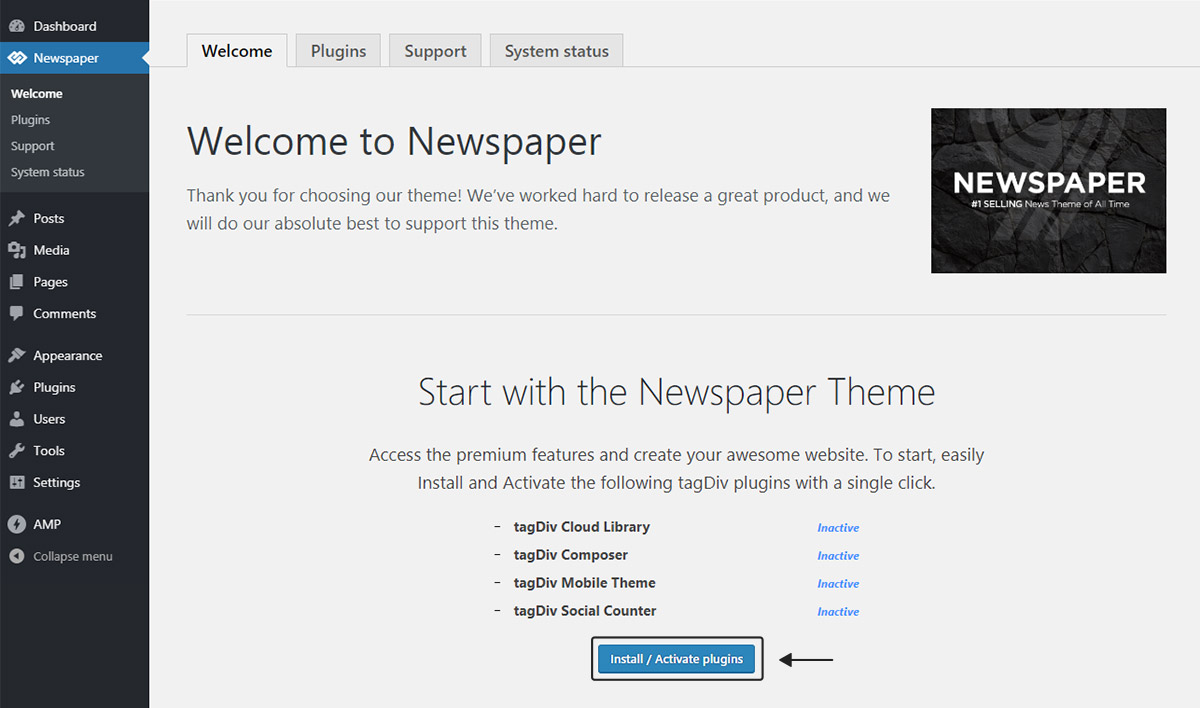
Go to your WordPress admin area > Newspaper/Newsmag > Welcome. Click the “Install/Activate Plugins” button. All the plugins in the list will be activated, and you are ready to create amazing content.
You can also update the plugins manually from the WordPress admin area > Newspaper/Newsmag > Plugins tab. However, for this update, we highly recommend you use the previously described method.
4.2 Existing customer previously using the WPBakery Page Builder
This update will bring a small change in the way you work with Newspaper Theme and Newsmag Theme as you will need to activate the tagDiv Composer plugin and keep it enabled.
Go to your WordPress admin area > Newspaper/Newsmag> Plugins and click the tagDiv Composer “Install/Activate” button.
4.3 I’m a new client
Install the Newspaper Theme or Newsmag Theme, and go to your WordPress admin area > Newspaper/Newsmag > Welcome. Click the “Install/Activate Plugins” button just as described above. All the plugins in the list will be installed and activated. Once this process is completed, you are ready to use your Newspaper theme or Newsmag Theme.
Wrapping up
We’ve tested these changes over and over to make sure everything works smoothly for you when updating. Still, if you are facing issues while updating, don’t worry. We are here to help you. Open a new topic on the Customer Support forum and we’ll be happy to assist you. We’re doing our best to reply with a solution within 24 hours, however, in the period with a high volume of requests, it may take up to 48 hours to address your issue.










Hey there,
I am excited about the update.
However, I noticed that when I am in the theme panel and I try to make any changes and click save, the spinning image that comes up just keeps spinning and spinning and nothing ever changes or gets saved.
Is this a bug or am I doing something wrong?
Hi,
Please make sure that you have correctly installed/updated the theme via FTP way and all of your system status parameters are correctly increased according to our guide from here -> https://forum.tagdiv.com/requirements-for-newspaper/ -> https://forum.tagdiv.com/system-status-parameters-guide/ After this, if you need more assistance in this case, please send us an email at contact@tagdiv.com with your log-in information (wp-admin) so we can further investigate it closer your setup page. Also, provide there the CPanel access.
Thank you!
Hello,
You say that WPBakery and tagDiv Composer can work together after this update, but that has not been our experience. We just tried updating from a working version of 9.6.1 to 9.7.2. Updated and activated tagDiv Composer and our site pages are not the same.
https://imgur.com/XzQ0nKC
In the above image, you will see what the site looked like before and after (below the red line is what the site looks like after with tagDiv Composer enabled). And that’s just the Homepage, other pages have furthermore issues after updating as well.
We have re-rolled to the previous version of the theme for now since the two plugins are not yet 100% compatible. We have built the site solely with WPBakery Page Builder.
Any plans to fix these issues? We can’t update to a version with tagDiv Composer being forced to be active if it interferes with WPBakery pages even when it’s not being used on these pages.
Hi,
Unfortunately, your images do not help me enough because I do not know exactly what kind of items you used, sorry! Please note that both of plugins should return well results because was made some tests in this case and it seems that works as properly. If you need more assistance in this case, please send us an email at contact@tagdiv.com with your log-in information (wp-admin) so I can take a closer look at your setup page.
Thank you!
Hi Catalin,
I have sent the requested info in an email.
Thanks
Hi,
I will check our email and I will replied to you there.
Thank you for the message!
Hi Catalin,
I have yet to receive a reply to my email. Any reasons for the delay?
Thanks
Hi,
I have replied to you on email! Sorry for the delay but please note that your email was in spam and that’s why you did not receive any response from our team. Also, I have checked your license and I saw that your support is expired. In the future, if you want to receive any technical support, please extend your support from here -> https://themeforest.net/item/newspaper/5489609
Thank you for your understanding!
Hi Catalin!
I just updated my Newsmag Theme from 4.8 to 4.9 via FTP way and… it’s a drama!
It seems that the backend works fine… and the homepage too…
But the rest of the site has some problems!
I don’t see the Google ADS!
The site is in the Maintenance Mode at the moment!
I have only Newsmag theme installed.
I hope you can help me!
Thanks so much!
Giovanni
I forgot this screenshot, sorry 😛
Hi Giovanni,
Please send us an email at contact@tagdiv.com with your log-in information (wp-admin) and CPanel access so we can take a closer look at your setup page.
Thank you!
Hi Catalin,
I have restored the previous version 4.8, at the moment, because I have to work…
V 4.8 works fine as always! But, i know, I have to update…
Hi,
Yes, the latest version of the theme is Newsmag 4.9. When you have a chance, you can make the update via FTP way because this is the surest method in this case.
Thank you!
Hi,
I have only NewsMag theme installed in my WordPress. because I need to delete the old theme to update to the new version, do you suggest to install an other theme, set it as default, delete old newsMag theme, reinstall it and activate the new NewsMag version or can i delete the old one and install the new one without using another theme in the meanwhile?
Thank you
Hi,
It is not a good idea with using another theme because it’s possible to do not work as expected. Please note that your theme was created exclusively for Newsmag and if you will change the theme with another one, it’s possible that all of the shortcodes will not be recognized by your new theme. In that case, you can use a maintenance plugin. If you want to update the theme, we recommend doing this via FTP way, according to our documentation from here -> Also, please do not forget to make a full back up to your database before to update the theme.
Thank you!
Thank you for your Reply Catalin.
My doubt is about the preparing procedure. According to documentation https://forum.tagdiv.com/newsmag-how-to-update-the-theme/, I can read:
Step 1 – Deactivate the current “Newsmag” theme from the Appearance > Themes section by simply activating a different theme. Once you activate a different theme, delete the Newsmag theme. Don’t worry, your content will not be lost.
Same stuff is on video tutorial.
Because I have only NewsMag theme in my word press installation, I was wondering if it’s better to install a temporary theme (let’s say Twenty Sixteen) or I can jump to step 2.
thank you very much,
Alex
Ok, understood.. via ftp i do other steps. sorry
thx
Hi,
Yes, you can follow this procedure or you can use a Maintainance plugin until your theme is updated.
Thank you!
Hi,
I am running a website https://easycodeinpython.com/, it’s a website to provide tutorials of Python Language.
Please upload a demo website for a plain website (have no featured image)
Hi,
Thank you for your suggestion! I have added this to our list of improvements and we try to make a demo without featured images. As an advice, you can try to replace your blocks with another one which does not display the featured images, like Block 9,10.
Thank you!
In the previous version we made some custom changes to the various loop_single templates. Now these have moved to the TD Composer plugin. How can we now make changes to the different single templates?
Hi,
Most of the theme files were moved into the tagDiv Composer plugin as per the requirements of Envato: https://help.author.envato.com/hc/en-us/articles/360000472383-WordPress-Theme-Requirements, as we wrote an article on that subject. In the future, if you need to make some changes over those core files, you need to check the files from here -> https://www.screencast.com/t/Pu345nqP If you need more assistance in this case, please open a new topic at our support forum from here -> https://forum.tagdiv.com/forum/newspaper/
Thank you!
So does this mean that you have to edit the core plugin files directly!? I have made changes to the footer and various part of site through child theme template customizations, how are these suppose to be added now without editing the core plugin files?
Example. I have a child theme and have
childtheme/parts/footer/td_footer_template_14.php
I have added an above footer widget area to this file, and now this is gone. How would I re-add this functionality?
Hi,
Most of the theme files were moved into the tagDiv composer plugin as per the requirements of Envato: https://help.author.envato.com/hc/en-us/articles/360000472383-WordPress-Theme-Requirements.
We wrote an article on the subject here: https://tagdiv.com/updating-the-core-of-tagdiv-themes/
Moving forward with such requirements, a child theme will only work with functions.php, and style.css, as there are very few files left in the main theme as Envato, requires all functionality to be added through plugins. From now on, if you want to make some changes over the footer theme templates, you need to edit the code from here -> https://www.screencast.com/t/RqUdpKc8 Also, if you need more assistance in this case, please open a new topic at our support forum from here -> https://forum.tagdiv.com/forum/newspaper/
Sorry for the inconvenience and thank you for understanding!
That does not help at all. What happens when you update the TD Composer plugin? All of the updates that were done to those would be replaced.
This is NOT going to work for continuous development using the Newspaper theme.
There are ways to incorporate locate_template() within a plugin so that you can still maintain the functionality of overriding core templates.
This is not an inconvenience this is a DEAL BREAKER for utilizing this theme going forward with new clients, the flexibility and customization of this theme just went from 90% down to 0%.
Hi,
The Newspaper theme update brings a change for the customers that use WP Bakery Page Builder with our Theme: when you’ll be updating to the Newspaper 9.7.2 version, you’ll need to activate the tagDiv Composer to keep the Newspaper theme functionality you’ve previously used. Otherwise, you will have basic WordPress functionality, complying with Envato WordPress Requirements – https://help.author.envato.com/hc/en-us/articles/360000472383-WordPress-Theme-Requirements.
Please note that activating the tagDiv Composer doesn’t mean that you are required to use our custom page builder on your website. You can use the WP Bakery page builder as you did before the update. We recommended you to do not use the tagDiv Composer and WP Bakery page builders on the same page though, because you cannot edit with WP Baker blocks and shortcodes created with tagDiv Composer or vice-versa. Regarding your customizations, if you have made and have affected some of the theme core files when you will make the theme update, all of these files will be overwritten. You need to make a full backup and then, all these customizations should have to be implemented again to the core files.
Thank you!
Catalin,
Your response has nothing to do with the issue I proposed. I did not say anything about WP Bakery.
The theme has no hooks at all to implement customizations on a plugin level, and now the functionality of customizing page/post templates has been removed without introducing a new method to make those customizations.
Your answer of just “hack the core files” is absurd. You can not really believe that your customers are going to think this “cowboy coding” way is going to fly in 2019?
Is there someone on your development team or someone higher up that you could connect me to?
I have built out over 20 media publications using the Newspaper theme, all of which have customizations. If I make changes to the TD Composer plugin and you push out an update, it is only a matter of time before all of those customizations are lost.
Hi,
Sorry for the inconvenience! In your case, if this update will affect your websites, the best solution is to keep the old theme version (9.1) for them. This can be downloaded from here -> https://forum.tagdiv.com/topic/important-new-update-newspaper-9-7/ Please notice that we try doing our best and where we find a way for this case, we will make an update with this, sorry! At the moment, there is no such thing, sorry!
Thank you!
I had this EXACT same issue and thankfully this thread existed because I had no idea where my custom field implementations went after I made the update, even when I would add them to the base loop-single.php file without any luck. I’m now in the process of rolling back to 9.6.1 to use my old template files.
Impreza, another wildly popular theme on ThemeForest, addressed this issue flawlessly, though the target markets and architecture are completely different. What they provide is a migration script that kicks off after each major update that relegates problems like this. In this instance, why not write a migration script that converts all old posts to conform to the new standards imposed by Envato? I totally understand it’s a lot of work, but I think it’d make it an easier process for people like Matt and I who actually need to extend the theme with a child theme and make custom templates for posts and other parts of the site. At the very least, add some sort of inheritance functionality (like WP Bakery) where developers can drop in updated legacy files and the plugin inherits from the child theme or theme directory. I think the latter would have prevented this problem from happening in nearly all scenarios. I understand you were probably rushed to meet the standards, but still. Now I’m stuck having to roll back to an older version. Sorry for the slightly incoherent rant.
Overall, I’m pretty disappointed with how this was rolled out and is a deal breaker for me, as well, and will not be recommending this theme until this issue gets resolved or managed in a better way.
Please address this issue.
Hi,
Please note that most of the theme files were moved into the tagDiv Composer plugin as per the requirements of Envato: https://help.author.envato.com/hc/en-us/articles/360000472383-WordPress-Theme-Requirements, as you can see in our above article. Moving forward with such requirements, a child theme will only work with functions.php, and style.css, as there are very few files left in the main theme as Envato, requires all functionality to be added through plugins. This might be a consequence of the recent modifications to the location of theme files, due to Envato requirements. At the moment, there is no solution to overwrite the theme files with the child theme. We will try doing our best and if we will find a solution, in this case, we will add it in near future updates.
Thank you and sorry for the inconvenience!
And in $59 theme is for lifetime or annually
Hi,
It is for lifetime. Once you purchase the theme the updates will be free, you can access all the theme features, and there will be no additional need for other purchases.
Thank you!
Can i use elementor page builder instead of default tagdiv composer
Hi,
You could give it a try if you want to use it, we haven’t tested the theme with the elementor builder however. The theme package contains the tagDiv composer and the WPBakery page builder. We recommend the tagDiv composer, there are settings or options in the theme that are created specially for it, also the cloud templates that can be used only with it.
Thank you!
Hi … Before the last upgrade there was the file single_template_7.php where I made some changes in the single post….. now that I can make some changes to the single post php;
Hi,
Please notice that most of the theme files were moved into the Tagdiv Composer plugin as per the requirements of Envato: https://help.author.envato.com/hc/en-us/articles/360000472383-WordPress-Theme-Requirements.
We wrote an article on the subject here: https://tagdiv.com/updating-the-core-of-tagdiv-themes/ Moving forward with such requirements, a child theme will only work with functions.php, and style.css, as there are very few files left in the main theme as Envato, requires all functionality to be added through plugins. Now, all the post template files can be found here -> https://www.screencast.com/t/8QQQANKiRrp
Sorry for the inconvenience and thank you for understanding!
Thank you very much … it was the answer that helped me
Please update your demo website to the latest production as well, so we can compare with our installation. I see lot of broken css on the latest 9.7.2
Hi,
Thank you for your suggestion! Please notice that we are working hard and also, we hope to update them as soon as possible.
Best regards!
Hi. After updating, I can’t login to wordpress. I get the message: “Warning: Cannot modify header information – headers already sent by (output started at ….wp_booster/td_util.php:1311) in ….-includes/pluggable.php on line 1251
Several users are complaining about the issue on the forum. The article reference above about this error message in general is not usefull. I cant see that a solution to this is given in the forum and I have not received a reply to my support email !
Hi,
Please update the theme to the latest veriso nof it whihc is 9.7.2, clear all the caches, purge CDN files andcheck the results. If you need more assistance in this case, please open a new topic at our support forum from here -> https://forum.tagdiv.com/forum/newspaper/
Thank you!
Hi Catalin,
after updating from 9.6.1 to 9.7 (and activating the TD composer, of course), our pages, built with WP baker Pagebuilder don’t look the same than before. Especially images are displayed differently and some layouts are not the same. Are we the only ones?
Cheers, Jens
Hi,
Please update the theme to the latest versio nof it which is 9.7.2 via FTP way because this is the surest method in this case, according to our documentation from here -> https://forum.tagdiv.com/how-to-update-the-theme-2/ Before, make a full backup to your database to avoid losing all of your data. Also, if you need more assistance in this case, please open a new topic at our support forum from here -> https://forum.tagdiv.com/forum/newspaper/ where you have to provide more detials about your problems, some useful screenshots with the issue and your website URL so we can identify it closer.
Thank you!
Hi TD team! We have just updated a month ago for the Newspaper 9.6.1 on a clients site and everything is working fine. Is it necessary to update for the Newspaper 9.7.1. right now? Will we face any issue after May, if we dont update? Or this change and the written task (activating the tagdiv builder) will be actual only when we update Newspaper 9.7 or above?
Thank you for your answer,
Balázs
Hi,
Please notice that each theme update is important for your theme performance but it’s not mandatory to do this. Before each theme update, please notice that you should make a full backup to your database to avoid losing all of your data and then, update it via FTP way, according to our documentation from here -> https://forum.tagdiv.com/install-via-ftp/ Our changelog might be consulted here -> https://www.screencast.com/t/BFMqtAjtja -> https://themeforest.net/item/newspaper/5489609?gclid=EAIaIQobChMIxdbQudDq4QIVVeJ3Ch3NgwYXEAAYASAAEgLYavD_BwE
Thank you!
Hello, could you please tell me, what is the main difference between WP Bakery Page Builder and yours? Whar are the benefits? Do you have a concrete example? Thank you in advance!
Hi,
Thank you for your answer! The WP Bakery Page Builder is a general plugin which works with more themes and the TD Composer is our own built-in page builder which works only with our theme. Using our page builder, you will create more custom templates for post/category/archive page/tag page. For more information about this plugin, please check the documentation from here -> https://tagdiv.com/tagdiv-composer-page-builder-basics/ Also, you can check the Visual Composer documentation from here -> https://forum.tagdiv.com/how-to-use-visual-composer/ Please notice that we strongly recommend using TD Composer if you want to achieve better results with our theme and also, in the future, all of the next functionality will be developed for this page builder.
Thank you!
Hi
The WP Bakery plugin is not working on my site and now it is also conflicting with yoast plugin along with the normal wordpress editor. I have done the update you suggest but I am still having the issue.
Hi,
Sorry about this but please notice that we have made a lot of tests before releasing this update and all of these works as properly. If you need more assistance in this case, please send us an email at contact@tagdiv.com with your log-in information (wp-admin) and CPanel access so we can further investigate it closer your setup configuration. Also, if you are using some untested plugins, please remove all of them and leave just to active only the plugins that come bundled with the theme core files.
Thank you!
HI there,
I have disabled the gutenberg and now everything seems to be working fine.
Hi,
If you need further assistance, please open a new topic at our support forum from here -> https://forum.tagdiv.com/forum/newspaper/ where you need to provide your website URL and more details about your problem.
Thank you!
Hi. After updating, I can’t login to wordpress. I get the message: “Warning: Cannot modify header information – headers already sent by (output)
Hi,
Please make sure the theme is updated as per our FTP requirements – https://forum.tagdiv.com/how-to-update-the-theme-2/. The error might be a conflict between the theme’s functionality and pluggable. You might find this article useful- https://www.wpbeginner.com/wp-tutorials/how-to-fix-pluggable-php-file-errors-in-wordpress/. I hope this helps. If you need technical guidance, please send us an email at contact@tagdiv.com or open a new topic on forum.tagdiv.com. Thank you!
Same issue here. Did you sort it out?
Hi,
Ensure that your theme update was properly made via FTP way, according to our documentation from here -> https://forum.tagdiv.com/install-via-ftp/ and also, if yur problem persists, please open a new topic at our support forum from here -> https://forum.tagdiv.com/forum/newspaper/ where you need to provide more detials about your issue with your website URL.
Thank you!
Hello, does anyone have the issue with the social share buttons? They’ve all gone after the updating.
Hi,
We are sorry for the inconvenience. Please update Newspaper to version 9.7.1, as we have just solved this. If you need assistance, please send us an email at contact@tagdiv.com or open a new thread on forum.tagdiv.com. Thank you for understanding!
Hello, thanks for this update, it all went off without a hitch, except that I’ve lost all my custom ad spots I inserted into theme > includes > td_config.php. I see the new theme doesn’t have any custom ad spots listed in this file any longer. Where can I add extra custom ad spots please?
Hi Natalie,
Indeed, the new update comes with some changes in the order of the theme core files. Notice that the td_config.php remained at the same place, as you can see here -> https://www.screencast.com/t/aJoqFUcAUxwd Also, notice that each update will overwrite all of your custom modifications and therefore, all of these will be lost. You need to make a full backup to your database and to all of these to avoid this case, sorry! If you need more assistance to our theme, please open a new topic at our support forum from here -> https://forum.tagdiv.com/forum/newspaper/
Thank you!
in new version theme their have a bug on button
this is on version 9.6.1 they have bug https://forum.tagdiv.com/topic/icon-button-error/#post-288716
and i update new version 9.7 of theme today on my test-website is have a new bug that read-more button is not working is show link but it’ does’t do any action when i clicked it
My demo-website page that button not working
Hi,
Please update the theme at 9.7.1 because we have fixed this.
Thank you!
Hello Zero,
Please send us an email at contact@tagdiv.com with your log-in information(wp-admin) and CPanel access so we can further investigate it closer your setup page.
Thank you!
Bonjour,
Nous recevons un message d’erreur sur le plugin mobile : This version of the tagDiv Mobile Theme plugin is not supported by the current activated theme!
Please update your theme!
Nous avons testé avec différentes manières :
– Via le template
– Via le FTP
sans réponse.
Bien cordialement,
Hi,
This message appears when the theme was not correctly installed. Please try again to update the theme via FTP way, according to our documentaiton from here -> https://forum.tagdiv.com/install-via-ftp/ and then, ensure that your Mobile Theme has been updated in order to achieve good theme results. Check the Plugins section from here -> https://www.screencast.com/t/QGdyEXc4 If the problem persists, please send us an email at contact@tagdiv.com with your log-in infomration (wp-admin) and CPanel access so we can further investigate it closer your setup page.
Thank you!
Catalin L.
Hi,
I think there is a problem with some Javascript which prevents some links to open (links in button), for example :
https://www.simafri.com/fr/facturation/
You can open the link on “Commander un plan Dolisim”.
Note that if I set the link to open in a new tab, it works.
Thanks
Hi Simon,
I have checked your website and it seems that button works as expected when I simply press it. If you have any question about this, please open a new topic at our suport forum from here -> https://forum.tagdiv.com/forum/newspaper/ so we can continue our discussion there.
Thank you for message!
hi, i have update theme for v9.7 but now i can’t to active tb-mobile theme. i receive this messege:
“This version of the tagDiv Mobile Theme plugin is not supported by the current activated theme!
Please update your theme!”
why?
I need use this plugin because now my site have problem for view mobile theme version
Hi,
Sorry for the incomplete message, there should be “Please update your tagDiv Mobile theme!” Please go in Newspaper > Plugins and update and activate the Tag Div Mobile Theme.
Thank you for your understanding!
Unfortunately it doesn’t work
Hi Daniel,
Please send us an email at contact@tagdiv.com with your log-in information (wp-admin) and CPanel access so we can take a closer look at your setup page.
Thank you!
I test it on my localhost work fine.
It’s feel smooth when i access my site.
Thanks, hope not found bug in this version.
Hi,
Thank you for your feedback! If you will encounter some problems in this case, please open a new topic at our support forum from here -> https://forum.tagdiv.com/forum/newspaper/ because we are glad to help you.
Thanks.
Thanks!
I have no problem with the update!
<3
Hi Leon,
Thank you for your feedback.
Hello Why I’m getting thie error, need help please. Still new getting this issue many hours of works and…
Even Tech support from my hosting service had hard time to fix the issue, stated that the only way to fiz was either to conact you or change the theme… Waiting for you support please 🙁
Hi,
These errors are due to an incorrectly installed/updated theme. Please make sure if you have properly installed the theme via FTP way, according to our documentation from here -> https://forum.tagdiv.com/how-to-update-the-theme-2/ . After this, if the problem persists, please send us an email at contact@tagdiv.com with your log-in information (wp-admin) and Cpanel access so we can further investigate it closer your theme install.
Thank you!
I had not moved to Page Builder because it required each page to be rebuilt in Page Builder. Is this update porting everything into Page Builder? Is there a video tutorial of how to use it? Thanks.
Hi,
Thank you for reaching us! Please notice that if you are using the WPBackery on your website, is not needed to port all of these elements to tagDiv Composer. You need to enable that plugin if you want to have all of the theme settings to be enabled. Also, if you have any question about this, please open a new topic at our support forum from here -> https://forum.tagdiv.com/forum/newspaper/
Thank you!
Thanks. I have successfully updated. I don’t find any issue. No changes in the pagespeed score either.
Hi Prashanth,
Thank you for your feedback! 🙂
We do not use tagDiv Composer, and we have multiple Newspaper Theme licenses for multiple WordPress sites. You say a “small change” to active both WPBakery and tagDiv Composer… in the past this created a conflict… so now is it OK and conflict-free to activate both tagDiv Composer and WPBakery. Can we rely 100% on only WPBakery with the new Newspaper releases?
Hi paperweight,
Yes, you can further use the WPBakery with our theme if you like it. Also, if you are using the Single Image element, you will see that not working as expected. The image will be zoomed in.
Thank you for your understanding!
Hi Catalin,
Is there a solution for the single image element zoomed in problem?
Hi,
Please send us an email at contact@tagdiv.com with your log-in information (wp-admin) and also, provide full CPanel access for more deeper investigation over your website.
Thank you!
I have a highly costumized site, with a lot of costum post types, and was a little afraid of this change. Since it was all on the child themes the update went smooth and zero problems.
Congrats to the team.
Hi Bruno,
Thank you for your feedback! 🙂
Bruno — we’ve found that the latest update totally breaks the child theme. Is that your experience as well?
Hi,
Most of the theme files were moved into the tag div composer plugin as per the requirements of Envato: https://help.author.envato.com/hc/en-us/articles/360000472383-WordPress-Theme-Requirements. Moving forward with such requirements, a child theme will only work with functions.php, and style.css, as there are very few files left in the main theme as Envato, requires all functionality to be added through plugins.
Sorry for the inconvenience and thank you for understanding.
Thank you for understanding!
You wrote that “Envato … requires all functionality to be added through plugins.”
That’s not true. You are allowed to continue fully supporting child themes. You are allowed to include functionality within the parent theme’s header.php and index.php and single.php and loop-single.php files (for example). To say otherwise is disingenuous.
I’ve uploaded all the latest files, but when I activate the mobile plugin, I get the following error showing in red in admin:
This version of the tagDiv Mobile Theme plugin is not supported by the current activated theme!
Please update your theme!
I checked and the version installed is 9.7
Hi Joe!
I’m sorry for any inconvenience this update caused you. Please go to Newspaper > Plugins and click the “Activate” Button for the Mobile Theme plugin – https://www.screencast.com/t/oHu3zUJBp. This should solve the error. If you need further assistance, please open a new topic on our Support Center – https://forum.tagdiv.com. Our support team is ready to help you.
Thank you for understanding!
I don’t use the tagDiv Mobile Theme but see that it’s installed/activated automatically in the screenshot you’ve posted.
Is there an option to only activate specific Plugins?
If all plugins must be activated can we then disable unused plugins without causing any issues?
Hi!
Thank you for reaching to us!
We highly recommend you to update all plugins as shown in the article. After the update, you can deactivate the Mobile Theme plugin if you don’t need it. The only plugin you can not disable is tagDiv Composer page builder, as it will remove all the custom functionality from the Newspaper theme.
I hope you’ll find this useful!
That’s didn’t answer my question.
It appears that ALL plugins are installed and activated automatically, correct?
We must then deactivate the plugins which we don’t use, correct?
Thanks.
Hi,
The Newspaper theme update brings a change for the theme implementation. When you’ll be updating to the Newspaper 9.7 version, you’ll need to activate the tagDiv Composer to keep the Newspaper theme functionality you’ve previously used. Otherwise, you will have basic WordPress functionality, complying with Envato WordPress Requirements – https://help.author.envato.com/hc/en-us/articles/360000472383-WordPress-Theme-Requirements
Please read this article we wrote on the new update https://tagdiv.com/updating-the-core-of-tagdiv-themes/ to learn what it changes and what you must do in order to keep the functionality intact.
Thank you for understanding!
Hi team,
I use both tagdiv Composer and Page Builder (installed from file js_composer.zip in your theme folder)
I did many ways as you said, deleted cache, but the problem was not solved (on mobile, theme ok; on PC: theme blank).
What to do now? Or you can help me via Team Viewer?
Hi phiphibk,
Unfortunately, we cannot provide support via Team Viewer, sorry! Please open a new topic at our support forum from here -> where you need to provide more details about your problem. It is very important that you do not use both page builders on the same page because you will bring some errors. Also, check this guide from here -> https://www.dreamhost.com/blog/troubleshooting-wordpress-white-screen-death/ It could be useful to fix your problem.
Thank you!
After update do 9.7, the page be total blank!
after update theme showing blank full website
Hi Shubham,
Thank you for reaching us! First of all, make sure if you have correctly updated your theme via FTP way, according to our useful guide from here -> https://forum.tagdiv.com/install-via-ftp/. Also, please take a look at the following topic from here -> https://www.dreamhost.com/blog/troubleshooting-wordpress-white-screen-death/ If you have any question about this, please send us an email at contact@tagdiv.com with your log-in information (wp-admin) and Cpanel access so we can further investigate it closer your setup page.
Thank you!
PHP Warning: require_once(header/ads.php): failed to open stream: No such file or directory in /home/…./wp-content/plugins/td-composer/legacy/Newspaper/parts/header/header-style-4.php on line 27
Resolved
Hi JOSUE,
Ensure that your theme update was properly made via FTP way, according to our documentation from here -> https://forum.tagdiv.com/install-via-ftp/ If the problem persists, please send us an email at cotnact@tagdiv.com with your log-in information (wp-admin) and CPanel access so we can take a closer look at your setup page.
Thank you!
The update broke my site. HTTP 500 upon the auto-update. I’ve reverted via database to other themes, I’ve deactivated plugins, I’ve deleted and re-uploaded freshly downloaded theme files, plugin files, and it’s still breaking. This is a dumpster fire. :/
Oh, this also broke my old ionMag install, so I can’t even fall back to that. :/
Hi Lou,
Unfortunately, the ionMag theme is discontinued for over a year ago, sorry!
Thank you!
Hi Lou,
I have checked your website and it seems working fine. Could you update it? Notice that we recommend the FTP method for theme installing because this is the surest method in this case. The automatic update might cause some problems and that’s why it’s not recommended. If you have any question, please open a new topic at our support forum form here -> https://forum.tagdiv.com/forum/newspaper/
Thank you!
HELP! After update do 9.7, the page be total blank!
Hi JOSUE,
Ensure that your theme has been correctly updated via FTP way according to our documentation from here -> https://forum.tagdiv.com/install-via-ftp/ Also, you can check the next useful guide from here -> https://www.dreamhost.com/blog/troubleshooting-wordpress-white-screen-death/. Also, if the problem is still there, please send us an email at contact@tagdiv.com with your log-in information (wp-admin) and CPanel access so we can further investigate it closer your setup page.
Thank you!
do we need to use the wp-bakery page builder at all with your template? btw love your product, support and vision…
Hi Robert,
We recommend using our page builder, tagDiv Composer and also, which is powerful and adapted with our theme. This is our built-in page builder which is designed to achieve better theme results if it will be used on the website.
Thank you!
Hi,
on one of our websites we’re using an older version of Newsmag (4.5 or 4.6, not sure) in combination with WordPress 4.9.
Anything we’ll have to consider before updating to the new version? First update WordPress to 5.1.1? Or first theme, then WordPress? Any recommendations to avoid trouble?
Thanks
Petra
Hi Petra,
Thank you for reaching to us! The update for the Newsmag Theme will be released in a few days, so I don’t see the point of updating your theme today. Updating WordPress, on the other hand, it’s always a good idea.
To make sure everything goes nice and easy, please back up your website before updating both WordPress and your theme. This way, if something goes wrong with the server, you use the backup to return to the previous state. Here is a guide to help you update the theme.
I hope you’ll find this useful!
Is there more documentation available on how exactly these changes will function and appear?
Will all of my settings in the Newspaper theme panel be preserved? Will the Panel itself be moved or changed in some way?
Hi Holly,
Yes, all of the settings from your Newspaper theme panel will be preserved. For more details about this update, please read our official document from here -> https://tagdiv.com/updating-the-core-of-tagdiv-themes/
Thank you for understanding!
I’m using Newsmag. How will the user interface and workflow change? Is the Newsmag Theme Panel being consolidated into the tagDiv Composer? Thanks.
Backing up your site and creating a test staging area is good advice! Too many people forget to do that 😉 After I create an empty test directory, please outline the steps to set up a test instance. Or do I simply copy the directory that contains my live Web site, re-name the copy to ‘my-test,’ launch wordpress from within that directory and upgrade the plug-ins there? Or, what else? Thanks.
Hi,
Soon, the same thing will be done for the Newsmag theme but please notice that the user will not be affected. This is just changes on the theme core files and also, you only need to enable the TD Composer if you want to have any access to the Theme settings.
Thank you for understanding!
My site heavily uses the WPBakery Page Builder. From what I’ve read, the change will only be to activate TagDiv Composer, but will we now be required to use it? and will this collide with WPBakery Page Builder? After activating, will I need to go in and restructure the design of the site using TagDiv Composer in order to match the CSS from when options were in the theme panel or will this happen automatically? Thank you.
Hello Amanda,
Thank you for your message! Please notice that you can further use the WPBakery Page Builder on your website but not on the same page. Also, the TD Composer is our page builder and if you want to achieve good results in the future, we recommend using it. After activating your theme, you need to simply activate all of the required plugins plus WPBackery, if you are using it. If you want to migrate from WPBackery to our page builder, we recommend to check the following useful documentation from here -> https://forum.tagdiv.com/visual-composer-tagdiv-composer-transition/ If you have any questions about this, please open a new topic at our support forum from here -> https://forum.tagdiv.com/forum/newspaper/
Thank you for your understanding!
So I don’t have to change any of my pages build with WP Bakery? Apart from the fact that the tagdiv composer needs to be enabled nothing changes?
Hello Martin,
Yes, that’s right! You only need to enable the tagDiv Composer and all of the required plugins which come with the theme.
Thank you!
After update the plugintd-api-plugin does not work and an error occurs on the site. On my site I disabled the plug to work my site is: https://www.alesdonline.ro/
Hi Fora Adrian,
Unfortunately, the old
td-api-pluginplugin does not work anymore and we recommend using this -> https://forum.tagdiv.com/developer-info/Thank you!
I had modules folder on old api plugin, how can i add my module page to new plugin ( creative plugin ) and how to integrate my old files with new plugin ?
Hi,
In this case, you need to re-create them with the Creative plugin or also, you have a chance to use our beautiful Flex Blocks which allows you to customize them as you wish. Also, if you have any questions about our theme, please open a new topic at our support forum from here -> https://forum.tagdiv.com/forum/newspaper/
Thank you!
Can you give me some more details? (Better by example.)
Everything was working normally and I need to re-edit all of my custom pages with the update you made. I think you should help us with this.
Thanks
Hi,
Please notice that here is talking about API implementation and this service is not covered by our support, sorry -> https://forum.tagdiv.com/newspaper-theme-support/! For more details about this implementation, please check our useful guide from here -> https://forum.tagdiv.com/developer-info/ Also, if you have any questions about our theme, please open a new topic at our support forum from here -> https://forum.tagdiv.com/newspaper-theme-support/
Thank you!
I know you don’t support the API, but have you changed the current system?
Everything was working properly. But you say that the API System will no longer be used.
If the API Plugin is not used, you say that the Creative plugin will be used. But the files are different. I have edited our files according to the API Plugin. Now I need to edit it again according to the creative plug.
Hi Ahmet,
Yes, this is a better way for API implementation! Please notice that our theme has a lot of blocks and also, Flex Blocks which can be customized as you wish and also, you will not need to create another block through API. Do you have tried to use our Flex Blocks? For more information about these, please check here -> https://tagdiv.com/discover-flex-blocks-customization/
Thank you!
Does this mean I can delete WPBakery Page Builder after updating TagDic Composer? Thanks!
Hi Ben,
Thank you for reaching us! If you are using the WPBackery Page Builder on your website, you do not have to delete it. You need simply update the theme and install/activate all of the required plugins. You can use both page builders simultaneously but not on the same page. In the future, we recommend using only TD Composer if you want to achieve better theme results. For that, you can take a look at our documentation from here -> https://forum.tagdiv.com/visual-composer-tagdiv-composer-transition/ where you can see how the transition can be done.
Thank you!
Will the website slow down in any way?
Hi Mark,
The update won’t slow down your website. Thank you!
Wondering when the update will be available?
Hi Bruce,
The update is already available for download on ThemeForest. Thanks!
Hi. I am using the Newsmag theme.
What about the Newsmag theme?
Should I switch to the newspaper theme?
Is a transition from the Newsmag theme to the newspaper theme possible?
thanks.
kind regards.
Hi Achim,
Thank you for using our theme on your website!
1. The Newsmag theme will also be updated to meet the Envato WP Requirments in the following days – https://www.screencast.com/t/svp7hgoD. The updating procedure will be the same as for the Newspaper, and you’ll have to follow the same steps.
2. You cannot switch from Newsmag to Newspaper, as they are two different products, using two distinct licenses. If you want to try out the Newspaper theme, you’ll need a Newspaper license.
3. Unfortunately, it is not possible any transition between our themes. I’m sorry!
What did you mean when you said basic WordPress functionality?
What’s included in basic WordPress functionality?
Are the features that we have now going to be terminated?
Or you’re just going to change the back end process of these functionalities and not the way they behave.
This term is vague, as such. I’d appreciate if you elaborate on this.
Hi Pratiek,
Thank you for your message. I will briefly answer your questions:
-The basic WordPress functionality refers to that functionality which comes when you install WordPress before you upload a theme.
-The features Newspaper has are still there and are not going to be terminated! All of the Newspaper theme functionality, tools, and features you love will move in the tagDiv Composer, as Envato required us to do – https://help.author.envato.com/hc/en-us/articles/360000472383-WordPress-Theme-Requirements. If until now, whenever we released new theme versions the tagDiv Composer was automatically updated/activated, starting with Newspaper 9.7 you have to manually activate it. Once you activate the tagDiv Composer, you’ll get everything back, and you can use them just like you’ve previously used to.
-If you do not enable the page builder in the Newspaper 9.7 version, your website will be affected by the missing code (now moved into the plugin).
Hi, Alina.
Thanks a lot for the information.
When will the update be available in themeforest?
Hi Nik,
The Newspaper Theme 9.7 is already available for download.
Thanks!
Does this upgrade apply also to the Newsmag theme and, if not, when will Newsmag be changed?
Hi Michael,
The Newsmag theme will also be updated to meet the Envato WP Requirments in the following days – https://www.screencast.com/t/svp7hgoD. The updating procedure will be the same as for the Newspaper, and you’ll have to follow the same steps. We’ll send you an email just before the update. Please don’t hesitate to ask for our help if you encounter any inconveniences.
Thank you for understanding!