Cloudflare is a free CDN service which speeds up your website. Knowing how to set up Cloudflare CDN is a vital skill on WordPress as it caches substantial resources from your site, and delivers them to your visitors from servers spread all around the globe. In this step-by-step guide, we will present how to configure this service to obtain the best results with our themes.
Cloudflare CDN installation:
- First, create a Cloudflare account – here
- This guide will not cover this setup, please check Cloudflare official guide – here
How to set up Cloudflare CDN (configuration):
- Log into your Cloudflare account;
- Through the DNS, make sure that the traffic is going through CloudFlare only for the areas accessible to the site visitors;
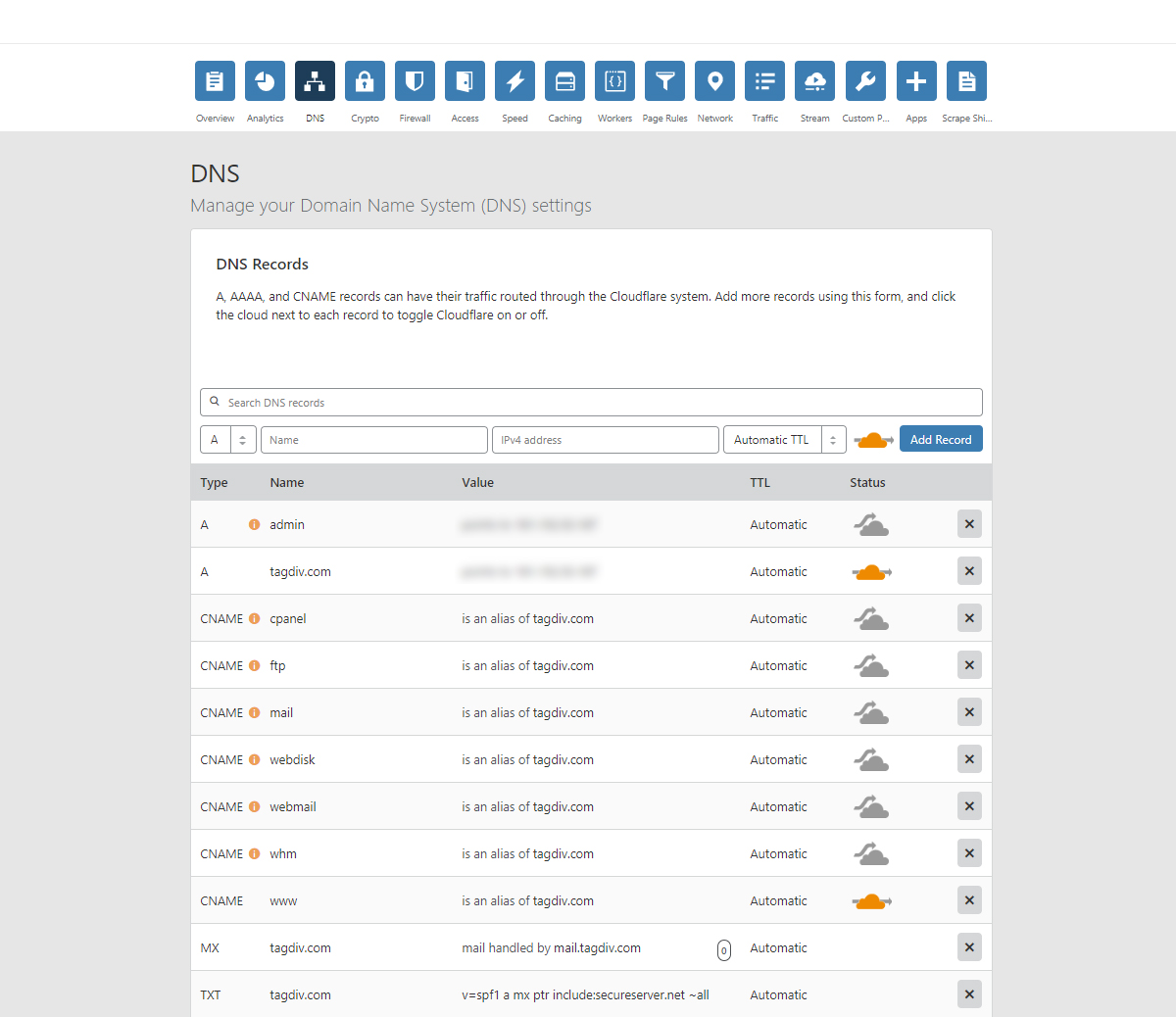
- On Crypto enable the encryption, this option includes multiple options (full, flexible, strict), check the “help” section present on the page and chose the one which works best for your case.
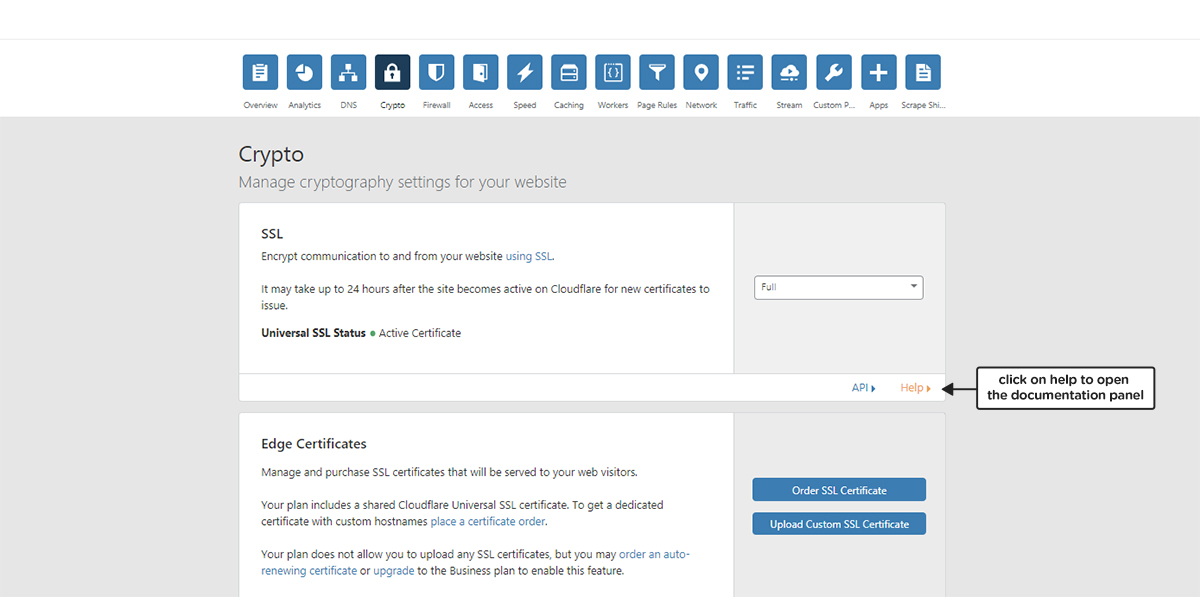
- The Firewall section allows you to set the security level and to set access rules for specific IPs or countries.
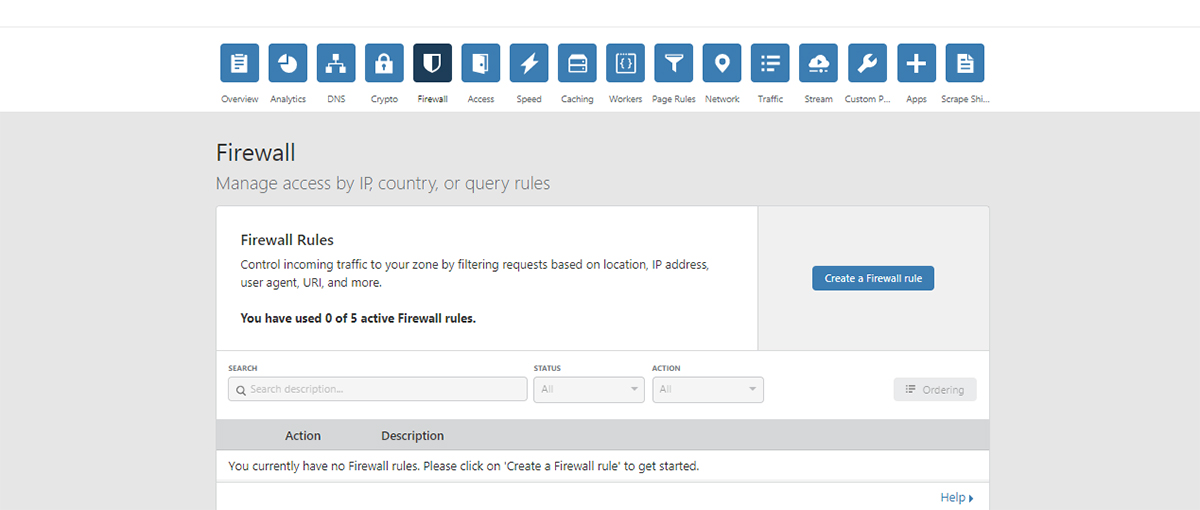
- The Speed section comes with minification options – to avoid any issue, please disable the Rocked Loader (beta) feature.
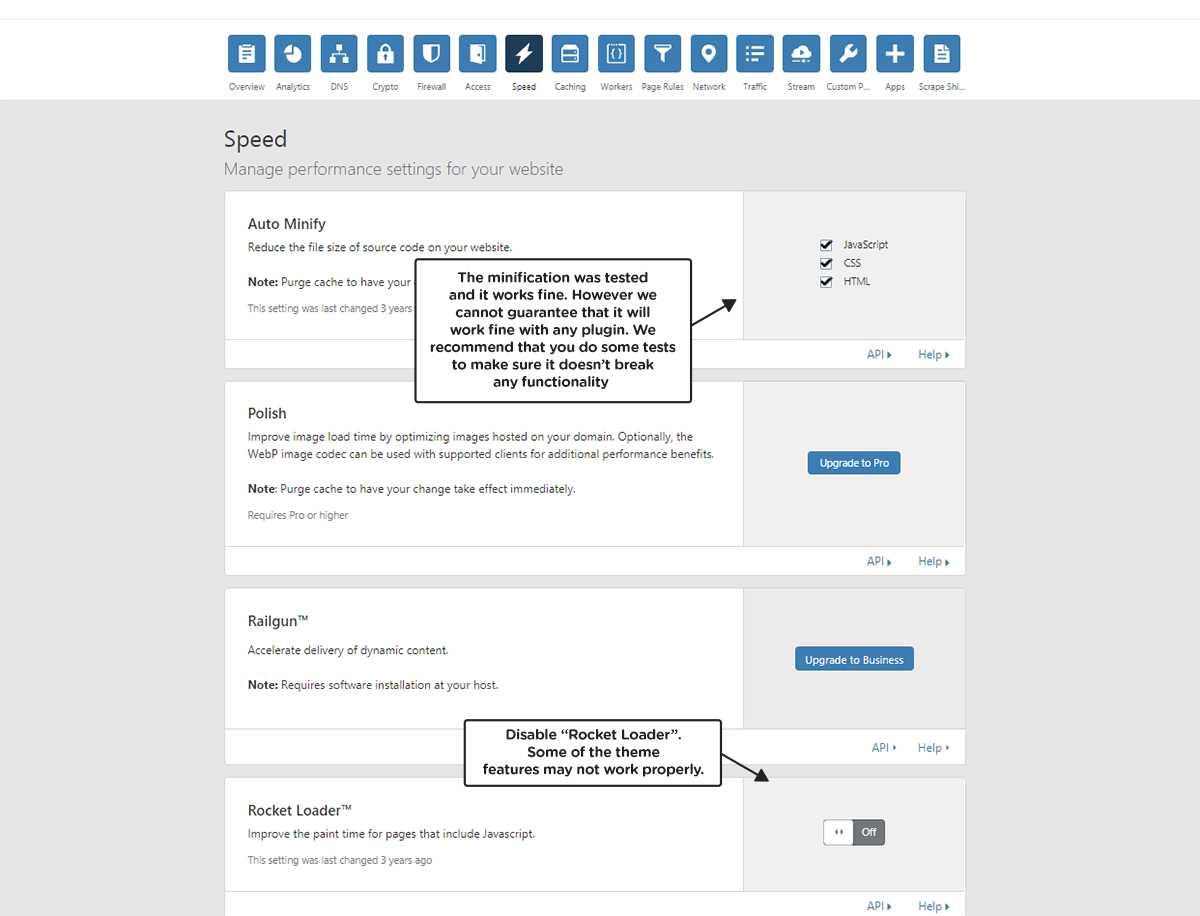
- From Caching you can change the cache expiration time, and you can purge the files. This function resets the cache and fetches a fresh version of those files from your web server.
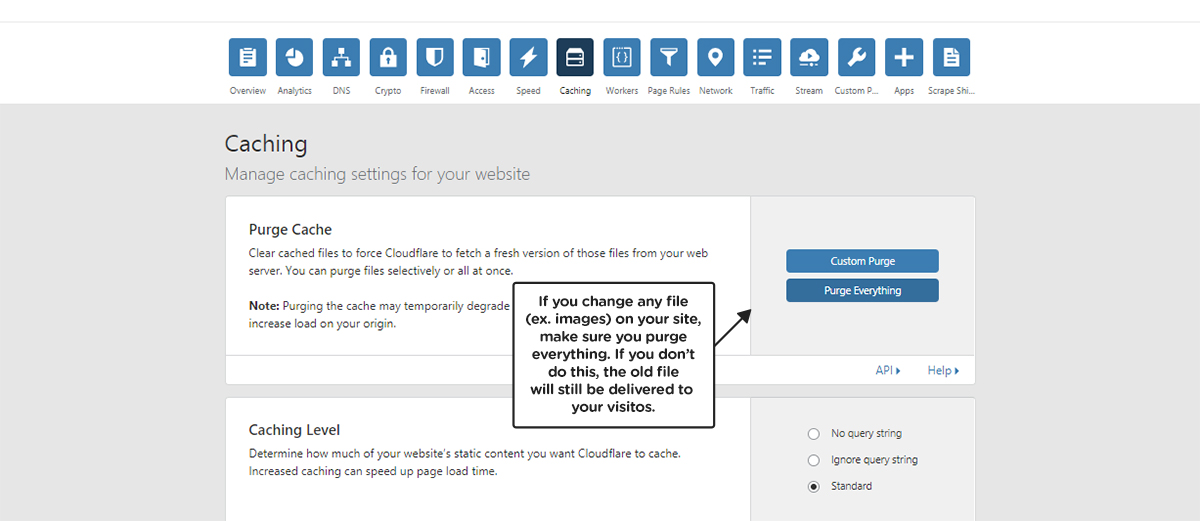
Wrapping up
If you are searching for a step-by-step guide to help you set up Cloudflare CDN, this is the perfect start. Keep in mind, it presents an example, and the rest of the settings are on default. For other situations, you’ll need to check for additional help on the CloudFlare documentation.
If you don’t have coding skills, it’s vital and it worths the effort of setting up the Cloudflare CDN on your website. These few steps can also make the difference between a website visited and loved by users and a slow loading one.










Hello Team,
I understand that the Cloudflare Rocket Loader is not compatible with NewsPaper theme. If you could fix the problem then it would be great help for NewsPaper theme users.
The Rocket Loader is increasing the Desktop load speed superbly and very useful for the performance.
I request your developer to consider the fix for the issue.
Thanks in advance.
Giri
Hi,
That would be correct at the moment. Maybe in the future it will be compatible and can be activated without any issues. Sorry for the inconvenience.
Thank you!
hey are there any changes regarding rocket loader or other settings with the latest newspaper version?
Hi Basti,
Thank you for reaching out. It seems that we have no news at this time, but as soon as we have any, we will definitely let you know. Thank you for understanding!
okay thank you 🙂
Hello Team,
I’m using Cloudflare CDN which is working really great and imporvement in speed.
Recently I had activated Cloudflare ‘APO’ future which is super fast. I’m using shared server so this future is very useful for me.
Even I don’t need to upgrade my server for higher cost. This 5$ APO futre is giving complete satisfaction.
I have problem with mobile Vs desktop themes.
If I’m using Mobile theme its mixing with dekstop version which means In Desktop its showing with mobile theme instead of desktop version.
In mobile view I’m able to see Mobile theme as well as desktop theme. Its mixed content and looking bad.
I have tried to cleared the Cache multiple times but it didn’t solve the issue.
Hence to resolve the issue I have deactivated the Mobile them to see same theme in both places (Desktop and Mobile) without mixed theme.
Its working fine now but with mobile theme it was lighetening speed but with desktop theme its just fast. I can feel the difference with mobile theme.
I believe its (Cache) compatibility issue with Newspaper theme because I had similar problem with ‘WP Super Cache’ but after clearing the cache it worked fine.
Now I have removed ‘WP Super Cache’ and using Cloudflare APO cache but facing mixed theme issue If I used both themes.
If you could solve the compatibility issue then it would be great help for Newspaper theme users since its massive speed with Cloudflare APO + Newspaper mobile theme.
Thank You
Giri
Hi,
That Cloudflare APO sounds quite good. Maybe there would be issues with using a dedicated mobile theme instead of the responsive version, perhaps they will address this in the future. You could try the new mobile pages/templates feature, from the latest update.
Thank you!
I have the same problem when enabling the mobile theme when using Cloudflare. The pages from the mobile theme gets mixed with non-mobile in the cache. Did you manage to get it going?
Looks like the Newspaper should have an option to have the mobile theme under a separate url/subdomain to be compatible with most caches. Cloudflare do have the option to set a separate subdomain for mobile devices but I can’t find the support in the Newspaper theme for that.
Hi Christofer,
Thank you for reaching out and for sharing your experience with us. I’m sorry to hear that you’re facing issues while using Cloudflare. We appreciate your kind recommendation. As our Blog section is not assigned to the Customer Support Department, please let us know via forum or by email if you need any assistance. Thank you!
I am facing the same issue with Christopher and I still cannot figure out why at times the mobile version is presented to the desktop users.
The other day my client wanted to showcase the new site to a few friends and he was served the mobile version! It is a huge issue.
I do not mind the rocket loader feature. If I want to change a page (with text editor) using TagDiv or if you want to try to CSS Analyse, you can disable the feature, do your thing and then re-enable it.
But serving the wrong version is a HUGE issue.
Hi Dimitris,
I’m sorry to hear that this situation is happening on your site. This situation has to be investigated by our Customer Support Team. Can you please include your message and the login details in an email at contact@tagdiv.com so that one of my support colleagues can have a look? We’re always ready to assist. Thank you so much for understanding!
Thanks For Sharing With Us!!!!!! and My blog as set up with cloudflare now
Hello,
We are happy to find out that you’ve enjoyed using our theme!
Thank you!