Newspaper Theme 9.5 comes with a brand new feature designed to increase the time spent by visitors on your website. The “Infinite Loading for Single Posts” makes users smoothly scrolling through your interesting articles and post, without clicking away. Why is this important for you as a website owner and how to set it up? Keep reading below as we take a look inside to see what make this feature an excellent improvement for every website.
Why Infinite Loading?
Infinite Loading lets the audience move from one blog post to the other in a very fluent and intuitive way. Once they reach the end of an article, the loading icon appears, and the next post is brought up. The user can keep reading without having to click away through the breadcrumbs and find your next awesome piece of content through the Category Page.
The feature proves useful as it keeps the visitors on your website for extended periods, thereby increasing the time on page. As a bonus, you get to choose the number of posts a user can read through.
Infinite Loading for Single Posts? Yes!
The ever-popular websites like Pinterest, Tumblr, Facebook, and Instagram are the masters of using this feature to show off related content. This also pans out greatly for mobile device users as they can keep moving through the posts efficiently. However, be responsible with the use of the Infinite Loading as it increases the memory used by the browser. Prevent this from happening by setting up a limit for the number of posts your website pulls up with the new feature.
Get the Infinite Loading for Single Posts
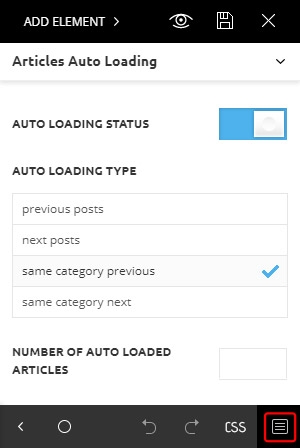 Firstly, let’s start by taking a look through the Cloud Library. Browse through the online gallery and choose the Single Post Template that fits your website the best. Through the Newspaper Theme Panel, assign the Single Post Template as your global template for your articles. Under Post Settings > Default Post Template, choose the imported layout and save your settings.
Firstly, let’s start by taking a look through the Cloud Library. Browse through the online gallery and choose the Single Post Template that fits your website the best. Through the Newspaper Theme Panel, assign the Single Post Template as your global template for your articles. Under Post Settings > Default Post Template, choose the imported layout and save your settings.
Now, open the tagDiv Composer on your Single Post Template. From the bottom of front end page builder, click the rectangular icon. This brings you to a new window that controls the Infinite Loading for Single Posts. If you click the Enable button, the feature instantly activates globally on your website.
From here, you can choose to display previous posts, recent articles, or ones from the same Category. The decision is up to you. When you open a Single Post Template, click on the Articles Auto Loading icon.
In the “Number of Auto Loaded Articles” section, type a number. Left empty, the Newspaper Theme will load posts until it reaches the end of your content. If you have a few dozens of articles, without setting up a limit, you’ll end up displaying old content. Or worse, you’ll create a frustrating user experience to the engaged visitors, and nobody wants that. Before you close the tagDiv Composer, save your settings. You’re done!
Have you found the perfect number of articles to display for your website? Test and experiment with the “Infinite Loading for Single Posts” to find out what works best for your content. Do you use it to display recent articles or choose to keep the visitors scrolling through posts of the same category? Tell us about it in the comment box below!















Hi I am using newspaper 10.3 on of website. How can I implement post infinite scrolling with amp and mobile version of the theme?
Hi,
The infinite load for posts works for desktop and the mobile responsive version at the moment. If the mobile theme is active, it will use it’s own post template, and infinite load is not available for it unfortunately. Maybe in the future it will be possible, sorry for the inconvenience.
Thank you!
Thanks so much sharing this post.
I am impressed with this article
Keep it up and running
Hi I am using newspaper 10.3 on one of my blogs. How can I implement infinite scrolling with amp and mobile version of the theme?
Hi,
Thank you for using our theme but please note that functionality is not working on AMP and Mobile Theme.
I hope that you understand that process!
All the best!
thank you for this feature at least it will increase page views
wow that was nice post
I love the content.
How about if the infinite loading feature is added to mobile theme single post in the next update, it’d be great! Please consider my request.
Thanks.
Hi,
That may happen in future updates, remains to be seen however. It is considered.
Thank you!
Thank you 😀
I love this site structure. Also I love the content.
I have a sticky sidebar on my single post template, but with infinite load enabled, only the initial post’s sidebar is sticky.
Hi,
Thank you for using our theme but please note that our sticky sidebar is not working well when the Infinite Scrolling on a post is enabled.
Sorry for the inconvenience!
All the best!
Thanks helped a lot.
Was not able to find how to off this things.
Thanks again for this article.
Great! We’re happy to hear the article helped you 🙂 Thank you for using our theme!
Am happy you brought this topic here. Thanks
Hi,
Thanks for being our awesome customer!
All the best!
Thanks for sharing useful information …. Such a great post,i want to know about, Near News – Always With You, I want this them for this most popular website.
Hi Rahul! Thank you for your message. Please take a look at our article on How to Use the Infinite Loading for Single Posts. If you need any help with this, please open a new topic on forum.tagdiv.com and our support team will gladly assist you. Unfortunately, the Blog area is not assigned to the Customer Support Center. Thank you so much for understanding!
when this feature available on the NewsMag theme?
Hi! Thank you for your interest. I’m sorry, but the tagDiv Cloud Library is not available within the Newsmag theme.
it will be great if works on mobile theme
Thank you for your suggestion. You can still use the infinite loading functionality for single posts on mobile devices, if you are not using the mobile theme.
Hi,
We have a problem with autoloading mode – when we scroll down to 3rd article then this article is slowly low itself.
You know, “the height” of the website is increasing.
Check our test website: http://xd.coincassogroup.com/crypto-news-old/the-idea-of-using-nuclear-power-plants-for-crypto-mining/
What’s going on?
Hi,
Thank you for using our theme! Unfortunately, this blog is not assigned to our support forum and that’s why, if you need more technical assistance, please open a new topic at our support forum from here -> https://forum.tagdiv.com/forum/newspaper/ and we are ready to help you. Asa hint, remove all of the untested plugins and check the theme without them to see how it goes.
Best regards!
Yeah, you’re right, because it’s an only test website.
Okay, we must check it.
Hi. How do I stop this behavior. My single post lazyloads so many posts it’s irritating.
I want my single post to load only one post, itself. Like your this post.
How do I do that? (How do i stop infinite loading)
Thank you.
Hi,
Yes, this is the option from that guide. Did you have tried to turn off this functionality from your Single Cloud Template? If you need more technical assistance, please open a new topic at our support forum from here -> https://forum.tagdiv.com/forum/newspaper/ and we are ready to help you.
Best regards!
A little bit off topic, but how do I enable full lenght posts on my site? Cant find the option to do so, only increase excerpt lenght. Is there a shortcode I can modify?
Hi! If you need technical assistance for our item, please include this message into a new topic on forum.tagdiv.com or send us an email at contact@tagdiv.com. Unfortunately, this area is not assigned to the Customer Support Center. Thank you for understanding!
Hi
I’m looking to use Newspaper theme for my website, and infinite scrolling is a key feature I need.
Does infinite scroll work even on AMP pages of Newspaper theme?
Also, (slightly unrelated) does Newspaper support AMP on Non-mobile themes?
Hi,
Unfortunately, the Infinite Scrolling does not work on AMP, sorry! Yes, our theme supported only AMP, without Mobile Theme but we strongly recommend to use AMP with Mobile Theme for better performance.
Thank you!
Hi Catalin
Thanks for your reply.
Couple of queries
1. Does infinite scrolling work on Mobile theme (without AMP)?
2. Is it possible to limit Mobile theme only for certain traffic source (like search engine)?
Thanks!
Hi,
1)Unfortunately, the Infinite Scrolling does not work on Mobile Theme, sorry!
2)Unfortunately, the theme does not have any such an option for that.
Thank you!
request this feature for newsmag please
Hi,
Thank you for your interest in our theme but please note that we cannot say for sure if this feature will be or not implemented in our theme, sorry! At the moment, we do not have any plan for introducing this feature in this theme, sorry! If you want to have this feature, feel free and try the Newspaper theme.
Best regards!
This feature is not working on my site…. I tried it for thousand of time….
Hi,
Please note that functionality will work only if you are using a post template which used this functionality, according to this documentation. Ensure that you have correctly set up this functionality for your single post template and then, make sure that you have applied this template for your posts. If you need more assistance in this case, please open a new topic at our support forum from there -> https://forum.tagdiv.com/forum/newspaper/ and our team is ready to assist you.
Thank you!
Best regards!
Hi, sidebar is not working for my site tme.net. Please give me solution…
Hi, can you please check the sidebar is showing below the post. What is the problem with this? I didn’t made any chage expect infinity loading and using as it is in cloud single post template 7.
Hi!
Thank you for your interest in our theme. Unfortunately, the blog is not assigned to the support team. For support, please open a new topic on forum.tagdiv.com / http://forum.tagdiv.com/forum/newspaper/ and provide all the details. Our expert team is ready to assist you ASAP.
Thank you!
Best regards!
Hi there,
Nice article.
Currently I’m finding it difficult to activate auto-loading.
I go to Cloud Templates-> Select the single post template-> tap on ‘Tag Div Composer’ on the edit template page
now I cannot find the ‘rectangular icon’ as mentioned in this post.
what I get to see
Kindly let me know if theres something I’ve not followed correctly.
Regards.
Hi,
Maybe you are using an older theme version. The infinite loading for posts was introduced in update 9.5 https://prnt.sc/orx7st so it will not be available for older versions than that. If you are indeed using an older version, please consider updating the theme, here is a guide https://tagdiv.com/update-newspaper-theme/ The changelog for each update can be seen at the bottom of this page https://themeforest.net/item/newspaper/5489609
Thank you!
hey
thanks for the reply!
I updated the theme and plugins, and was then able to find the ‘rectangular icon’
However, now I’m facing an issue in aligning my post page.
I had earlier activated a ‘Single Post Template 4’ and right below my featured image, the content was divided into two columns.
When I go to the edit tempate screen, I get to see the same alignment, yet in pages show all content in a single column.
Hi,
Do you maybe have WPBakery page builder also active? Try disabling it if possible and check again. If this is not the case, please send us an email at contact@tagdiv.com and provide admin login so we can take a look. Also provide a license key with valid support. Let us know.
Thank you!
Great help till now!
Disabling the WPBakery page builder helped.
I recently installed the Mobile theme, and from then onwards I’m not able to achieve infinite scrolling (Auto-loading) on mobile devices.
Please let me know how it can be enabled.
Regards.
Hi,
Infinite loading won’t work with the mobile theme enabled. The mobile theme will use it’s own post template, and this does not have infinite loading. I can’t say if this will change in the future, remains to be seen.
Thank you!
active el scroll ifinity en newspaper perono funciona con mi child teme no funciona o hay otra manera de realizarlo ya active el cloud template e instale el Single Post Template pero como menciono no me funciona el actibando el cild teme y este es mi pagina que es estado creando
Hi,
I have replied to you on the below topics. Please do not open more tickets with same problem from some other accounts.
Thank you!
good afternoon I’m activating the infinite scroll with the normal theme works but when I activate the child fear that I think of Newspaper it does not work for me so having active post-seting / default post template (side web)
Hi,
Most of the theme files were moved into the tagDiv Composer plugin as per the requirements of Envato: https://help.author.envato.com/hc/en-us/articles/360000472383-WordPress-Theme-Requirements.
As you can see in that article, the child theme will only work with functions.php, and style.css, as there are very few files left in the main theme as Envato, requires all functionality to be added through plugins.
Sorry for the inconvenience and thank you for understanding.
Buenas dias estoy tratando de crear el scroll infinito con child theme no e logrado o se puede implementar o me podrían decir como realizarlo.
Hi,
The theme already has an infinite post loading, if that is what you mean. There is an article about it here https://tagdiv.com/infinite-loading-for-single-posts/ The option can be activated when editing a cloud post template https://cloud.tagdiv.com/#/load/Single More information about the cloud library plugin here https://forum.tagdiv.com/tagdiv-cloud-library-plugin/ If you have more questions, you can always create a new topic in the theme forum https://forum.tagdiv.com/forum/newspaper
Thank you!
Hello,
Where is infinite scroll located for activation and how can I activate cloud template
Hi,
As mention in this documentation, you will need to create a Single Post Template from Cloud Template Library and then enable the infinite scroll from here -> https://www.screencast.com/t/6IFrOB99am3
Thank you!
I tried it, but it isn’t working
It’s not displaying well, I’m using newspaper version 9.6
Hi,
Please make sure that you have correctly followed all the steps from our guide in order to bring the beautiful Infinite Loading for Single Posts. -> https://www.screencast.com/t/TE2m2U0c Further, if you still can not set up this feature, please send us an email at contact@tagdiv.com with your log-in information (wp-admin) so we can take a closer look at your set up configuration page. Also, please do not forget to provide your Item Purchase Code so we can identify your license.
Thank you!
En el mio tampoco funciona cuando activo el child theme deja de funcionar ya realice lo que muestra en el pero con el child teme no me funciona hay otra manera como hacerla funcionar.
Hi,
Unfortunately, the Infinite Loading for Single Posts does not work with the theme when the Child Theme is active, sorry! As I said you below, in the latest version of the theme, most of the theme files were moved into the tagDiv Composer plugin as per the requirements of Envato and this is one of the reasons why the child theme does not work properly, sorry!
Thank you!
entonces tendre que buscar una alternativa para hacer que funcione el scroll infinito ya que el child teme lo necesito por que ya e creado contentposttype en el tema.
I found another website (https://theprint.in) using Newspaper theme having smart sidebar option working perfect in infinity scrolling. So please check (https://theprint.in) any find how they have made smart sidebar option working perfect in infinity scrolling. This feature is very important for my website.
Hi,
I have checked that website and that functionality seems to be made via such a plugin. If you will check the browser console of this website, you will see a lot of errors, sorry! -> https://www.screencast.com/t/KaXWC3xPLwUy We know about this problem and we will try to find a solution in this case, sorry! Also, we cannot recommend using any plugin because we have not made any tests in this case!
Thank you for your understanding!
Thanks for this post, i am looking for this feature from long time. Auto load bext post is common in nowdays and many big websites are using this. I hope Showing 4-5 article will not impact the memory of users browser.
can we also track page views automatically by enabling auto load feature ?
Thank you tag div team.
Hi,
Yes, this functionality should return good results. The post view count is working as properly.
Thank you!
I have infinite scroll running on our site but I do not see that Google Analytics ever fires again, beyond the initial page load. Am I missing a config somewhere?
Hello,
Thanks for using our theme and that theme functionality. Note that when a new post is loaded on your page, the URL is changed and you will make traffic for these pages. Also, Google Analytics should have to record all of this traffic came from these loaded posts. Unfortunately, this account is not assigned to our support forum and that’s why, if you need more technical assistance, you have to open a new support ticket at our support forum from here -> https://forum.tagdiv.com/forum/newspaper/ where you need to provide more details about your problem and we are ready to help you.
All the best!
I have installed Newspaper WordPress theme in my website and i have enabled smart sidebar option. I have created custom templete and enabled auto load next posts for single post. Smart sidebar is working only for first post and it is not working for next preceding posts.
Hi,
Sorry for this inconvenience! We know about this and we try to fix it in near future updates!
Thank you for your understanding!
Hi, Long time awaited feature. Just now enable it in my News website. https://dhinasari.com But please look at the end of every news item, the same news content repeatedly visible left to right (without layout). After that next news item loading. Could you please give any idea to disable this..?
Hi,
I have checked the website you provided, but I can’t seem to find a post that uses a cloud template with infinite loading active. If there is a problem when you try the infinite loading, please send us an email at contact@tagdiv.com and provide admin login so we can take a look. Mention as many details about the issue as possible. Let us know.
Thank you!
Is it possible to publish how-to video how to operate with Infinite Loading for Single Posts in Newspaper Theme ?
Hi,
There is a possibility that a video will be created specifically to showcase the infinite loading feature, however I can’t promise anything. Please let us know if you have questions about this feature, either create a topic in the theme forum or send us an email at contact@tagdiv.com.
Thank you!
This is amazing we start using it at https://sonsoz.com.tr and we are very happy about it… TY TagDiv great job…
Hi Alper,
Thank you for your feedback!:)
Will this be made available for the Newsmag theme in the future also?
Hi Achim,
The Infinite Loading feature is directly linked with the implementation of the tagDiv Cloud Library. I know the development team is considering the future implementations for a major update on Newsmag Theme, but I can’t make any promises regarding the Infinite Loading or the time frame for it. The new big update will bring you additional functionality that I’m sure you’ll love. 🙂
Thank you for understanding!
It’s amazing. But in mobile the infinite loading is messed up! I breaks the layout. Can you please help me out? My website is as mentioned.
Hi,
I don’t quite understand what you are referring to. If you have questions please create a new topic in the theme forum or send us an email at contact@tagdiv.com. Our support team is ready to assist you. 🙂
Thank you!
Hi, please help me out understanding the logic behind why the infinite scrolling option is not part of the theme, but a plugin, making the site slower. Then you mention about mobile engagement, However in the mobile theme, there’s no infinite scrolling, right?
Maybe I’m just new and don’t understand fully, but from all the comments I’ve read, most of the users seem to have the same issue.
Great theme by the way.
By the way, can’t comment with . consulting nor . digital domain extensions, they’ve been around for a couple of years.
Thanks!
Hi,
The infinite loading for posts is possible through the cloud library plugin only, at the moment. The cloud library plugin will add a great deal of other possibilities when active, not just the infinite loading option. Currently the infinite loading will work only without the mobile theme being active. There may be changes in the future, there are many plans on our side to improve the functionality in this matter. We appreciate the feedback and thank you for the kind words.
Thank you!
Hello,
Could you please tell me if you plan in the future to implement the Auto Load feature in the Mobile Theme?
I’m asking you because if i want to use AMP i need to activate the Mobile theme, but if i want to use the auto load feature i can’t with the mobile theme activated.
Thank you and keep up the new
Hi,
That could be a possibility, can’t say for sure however. There will be changes made to the current functionality of the mobile theme and AMP plugin, more options will be added gradually in coming updates.
Thank you!
Works fine but the loading takes time, at least 4-5 seconds, I tried to remove elements of social & widget but still at least 3-4 seconds to load following post.
Maybe loading the next +2 post while the user loads previous would solve this issue as a buffer.
Hi,
Please try and use the new setting that controls how soon the next post loads https://www.screencast.com/t/d6NNdHhn21 If you set the next post to load sooner there should be some improvement.
Thank you!
hi, thanks for the tip, I tried to set zero (I guess It starts loading on the beginning of previous post) but still It lags significantly negatively effects user experience.. I also removed sidebar to see If It is the reason but no luck..
Hi,
If you want us to take a look, please send us the link to your website and admin login at contact@tagdiv.com, maybe we can identify why this lag occurs. Let us know.
Thank you!
Hi Simion
Thanks for sharing this tip, I have tried to reduce it to as low as 20 or 25%, but it is still taking time to load the next post.
Can you please guide what I might be doing wrong?
Here is a screenshot of my tempelate settings
Thanks in advance,
Regards
Rohit
Hi,
Seems to work alright, it depends on how fast the visitor scrolls down the page. Normally this would not be noticeable or barely noticeable at all if the visitor actually reads the post and scrolls gradually down the page. In the link you provided I read the post and scrolled as I read it, the next posts was there when I finished it. Only if you quickly scroll down the post it may be some delay before the next post is loaded. Also if the posts are shorter you could set an even smaller percent in that field. Then test again.
Thank you!
I applied infinite loading in single page, works fine! But, quiet slow, It takes time to load the following post..
I checked the alternative templates with this feature, there are lighting fast infinite loads for same feature.
Hi,
You can now choose how soon the next post will load, so you can make the next post load sooner which should be faster. This new setting introduced in update 9.6 is here https://www.screencast.com/t/d6NNdHhn21 Try using and check the results.
Thank you!
Hi,
the Infinite Loading will works on the Mobile Theme too?
Hi,
It will not work on mobile if the mobile theme is active, it will work only with the responsive mobile version (not using the mobile theme plugin).
Thank you!
Simion C.
Is there any way to make it work with a smart list? I would like you to load the next page into a list without pressing the next button. Thank you.
Hi,
The auto-load posts will load the whole post content, there is no relation between the auto-load next post and a smart list. The smart lists will retain their previous functionality, meaning they will work same as before.
Thank you!
Hii team ❤️,
I’ve question about this feature. Can i enable this option with default post templates that comes with theme. I mean if i don’t want to use single post template from cloud library.
Thank you,
Hi, Sagar!
The Autoloading feature is designed to work for the new post templates which use a different implementation than the default ones. Because of this, you can’t activate it without using the Cloud Library plugin.
I can’t see what stops you from using the Cloud Library. If you like the post template you’re using now, just import it again from the Cloud Library and assign it globally. Your posts will look the same, you’ll be able to use the Autoloding feature and you’ll gain infinite possibilities to customize your pages, articles, headers, footers, ads and so on with tagDiv Composer. Can you send us an email at contact@tagdiv.com and share with as the reason or reasons that stop you from using it? Your feedback is really important to us. 🙂
Thank you!
Agree. This would be much better as a global option.
I have a sticky sidebar on my single post template, but with infinite load enabled, only the initial post’s sidebar is sticky.
Hi,
There is an issue currently like you are describing, starting from the second post which is auto-loaded the sticky mode doesn’t seem to function correctly. It is being investigated and will be fixed as soon as possible. Sorry for the inconvenience. The auto-load feature will be improved and more settings will be added for it over future updates.
Thank you!
Hi there,
You guys are amazing. Every new feature is worth the money and I am happy because the Newspaper is one of the highest selling themes on ThemeForest. Congratulation. I am here to ask you about the infinite scroll. So, I just have enabled it and it is working fine. No major problems. So, I have a small question. Does it really increase numbers of page view counts in Google Analytics? I am waiting for your reply.
Thanks!
Best,
Yash M.
Right Brothers.
Hi Yash!
Thank for using Newspaper Theme. We are grateful for your awesome feedback 🙂
Regarding your question about the page views count in Google Analytics – Assuming your Google Analytics implementation is correct, the script will report any modification in traffic volume, as well as Time on page, Pageviews, Avg. Session Duration, Bounce rate, and all the other Analytics metrics and dimensions. You can see more about the Google Analytics pageview metric here – https://support.google.com/analytics/answer/6086080?hl=en
Now, the Newspaper Theme’ Autoloading feature is increasing the time your visitors spend on your website (by increasing the theoretical number of articles opened by the user). I want to be clear: It doesn’t interfere with the way Analytics reports data. The feature gives your audience the opportunity to read more content. How they interact with it, we have no way to predict. You should know, as they are your audience. For example, if you give them low-quality content, you may also see an increase in the bounce rate metric. 🙂 I’m sure that’s not your case, though. If you have more questions, please send us an email at contact@tagdiv.com. Thank you!
Hi Alina,
Well, you are definitely right. People should enjoy the content and if it is engaging people will love to read more and more. And also, low-quality content is not the case with me. I always focus on better content. And that’s why just created a whole new different designed theme for posts using your builder. It’s too awesome now to design.
You guys are great!
Thanks a lot. I am not regretting to join the Newspaper family.
Best,
Yash M.
Thank you for being our awesome customer! ❤️
I applied it was fine. However, I am experiencing a significant slowdown in the page opening speed. We can also put an in-article ad into an unlimited upload theme.
Hi,
So after enabling the auto-load option, the loading speed of the post page has dropped. We could take a look, send us an email at contact@tagdiv.com and provide a link to where we can see the issue on your website.
Thank you!
It is extremely slow on mobile and does not work most of the time on mobile. Is there a way to fix it?
Also, is there a way to make the next post load a little sooner than to reach the absolute bottom of the page, say when I have scrolled 80% of the post, the next one loads, it saves the user some time. Can it be done in settings or by some code change? Please suggest.
Hi,
You could use the mobile theme plugin – https://forum.tagdiv.com/the-mobile-theme/ there should be a noticeable improvement after activating it. If you don’t want to use this plugin and teh website is loading slow, we could take a look. Send us an email at contact@tagdiv.com and provide a link to the website so we can take a look.
Regarding the auto load feature, there will be an option added for this purpose. So while using auto load, the next post will be able to load before reaching the end of the currently viewed post. We will try to improve this new feature over the coming updates.
Thank you!
Thanks for the reply Simon. I have enabled the mobile theme and it has helped to improve the mobile speed. Now if I enable the infinite scroll on single post using the cloud template, will that work on the mobile theme too? I mean, does the mobile theme use same template for single post as the desktop version does?
Hi,
It will not work when the mobile theme plugin is active, the mobile theme has it’s own predefined post template that will be used. So the only way of having infinite loading on mobile would be to not use the mobile plugin.
Thank you!
It does not work all the time, sometimes it just shows the loading icon and nothing loads, also why is it not added in the options?
Hi,
The auto load option is only present while editing a cloud post template, in the composer. If you have problems with the auto post loading feature, we could take a look. Please send us an email at contact@tagdiv.com and provide admin login so we can investigate. Mention as many details as possible about the problem.
Thank you!
I use different post templates for my site, depending on the post. Can you please create the Infinite Loading so it can be turned on in the Theme Panel and applied to all post templates, even if the Cloud Library is not enabled. From what I can read on the online forum, people like the feature but are unhappy it can only be accessed by using a plugin.
Hi,
Currently that is how it works, only through the cloud library plugin. The same for the header builder/manager. I can’t say if this functionality will be subject to change in the future, it remains to be seen.
Thank you!
I’m curious as to why this is just added to the theme panel where you just click the box and it can do this. Having to add yet another plugin to do this task seems like just another thing to slow our websites down. The Logo Creator new function has definitely proved to be a slowdown for something most of us didn’t want or need.
That article loader was what all of us have been wanting, but it seems like all these additional steps is unnecessary. Other themes have been using this function and all users do is just click a box to turn it on.
Hi,
The cloud library plugin adds a great deal of flexibility to the theme, cloud templates, composer elements, now the auto-load and header builder and header manager were added. It is not a required plugin, but only though it will there be access to all those features. At the moment I can’t say if there will be an option added in the theme panel for the post auto-load, in case some users don’t want to install an extra plugin just to have it. Sorry for any inconvenience.
Thank you!