Learn how to upgrade Newspaper Theme to the latest version easily. Choose which way to update: Automatically, via FTP (file transfer) or via WordPress. Everything is done quick and easy. Please follow through the tutorial below.
A. Update the theme Automatically
Our automatic update system make the entire update process so much simpler. In the Newspaper WordPress theme version 10.3.1, we have introduced the Automatic Theme Update feature. Now, every time a theme update is released, you’re at one click away from the new version. Starting with the Newspaper 10.3.2 version, you can automatically update your theme to the latest version available.
When a new update is found, you’ll get notified in the Update Notification System. When a Newspaper Theme update is available, you’ll see a red notification bullet in the Theme Panel > Updates.
Note: If you have installed a new PRO demo on version 10.3.1 starting on March 29, 2020, it may not appear in the system that a new update is available for you to install automatically. In this situation, we recommend you to manually update the Newspaper Theme to version 10.3.2. If you need technical assistance to update your theme, please send us an email or open a new topic on the forum, and our support team will help you.
All you have to do is click on the Updates tab from the Newspaper Theme Panel and hit the “Install Update” button. The system downloads the latest version from the tagDiv servers and automatically updates the theme’ files and the native plugins.
Besides the message that notifies you a new update is available, in Newspaper > Updates tab, you can also check out the theme versions’ availability. For example, if you’ve installed the latest theme version – 10.3.2 and you want to go back to 10.3.1, you can now select the theme version from the list dropdown and hit “Install version” button.
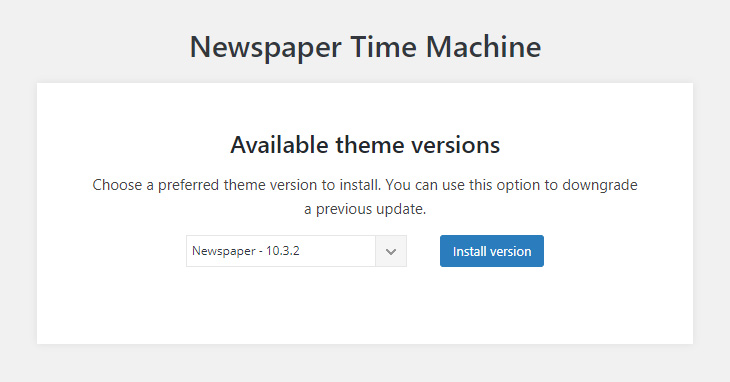
B. Update the theme Manually
Important Notes
- Always check our update notes
- Always backup the files and the database, in case something goes wrong with the server. You could use the backup to revert to the previous state if you need to. For more information on how to backup check the official documentation.
- Do not keep older copies of the theme inside WordPress themes folder
- Reset the cache after you update
- Update the plugins. The theme required and recommended plugins are included in the theme package inside the ../Newspaper-tf/plugins folder. Please read the plugin update guide.
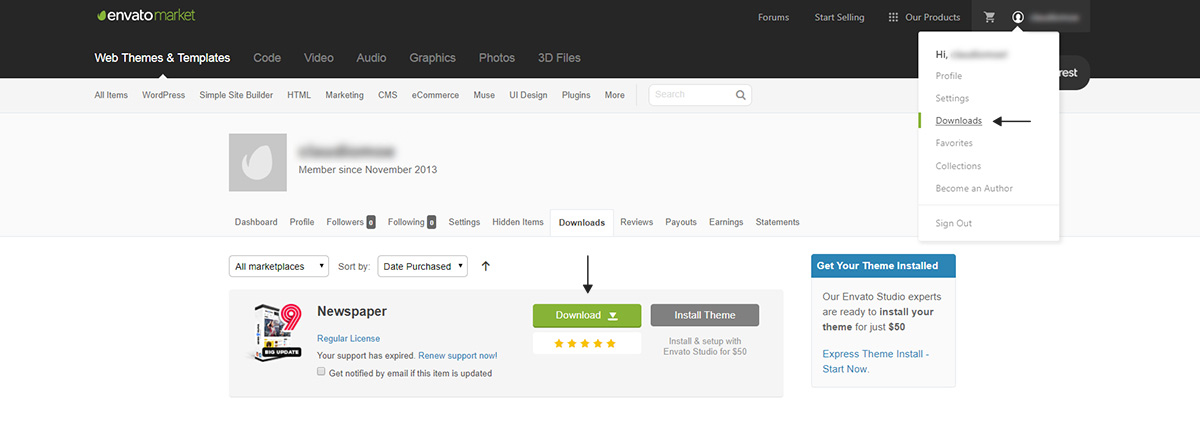
Download the files necessary from ThemeForest
Log into your ThemeForest account. From the “Downloads” section, look for the Newspaper Theme. Click the download button next to it and choose to download the Installable WordPress Theme (the WordPress file). Great! Now, when the download finishes, choose your update method:
There are 2 ways to update the theme manually. Each method has its own instructions, so let’s start with the first one!
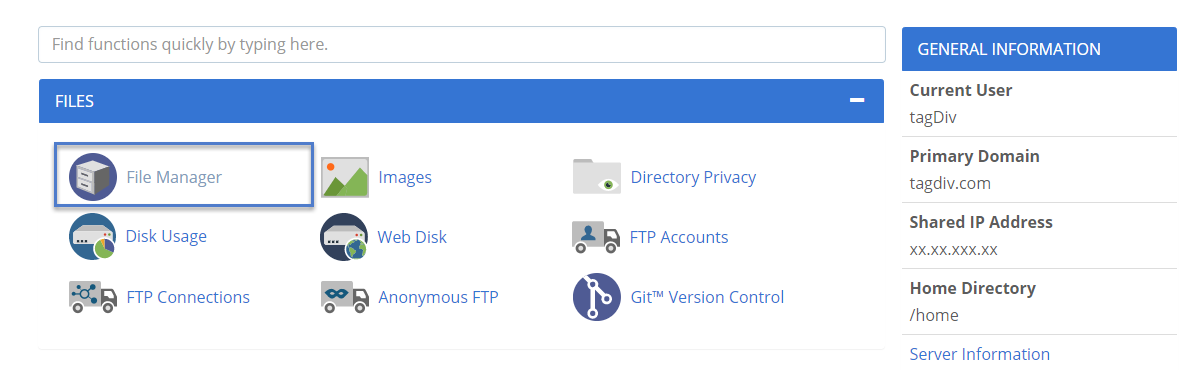
Update the theme via file transfer
You first need to place your website in maintenance mode. Use a plugin to do this, for example, Ultimate Maintenance Mode, WP Maintenance Mode, and many others.
You can use any type of file manager at your disposal: your host cPanel, a FTP client or any file manager plugin. They all provide the same result. Copy, paste and delete files. That is all you need to do.
- Access the file manager and open the “Themes” folder located in “Your Site’s Name/Wp-Content/Themes” and backup your Newspaper Theme folder by saving it somewhere on your computer or creating a zip archive of the theme (rename it to newspaper_backup.zip for example). Do not keep the archive with it’s original name and do not keep the theme as a folder with a separate name inside the themes section. This is not a good practice.
- After you make a back-up please delete the theme.
- Download the newest version of the Newspaper Theme from ThemeForest.
- Unzip the main “Newspaper-tf” archive if you chose to download the full theme package. You will find the main install-able zip file called Newspaper.zip inside of the Newspaper-tf.zip file.
- Upload the “Newspaper.zip” file to your “/Wp-Content/Themes” folder.
- Now Extract the “Newspaper.zip” file.
- Important: Update all of your plugins. For more information regarding this step please visit this link.
Update the theme via WordPress
You first need to place your website in maintenance mode. Use a plugin to do this, for example, Ultimate Maintenance Mode, WP Maintenance Mode, and many others.
- Deactivate the current “Newspaper” theme from the Appearance > Themes section by simply activating a different theme. Once you activate a different theme, delete the Newspaper theme. Don’t worry, your content will not be lost.
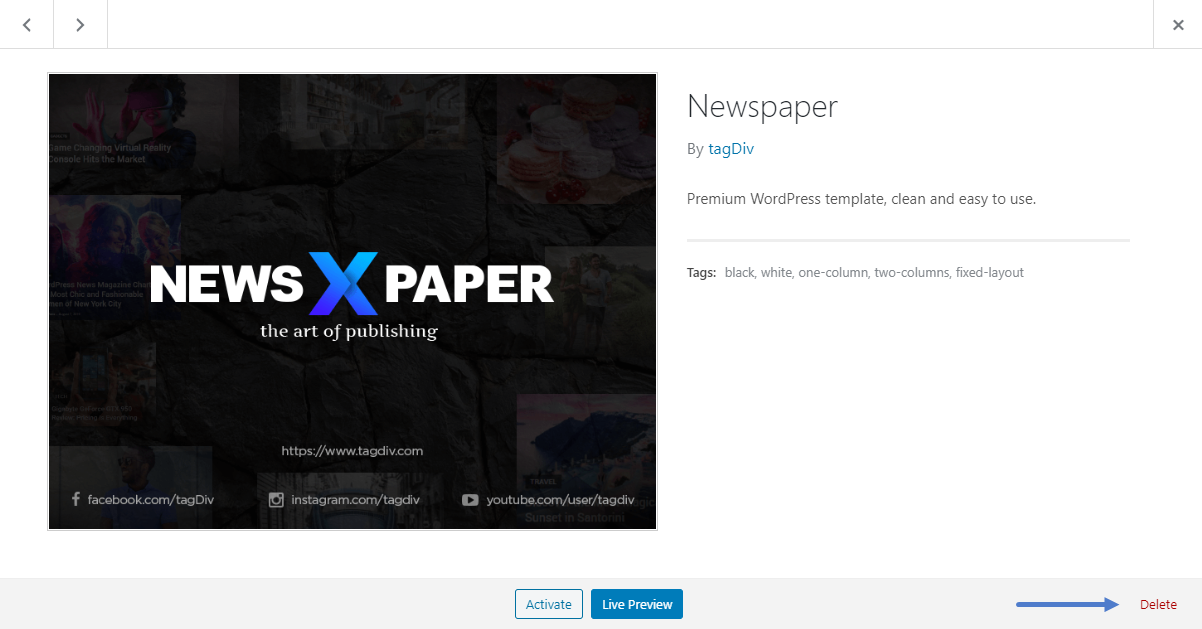
- Get the “Newspaper.zip” file from your new Themeforest download (Install-able WordPress file only). If you downloaded the “All Files & Documentation” from Themeforest, then you need to unzip the archive file you received, the Newspaper.zip will be inside it.
- Go to Appearance > Themes, choose Add New Theme, Upload the “Newspaper.zip” and click on the “Install Now” button.
- After your upload is finished choose Activate the theme.
- Update and activate the required plugins.
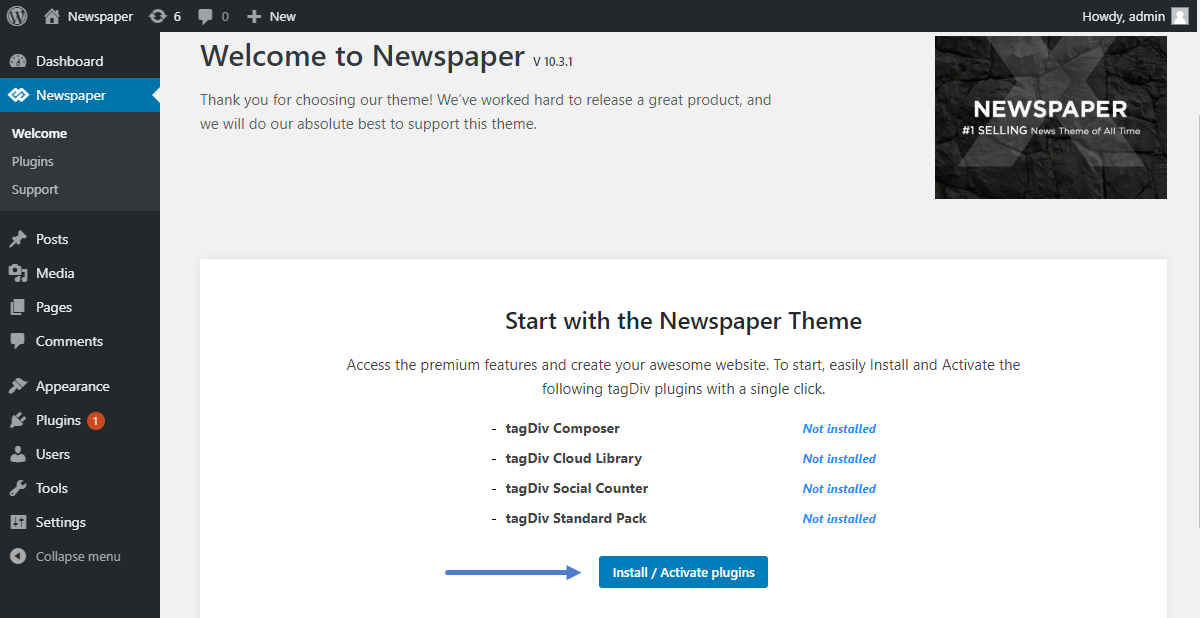
Conclusions
If you have an old version of our Newspaper Theme, it’s always wise to update to explore new features offered by each version. In the “What’s New” panel, in the main menu of our website, you can read about the new implementations of each theme version.
So, have you updated your Newspaper Theme, yet? Also, which method did you use to do it? Tell us about it in the comment box below!










How do I update from 9.2.2 to the newest version but I do not know have the “Update” button on the dashboard
Hi! Thank you for reaching out to us. If you need help to update your theme, please send us an email at contact@tagdiv.com and include the details about your website. Unfortunately, the blog is not assigned to the Customer Support Department. We’re ready to assist you! Thank you for understanding.
Can I upgrade from 10.2 to 10.3.5 by replacing files (file transfer)? I do not have an automatic update option available.
Hi,
Thank you for your interest and for using our theme. Unfortunately, the automatic updates are available only from 10.3.2. In your case, we strongly recommend updating your theme via FTP way because this is the surest method in that case. Do not forget to make a full backup to your database to avoid losing all of your data. Unfortunately, this account is not assigned to our support forum and that’s why, if you need more technical assistance, you have to open a new support ticket at our support forum from here -> https://forum.tagdiv.com/forum/newspaper/ where you need to provide more details about your problem and we are ready to help you.
All the best!
Good luck!
Thanks, I’ll clarify the question on the support forum.
But how do I update from 9.2.2 to 10.3.2? Please, help.
Hi,
Please note that you had to gradually update your theme by now. As a hint, please note that you can make a new subdomain for testing, make a staging website with WP Staging website where you can update the theme without affecting the live website and check how it goes and what you need to repair.
All the best!
Hey
Thank you very much for creating the guide on this page!
We had not updated the theme at debatt1.no client site for a few years.
I had to update the theme from version 7 all the way up to version 10.
I began by renaming the existing Newspaper 7 theme then uploaded Newspaper 10 zip file. Got it unzipped.
Deactivated the old child theme for Newspaper 7 and activated Newspaper 10.
I had to fix these things:
Menus had to be associated to the correct locations. Top Header menu to be associated with Top Header location etc.
Right now I am seeing the front page has center alignment of posts. I am looking into adjusting this to a left/default alignment setting. It should be easy enough to figure out after some research.
All in all the experience of testing out the update out on a dev site and then the real site went really well!
Thank you!
Thank you, Joachim for being our awesome customer! We are happy to discover the experience you had while updating your Newspaper theme license to the latest version with us and our audience. Have a lovely day 🙂
I use ver 8.7.3.How can I upgrad to version 10
Hi! Thank you for your message. Please take a look at our guide to update the Newspaper theme. If you need help to update your theme, please open a new topic on forum.tagdiv.com, so that our support team can assist you. Unfortunately, the Blog area is not assigned to the Customer Support Center. I’m sorry! Thank you so much for understanding. Stay Safe!
Fantastic again. Last update did in Feb. Today installed the last Theme Update and site stopped working. Lucky me I had a backup!
Hi,
Thank you for your kind message! We appreciate that you share your best thoughts regarding our theme!
Best regards!
It’s good to purchase newspaper theme with gpl license? Lots of website provide cheapest price? How it’s possible?
Can i purchase newspaper gpl license?
Hi,
Thank you for your interest in our theme! This is a required thing because if you will not purchase a GPL license you will never have a unique key and therefore you cannot activate the theme. So, if you cannot activate the theme you will not have access to the main theme functionality, like TD Composer and Cloud Template Library. Please purchase the theme from here -> https://themeforest.net/user/tagdiv/portfolio
Best regards!
I update theme via manual and get info in admin panel “Newspaper, New Version 10.3.2 is installed. Upgrade to version 10.3.2.”.
Hi,
Thank you for using the latest theme functionality, like Automatic Updates. If you need more technical assistance, please open a new topic at our support forum from here -> https://forum.tagdiv.com/forum/newspaper/ and we are ready to help you.
Best regards!
Hi, I have version 9.8. can you please give me a step y step tutorial on how to update to the newest version? I cant risk messing things up!
Hello,
First of all, please make a full backup to your database to avoid losing all of your data. As a hint, please note that you can make a new subdomain for testing (you can use WP Staging plugin) where you can install the latest version of the theme via FTP way because this is the surest method in this case. -> https://forum.tagdiv.com/install-via-ftp/ Please note that our blog is not assigned to our support forum and that’s why, if you need more technical assistance, please open a new topic at our support forum from here -> https://forum.tagdiv.com/forum/newspaper/ and we are ready to help you.
Best regards!
When I update from 9.6.1 to 10, it ruins the entire site—doesn’t even load a page properly. Can someone help?
Hello,
Did you have made a full backup before updating your theme? If yes, please try to rever your theme to the old version, make a new subdomain for testing where you need to install the latest version of your theme and try to readjust or redesign your website with the new technology (TD Composer and Cloud Template Library). This is a good method to avoid breaking your live website. So, please note that effect appears when you do not keep updated your theme. Note that our software has evolved a lot until now and that why you should need to redesign your website if you want to have the latest version of the theme on it. Also, please note that our support policy does not cover this service. You can write to us on our forum and we hope to point you in the right direction with some suggestive advice.
Best regards!
How to increase a website speed news paper 10
Hello,
Please note that the speed of your website depends on how well your site is optimized. First of all, you will need to check the image size and try to optimize them if you want to bring good theme results. Also, note that we have a speed optimization tutorial but this is addressed only to advanced users. So, if you follow the steps which are presented in this tutorial here -> https://tagdiv.com/how-to-increase-page-loading-speed/
One of our top members here on the forum wrote his own optimization tutorial here: https://forum.tagdiv.com/topic/tutorial-chriss-custom-optimizations-for-functions-php-etc/ and here -> https://www.infophilic.com/get-almost-100-pagespeed-newspaper-theme/
Hope this helps!
Thank you for your understanding!
how i can instal demos?
Hello,
Please take a look over the following useful guide from here -> https://forum.tagdiv.com/installing-demos/
Thank you!
Hey,
I am unalble to update to Newspaper 10 via all of your option.
-direct: download: css sheet missing
-envato: not allowed
-ftp: not possible
Any Ideas? I am puzzelled, as for why the direct and envato one is not working, is there another way to download a file that is not compromised?
Thanks,
Cindy
Hi,
Thank you for your interest in our theme! If you have any problem with the theme update, please send us an email at contact@tagdiv.com with your log-in information (wp-admin) and your Item Purchase Code so I can check your license code.
Best regards!
Hi,
When I try update from 7.8 to 9.8 through Envato Market plugin it makes my site looks weird.
How do I update without affecting current layout? We want to keep our layout and just update the theme.
Hi,
Thank you for your interests in our theme! Our recommendation for updating the theme is the method via FTP way because this is the surest way in this case. Note that the Envato Market plugin can sometimes be problematic and that’s why we do not recommend using it. If you need more assistance in this case, please open a new topic at our support forum from here -> https://forum.tagdiv.com/forum/newspaper/ and our team is ready to assist you.
Thank you for your understanding!
Just followed the proces, but in my Newspaper 9 zip folder, I cannot find the NEWSPAPER zip folder, how can I update the theme now?
Hi,
Please carefully check the downloaded theme packet from the Theme Forest -> https://www.screencast.com/t/JKNvR0jK and install it via FTP way according to our documentation -> https://forum.tagdiv.com/install-via-ftp/
Thank you for your interest in our theme. Unfortunately, the blog is not assigned to the support team. For support, please open a new topic on forum.tagdiv.com / http://forum.tagdiv.com/forum/newspaper/ and provide all the details. Our expert team is ready to assist you ASAP.
Thank you!
For doing a WordPress update it says “Step 2 – Delete the old version. Don’t worry, your content won’t be lost.” However, when I followed this (updating 9.7.1 to 9.7.3) my custom sidebar content disappeared and was replaced with default widgets.
Hi,
Most likely, your sidebar was moved to your Inactive Widgets from Widgets section -> https://www.screencast.com/t/AgsHnxAYmY
Thank you!
using the envato market
good easy way to update
Hi,
Thank you for your positive feedback.
I am going to update my newspaper theme via WordPress, but there is no option to de-activate the theme, “Dashboard > Appearance > Themes and deactivate the current Newspaper Theme”
Hi,
When you want to update your theme you need to switch to another default theme or enable a Maintainance plugin while installing the updated theme according to our documentation from here -> https://forum.tagdiv.com/how-to-update-the-theme-2/ If you need more assistance in this case, please open a new topic at our support forum from here -> https://forum.tagdiv.com/forum/newspaper/
Thank you!
I prefer the wordpress update method. It allows me to be more involved in the process and to monitor the changes that are taking place. More involvement means more familiarity, and I like knowing as much as possible about what’s happening with my website.
Hi,
You can try that WordPress method because the theme should have to be correctly updated. We recommend making a full backup for each theme update. If the theme will not be fine after this update, you need to do it via FTP way because this is the most better method for this.
Thank you!
Cordial Saludo. BOGDAN B.
Hice la actualización con Envato Market y pues fue sencillo rápido y todo salio bien .
Gracias
Hi,
Thank you for your feedback.
Hello Bogdan,
my preferred way of updating newspaper theme is through EnvatoMarket plugin: thanks to your guide, it’s been easy to set it up inside wordpress and now is so fast, just a click and the update is done, thank you!