Guide on how to install and configure the WP Super Cache plugin
A cache plugin generates static pages and improves the site page speed. The cached pages are stored in the memory. When a user makes a request, the process skips the PHP execution and the database requests and delivers the pages from the cache.
WP Super Cache Plugin installation:
- Go to WP-Admin area, open the Plugins -> Add new section. Press on the Upload Plugin
- Use the search bar to look for WP Super Cache and install the plugin.
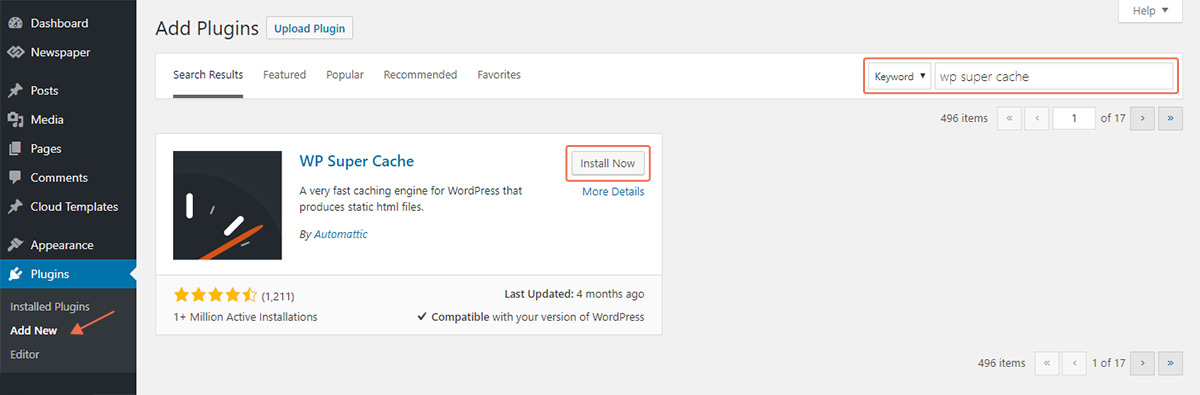
WP Super Cache Plugin configuration:
To set up the plugin, you have to go to the wp-admin area and open the plugin settings pane. It’s located in Setting->WP Super Cache. We tested this plugin, and we recommend the following configuration:
Easy
- Caching On (Recommended)
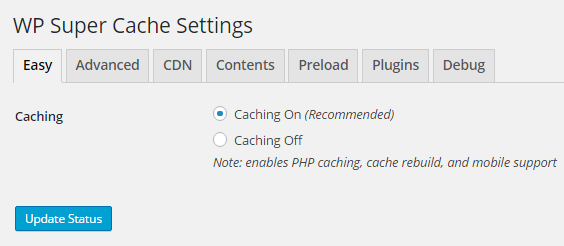
Advanced – enable the following options:
Caching:
- Enable caching. (Recommended)
- Caching delivery method. Simple.
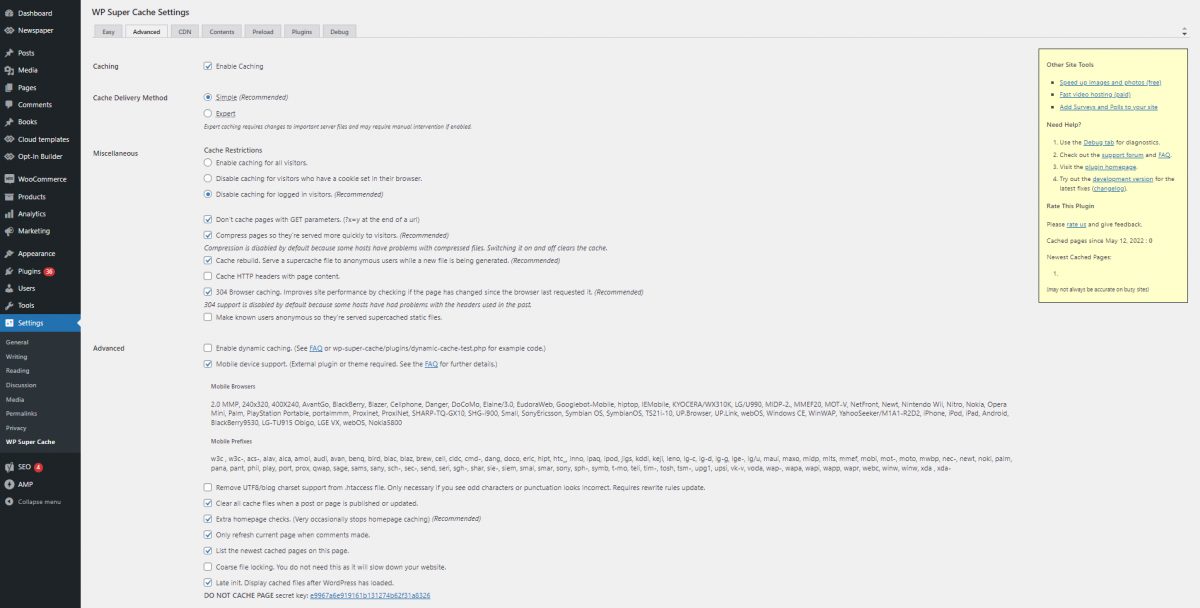
Miscellaneous:
- Don’t cache pages for known users. (Recommended)
- Compress pages, so they’re served more quickly to visitors. (Recommended)
- Cache rebuild. Serve a supercache file to anonymous users while a new file is being generated. (Recommended)
- 304 Not Modified browser caching. Indicate when a page has not been modified since last requested. (Recommended)
Advanced:
- Mobile device support. (External plugin or theme required. See the FAQ for further details.)
- Clear all cache files when a post or page is published or updated.
- Only refresh current page when comments made.
- List the newest cached pages on this page.
Expiry Time & Garbage Collection:
- Cache Timeout: 0 seconds
- Clock: 00:00 HH:MM
- Interval: Once Daily
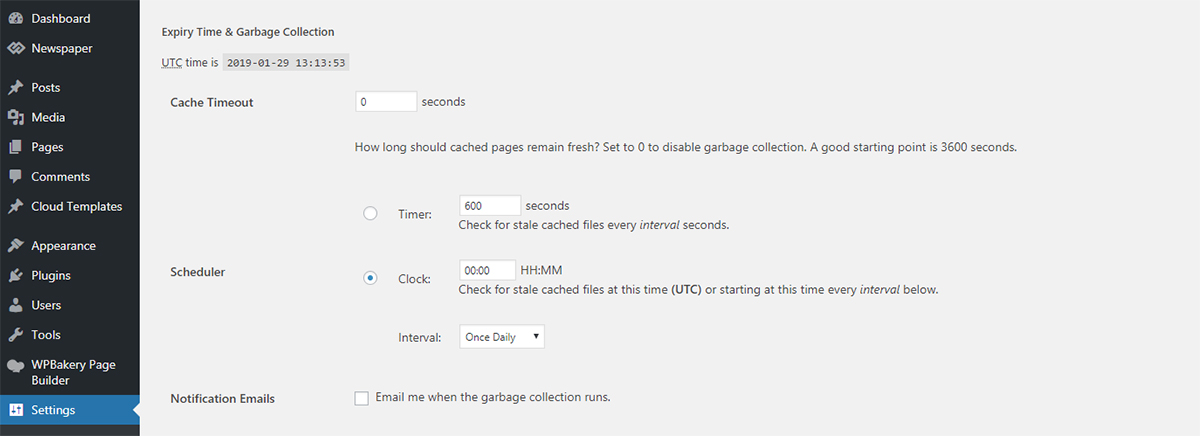
Set up the Preload like this:
- Refresh preloaded cache files every 0 minutes (0 to disable, minimum 30 minutes.)
- Preload all posts.
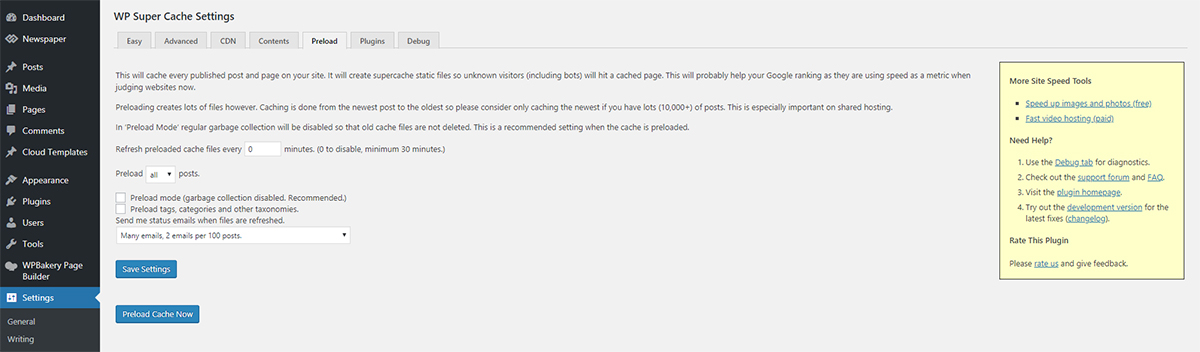










Can you conduct a LiteSpeed cache test and create a tutorial for it? My hosting uses a LiteSpeed server, and hosting users receive enterprise-level paid access as a service for using the LiteSpeed plugin.
I tried it myself on the Newspaper theme with LiteSpeed cache and it was faster, but unfortunately, there were some oddities such as the appearance not matching the platform. If the settings are adjusted for super speed (like using js, css, html, esi, preload, memcache, etc.), the website always displays the mobile layout on desktop. If maximized for speed features like ajax on rich menu post, it doesn’t function properly. And if set to use only minimal cache, similar to the WP Super Cache settings, it has the opposite effect where the mobile platform displays the desktop layout.
It seems a shame not to utilize the free services from LiteSpeed. Considering that this plugin has over 5 million users and is the most popular on WordPress, it would be appropriate to adapt the Newspaper theme from TagDiv with LiteSpeed cache for future use.
Hi,
Issues like the one you mention can indeed be caused by the caching configuration. When using dedicated mobile content, Litespeed has an option that should be activated https://prnt.sc/8VQ84SZbDkvg If that setting is active there should not be such issues, meaning that the desktop content should be displayed on desktop, and the mobile content on mobile. But if maybe you are using more caching besides Litespeed, or maybe cloudflare, then there could be such issues. With Litespeed alone the theme should work fine when it comes to using dedicated mobile content, like the mobile theme and mobile pages/templates. If you want we can discuss more, I suggest to send us an email at contact@tagdiv.com and we can continue there.
Thank you!
Hello,
Is there a need to use Autoptimize after applying this settings?
Hi,
The autoptimize plugin provides optimization settings, and it definetely can be used together with the super cache plugin. We use the super cache and the autoptimize plugin on some of our demos as well, it’s a good combination. Other caching plugins however, like wp-rocket or litespeed, or others, have both caching and optimization options. It will take some testing with a few plugins and settings to see what provides the best results. If you are using the super cache plugin, try it together with the autoptimize plugin, and check if the performance is improved. It should be. Let us know if you have more questions, I suggest using the support forum or to send us an email https://forum.tagdiv.com/newspaper-theme-support/
Thank you!
Hello Simon,
Do the setting above for WP Super Cache apply to a news blog also?
Hi,
The settings apply to any WordPress website basically, regardless of the content. I suggest giving it a try if you haven’t already. In case you need help with it or if there are any issues, please let us know either via the support forum or send us an email. We will take a look as soon as possible.
Thank you!
Hello,
I am using Hostingers wordpress hosting which is based on Litespeed and We have access to the paid version of the litespeed cache but I don’t know how to configure the settings of the litespeed for NEWSPAPER THEME and I tried different combination but the website doesn’t load as expected when I do page optimisations like Css minify,js minify,html minify etc.The elements reset themeselves and doesn’t load as expected.
My website speed is very low.tell me how to increase it and if possible without Wp super cache plugin.
Please help
Hi,
We could take a look and try to help. If there are problems with the cache you are using, they are most likely caused by the settings in the cache. Perhaps some of them have to be disabled, or configured differently. So if there are problems and you want us to check, please send us an email at contact@tagdiv.com and provide a link to the website, admin login, and details about the problems that are happening on the website due to the cache.
Thank you!
Thank you very much for the detailed information
hello team newspaperx,
first of all a big congratulations for the next level of newspaperx, i am a big fan of this theme and all the demos, i have previously used this theme but unfortunately i have to leave because the theme is not comfortable with WP Rocket, i am also a huge big fan of WP Rocket.
My Question is:-
1. When We Will Get The Option Of Increasing/Decreasing The Width Option(I DON’T WANT TO MENTION ANY THEME NAME HERE. Like few themes have on Google)
2. When Newspaper Will Test WP Rocket on Their Theme???
Hi,
Thank you for your message! Please not that our theme can be used in full width mode but only if you will adjust the width for each ROW, like this -> https://www.screencast.com/t/5ngm9Bfg Unfortunately, this account is not assigned to our support forum and that’s why, if you need more technical assistance, you have to open a new support ticket at our support forum from here -> https://forum.tagdiv.com/forum/newspaper/ where you need to provide more details about your problem and we are ready to help you.
All the best!
Thanks for this. Just set up my tech blog about apps & mobiles recently using Newspaper theme & this helped me a lot.
Zeeman, thank you for commenting. We’re glad to hear it helped!
why not open Extra homepage checks.
Hello,
Thanks for using our theme! This platform is not assigned to our support forum and that’s why if you need more technical guidance, open a new topic here -> https://forum.tagdiv.com/forum/newspaper/ and provide more details so we are able to provide a more accurate response.
Best regards!
@Catalin L. – The person was not asking for support, they asked why the “…extra homepage checks…” option was not suggested (it’s a standard feature of that plugin).
Thanks.
Hi,
I believe it was on oversight on our part when making the screenshot, the respective setting is recommended and should be active. We will correct the mistake in the guide. We are sorry for the confusion.
Thank you!
Does this settings work also on NEWS MAGAZINE?
Hello,
Yes, the WP Super Cache plugin is working well on Newsmag.
Best regards!
Please Update, Setting WP Super Cache
Beacuse this plugin already update new version…
Hello,
Please note that the latest version of this plugin (1.7.1) works as expected with our theme.
Best regards!
GoDaddy has disabled that plugin and it is saying that it’s unavailable. According to GoDaddy, they already have their caching system for wordpress managed websites so it will conflict with that and it will create more caching request which the effect the website. Is that true?
Hi,
It seems that GoDaddy hosting has a blacklist for some plugins as you can see here -> https://uk.godaddy.com/help/blacklisted-plugins-8964
Thank you!
Hi. Why are you not using Expert mode?
Hi!
Thank you for your interest in our theme. Unfortunately, the blog is not assigned to the support team. For support, please open a new topic on forum.tagdiv.com / http://forum.tagdiv.com/forum/newspaper/ and provide all the details. Our expert team is ready to assist you ASAP.
Thank you!
I don’t need support. I only wonder why in configuration of the plugin you are using Simple but not Expert Cache Delivery Methode.
Hi,
Thank you for the message! Please note that we have chosen this way because this method is recommended and suggested by the plugin and also, that method can be used by most theme users who do not have any programming skills. Please note that the Expert mode is dedicated only for the Advanced users. (“Expert caching requires changes to important server files and may require manual intervention if enabled.“).
Thank you for your understanding!
Please test and make it compatible with WP Rocket as well. A lot of people rely of WP Rocket for a lot of things that these free plugins can’t do.
Hi,
Thank you for your suggestion but please note that we do not have any plan to integrate that plugin in our theme. It was tested once but because it is problematic with the theme, it was removed.
Best regards!
Can i use other cache plugin without using wp super cache?
Hi,
Unfortunately, at the moment, only that caching plugin was tested with our theme. You are free to use any plugin you want but please note that we cannot say for sure if it will work or not as expected with our theme, sorry!
Thank you!
hi, in new wp super cache the option for preload all posts removed should i leave this and save the settings.
Hi,
The guide mentions the recommended configuration for the super cache plugin. Try and set it up like that, there should be no problem. If there is a problem please send us an email at contact@tagdiv.com and mention as many details as possible.
Thank you!
The actual dialogue in the plug-in has changed and no longer includes the option.
Hi,
Thank you for reaching out to us. If you need technical help with our WordPress themes, please open a new topic on forum.tagdiv.com or send us an email at contact@tagdiv.com, and our support team will assist you. Unfortunately, the Blog area is not assigned to the Customer Support Center. I’m sorry! Thank you so much for understanding. Stay Safe!