The Newspaper theme comes with a free license for the Revolution Slider plugin, so you use it to create stunning imagery on your website. In this article, you have a step-by-step guide on using the Revolution Slider plugin with Newspaper Theme.
The license is a bundled one and does not come with an activation code. We provide regular updates for the plugin, so you do not need to purchase it to have access to its functionality, and features. Again, you don’t need to buy or registered this plugin!
Using the Revolution Slider plugin with Newspaper Theme
Our “Plugins panel” has to have all the plugins bundled into the main theme .zip file to be able to install them. We’re always trying to keep our theme’s file under 8 MegaBytes, the default upload limit on most hosting environments. Revolution Slider 5 has grown from 1.5MB to almost 5MB.
Due to licensing restrictions, we cannot download it from our servers to your host. So, the solution is to pack it in the plugins section of the Newspaper Theme in a bundle.
You can find Version 5 of the plugin under the following folder structure:
Newspaper-tf\plugins\revolution_slider_5
How to install Revolution Slider 5
Go to your WordPress admin panel and open the Plugins > Add New section. Click on the Upload Plugin button and browse your local computer to find the Newspaper-tf > Plugins > Revolution Slider 5 folder. Select the revslider.zip file and click the Install Now button.
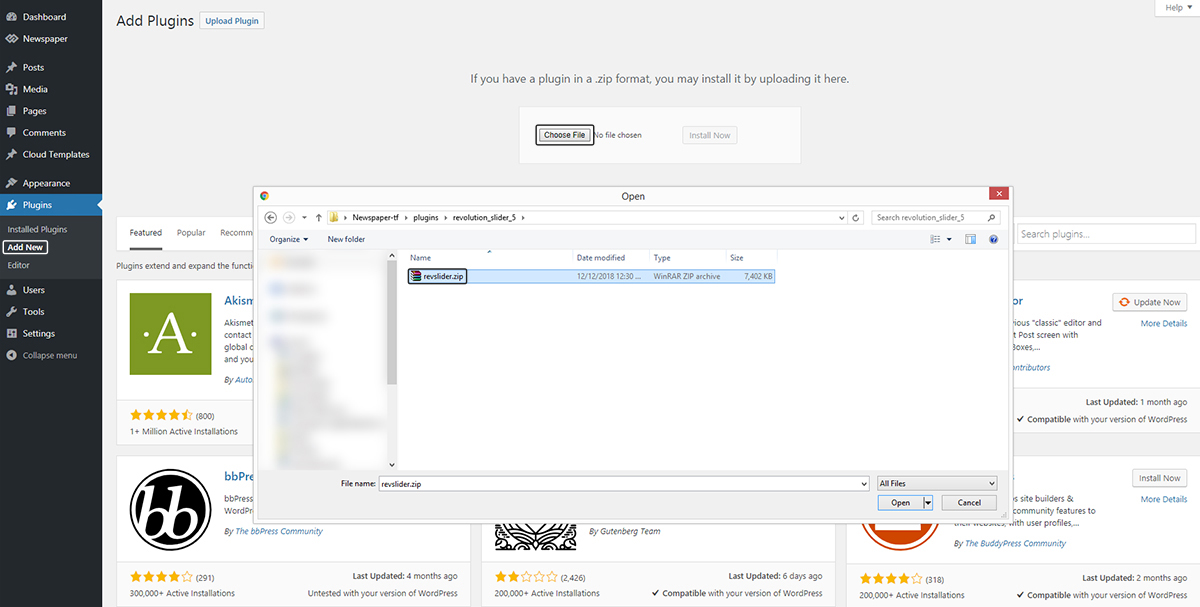
After the process is over, activate the plugin.
Importing sliders for theme demos
The theme provides many predesigned sliders that are used together with the theme demos which you can import and use freely on your website.
Using the Revolution Slider plugin with Newspaper theme is a sure way to create visually impressive pages. Our designers used sliders in the demos. This is the reason why, before using a predefined demo that contains a slider, you need to make a few adjustments:
1. After you have the demo installed, you must install the Revolution Slider plugin and activate it in the Plugins section.
2. Click the Import Slider button in the Revolution Slider section:
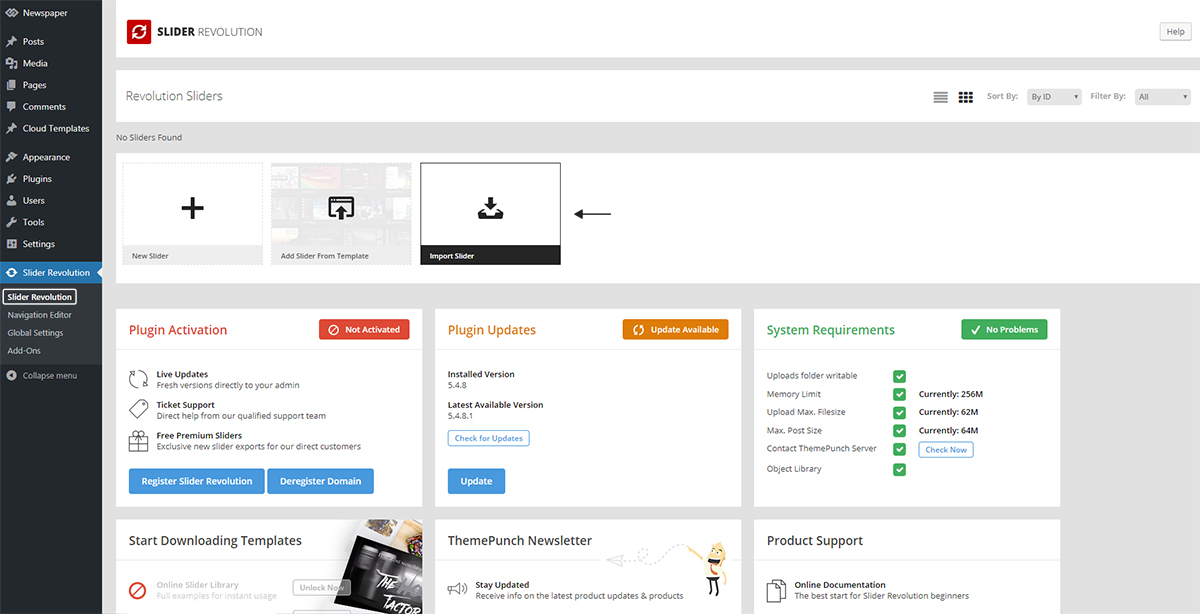
3. Choose the slider associated with your theme demo (you can find it as a .zip file in Newspaper-tf\demo_sliders folder) and click the Import Slider button.
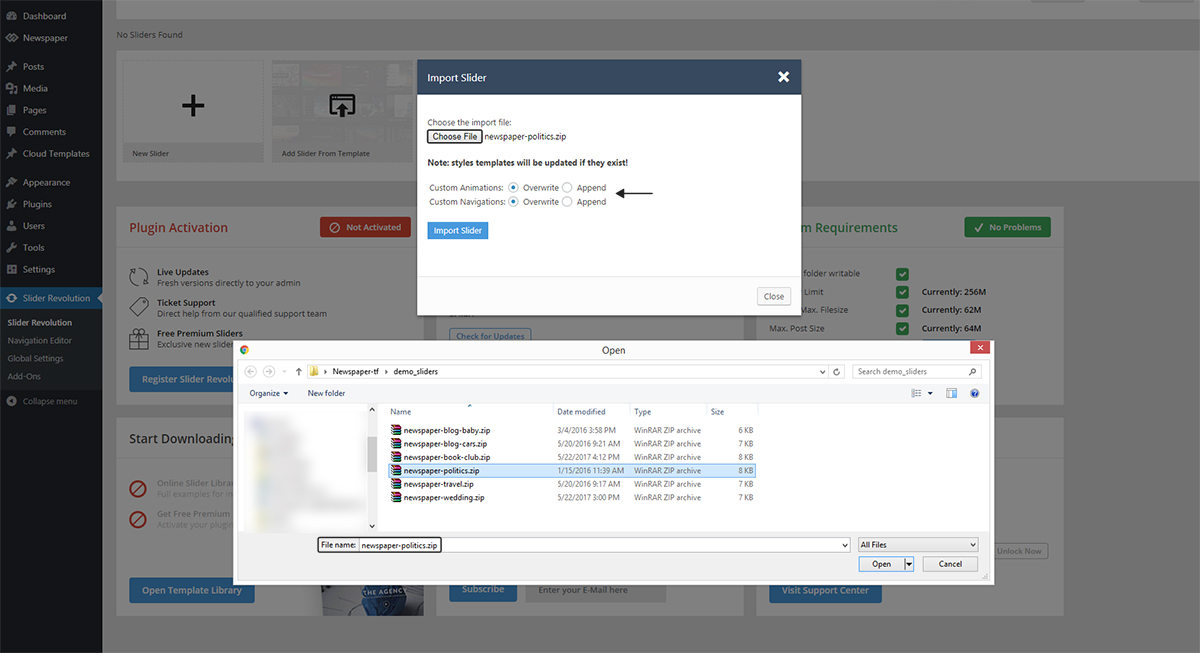
4. Once you complete the installation, you can find it in the Revolution Slider section. You have to click the Settings symbol:
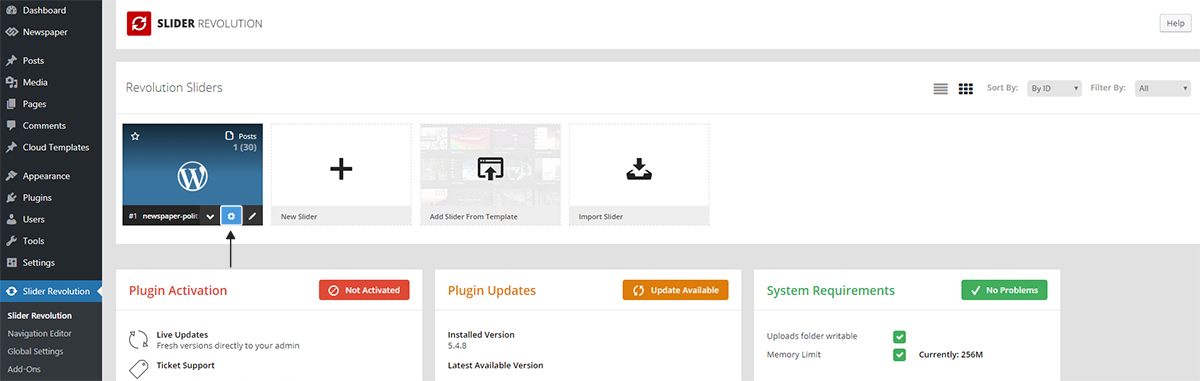
5. The slider requires a category to extract posts from, so you have to choose it from the list:
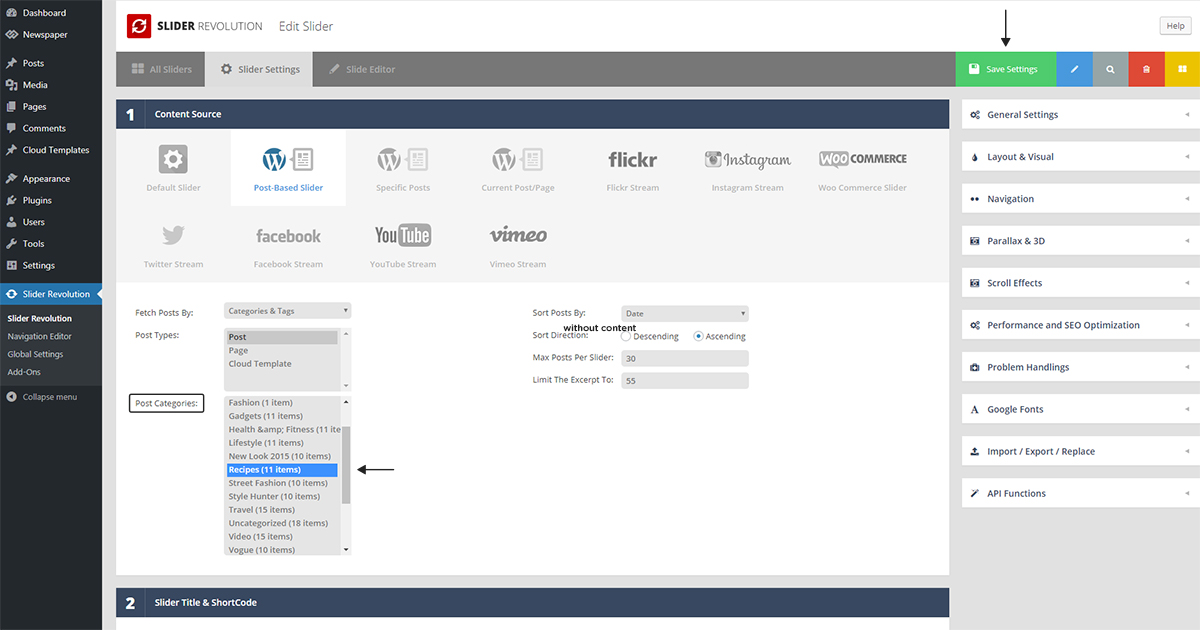
6. With the category set, all you have to do is save your changes by clicking the Save symbol on the right side of the page.
Now, you are ready to use the demo. You can also create a slider where you need it with ease. Have fun creating your website!










I can’t import demo sliders. I imported newspaper-politics.zip and it’s not working
Hi,
I tried the same and it seems to work correctly https://prnt.sc/fSr2aJV8UNcg -> https://prnt.sc/e3I7I_ZBsvFU We can take a look if there is a problem on your website. I suggest to send us an email at contact@tagdiv.com and there please provide a link to the website and admin login. We will check as soon as possible.
Thank you!
Hello. Slider Revolution requires a license. I have a Newspaper license. Can you help me?
Hi Ismail,
The Slider Revolution requires a different license than the Newspaper theme one. It’s a standalone plugin and to use its premium version, you should purchase it from here. If you need help with your Newspaper theme, please use our official support channels at forum.tagdiv.com or by email at contact@tagdiv.com. Unfortunately, our Blog is not assigned to the Customer Support Department. We’re ready to help. Thank you for understanding!
Hi, you said “Please ignore the activation messages, bundled plugins do not require activation” but i need the add svg icons and revelotion slider ask me to licence key. My theme license key is not enough?
Hi,
Thank you for reaching out to us. The bundled plugins are tagDiv Cloud Library, tagDiv Composer, the Mobile Theme, Social Counter, tagDiv Shop & co. The Revolution Slider is developed by another software company and comes with both free and premium version. If the Revolution Slider requires you a license key, it might be because you are attempting to use a premium feature and you need to upgrade. If you need assistance with your theme, please open a new topic in the forum or send us an email, as the Blog area is not associated with the Customer Support Department. Thank you for understanding!
why I couldn`t add SR into newspaper? its says no Alias found
Hi,
Thank you for reaching out to us! The Revolution Slider performs as expected. The Revolution Slider Alias needs to be copied from the Standard Module Embedding within the Slider Revolution tab from your WordPress dashboard. Please make sure to copy the full name and add it onto the tagDiv Composer – Revolution Slider block. As our Blog is not assigned to the Customer Support Department, please open a new topic on the forum or send us an email, if you need further assistance. We’re ready to help you! Thank you for your understanding!
I would like to use LayerSlider plugin – but can not insert into the header the [layerslider id=”1″] shortcode – as doing nothing with raw HTML – no other possibilities to insert..
I dont like slider revolution – just difficult for me.
Hi,
Please enter the shortcode in a column text element, not in a raw HTML element. That should work fine.
Thank you!
Hi,
I enjoy the Slider Revolution plugin, but was looking forward to being able to use the pre-made template library for animations and effects. Do we need to then purchase a license from them? Or should you be able to access those?
Hi,
Thank you for using our theme! Unfortunately, the bundled Revolution Slider does not allow you to access the pre-made template library for animation and effect. Probably, you should purchase the license for accessing them.
If you need more technical assistance, please open a new topic at our support forum from here -> https://forum.tagdiv.com/forum/newspaper/ and we are ready to help you.
All the best!
Hello
I’ve been using Newspaper and Revolution Slider for a long time without a problem, but today I am trying to fix a problem which should be solve with either downgrade my Php or instal the latest version of Revolution slider V6. When do you expect to put this version in the bundle?
http://www.themepunch.com/faq/updating-slider-revolution-from-v5-to-v6/
Thanks for your help
Cordially
philippe
Hi,
Please follow the update method from our documentation from here -> https://tagdiv.com/revolution-slider-plugin-with-newspaper-theme/ because the Rev Slider from the theme packet folder was updated wit the latest version of it -> https://www.screencast.com/t/dstVkLDkpcu Unfortunately, the automatic updates fro Revolution Slider does not work as expected.
All the best!
Thanks, I’ll let you know
Salutare,
Cum pot seta Revolution Slider sa apara pe articol dar si pe categorii? Acum e doar in pagina principala.
Salut,
Daca vrei sa adaugi Revolution Slider si pe paginile de posturi si categorii, atunci va trebui sa iti setezi un Single Cloud Template si Category Cloud Template si sa adaugi acolo shortcode-urile de Rev Slider. De asemenea aceste tempalte-uri trebuie sa fie asignate posturilor tale, ori pe general ori individual daca ai categorii favorite. Pentru mai multe detalii si sfaturi, va trebui sa deschizi un topic la suport aici -> https://forum.tagdiv.com/forum/newspaper/ si va vom ajuta.
O zi faina!
O zi faina!
Hi,
I’ve been using Newspaper and REvolution Slider for a long time without a problem, but today trying to fix some ‘defer javascript’ issues, my Rev slider just stopped working and then went crazy. Now it overlaps with my posts on homepage.
Any advice on how to solve this? Thanks in advance
Hello,
First of all, please make sure that you are using the latest version of the theme and the plugin version which come bundled with the theme packet because this one was tested with the theme. Further, if you need more technical assistance, please open a new topic at our support forum from here -> https://forum.tagdiv.com/forum/newspaper/ and we are ready to assist you.
Best regards!
Hi Team,
Your documentation above is out of date. Would you have new documentation as the Rev Slider plugin has updated.
Hi,
Thank you for your message! We will try to update it as soon as possible! Until this, please check the plugin documentation from here -> https://www.themepunch.com/support-center/
Best regards!
Hello,
Can anyone here help me about my slider showing white spaces every after transitions. i purchased newspaper 9 theme with a revolution slider plugin
Hi Kim,
Thank you for your interest in our theme. Unfortunately, the blog is not assigned to the support team. For support, please open a new topic on forum.tagdiv.com / http://forum.tagdiv.com/forum/newspaper/ and provide all the details. Our expert team is ready to assist you ASAP.
Best regards!
Hi! I want to add a Carousel from Revolution Slider, but it says that module is not installed, when I want to install it, it ask me for the Registration Key. So, bundle plugin does not need a purchase key, but how can I get access to this modules that are from Revolution Slider?
Hi,
We can provide the revolution slider templates included with the plugin, but note that certain add-ons or sliders are available only by purchasing the plugin. Because the revolution slider is included as a bundled plugin, users don’t have access to the template library of the revolution slider, that is available only for purchased licenses of the plugin. The slider templates are too big in size to include in the theme package, so only the actual default plugin and demo sliders are included. Please send us an email at contact@tagdiv.com and we will provide them.
Thank you!
newspaper when buying Revolution Slider free of charge ?
Hi,
Yes, you are right! The Revolution Slider comes bundled with the theme packet.
Best regards!
Hi,
I’m having a lot of trouble getting Revolution Slider working on our site. I’ve swticedthe theme to Twenty15 and deactived all the plugins except Rev Slider and I finally got it to work. I re-activated the plugins I needed and it still worked. I activated Newspaper and then nothing. Im at my wits end. I just can’t get it to work. Any suggestions would be greatly appeciated.
Hi!
Thank you for your interest in our theme. Unfortunately, the blog is not assigned to the support team. For support, please open a new topic on forum.tagdiv.com / http://forum.tagdiv.com/forum/newspaper/ and provide all the details. Our expert team is ready to assist you ASAP.
Thank you!
Can you use Slider Revolution on a demo that doesn’t include it. I just want the SLider plugin but my current demo doesn’t include it. Also the Plugin is asking for an activation code, is that overridden in the demo install?
Hi,
Yes you can, the revolution slider can be used regardless of demo. Simply install the plugin and create your own slider or import one of the demo sliders https://forum.tagdiv.com/import-revolution-sliders-on-demos/ In the composer there is an element for the slider, enter the name of the slider in it https://www.screencast.com/t/KRpIYWKEG Please ignore the activation messages, bundled plugins do not require activation on your part https://help.market.envato.com/hc/en-us/articles/213762463-Bundled-Plugins
If you have more questions please create a new topic in the theme forum or send us an email at contact@tagdiv.com and we will help you.
Thank you!
I’m trying with this plugin, but it doesn´t work
Need your help
THANKS
Hi,
What exactly is happening when you use the slider? I made a quick test with the latest version of the theme and the revolution slider plugin, everything seems to be in order. If you want us to take a look, please send us an email at contact@tagdiv.com and provide admin access. Mention details about the issue so we can make some tests.
Thank you!