Is your website optimized for mobile? Discover how to make your pages AMP. Use the Official AMP plugin, tailored to integrate with all the features you love in the Newspaper theme.
How to install and activate the AMP plugin
Firstly, you must access the Newspaper Plugins section, which contains all of the theme’s specific plugins. Then, press the Install button for both the AMP and Mobile Theme plugin.
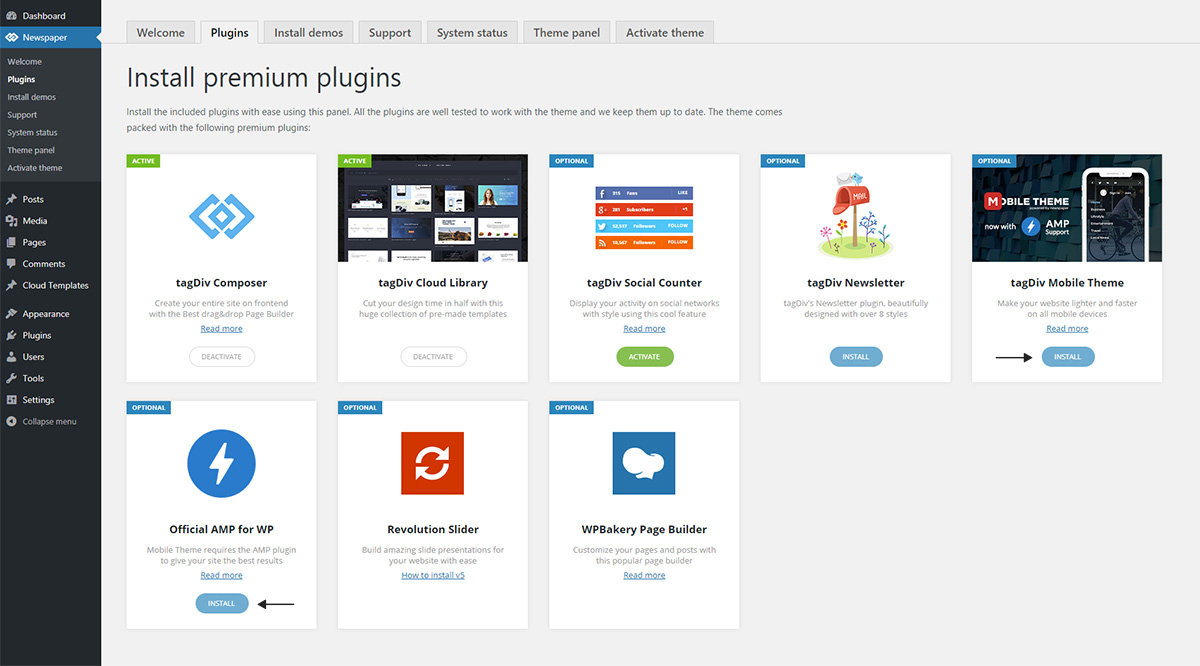
We’ve removed the previous AMP plugin as it was built on the initial launch implementation for AMP. The latest updates for the plugin opened up new possibilities for your website and we’ve made all of them available for you.
Mobile Theme integration
Now, AMP is integrated into the mobile theme plugin for faster results. You can benefit from all of the functionalities designed for small screens devices on your AMP pages. The mobile theme settings are AMP compatible, while the mobile theme transforms your AMP pages into beautiful layouts.
Choose one of the 3 Mobile Theme and AMP settings that best fit your project:
- Mobile – Displays content using the Mobile Theme on small screen devices (no AMP)
- Mobile+Amp – Displays content using the Mobile Theme on both mobiles and AMP
- AMP – Uses the responsive version of the theme on small screen devices and Mobile Theme only on AMP.
The Mobile Theme plugin is AMP native which means that all the Menus, Search button, Backgrounds, Colors, Excerpts, Ads, Custom code, now work with your AMP pages. You can find all the AMP plugin settings under the Mobile Theme settings from the Theme Panel.
Please read our official Mobile Theme Plugin Tutorial to learn how to set all of the above.
Speed is the key
Speeding up Ads is a great way to boost performance. The Newspaper Theme brings you an intelligent ad system. It also works for AMP advertising, making your ads more visible. Newspaper Theme comes with six spots where you can place ads. See the Mobile Theme settings to configure them.
There is also implementation available for Adsense Auto Ads for AMP now. You can now integrate such ads in the AMP ads section right from the Mobile Theme settings.
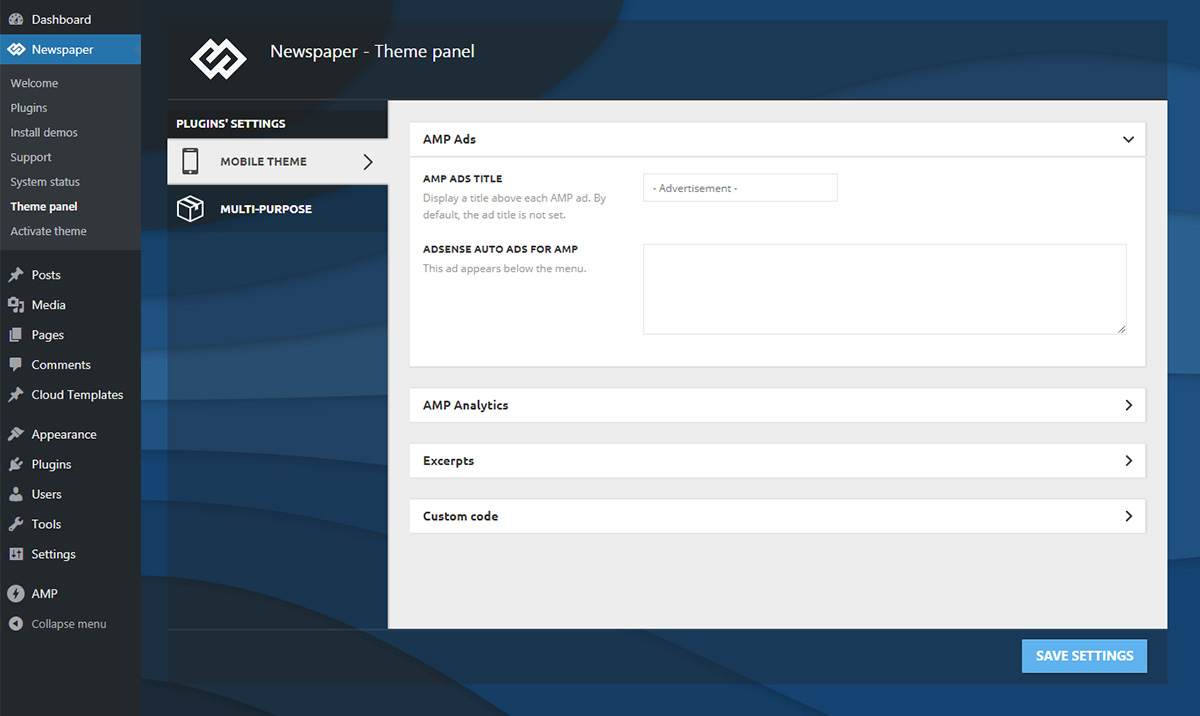
Tracking is important
With the AMP implementation, you can track your site traffic even on AMP content. All you have to do is access the Theme Panel > Mobile Theme > AMP Analytics, and paste your Google Analytics code. This section allows you to place the AMP Analytics code in the template header so you can track user interactions with AMP pages.
For the AMP Analytics Code to function correctly, please use the following implementation:
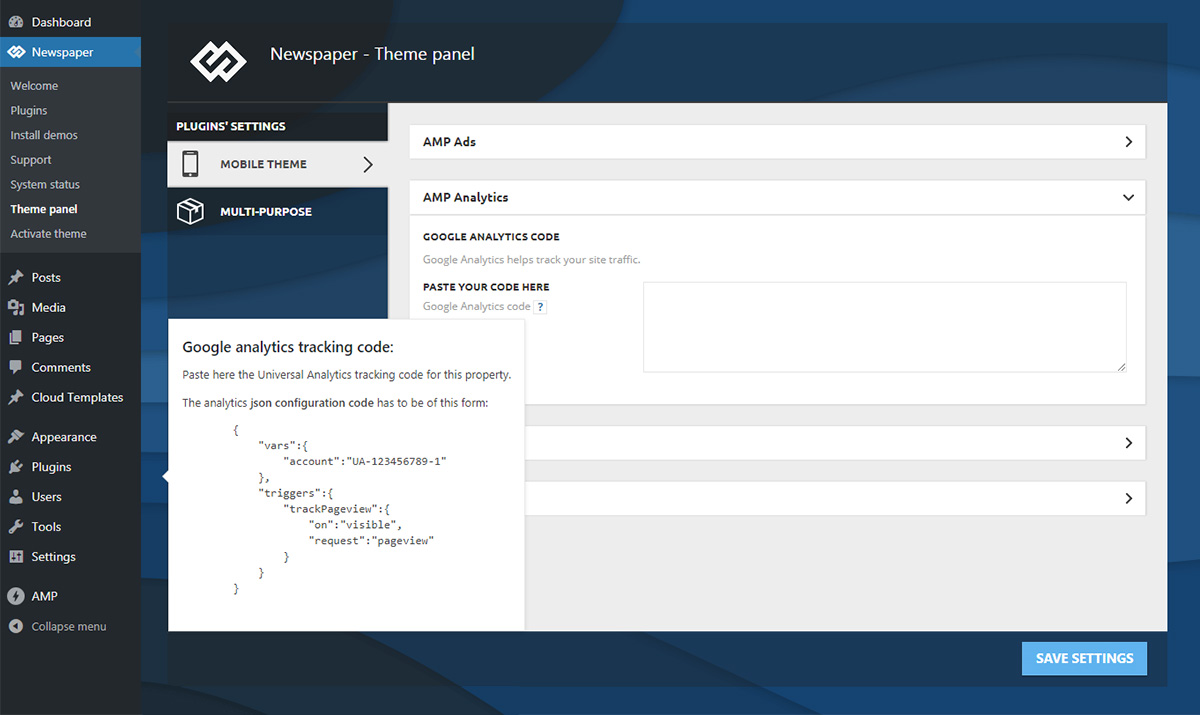
Using the SEO best practices and the recommendations of Yoast SEO plugin author, this solution is designed to work seamlessly with the Newspaper theme. You can verify that everything’s working properly, using the browser emulator or the AMP testing tool.
In order to see a preview of your amp template, simply add “/?amp” at the end of the URL and the theme will render the AMP preview.
To avoid any AMP error, we recommend disabling the admin bar for AMP pages from the official plugin settings.
Important note: the “supported templates” settings enable or disable AMP for specific templates. Make sure the template you want AMP to use on is active in this screen and make sure the Website mode is set to “Transitional”
You can also enable or disable AMP for specific posts, pages, categories, etc from the WordPress editor so you have better control over specific localized activation
The tools enhance the capabilities of your website to give you a new definition of performance.
Mobile pages should be light and fast! This way, they can keep the reader engaged and maintain return visits into favorable values. You can get a higher rank in Google search with the AMP pages and quality content. Thanks to the instant loading, the time spent on page increases, as well as the CTRs, and the bounce rates drop consistently.


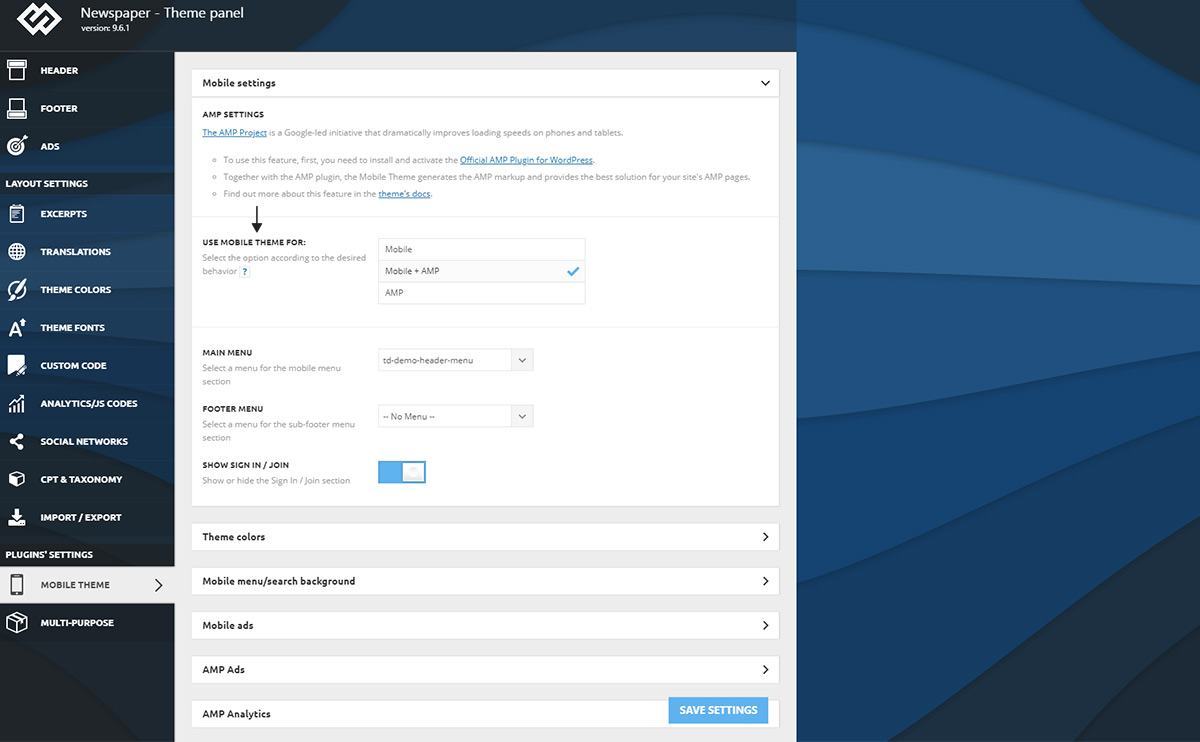

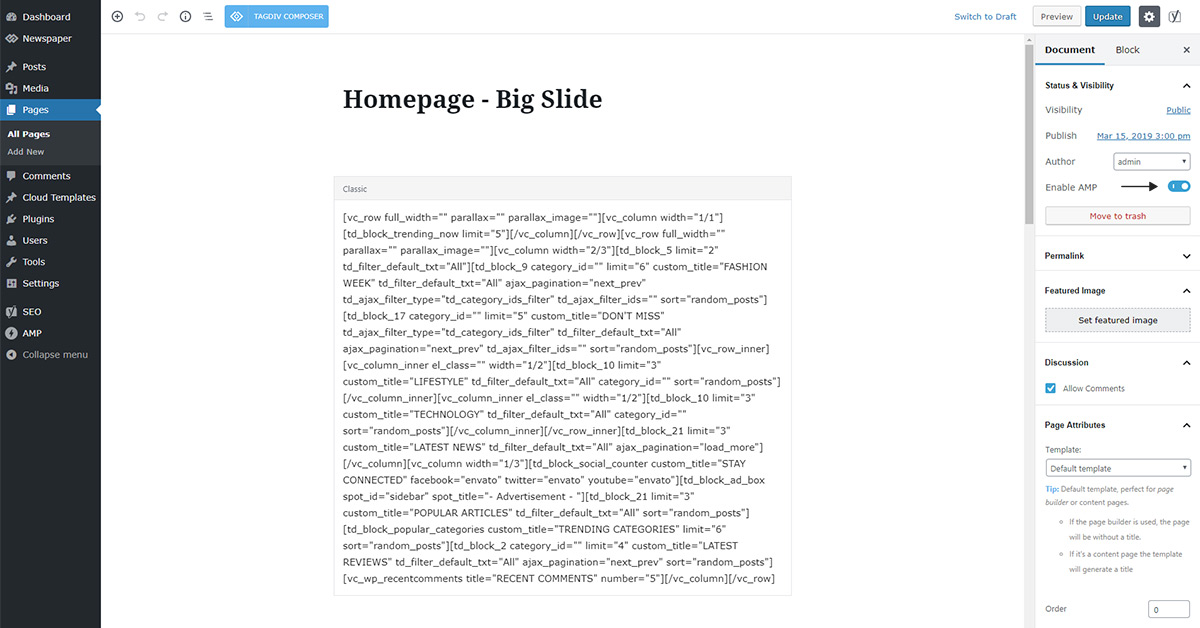








Hello, I’m trying to enable the Official AMP for WP (1.3.0) plugin, but after activating tagDiv Mobile Theme all AMP settings disappear
Hi,
Thank you for reaching to us. We are sorry that you are facing this issue. Unfortunately, our blog is not assigned to the support team, so they can’t help you here. Please open a new topic on forum.tagdiv.com and provide all the details. Our support team is ready to assist you ASAP.
Our working hours: Monday – Friday: 08:00AM – 05:00PM GMT+2
Thank you for understanding!
How to get rid off add under the footer on the main AMP page and some times showing under blog post.
Hi,
Thank you for your interest in our theme. Unfortunately, the blog is not assigned to the support team. For support, please open a new topic on forum.tagdiv.com / http://forum.tagdiv.com/forum/newspaper/ and provide all the details. Our expert team is ready to assist you ASAP.
Thank you!
Por que quando selecionamos so a versao amp, a pagina inicial também não virá amp? Só os posts ficam amp
Hi!
Thank you for your interest in our theme. Unfortunately, the blog is not assigned to the support team. For support, please open a new topic on forum.tagdiv.com / http://forum.tagdiv.com/forum/newspaper/ and provide all the details. Our expert team is ready to assist you ASAP.
Best regards!
Hello, AMP plugin of newspaper theme is very successful. I am also using it on my website ( https://gezginsitesi.com ) and I am very satisfied. thanks.
Hi,
Thank you for your kind words!
Best regards!
Great Post For All News Paper Theme User
Hello can you upload a new tutorial on how to activate the AMP theme of newspaper properly because I want to check if my AMP was properly setup since I’m getting error messages in Google Search Console
Hi,
This is the official tutorial with the standard AMP activation guide. If you will follow the steps from here you should not have any problem or error in Google Search Console due to AMP. The blog is not assigned to the support team, so they can’t help you here. Please open a new topic on forum.tagdiv.com and provide all the details. Our support team is ready to assist you ASAP.
Our working hours: Monday – Friday: 08:00AM – 05:00PM GMT+2
Thank you for understanding!
Is my AMP setup correct?
I can’t find the /amp/ at the end of urls? Or its okay without that end tag?
Hi,
I have checked your website and the AMP works as expected. You should not have the /amp at the end of URLs. This method is just for tests. If you want to know more details about AMP functionality, please check the following documentation from here -> https://www.searchenginejournal.com/difference-accelerated-mobile-pages-amp-mobile-friendly-pages/172967/#close to understand the AMP behavior. Also, if you need more technical assistance, please open a new topic at our support forum from here -> https://forum.tagdiv.com/forum/newspaper/
Thank you!
Hello,
We use Newsmag Theme for our website. We understand the importance of using AMP so, we installed the Mobile Theme. However we have some difficulties while integrating the mobile theme to our website. For example we can not edit the homepage. We understand that there are mainly two elements: top grid and latest articles. However there are some elements above the footer that we would like to get rid of. One of them is our logo. You can see the screenshot in the following link. We also tried to change the language and failed. We need to change the “Latest Articles” title to our language. Could you assist us about these issues?
Thank you in advance.
Hi,
Thank you for contacting us. Unfortunately, the blog is not assigned to the support team. For support, please open a new topic on forum.tagdiv.com / http://forum.tagdiv.com/forum/newspaper/ and provide all the details. Our expert team is ready to assist you ASAP.
Thank you!
nice info for information
Hi,
I have a problem. I did the instructions above. I installed the AMP plugin. The site’s app was redirected to the amp page. Social media icons do not work from within the app. Is there anything I can do about it?
Would you help me, please.
Hi,
Thank you for your interest in our theme. Unfortunately, the blog is not assigned to the support team. For support, please open a new topic on forum.tagdiv.com / http://forum.tagdiv.com/forum/newspaper/ and provide all the details. Our expert team is ready to assist you ASAP.
Thank you!
Thanks for launching AMP Plugin in the theme. great job
Hi,
Thank you for your appreciation! We are glad to see happy customers.
Best regards!
Hi,
The mobile version of my site is not working, with or without amp. Can you please help me? Homepage not defined yet, but theres an about page and other static ones that should be working and they dont: for example /acerca-de and others
Hi!
Thank you for reaching to us. The blog is not assigned to the support team. For support, please open a new topic on forum.tagdiv.com and provide all the details. Our support team is ready to assist you ASAP.
Thank you for understanding!
Why does my website NOT show regular pages when Mobile/AMP is selected or when Mobile is selected. It shows front page fine. But all other pages will not show any of its content.
I think I have everything set correctly
forgot to add that when only AMP is selected, it shows pages though ad areas arent centered and shows an entirely different menu
Hi,
Please note that if you are using the Mobile + AMP, on the mobile you will have another layout thank the desktop version because the Mobile theme is enabled from these and that’s why might appeared some differences between them. Take a look over the official documentation from here -> https://forum.tagdiv.com/the-mobile-theme/ Further, if you need more assistance in this case, please open a new topic at our support forum from here -> https://forum.tagdiv.com/forum/newspaper/ and our team are ready to assist you ASAP.
Thank you!
Best regards!
Hi,
Thank you for your interest in our theme. Unfortunately, the blog is not assigned to the support team. For support, please open a new topic on forum.tagdiv.com / http://forum.tagdiv.com/forum/newspaper/ and provide all the details. Our expert team is ready to assist you ASAP.
Thank you!
Best regards!
Wow.. I am using Tagdiv newspaper 9 and i know tagdiv will never disappoint any of their users.. thank you for sharing this amazing article it was really helpful for me
Hi,
Thank you for your kind words and also, we are glad to see happy customers.
Best regards!
My mobile logo not showing as it used to in the older version of the AMP plugin. How do I go about it please?
Hi,
Thank you for your interest in our theme. Unfortunately, the blog is not assigned to the support team. For support, please open a new topic on forum.tagdiv.com / http://forum.tagdiv.com/forum/newspaper/ and provide all the details. Our expert team is ready to assist you ASAP.
Thank you!
Best regards!
Hi, I use Newsmag.
today the AMP plugin has released the latest version (1.2.1). May I update it? If it is updated will it not cause damage?
I see the amp plugin from the div tag has made some adjustments, do I have to wait for the AMP update from TagDiv?
Hi,
You can make the update for the AMP plugin, should be no problem. In case you find something not working properly, please let us know.
Thank you!
Hi,
Should be no problem, I made some tests on my end and it works fine, same as before. So you can go ahead and update the AMP plugin. If you do however find issues, please let us know.
Thank you!
Hi Simon,
I have updated the plugin and it works fine.
I’m conducting a site audit using the Screaming Frog tool, this tool shows an error on the AMP page:
amp.dev recommends using Meta Viewport:
I hope that TagDiv considers Meta Viewport according to the amp.dev suggestion.
Thanks.
Hi,
I checked and there already is a meta viewport in the HTML of AMP pages https://prnt.sc/oxi5w2 it is being loaded in the header. The main theme, mobile theme, and also AMP load this meta. If I misunderstand please correct me.
Thank you!
Hi Catalin,
The meta viewport comparison code that I wrote didn’t appear in the previous comment. So I compared it through pictures, screnshoot: https://prnt.sc/oynyxg
The Newsmag Meta Viewport tag does not contain “minimum-scale = 1” so the Screaming Frog tool considers it missing.
Thank you!
Hi!
Thank you for your interest in our theme. Unfortunately, the blog is not assigned to the support team. For support, please open a new topic on forum.tagdiv.com / http://forum.tagdiv.com/forum/newspaper/ and provide all the details. Our expert team is ready to assist you ASAP.
Thank you!
Best regards!
Hello i just installed Amp Newspaper theme on my Newsmag 4 but the problem is in the page when i disable amp it shows fine but i want to enable amp on my website my website shows blank so i need help to fix this problem my website is https://asubodh.com/
Hi,
So when enabling the AMP plugin the website goes blank? That would be quite unusual, does it happen if you deactivate all plugins except theme plugins and AMP? If you want us to take a look please send us an email at contact@tagdiv.com and provide admin login. Also provide a license key with valid support. Let us know.
Thank you!
Same, I just installed Amp Newspaper theme on my Newsmag 4 but the problem is in the page when i disable amp it shows fine but i want to enable amp on my website my website shows blank so i need help to fix this problem my website is https://techscord.com/
Hi,
The website you mention doesn’t use the Newspaper theme or the Newsmag theme. If there is a problem when using the AMP solution we provide with our themes, send us an email at contact@tagdiv.com and provide admin login, so we can investigate it. Let us know.
Thank you!
At least at 9.8 version if have AMP plugin enabled and mobile theme enabled then at WP admin menu, settings for AMP lugin disappear, is it a bug?
thanks!
Hi,
You mean the AMP settings in the dashboard https://prnt.sc/ouxxax If you installed the mobile theme and AMP, you must use one of these two settings https://prnt.sc/ouxxwl Using just the mobile theme with no AMP, the settings won’t be available. If I misunderstand the problem, please send us an email at contact@tagdiv.com and provide the website and admin login so we can take a closer look. Also provide a license key with valid support. Please let us know.
Thank you!
Hello,
AMP ads and Mobile ads, how do we add ads separately? When I add the ad code to the mobile ads section, it also appears in the AMP. This is breaking the AMP compliance. How do we add ads separately when using the same theme?
I’ve added the appropriate code to the AMP auto ads section. Will automatic ads appear on the mobile when I add this code?
I’m sorry, my English is a little bad. Waiting for your reply, thank you.
Also, how we’ll add normal display ads to AMP.
Hi,
At the moment only auto ads are specially for AMP pages, the other ad spots are for the mobile theme, but they should appear on AMP as well. You can place Adsense display ad codes in the mobile theme ad spots, they should appear on AMP as well.
Thank you!
Hi,
The AMP auto ads will be displayed only in AMP. The mobile theme ads will appear on mobile and on AMP. If there are problems with AMP validation, we could take a look and see exactly what is causing them. Please create a new topic in the theme forum and provide a link to the website. Let us know.
Thank you!
I am facing the similar issue but I am not sure that the issue will be resolved by doing this. I have an AMP error in my webmaster it shows the amp directory url in the error. Like, this is the page url “https://www.teqguru.com/suddenlink-pay-bill-online-ifixit/” so my webmaster shows this url “https://www.teqguru.com/suddenlink-pay-bill-online-ifixit/amp/” in the AMP error section.
Please help me to fix this.
Hi,
From what I can see the website you mention isn’t using the Newspaper theme at the moment. Our current solution for AMP is the mobile theme + official AMP plugin as specified in the guide. When checking to see if AMP is working with this solution, add /?amp at the end of the URL. This live theme demo has the mobile theme and AMP enabled so you can check there https://demo.tagdiv.com/newspaper_local_news/
If you have a problem using the above with the Newspaper theme, please send us an email at contact@tagdiv.com and provide the website, admin login, also a license key with valid support. Please let us know.
Thank you!
Hi, I am using Amp at my website but it is not working properly where to consult for this
Hi,
If you follow the guide carefully there should be no problem. We could take a look if it’s now working correctly. Please send us an email at contact@tagdiv.com and provide admin login, also a license key with valid support. Let us know.
Thank you!
Hi, Great theme and thanks for making this awesome theme.
I have a feature request, for the AMP Plugin, can you create ad spots like those of the mobile plugin? We need more control rather than the Auto Ads feature alone for mobile AMP.
Is there a plugin you can recommend for this?
I am getting suggestions in Adsense to Switch to responsive AMP ad units (Special Ad Units for AMP. Is this something your team can implement? There is revenue loss when implementing Normal ads on Amp pages. Your previous AMP Plugin had this feature and we loved it.
Thanks
Hi,
Unfortunately, the old AMP plugin is discontinued and now, we strongly recommend to use AMP + Mobile Theme functionality if you want to achieve better theme results, sorry! Unfortunately, the blog is not assigned to the support team. For support, please open a new topic on forum.tagdiv.com / http://forum.tagdiv.com/forum/newspaper/ and provide all the details. Our expert team is ready to assist you ASAP.
Thank you!
Best regards!
Thanks for supporting very helpful post enjoyed with this information
thanks
Hi,
Thank you for your kind words! Also, we are glad to see happy customers!
Best regards!
Hi, with new mobile theme, how can i enable diqus my url
Hi,
At the moment there is no guide I can provide for integrating the disqus plugin with the main or mobile theme. Currently this isn’t a tested plugin with the theme, this may change in the future. Sorry for any inconvenience.
Thank you!
Hi
I like to apply this theme on my website https://edigitalreviews.com/ will AMP show google design or mobile theme which is provide by tagdiv.
Thanks
Hi,
Thank you for your interests in our theme! Please check our demo from here -> https://demo.tagdiv.com/newspaper_local_news/td-post-sanders-gets-respectful-welcome-at-conservative-college/?amp to see how AMP works.
https://www.screencast.com/t/KVl6iIrHd6J
Thank you!
I want to use Newspaper theme on my website ehowhindi.com , it’s good or not for blog website?
Hi,
Yes, it’s ok and suitable for this case! Please note that our theme is powerful and has a lot of features which allows you to make any website you want.
Thank you!
Best regards!
I really like the way you guys offer comprehensive support by responding to all the questions guys ask here on the comment section. This is really amazing and very different from what I get from my experience with some theme or plugin vendor. Keep it up Catalin.
Hi,
Thank you for your kind words! We are very glad to see happy customers!
Best regards!
i’m using newspaper 9 that i have buy a few months ago.. but the amp icon on browser is not showing and the speed of newspaper theme is so slow,, what i should do for make my site more faster (A in Gtmextrix/Googlepagespeed)
Hi,
Thank you for your interest in our theme! Please note that the speed of your website depends on how well your site is optimized. First of all, you will need to check the image size and try to optimize them if you want to bring good theme results. Also, note that we have a speed optimization tutorial but this is addressed only to advanced users. So, if you follow the steps which are presented in this tutorial here -> https://tagdiv.com/how-to-increase-page-loading-speed/
Unfortunately, the blog account is not assigned to the support team, so they can’t help you here. Please open a new topic on forum.tagdiv.com and provide all the details. Our support team is ready to assist you ASAP.
Our working hours: Monday – Friday: 08:00AM – 05:00PM GMT+2
Thank you for understanding!
i am using Newspaper 9, in my siteAllopathic and I’m not sure if what happen but I followed the instructions faithfully. But it said “An AMP component ‘script’ tag is present, but unused.” in my Google Search Console and have an error status. when i remove the plugin and use AMP for WP- Accelerated Mobile Pages plugin made by Ahmed kaludi there for all the issue resolve Please advice me . Thank you.
Hi,
Thank you for your interest in our theme. Unfortunately, the blog is not assigned to the support team. For support, please open a new topic on forum.tagdiv.com / http://forum.tagdiv.com/forum/newspaper/ and provide all the details. Our expert team is ready to assist you ASAP.
Thank you!
i am using Newspaper 9, in my site http://todaymyindia.com and I’m not sure if what happen but I followed the instructions faithfully. But it said “An AMP component ‘script’ tag is present, but unused.” in my Google Search Console and have an error status. when i remove the plugin and use AMP for WP- Accelerated Mobile Pages plugin made by Ahmed kaludi there for all the issue resolve Please advice me . Thank you.
Reply
Hi,
Thank you for reaching to us. We are sorry that you are facing this issue. Unfortunately, the blog account is not assigned to the support team, so they can’t help you here. Please open a new topic on forum.tagdiv.com and provide all the details. Our support team is ready to assist you ASAP.
Our working hours: Monday – Friday: 08:00AM – 05:00PM GMT+2
Thank you for understanding!
Please check the AMP settings and ensure that your Pages is checked for Supported Templates.
Hi,
Please note that AMP was fully checked before releasing it and it works as expected for pages. If you have questions regarding on our theme/AMP or others functionality, please open a new topic at our support forum from here -> https://forum.tagdiv.com/forum/newspaper/ Unfortunately, the blog account is not assigned to the support team, so they can’t help you here. Please open a new topic on forum.tagdiv.com and provide all the details. Our support team is ready to assist you ASAP.
Our working hours: Monday – Friday: 08:00AM – 05:00PM GMT+2
Thank you for understanding!
Hello i just installed Amp Newspaper theme on my Newsmag 4 but the problem is in the page
in post amp is working fine but in the page amp is not working and it shows blank
and when i disable amp it shows fine but i want to enable amp on my website so i need help to fix this problem
my website is https://theformalnews.com/
Hi,
Please check the AMP settings and ensure that your Pages is checked for Supported Templates. For more details about this functionality, please check our official documentation from here -> https://forum.tagdiv.com/tagdiv-amp-plugin-tutorial/ Unfortunately, the blog is not assigned to the support team. For support, please open a new topic on forum.tagdiv.com / http://forum.tagdiv.com/forum/newspaper/ and provide all the details. Our expert team is ready to assist you ASAP.
Thank you!
This is best theme for wordpress i think but can i use this in my website would it be ok or it will slow down my website
Hi,
Thank you for your feedback and we are glad to see happy customers! Please note that the speed of your website depends on how well your site is optimized. First of all, you will need to check the image size and try to optimize them if you want to bring good theme results. Also, note that we have a speed optimization tutorial but this is addressed only to advanced users. So, if you follow the steps which are presented in this tutorial here -> https://tagdiv.com/how-to-increase-page-loading-speed/
Hope this helps!
Best regards!
I bought newspaper theme 3 month ago. Really amazing theme
Hi,
We are glad to see happy customers.
Thank you for your positive feedback.
Hi how are you, when you activated the tagDiv Mobile Theme and the AMP plug-in, you break the template on the phone, the template on the phone is very simple, not as you modified it
Hi,
Please note that the Mobile Theme has a specific behavior when this plugin is enabled. To understand that, please check the guide from here -> https://forum.tagdiv.com/the-mobile-theme/ Unfortunately, the blog is not assigned to the support team. For support, please open a new topic on forum.tagdiv.com / http://forum.tagdiv.com/forum/newspaper/ and provide all the details. Our expert team is ready to assist you ASAP.
We look forward to helping you on the forum!
Thank you!
Hi,
TagDiv Team,
This is Sanjay Here, First of all I would like to congratulate you guys for building such an amazing theme for the entire wordpress community.
Recently, you guys have integrated AMP support in the mobile version of the theme.
Moving ahead, Google recently releases AMP 1.2.0 Version in which they introduce three modes of AMP called Standard (Native AMP), Transitional, and Reader.
I tested my Newspaper enabled site with Transitional AMP and it works fine as it was with AMP version 1.1.3. However, When I test the site with Standard Mode, it doesn’t give any AMP Validation error but the modules of the page doesn’t load properly.
I think if you guys make this part correct, then the theme works also fine in Native AMP Mode and in that case we don’t have to install the mobile theme plugin exclusively.
Please say you guys are working on to bring native mode in Newspaper theme.
With Best Regards,
Sanjay
Hi Kumar,
Thank you for your positive vibe! If you are using the latest version of AMP, you will have to make these changes if you want your AMP to return good results -> https://www.screencast.com/t/mI7tO81K Our developers will investigate this case and if it will be needed to be adjusted something functionality, will take this into account.
Thank you!
Hey, saya memiliki website dilaman berikut ini
Setelah saya update theme ke versi terbaru saya mengalami masalah pada plugin AMP
Saya menyesal karena turut update theme versi terbaru
Hi,
I have checked your website on AMP mode and it seems to be valid and works as expected, as you can see here -> https://www.screencast.com/t/a8BPXACuXKS If you need more assistance, in this case, please open a new topic at our support forum from here -> https://forum.tagdiv.com/forum/newspaper/
Thank you!
This is best theme for wordpress. I work on this website.
Hi,
We are glad about seeing happy customers!
Thank you!
I am currently using newspaper. There is a option ad loop in mobile theme. I want to add ads in feed on desktop also but i am unable to find the option for desktop.
Hi,
Thank you for using our theme! Please note that all of the settings regarding ads can be found in Theme panel, both on the mobile and on the desktop mode. -> https://www.screencast.com/t/7PFYodLs80Le -> https://www.screencast.com/t/h4xRdvJnyY If you need more assistance in this case, please open a new topic at our support forum from here -> https://forum.tagdiv.com/forum/newspaper/
Thank you!
Hi there, is there a chance to translate the AMP version by Poedit or anything else? Regards!
Hi,
Unfortunately, the theme does not have any such an option that allows you to translate the AMP version, sorry! You can try using such a plugin with this functionality and check how it works.
Thank you!
I also a translation. Where are the english terms of the mobile Plugins and the AMP saved. Maybe it is possible to get a translation by translating the words directly via the data base.
Hi,
We will try to help. Please send us an email at contact@tagdiv.com and provide a link to the website. Then mention what exactly you would like to translate in the mobile theme, or mobile theme and AMP version. Let us know.
Thank you!
Hello, I want to buy newspaper theme but I am not able to buy, my debit card is not working, is there any option for me?
Hi,
Unfortunately, please note we cannot help you because the theme is exclusively sold by Envato Market. Please check here -> https://help.market.envato.com/hc/en-us/articles/203269700-How-do-I-purchase-an-item- to see what kind of payment cards are allowed for buying any element from Envato. If you cannot buy any item, please contact them because they should be able to provide a more accurate response.
Thank you!
sir how can i change font size of newspaper 9 amp mode
Hi,
Unfortunately, the theme does not have any such an option that allows you to change the font only for AMP, sorry!
Thank you!
Hi, You explain so much stuff in a small article. It is impressive. The blog urges us to reflect on important things. Really awesome article and I will visit your blog for another articles.
Hi,
Thank you for your positive feedback.
tagDiv Mobile Theme and amp work properly in my website but in mobole version users can see my posts but can’t see my page like about us page, contact us page, privacy policy etc please help me how can I fix that?
I’m use same settings as per your recommendation.
Kindly please help me…
Hi,
Now, I have checked your website and it seems to return good results on the mobile version, as you can see here -> https://www.screencast.com/t/GRufM4NG91 Also, if you are referring to the Mobile Theme plugin, if you want to achieve better results with those pages, please do not forget to add the text in the Mobile Editor from here -> https://www.screencast.com/t/i7QxoSqm3Gp For more details about Mobile Theme, please check here -> https://forum.tagdiv.com/the-mobile-theme/ If is not what you mean and also, if you need more assistance in this case, please open a new topic at our support forum from here -> https://forum.tagdiv.com/forum/newspaper/
Hope this helps!
Thank you!
I just stumbled upon this article and it is well-detailed. I’m glad to see that there’s Amp support for using the Newspaper theme. I’ll consider using the theme on my blog http://www.trustheritagelogistics.co.uk soon.
Hi,
Thank you for your positive feedback!
I’m not sure if what happen but I followed the instructions faithfully. But it said “An AMP component ‘script’ tag is present, but unused.” in my Google Search Console and have an error status. Please advice. Thank you.
Hi,
No need for the head script code to be entered, it will be loaded automatically. Just enter the ad code in the theme panel. For example – http://prntscr.com/ns7kg3 Ads should begin to appear after a while, for some the appear within minutes, but I have seen cases when they appeared after about 2 days. You can’t enable AMP auto ads in specific locations, only in general. The Google AdSense system will decide where ads will appear –> http://prntscr.com/nsq4c9 So there would be no control over the ads in this case.
Hope this helps!
Thank you!
I am currently using newspaper theme on my blog https://samtutorials.com. when I activated amp on it I had a lot of issues on google webmaster which made be deactivate the plugin.
My question is do you guarantee this plugin will work fine with no errors on newspaper 9?
Hi,
I have checked your website and it seems that you do not have enabled any AMP functionality. PEnsure that you have enabled it according to our documentation and if the problem is still there, please send us an email at contact@tagdiv.com with your log-in information (wp-admin) so we can further investigate it closer your setup page.
Thank you!
Hi i was getting error in webmaster tools while enable AMP plugins,
1. The tag ‘noscript enclosure for boilerplate’ appears more than once in the document.
2. Only amp-boilerplate and amp-custom ‘style’ tags are allowed, and only in the document head.
3. Referenced AMP URL is not an AMP (it’s my home page)
How to solve it?
Hi,
I have checked your website URL and I saw that you are using a lot of untested plugins which might affect the theme core files and causes a lot of unknonw issues. Please disable all of them, as and Autoptimize, clear all the caches, purge CDN files and check the results. If you need more assistance in this case, please open a new topic at our support forum from here -> https://forum.tagdiv.com/forum/newspaper/
Thank you!
I have used this theme, cache plugin, and this brand new amp plugin. but, why does my website at https://www.excampur.com/ still have yellow pagespeed value on Google?
Hi,
Please notice that the speed of your website depends on how well your site is optimized. Notice that is not a simple task and if you do not have any experience in this regard you will do not bring good results for the theme.
Also, you can take a look over these topics from here -> https://forum.tagdiv.com/topic/full-guide-how-to-optimize-newspaper-for-the-new-pagespeed-insights/ -> https://forum.tagdiv.com/topic/score-100100-pagespeed-with-newspaper-wordpress-theme/, useful guides from our happy customers.
Thank you!