Is your website optimized for mobile? Discover how to make your pages AMP. Use the Official AMP plugin, tailored to integrate with all the features you love in the Newspaper theme.
How to install and activate the AMP plugin
Firstly, you must access the Newspaper Plugins section, which contains all of the theme’s specific plugins. Then, press the Install button for both the AMP and Mobile Theme plugin.
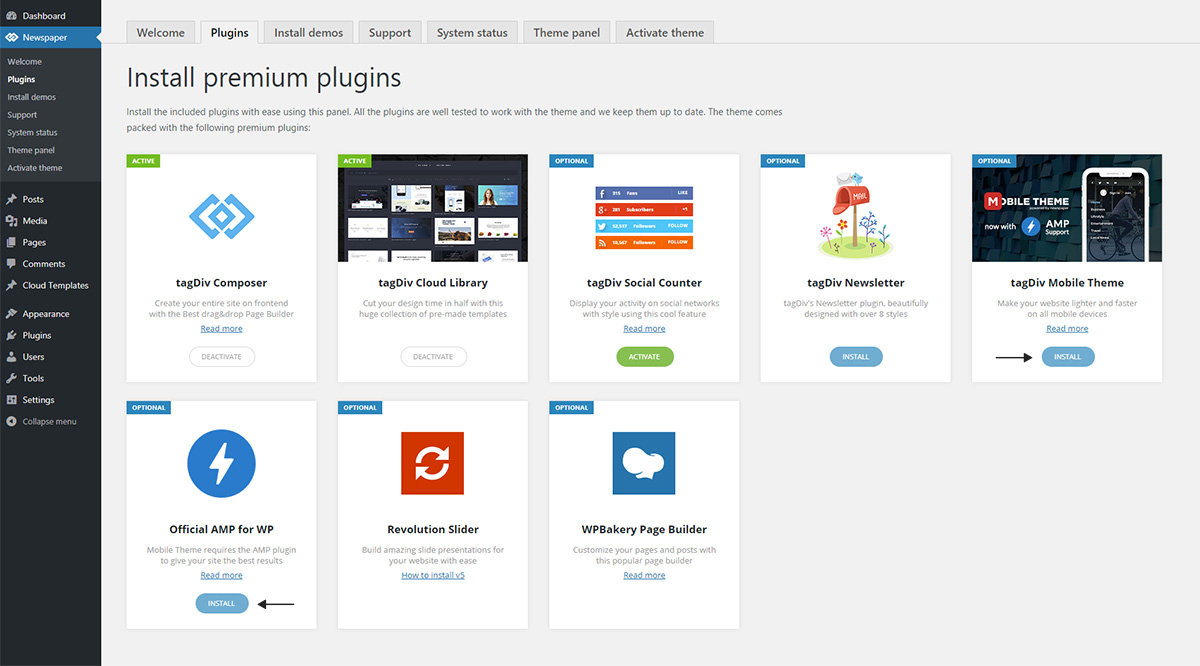
We’ve removed the previous AMP plugin as it was built on the initial launch implementation for AMP. The latest updates for the plugin opened up new possibilities for your website and we’ve made all of them available for you.
Mobile Theme integration
Now, AMP is integrated into the mobile theme plugin for faster results. You can benefit from all of the functionalities designed for small screens devices on your AMP pages. The mobile theme settings are AMP compatible, while the mobile theme transforms your AMP pages into beautiful layouts.
Choose one of the 3 Mobile Theme and AMP settings that best fit your project:
- Mobile – Displays content using the Mobile Theme on small screen devices (no AMP)
- Mobile+Amp – Displays content using the Mobile Theme on both mobiles and AMP
- AMP – Uses the responsive version of the theme on small screen devices and Mobile Theme only on AMP.
The Mobile Theme plugin is AMP native which means that all the Menus, Search button, Backgrounds, Colors, Excerpts, Ads, Custom code, now work with your AMP pages. You can find all the AMP plugin settings under the Mobile Theme settings from the Theme Panel.
Please read our official Mobile Theme Plugin Tutorial to learn how to set all of the above.
Speed is the key
Speeding up Ads is a great way to boost performance. The Newspaper Theme brings you an intelligent ad system. It also works for AMP advertising, making your ads more visible. Newspaper Theme comes with six spots where you can place ads. See the Mobile Theme settings to configure them.
There is also implementation available for Adsense Auto Ads for AMP now. You can now integrate such ads in the AMP ads section right from the Mobile Theme settings.
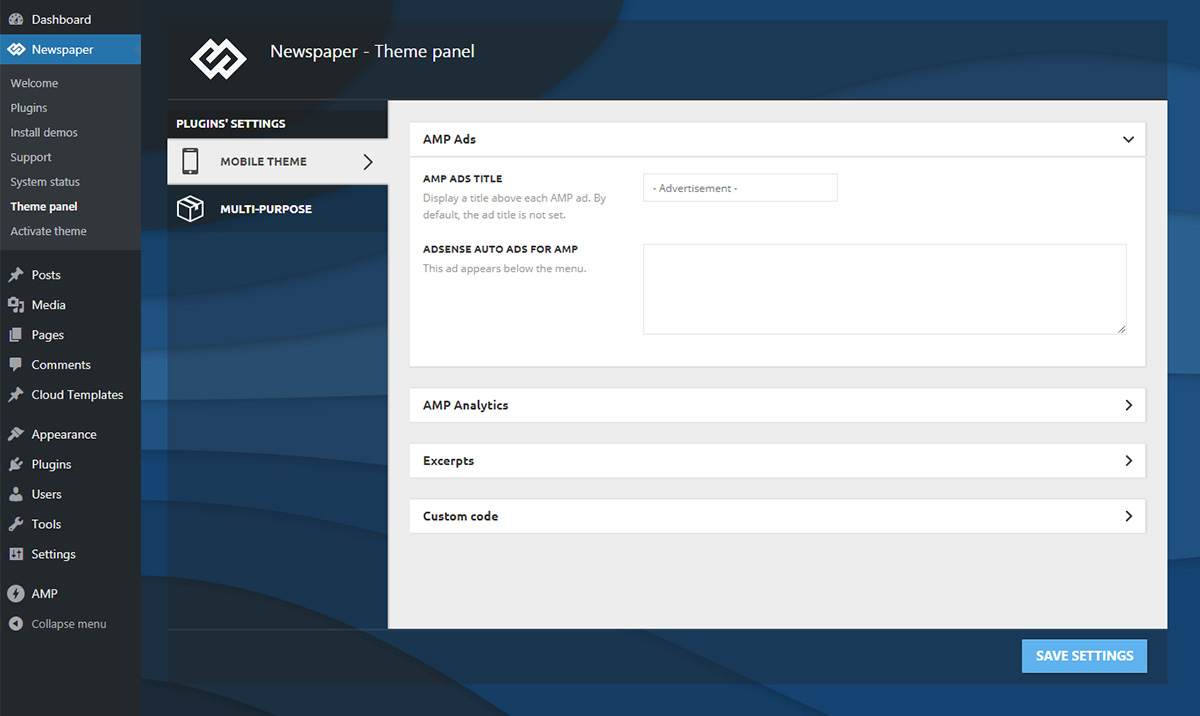
Tracking is important
With the AMP implementation, you can track your site traffic even on AMP content. All you have to do is access the Theme Panel > Mobile Theme > AMP Analytics, and paste your Google Analytics code. This section allows you to place the AMP Analytics code in the template header so you can track user interactions with AMP pages.
For the AMP Analytics Code to function correctly, please use the following implementation:
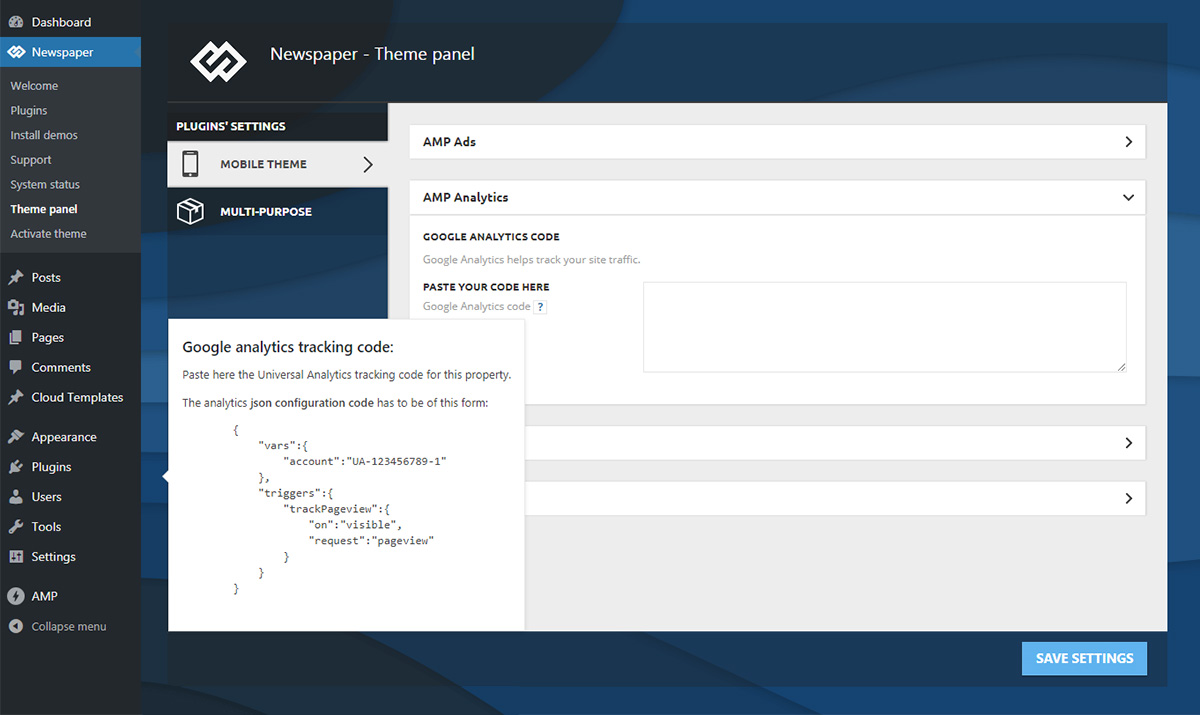
Using the SEO best practices and the recommendations of Yoast SEO plugin author, this solution is designed to work seamlessly with the Newspaper theme. You can verify that everything’s working properly, using the browser emulator or the AMP testing tool.
In order to see a preview of your amp template, simply add “/?amp” at the end of the URL and the theme will render the AMP preview.
To avoid any AMP error, we recommend disabling the admin bar for AMP pages from the official plugin settings.
Important note: the “supported templates” settings enable or disable AMP for specific templates. Make sure the template you want AMP to use on is active in this screen and make sure the Website mode is set to “Transitional”
You can also enable or disable AMP for specific posts, pages, categories, etc from the WordPress editor so you have better control over specific localized activation
The tools enhance the capabilities of your website to give you a new definition of performance.
Mobile pages should be light and fast! This way, they can keep the reader engaged and maintain return visits into favorable values. You can get a higher rank in Google search with the AMP pages and quality content. Thanks to the instant loading, the time spent on page increases, as well as the CTRs, and the bounce rates drop consistently.


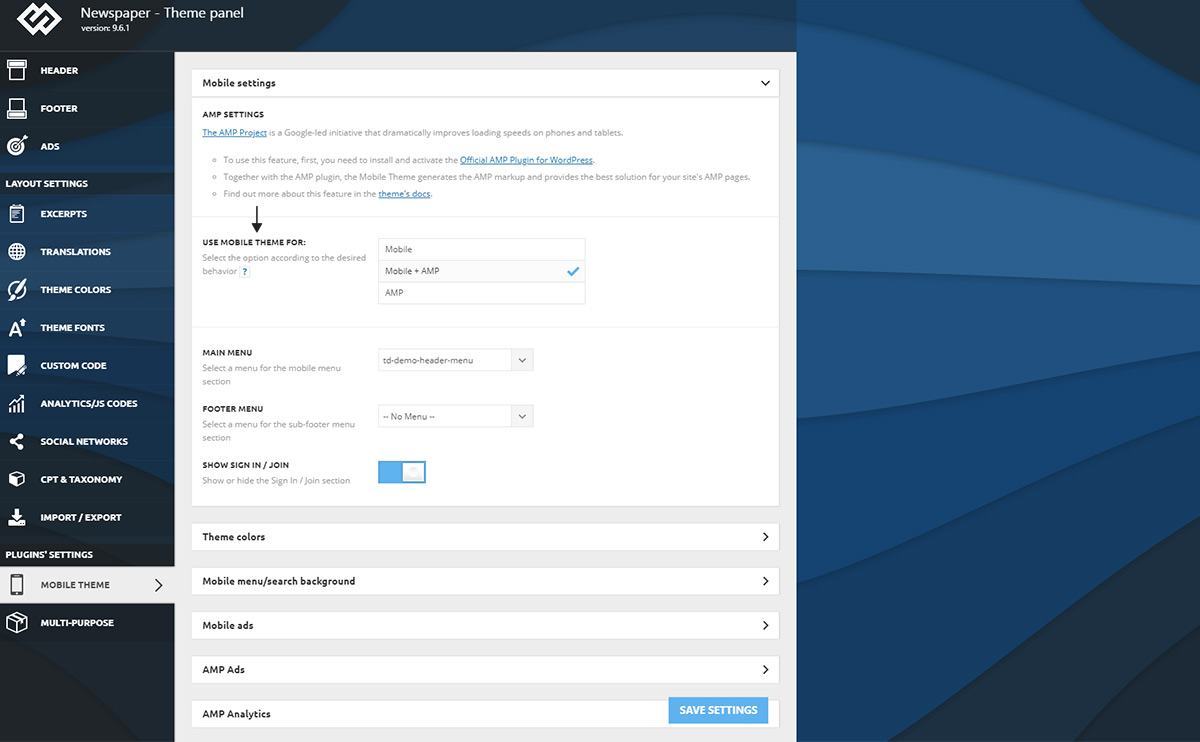

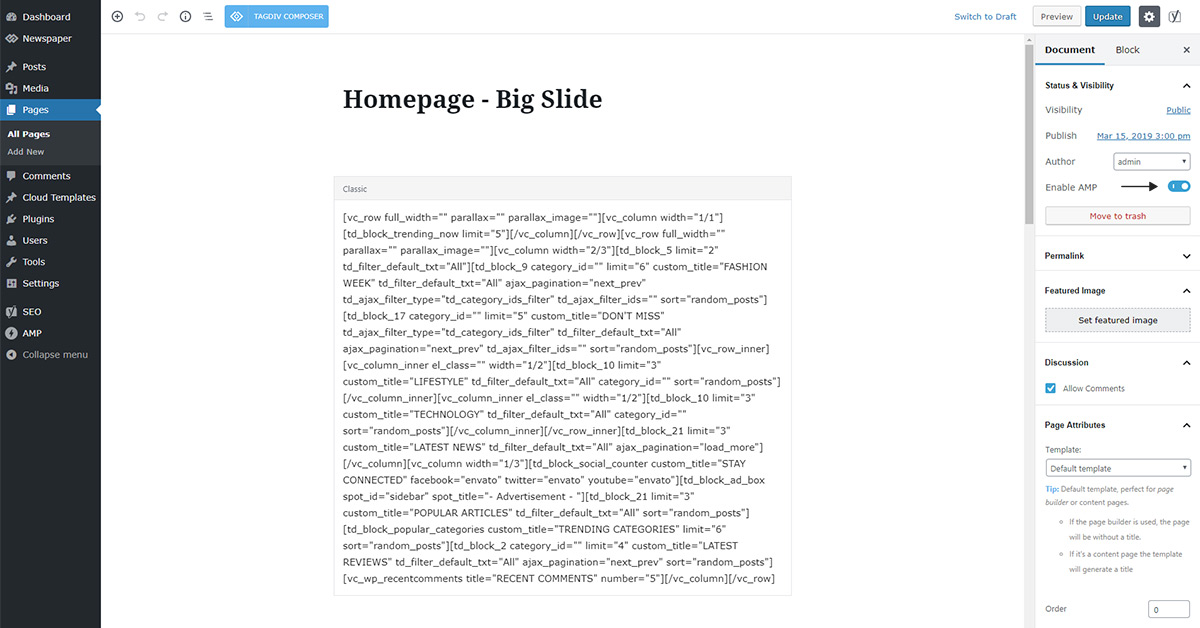








i have issue in amp mode,
my featured image not show….
can you help me ?
Hi,
I have checked your website on AMP and the featured image seems to be there as you can see here -> https://www.screencast.com/t/TgppAhuF Please note that our blog account is not assigned to our support forum. Further, if you need more technical assistance, please open a new topic at our support forum from here -> https://forum.tagdiv.com/forum/newspaper/ and our team are ready to assist you.
Thank you!
How to Make AMP only on Posts Only
and Disable AMP on Pages on WordPress
Thanks !
Hi,
Please check our documentation regarding AMP and try the setting from here -> https://www.screencast.com/t/PwqnBb8AWRb If you need more technical assistance, please open a new topic at our support forum from here -> https://forum.tagdiv.com/forum/newspaper/ and our experts are ready to assist you.
Thank you!
Thanks for making me understand this theme. https://techglucose.com
Hi,
Thank you for feedback.
Thanks for making me understand this theme
Hi,
We are glad to see happy customers!
Thank you for your feedback!
Best regards!
Hi Bogdan,
I’m missing the option to add GTM (Google Tag Manager) to AMP pages. Is there a workaround?
Thank you
Hi,
Did you have configured the section from here -> https://www.screencast.com/t/Njk2Vw7te
Hope this helps!
Best regards!
That works for Google Analytics, not for Google Tag manager. Could you give us an example with Google Tag Manager?
Hello,
The code can be pasted here: https://www.screencast.com/t/SCpemqG5jg As you can see the code will be pasted BEFORE the end of /body tag. For more details about Google Tag Manager Installation, please take a look over the following useful guide from here -> https://www.wpbeginner.com/beginners-guide/how-to-install-and-setup-google-tag-manager-in-wordpress/ In the future, if you need more technical assistance, please open a new topic at our support forum from here -> https://forum.tagdiv.com/forum/newspaper/ and our team are ready to assist you.
Best regards!
Hello, this solution works fine for non AMP version, but how can we introduce the AMP tagmanager code in mobil theme for working with AMP.
Thanks in advance
Hi,
I believe that code has to be loaded in the header, between the head tags. It could be entered in the mobile theme AMP header directly. That would be here https://prnt.sc/vbr7wh You could give it a try.
Thank you!
my this website is not showing any amp ads even after adding the code accurately https://www.wibidata.com/
Hi,
Try to add the following snippet of the code and place it in Custom JavaScript from Theme panel section. If the problem persists, please open a new topic at our support forum from here -> https://forum.tagdiv.com/forum/newspaper/ and our team are ready to assist you. The code is here -> https://pastebin.com/5z1JSRbx
Thank you!
Can u plz tell me how to shows ads between post in AMP. I activated Auto AMP but it is not working.
Hi,
Did you have checked the settings from here -> https://www.screencast.com/t/6IHlDk2W? If you need more technical assistance, please open a new topic at our support forum from here -> https://forum.tagdiv.com/forum/newspaper/ and our team are ready to assist you.
Thank you!
i am useing Generatepress premium theme , this AMP yes or NO please reply
Hi,
I’m sorry, but there’s a misunderstanding. We are a company that develops premium WordPress themes – Newspaper (https://themeforest.net/item/newspaper/5489609) and Newsmag (https://themeforest.net/item/newsmag-news-magazine-newspaper/9512331) and not Generatepress premium theme.
Thank you!
Thanks for the great articles.
I want to create my own website with AMP pages to improves my website ranking in mobile ranking.
Thanks
Hi,
Thank you for your interest in our theme! Please note that you can use our theme for creating AMP pages on your website but you should correctly set up the theme with AMP functionality according to our useful guide. If you need more technical assistance, please open a new topic at our support forum from here -> https://forum.tagdiv.com/forum/newspaper/ and our team are ready to assist you.
Thank you!
very well theme i like and i am use this product
Hi,
Thanks for your feedback!
Best regards!
Your install is configured via theme to use the Trasitional mode.
Hi,
That is correct, when the mobile theme is active the transitional mode will be used automatically for AMP. If you are having problems using the AMP and mobile theme solution, please create a new topic in the theme support forum. Or send us an email at contact@tagdiv.com and mention as many details about the issue as possible.
Thank you!
Well. The theme looks good. Thanks for the update.
Hi,
Thank you for your feedback.
Thanks for making me understand this theme
Hi,
Thank you for your feedback!
how to AMP page Homepage use it?
Hi,
If you want to use the AMP functionality for pages, please make sure that you have enabled the Mobile Theme + AMP. If you need more technical assistance, please open a new topic at our support forum from here -> https://forum.tagdiv.com/forum/newspaper/ and our team are ready to help you!
Thank you!
Hello, After enable the “AMP” plugin, i do receive the error “Your page has AMP implementation errors” when my page appear on search console, my ur
Hi,
If you need more technical assistance, please open a new topic at our support forum from here -> https://forum.tagdiv.com/forum/newspaper/ because our blog is not assigned to our support section, sorry!
We look forward to helping you!
Best regards!
I make an Image website. How to Make an AMP Ready Image Website with Newspaper Theme because when AMP mode open website tamplet are missing
Hi!
Thank you for your interest in our theme. Unfortunately, the blog is not assigned to the support team. For support, please open a new topic on forum.tagdiv.com / http://forum.tagdiv.com/forum/newspaper/ and provide all the details. Our expert team is ready to assist you ASAP.
Thank you!
nice theme
This is my first visit to your blog! We are a team of volunteers and new initiatives in the same niche
Hey there, You’ve done a fantastic job. I’ll certainly digg it and personally
recommend to my friends. I’m sure they’ll be benefited from this site.
Hi,
Thank you for your appreciation!
Best regards!
It’s really nice theme and vry useful and faster
nice information nice working with news paper theme
Hi
Does the AMP work without “Mobile-theme-plugin”?
I want to use AMP on mobile-responsive default layout of newspaper theme?
Also, would it support auto-scroll to next post feature on AMP?
Thanks
Nikhil
Hi,
Yes, and AMP works with a Newspaper theme without a mobile theme and also, the infinite load scrolling functionality is not implemented on AMP and we do not know if we will implement something like that in near future updates, sorry!
Thank you!
Hello Sir, I’m Using 1st Time Your Theme, I like 🙂 It’s absolutely fantastic Theme but i face a problem when i try to use amp or mobile theme is my website. i don’t able to use mobile theme. i am trying many time but it is not working . Please Help Me
Hi,
Thank you for your interest in our theme! For more details about the mobile theme please not that you can find out here -> https://forum.tagdiv.com/the-mobile-theme/ Unfortunately, our blog account is not assigned to our support forum and also, if you need more technical assistance, please open a new topic at our support forum from here -> https://forum.tagdiv.com/forum/newspaper/
Best regards!
thank you for sharing this post its really very helpful for me but I have a question can you tell me how I can install Amp with Pwa
Hi,
Unfortunately, the theme does not have any such an option for PWA functionality, sorry!
Thank you for your understanding!
hi i like your theme but i face a problem when i try to use amp Topworldreport.com website. i don’t able to use mobile theme.
Hi!
Thank you for your interest in our theme. Unfortunately, the blog is not assigned to the support team. For support, please open a new topic on forum.tagdiv.com / http://forum.tagdiv.com/forum/newspaper/ and provide all the details. Our expert team is ready to assist you ASAP.
Thank you!
Hey
Am Using newspaper theme for one of my website from last two years. Can u plz tell me how to shows ads between post in AMP. I activated Auto AMP but it is not working.
Thank you!
Hi,
If you are using the AUTO AMP Ads please note that our theme will add them automatically because of this the main functionality of these ads. Unfortunately, there is no other alternative, sorry! If you need more technical assistance, please open a new topic at our support forum from here -> https://forum.tagdiv.com/forum/newspaper/ because this blog account is not assigned to our support forum, sorry!
Thank you for your understanding!
hey |
can anyone help me!
Im facing different problem according to this theme. this theme is not easy to handle its difficult so please help me!
Hi,
Unfortunately, we are sorry if you are facing some problems with our theme, sorry! Please note that our blog account is not assigned to our support forum and if you want more technical assistance, please open a new topic at our support forum from here -> https://forum.tagdiv.com/forum/newspaper/ and our team is ready to assist you.
Thank you for your understanding!
Sorry, I forgot to give you a screenshot
What should I do to fix this
Hi,
Make sure that you have correctly set up the AMP functionality according to our documentation, clear all the caches, purge CDN files, remove all of untested plugins and check the results. Unfortunately, the blog is not assigned to the support team. For support, please open a new topic on forum.tagdiv.com / http://forum.tagdiv.com/forum/newspaper/ and provide all the details. Our expert team is ready to assist you ASAP.
Thank you!
Hi … The Newspaper theme is indeed great. And I really like the layout and design.
But I see, for a custom page, the AMP on Google Web Master, is said to be invalid.
Awasome amp Guide i will use this
I have uploaded the amp plugin and followed the instructions. But mobile theme doesnt show menu & the top post is overlapping with the header. Pls suggest how to resolve the issue
Hi,
Thank you for contacting us. Unfortunately, the blog is not assigned to the support team. For support, please open a new topic on forum.tagdiv.com / http://forum.tagdiv.com/forum/newspaper/ and provide all the details. Our expert team is ready to assist you ASAP.
Thank you!
thank you for the amp guide line for newspaper theme i just setup https://wartalaap.com/ website.
I’m using AMP for my site.
the old AMP plugin is best for newspaper
Hi, Catalin
Thanks for guide setup amp to website well as before i’m was using a amp plugin on my websites it’s was not working well. After reading this post i got soluton to setup the amp..
Great job.
Michel. J
Hi,
Thank you for contacting us. Unfortunately, the blog is not assigned to the support team. For support, please open a new topic on forum.tagdiv.com / http://forum.tagdiv.com/forum/newspaper/ and provide all the details. Our expert team is ready to assist you ASAP.
Best regards!
I followed all the steps mentioned above, but whenever I am opening my site on the amp, Google ads are not displayed. Please let me know how to fix this.
Hi,
Thank you for your interest in our theme. Unfortunately, the blog is not assigned to the support team. For support, please open a new topic on forum.tagdiv.com / http://forum.tagdiv.com/forum/newspaper/ and provide all the details. Our expert team is ready to assist you ASAP.
Thank you!
Hi!
Thank you for your interest in our theme. Unfortunately, the blog is not assigned to the support team. For support, please open a new topic on forum.tagdiv.com / http://forum.tagdiv.com/forum/newspaper/ and provide all the details. Our expert team is ready to assist you ASAP.
Thank you!
I really love newspaper they’re the best WP theme I have never seen, Mobile Friendly, Seo Optimization, Easy To Navigate
Hi,
Thank you for your kind words and also, we love to see happy customers!
Best regards!
I have followed your steps but, how to index amp pages on Google.
Hi,
If you have enabled AMP for the website content, and there are no validation problems, the content will begin to appear in Google as AMP. I found an AMP Indexing FAQs topic, you can read it here https://support.google.com/webmasters/thread/2097038?hl=en
Thank you!
Great post I really like yours writing skills thanks for sharing
Hi,
We appreciate the kind words, please let us know if you have any questions. We will be glad to help!
Thank you!
Since the last update i the desktop page shows up as a AMP page on pc laptops across all browsers. Not every time how to force full desktop display on laptops and desktops?
Hi,
So the mobile theme displays on desktop? That should not happen. In almost all cases such issues are caused by various caching plugins, or settings from them. Try to clear the cache, or even deactivate the caching you use to see if this solves the problem. We recommend the WP Super Cache plugin if possible, with this configuration https://tagdiv.com/wp-super-cache-plugin-install-and-configure/ which works fine with the mobile theme.
Thank you!
I have issues too with amp for the site https://www.eafeed.com
Hi,
I have inspected the website, from what I can see there is no AMP version available at the moment. Are you sure you have followed the guide correctly? All that is required is to activate both the AMP and mobile theme plugin, select one of the 2 AMP options in the theme panel https://prnt.sc/pydssf and choose what content should use AMP https://prnt.sc/pydt0l Then there should be no problem, But in case there is, please send us an email at contact@tagdiv.com and provide admin login. Also provide a license key with valid support. Let us know.
Thank you!
Nice Blog, thank you so much for sharing this blog.
Hello,
AMP not work on my site when search on Google.
Help me pls.
Hi,
Please make sure that you have correctly set up your AMP according to our documentation. If you need more technical assistance, please open a new topic at our support forum -> https://forum.tagdiv.com/forum/newspaper/ because that blog account is not assigned to our support team.
Thank you!
I really love this Newspaper theme… Easy to use and also seo friendly.. It’s just so amazing
Hi,
Thank you for your kind words!
I really enjoyed the orientation of this site,it really provided me informative content and a inspiration to make a new blog
look
Hi,
Thank you for your feedback!
Best regards!
Hi. Is installing AMP for the website will reduce adsense revenue? That make me worry.
Hi,
If you want to use the AMP functionality for your website, please note that you can add some Ads on your AMP version of your website. We recommend using AUTO AMP Ads, like this -> https://prnt.sc/pkwum2 The official documentation might be found here -> https://support.google.com/adsense/answer/9011465?hl=en
Thank you!
Hello,
I followed all the advice on your tutorials and I always have the error 404 with the AMP version, I can only disable the plugins.
Thanks for your help.
Sabrina
Hi,
Please open a new topic at our support forum from here -> https://forum.tagdiv.com/forum/newspaper/ and our team are ready to assist you.
Thank you!
Can you install AMP IN MY NEWSPAPER THEME WEBSITE.
Hi!
Thank you for reaching to us. We are sorry that you are facing this issue. Unfortunately, the blog is not assigned to the support team, so they can’t help you here. Please open a new topic on forum.tagdiv.com and provide all the details. Our support team is ready to assist you ASAP.
Our working hours: Monday – Friday: 08:00AM – 05:00PM GMT+2
Thank you for understanding!
Greats job
i Have also use Newspaper Theme.
Hi,
Thank you for your feedback!
Hi, I am using Amp at my website http://www.soycritico.com but it is not working properly where to consult for this
Hi!
Thank you for your interest in our theme. Unfortunately, the blog is not assigned to the support team. For support, please open a new topic on forum.tagdiv.com / http://forum.tagdiv.com/forum/newspaper/ and provide all the details. Our expert team is ready to assist you ASAP.
Thank you!
I really love this Newspaper theme