Is your website optimized for mobile? Discover how to make your pages AMP. Use the Official AMP plugin, tailored to integrate with all the features you love in the Newspaper theme.
How to install and activate the AMP plugin
Firstly, you must access the Newspaper Plugins section, which contains all of the theme’s specific plugins. Then, press the Install button for both the AMP and Mobile Theme plugin.
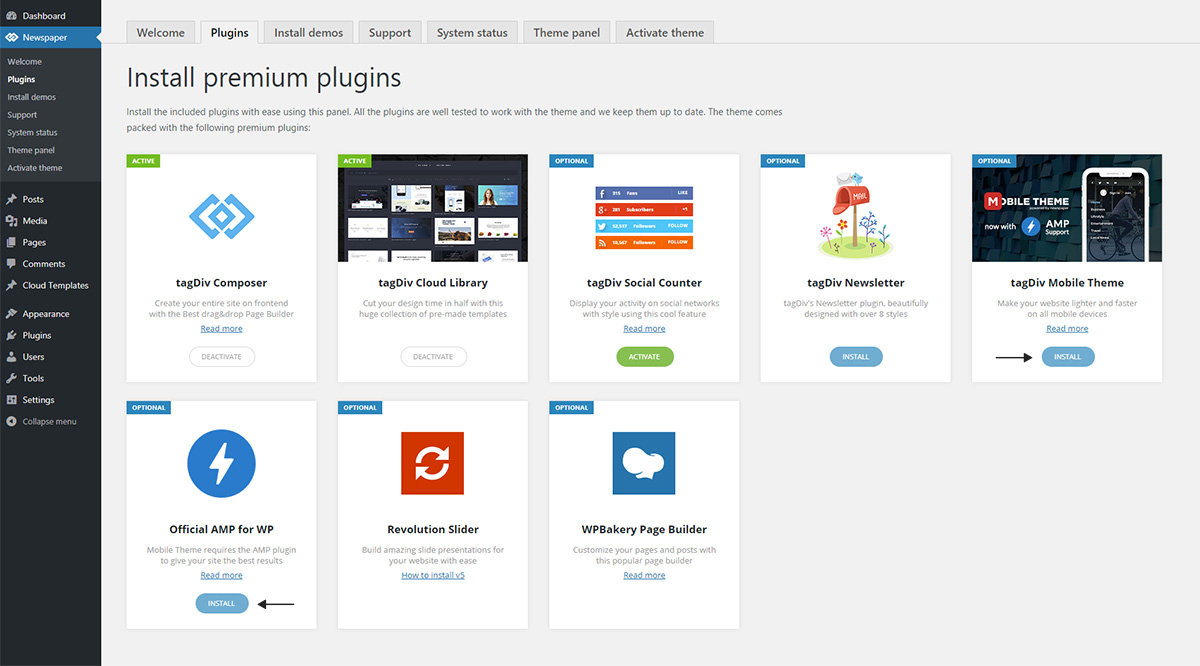
We’ve removed the previous AMP plugin as it was built on the initial launch implementation for AMP. The latest updates for the plugin opened up new possibilities for your website and we’ve made all of them available for you.
Mobile Theme integration
Now, AMP is integrated into the mobile theme plugin for faster results. You can benefit from all of the functionalities designed for small screens devices on your AMP pages. The mobile theme settings are AMP compatible, while the mobile theme transforms your AMP pages into beautiful layouts.
Choose one of the 3 Mobile Theme and AMP settings that best fit your project:
- Mobile – Displays content using the Mobile Theme on small screen devices (no AMP)
- Mobile+Amp – Displays content using the Mobile Theme on both mobiles and AMP
- AMP – Uses the responsive version of the theme on small screen devices and Mobile Theme only on AMP.
The Mobile Theme plugin is AMP native which means that all the Menus, Search button, Backgrounds, Colors, Excerpts, Ads, Custom code, now work with your AMP pages. You can find all the AMP plugin settings under the Mobile Theme settings from the Theme Panel.
Please read our official Mobile Theme Plugin Tutorial to learn how to set all of the above.
Speed is the key
Speeding up Ads is a great way to boost performance. The Newspaper Theme brings you an intelligent ad system. It also works for AMP advertising, making your ads more visible. Newspaper Theme comes with six spots where you can place ads. See the Mobile Theme settings to configure them.
There is also implementation available for Adsense Auto Ads for AMP now. You can now integrate such ads in the AMP ads section right from the Mobile Theme settings.
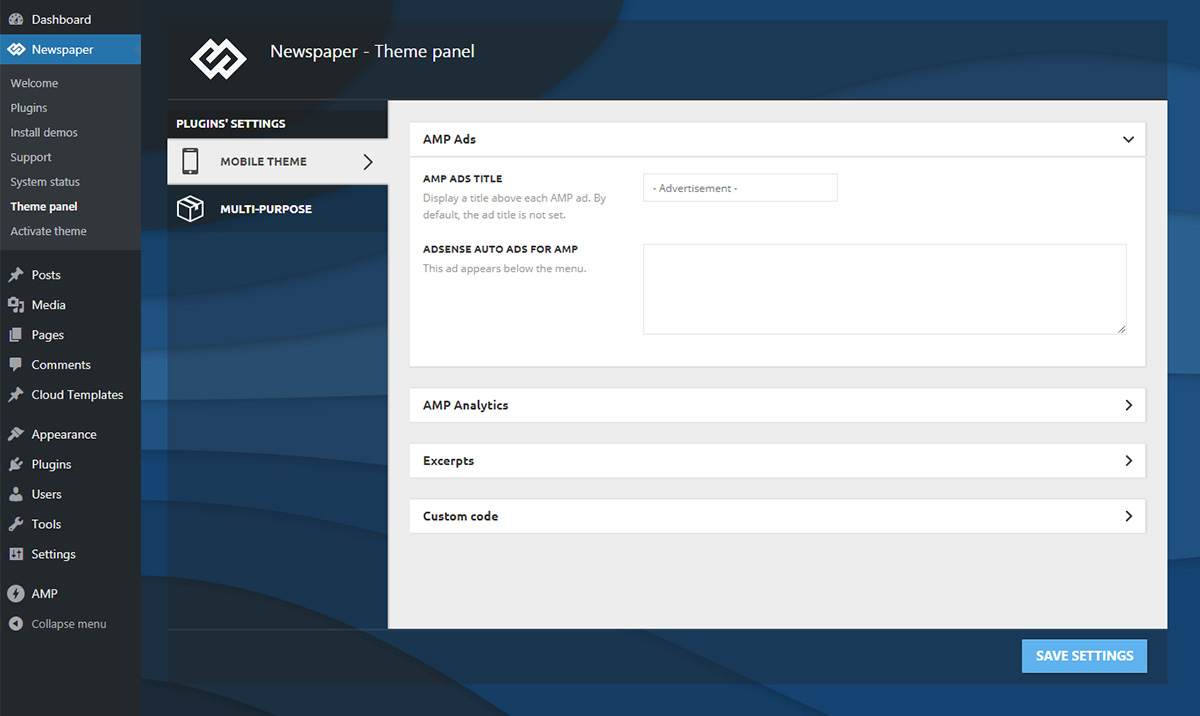
Tracking is important
With the AMP implementation, you can track your site traffic even on AMP content. All you have to do is access the Theme Panel > Mobile Theme > AMP Analytics, and paste your Google Analytics code. This section allows you to place the AMP Analytics code in the template header so you can track user interactions with AMP pages.
For the AMP Analytics Code to function correctly, please use the following implementation:
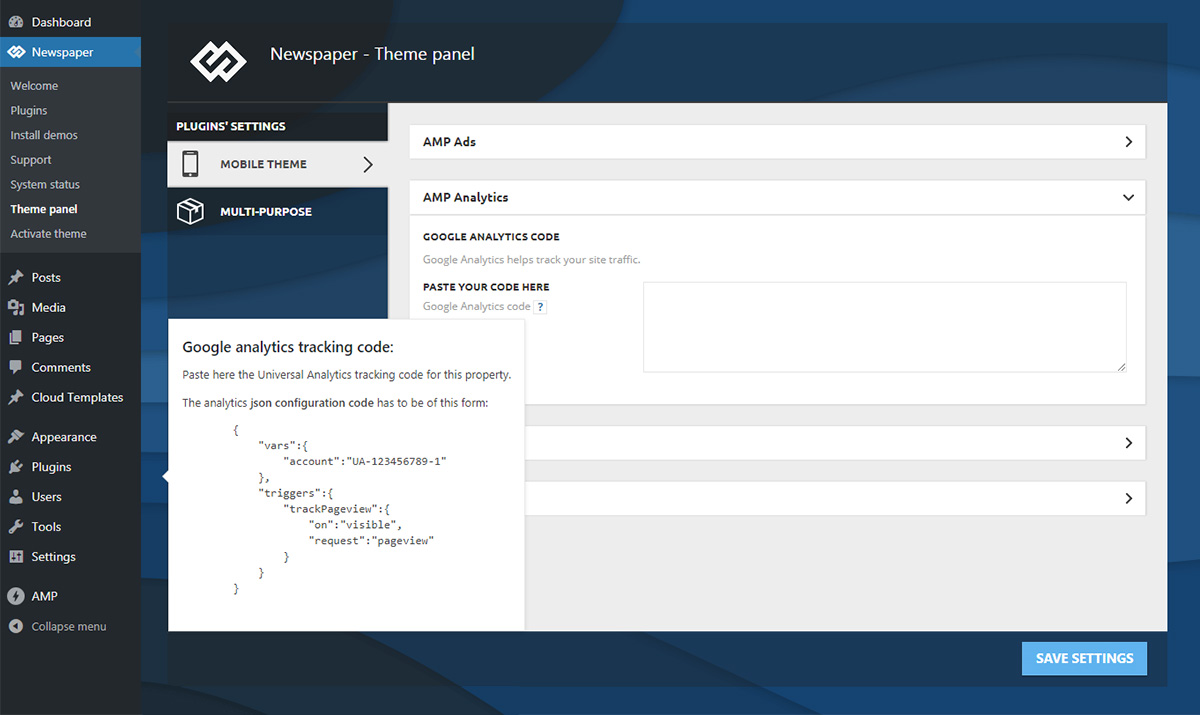
Using the SEO best practices and the recommendations of Yoast SEO plugin author, this solution is designed to work seamlessly with the Newspaper theme. You can verify that everything’s working properly, using the browser emulator or the AMP testing tool.
In order to see a preview of your amp template, simply add “/?amp” at the end of the URL and the theme will render the AMP preview.
To avoid any AMP error, we recommend disabling the admin bar for AMP pages from the official plugin settings.
Important note: the “supported templates” settings enable or disable AMP for specific templates. Make sure the template you want AMP to use on is active in this screen and make sure the Website mode is set to “Transitional”
You can also enable or disable AMP for specific posts, pages, categories, etc from the WordPress editor so you have better control over specific localized activation
The tools enhance the capabilities of your website to give you a new definition of performance.
Mobile pages should be light and fast! This way, they can keep the reader engaged and maintain return visits into favorable values. You can get a higher rank in Google search with the AMP pages and quality content. Thanks to the instant loading, the time spent on page increases, as well as the CTRs, and the bounce rates drop consistently.


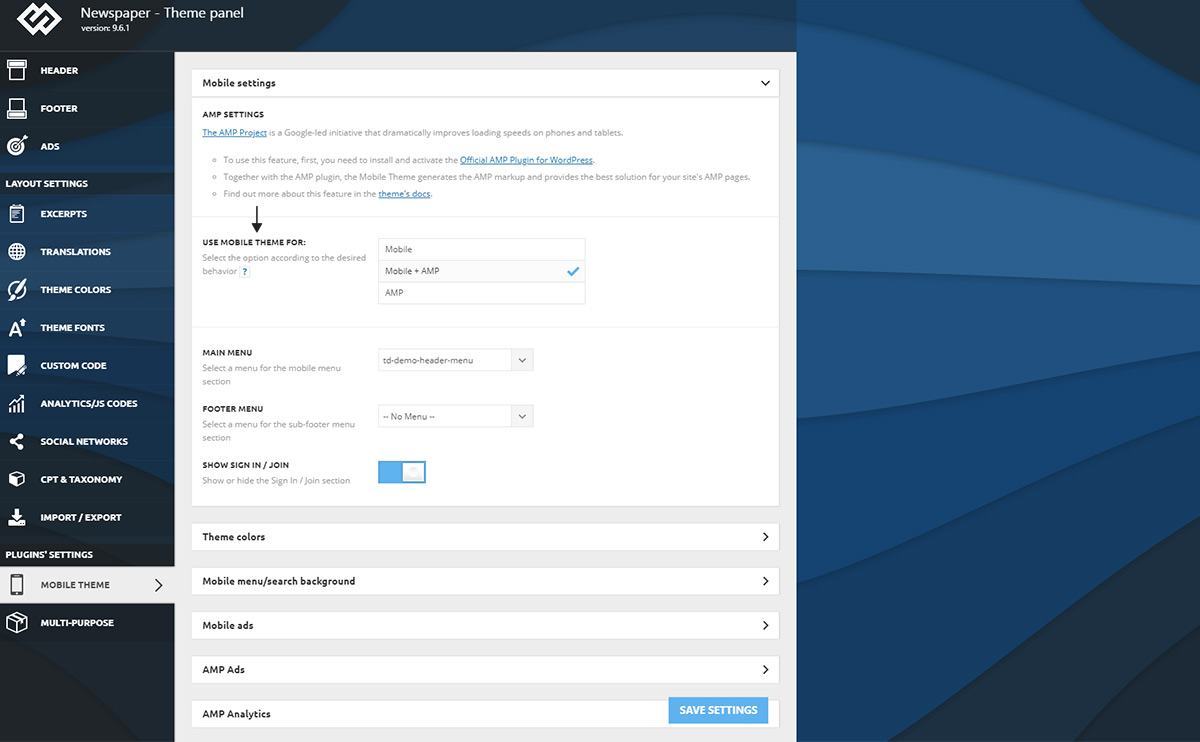

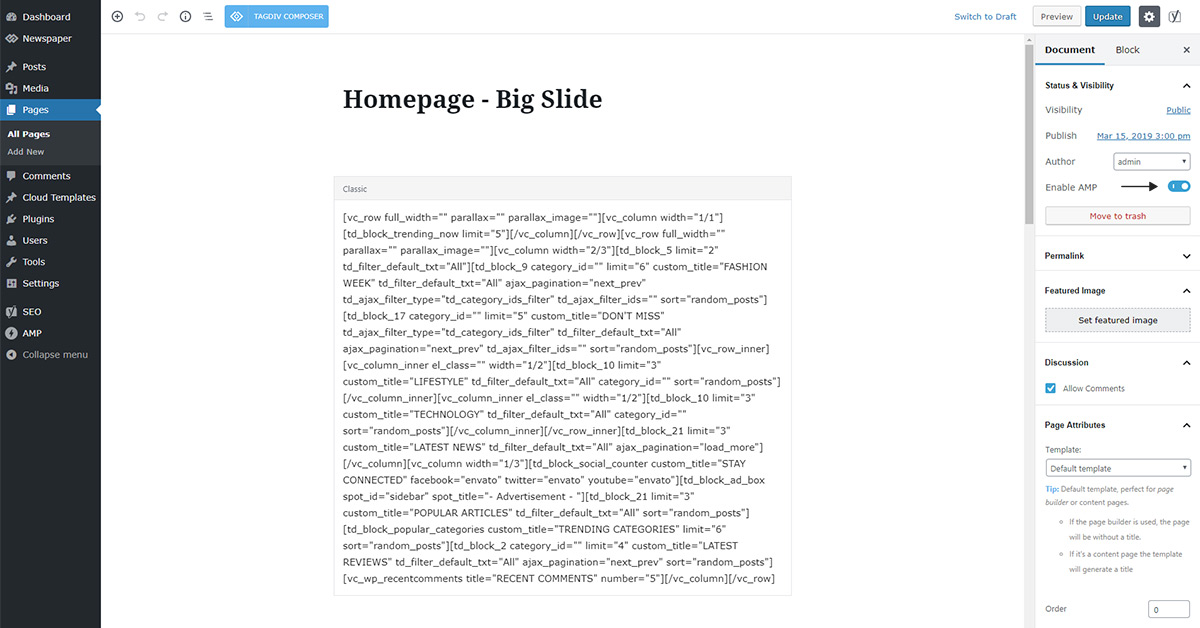








I read all these details about amp newspaper theme, that made me curious to install it on my blogger website. I didn’t know earlier about this amazing theme. Fortunately, I came across your site and finally I got what I wanted for me. Very happy!
That sounds great, Antia! Thank you for choosing Newspaper to create your online project.
I like this theme !
Thank you, Sandy!
Nice content article about amp newspaper theme….All this while i’ve been finding it difficult to setup an AMP mobile theme….i guess with this piece of information i’d be able to set a mobile amp..THANK YOU
Hello,
Thank you for your kind thoughts and words! We are delighted to discover that our work it’s appreciated the way you do. We truly value your feedback!
Best regards!
Yes, Amp is very important as mobile speed also matter I can see that in google page speed for https://roomroof.com thank you so much.
Hi,
We are glad you’ve accomplished that!
Best regards!
Wow. A huge thanks for this. All my amp issues solved in one place. Keep Up
Hi,
I am glad to see happy customers.
Best regards!
sorry i am written website name this is my website
Hello,
Thank you for using our theme! Unfortunately, this blog is not assigned to our support forum and that’s why, if you need more technical assistance, please open a new topic at our support forum from here -> https://forum.tagdiv.com/forum/newspaper/ and we are ready to help you. For the beginning, try to disable all of the untested plugins if you are using something like that and leave just to active only the theme required plugins.
Best regards!
I Have Many Error In My Website how can I fix this Error
1. Tag ‘html’ marked with attribute ‘data-ampdevmode’. Validator will suppress errors regarding any other tag with this attribute.
2. The attribute ‘href’ in tag ‘link rel=stylesheet for fonts’ is set to the invalid value
3. Custom JavaScript is not allowed.
I am Not Understand how can I fix I was many researching on google how do this error on the amp but google search result hai many page’s defiant ton
so now u will be helping to me on simple language not coding language
u did check my website my wiifrey.com on google amp test and
Cheers
Mohit
I have activated mobile + amp theme on my website and since then only thumbnail of all youtube embed videos are visible on my website and there is no option to play on them.
Hi,
Thank you for using our theme! Unfortunately, this blog is not assigned to our support forum and that’s why, if you need more technical assistance, please open a new topic at our support forum from here -> https://forum.tagdiv.com/forum/newspaper/ and we are ready to help you.
Best regards!
Sir My Website loading speed is very slow please any solution???
Hello,
Please note that the speed of your website depends on how well your site is optimized. First of all, you will need to check the image size and try to optimize them if you want to bring good theme results. Also, note that we have this speed optimization tutorial but this is addressed only to advanced users. As a hint, try to fix the YSlow warning from the GT Metrix -> https://www.screencast.com/t/81L1HIge. This blog is not assigned to our support forum and also, the speed optimization services are not covered by our support.
Best regards!
the information in this article is very useful, right now I’m reviewing using Newspaper templates. Thanks for sharing
Hi Jenita! Thank you for your kind feedback 🙂
Very happy to see this article for AMP Setup…. Thanks TagDiv
Thanks for providing this valuable information.
SOME STTINGS ARE NOT WORKING
Hi! Thank you for your message. Can you please send more details via email at contact@tagdiv.com about the situation you’re referring? Or, you can open new topics on forum.tagdiv.com. This way, our support team will be able to assist you. Unfortunately, the Blog area is not assigned to the Customer Support Center. Thank you for understanding!
great theme i like it. i am fan of tag div.
Awesome! Thank you for your honest reply.
how do i add time a post what made to an article using the newspaper theme
Hi,
If you need more technical assistance, please open a new topic at our support forum from here -> https://forum.tagdiv.com/forum/newspaper/ and we are ready to help you.
Best regards!
Thank you for your understanding!
Hello Admin
am facing amp issues with my site http://www.wishlovequotes.com
i have tried all i know but not working because the errors keep increasing on my search console
i really need help because my site ranking and traffic is affected
Hi,
Unfortunately, this blog account is not assigned to our support forum mand that’s why, if you need more technical assistance, please open a new topic at our support forum from here -> https://forum.tagdiv.com/forum/newspaper/ and we are ready to help you.
Best regards!
this blog offered the best information i needed to set up my amp website, thanks for taking your time to share right here.
Hi,
You are a source of inspiration for us! Thank you for the positive feedback!
Warm regards!
i passed through hell searching for this step to setup am on my website, thanks for taking your precious time to write this, you have done realy good to you blog followers
Hello,
Please accept my thanks for your kind thoughts. We really appreciate them!
Best regards!
One thing that I like about WordPress.org is its plug-in. But in case of blogger you have to generate a separate amp post every time. But WordPress does it all for you.
Hi,
Please note that our theme comes bundled with the AMP plugin which should have to be installed at your website in order to achieve better theme results and a better AMP performance.
Best regards!
Hello Team
I have just migrated my website from abc.com to abc.xyz. Everything works smoothly, but when I enable the AMP plugin, it just doesn’t activate. My mobile theme is activated already. How to solve this issue?
Hi,
There’s seems to be a mini bug in our theme regarding on AMP plugin. You should ignore the status of it because it is working fine even if it appeared to be disabled. We will fix it as soon as possible in the near future updates.
Best regards!
hi i am using Newanchor theme but i am facing a problem to update theme.
Hi,
Ensure that you have updated the theme via FTP way, according to our guide from here -> https://forum.tagdiv.com/install-via-ftp/ Further, if you need more technical assistance, please open a new topic at our support forum from here -> https://forum.tagdiv.com/forum/newspaper/ and we are ready to help you.
Best regards!
Hello team.
In the version on my website, the AMP MOBILE section cannot be found. So I need to do? Thanks
Hi,
Make sure that your AMP was correctly set up according to our guide and if the problem persists, please open a new topic at our support forum from here -> https://forum.tagdiv.com/forum/newspaper/ and we are ready to help you.
Best regards!
hello,
I don’t quite get this:
AMP – Uses the responsive version of the theme on small screen devices and Mobile Theme only on AMP.
I have enabled it, but my site yet shows the old mobile theme that comes with Newspaper.
Is this expected?
Hi,
Please note that if you set up only AMP, your theme uses the responsive version on the small screen devices and Mobile Theme only on AMP. This is the right theme behavior in this case. If you need more technical assistance, please open a new topic at our support forum from here -> https://forum.tagdiv.com/forum/newspaper/ and we are ready to help you.
Hope this helps!
Best regards!
thanks for this tip
Hello,
Thank you for your feedback.
Best regards!
Thanks for helping me in amp
Hi,
Thank you so much! We do our best to make it the best.
Best regards!
Newspaper is on of best theme for WP.. thankyou newspaper theme… I have newspaper 9 theme Check out our news website
Hi,
Thank you! We appreciate your innovative thinking about our product!
Warm regards!
Thanks too all , the mainten a online community
Hello,
Thanks for the good thoughts.
Best regards!
Nice buld a nonline community thanks too all and keep away
Hello,
Thank you so much! We do our best to make it the best.
Best regards!
Thank you for this vital information
Hello,
We deeply appreciate your beautiful words!
Thank you!
Best regards!
hey
i am use amp on my wikifrey.com site but imit not working how can i fix that issue
when i checked my website on google amp testing here is 5 error and 8 warning how can i fix this issue plz help me
Hello,
I have taken a brief check at your website in AMP mode and it seems to look great and no errors occurring. Unfortunately, that blog account is not assigned to our support forum and that’s why you will need to open a new support ticket from here -> https://forum.tagdiv.com/forum/newspaper/ and we are ready to help you.
Best regards!
Thanks for the lovely article.
Hello,
Thank you for your message. We are glad to see happy customers.
Best regards!
Great now it is working properly at starting I am getting fail or error on my website but now it is working properly
Hello,
Thank you for using our theme! Unfortunately, this account is not assigned to our support forum and that’s why, if you need more technical assistance, please open a new topic at our support forum from here -> https://forum.tagdiv.com/forum/newspaper/ and we are ready to help you.
Best regards!
Thank you for beautiful content but i am having issues integrating amp to my website.
Hi,
Thank you for reaching out to us. If you need technical help with our WordPress themes, please open a new topic on forum.tagdiv.com or send us an email at contact@tagdiv.com, so that our support team can assist you. Unfortunately, the Blog area is not assigned to the Customer Support Center. I’m sorry! Thank you so much for understanding. Stay Safe!
Newspaper is a very good theme…But, i have a problem on “ADSENSE AUTO ADS FOR AMP”. On this section I’m inserting AdSense AMP Ad Code..But Still Now not showing Auto Ads…Here the Screenshort how i insert Ad code (http://prntscr.com/s33u7q)… My Auto Ads code insert system is right or wrong? If wrong, Please Help me with complete solution.
Thanks
Hi Abu,
Thank you for reaching out to us. If you need technical help with our WordPress theme, please open a new topic on forum.tagdiv.com or send us an email at contact@tagdiv.com, so that our support team can assist you. Unfortunately, the Blog area is not assigned to the Customer Support Center. I’m sorry! Thank you so much for understanding. Stay Safe!
Thanks for this great content, I love this blog..
Thank you for your kind feedback!
I have installed AMP Plugin on https://www.sureshotayurveda.com/, Can i also install Adsense for the same
Hi Nitin,
Thank you for reaching out to us. If you need technical help with our WordPress themes, please open a new topic on forum.tagdiv.com or send us an email at contact@tagdiv.com, so that our support team can assist you. Unfortunately, the Blog area is not assigned to the Customer Support Center. I’m sorry! Thank you so much for understanding. Stay Safe!
I never new there is such features integrated in this team…Thanks alot. Good theme ever.
Hello,
We are glad you love our theme and that it suits your needs! Thank you very much for taking the time to review our theme and share this inspiring feedback with us!
Warm regards!
i know that this is amzing feature for all bloggers. I slaute your integration for make it better. Thanks a lot Tagdiv Team.
Hi,
Please accept my thanks for your kind thoughts. We really appreciate them!
Best regards!
My website i install amp it is working fine and my page speed also increase.
Hello,
Thank you for your kind message! We appreciate that you share your best thoughts regarding our theme!
Best regards!
Thanks for launching AMP Plugin in the theme.
Hi,
We’d like to thank you for the touching words! We are happy to discover such a happy customer!
Best regards!
Thanks for Artical and help full information.
Hello,
Thank you for your feedback.
Best regards!
I have installed AMP Plugin on https://www.thereviewsnow.com/, Can AMP is harmful for SEO. If not then how i can promote my website
Because AMP created new pages with /amp/. Please solve my issues
Hello,
I feel sorry if you are facing some problems with our theme but please note that we do not receive any bad reports in this case, until now. If the AMP is correctly setup please note that you should have any bad impact at your SEO. Make sure that you have properly set up according to our guide and further, if you need more technical assistance, please open a new topic at our support forum from here -> https://forum.tagdiv.com/forum/newspaper/ and our team are ready to assist you.
Best regards!
Catalin L.
nice bro tnk u
Hi,
Thanks for your feedback!
Warm regards!
My AMP Plugin are not working well. I install my AMP plugin, but when I activate the plugin, plugin are not activated. First load that page & come to my current page. Here is a snapshot —–> see this https://prnt.sc/rvjyq0
How can i solve this?
Thanks
Hello,
Yes, we know about this mini bug but please note that the AMP plugin is working well, even if it appears to be inactive. We will fix this bug in the future updates. If you need more technical assistance, please open a new topic at our support forum from here -> https://forum.tagdiv.com/forum/newspaper/ and we are ready to help you.
Best regards!
i have installed amp for my website but it is getting error
Hello,
Please make sure that you have followed all of the steps from here -> https://tagdiv.com/blazing-fast-websites-how-to-optimize-amp-with-newsmag-theme/ and after that, if the error is still there, please open a new topic at our support forum from here -> https://forum.tagdiv.com/forum/newspaper/ and we are ready to help you.
Best regards!
Please Tag Div I love newspaper amp but my sitemap stop working after install the plugin,
Please help me on this
Hello,
I have checked your link and it seems that you are not using our theme -> https://www.screencast.com/t/qkHQBYWekRb Further, if you need more technical assistance, please open a new topic at our support forum from here -> https://forum.tagdiv.com/forum/newspaper/ and we are ready to help you.
Best regards!
When i install AMP Plugin. I got error in my google search console : The tag ‘iframe’ should be replaced with an equivalent ‘amp-iframe’ tag.
Tag found outside the document head which is only allowed as a direct child of the document head.
The tag ‘img’ should be replaced with an equivalent ‘amp-img’ tag.
Hello,
Unfortunately, please note that our Blog platform is not assigned to our support forum and that’s why, if you need more technical assistance, please open a new topic at our support forum from here -> https://forum.tagdiv.com/forum/newspaper/ and we are ready to assist you.
Best regards!
Sir,
How can set permanently sticky header in amp and mobile themes in newspaper x theme..
Sir reply plz
Regards
Sohanlal
Hello,
Unfortunately, the theme does not have any such an option for Sidebar on mobile. If you need more technical assistance, please open a new topic at our support forum from here -> https://forum.tagdiv.com/forum/newspaper/ and we are ready to help you.
Best regards!
Thank you for Guide i just follow these instructions and his work very well.
Hello,
Thank you so much! We do our best to make it the best.
Warm regards!
Sir how do i buy your theme Please tell me.
Hello,
Thank you for your interest in our theme. For buying our theme, please check access link from here -> https://themeforest.net/item/newspaper/5489609
Best regards!