Is your website optimized for mobile? Discover how to make your pages AMP. Use the Official AMP plugin, tailored to integrate with all the features you love in the Newspaper theme.
How to install and activate the AMP plugin
Firstly, you must access the Newspaper Plugins section, which contains all of the theme’s specific plugins. Then, press the Install button for both the AMP and Mobile Theme plugin.
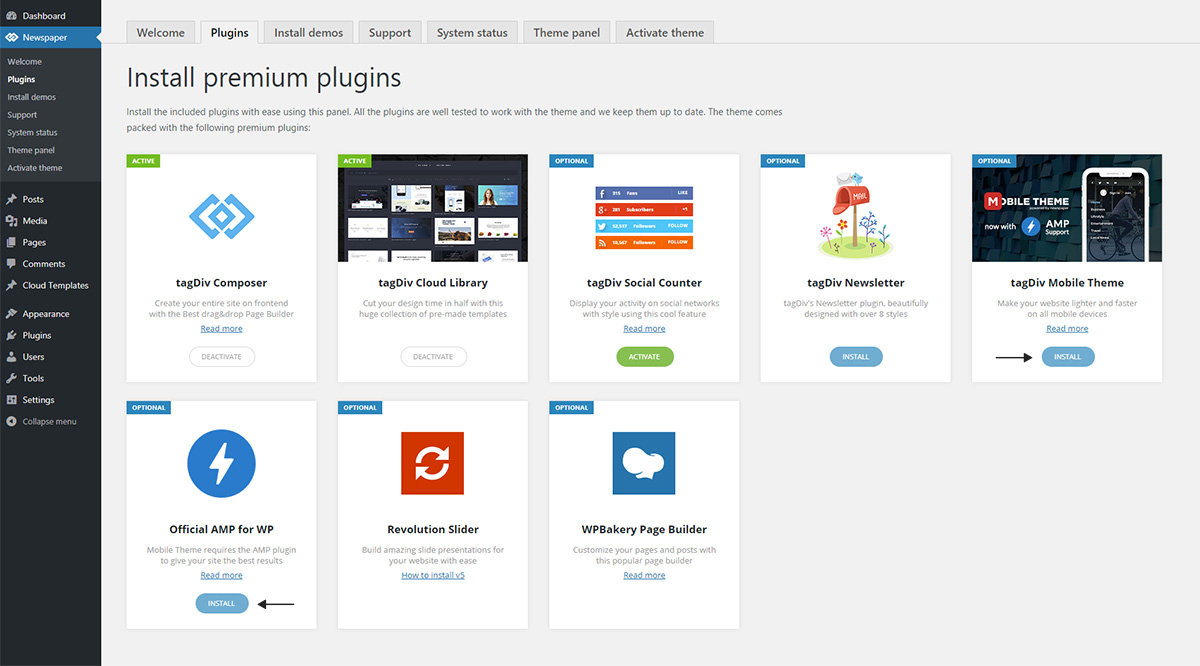
We’ve removed the previous AMP plugin as it was built on the initial launch implementation for AMP. The latest updates for the plugin opened up new possibilities for your website and we’ve made all of them available for you.
Mobile Theme integration
Now, AMP is integrated into the mobile theme plugin for faster results. You can benefit from all of the functionalities designed for small screens devices on your AMP pages. The mobile theme settings are AMP compatible, while the mobile theme transforms your AMP pages into beautiful layouts.
Choose one of the 3 Mobile Theme and AMP settings that best fit your project:
- Mobile – Displays content using the Mobile Theme on small screen devices (no AMP)
- Mobile+Amp – Displays content using the Mobile Theme on both mobiles and AMP
- AMP – Uses the responsive version of the theme on small screen devices and Mobile Theme only on AMP.
The Mobile Theme plugin is AMP native which means that all the Menus, Search button, Backgrounds, Colors, Excerpts, Ads, Custom code, now work with your AMP pages. You can find all the AMP plugin settings under the Mobile Theme settings from the Theme Panel.
Please read our official Mobile Theme Plugin Tutorial to learn how to set all of the above.
Speed is the key
Speeding up Ads is a great way to boost performance. The Newspaper Theme brings you an intelligent ad system. It also works for AMP advertising, making your ads more visible. Newspaper Theme comes with six spots where you can place ads. See the Mobile Theme settings to configure them.
There is also implementation available for Adsense Auto Ads for AMP now. You can now integrate such ads in the AMP ads section right from the Mobile Theme settings.
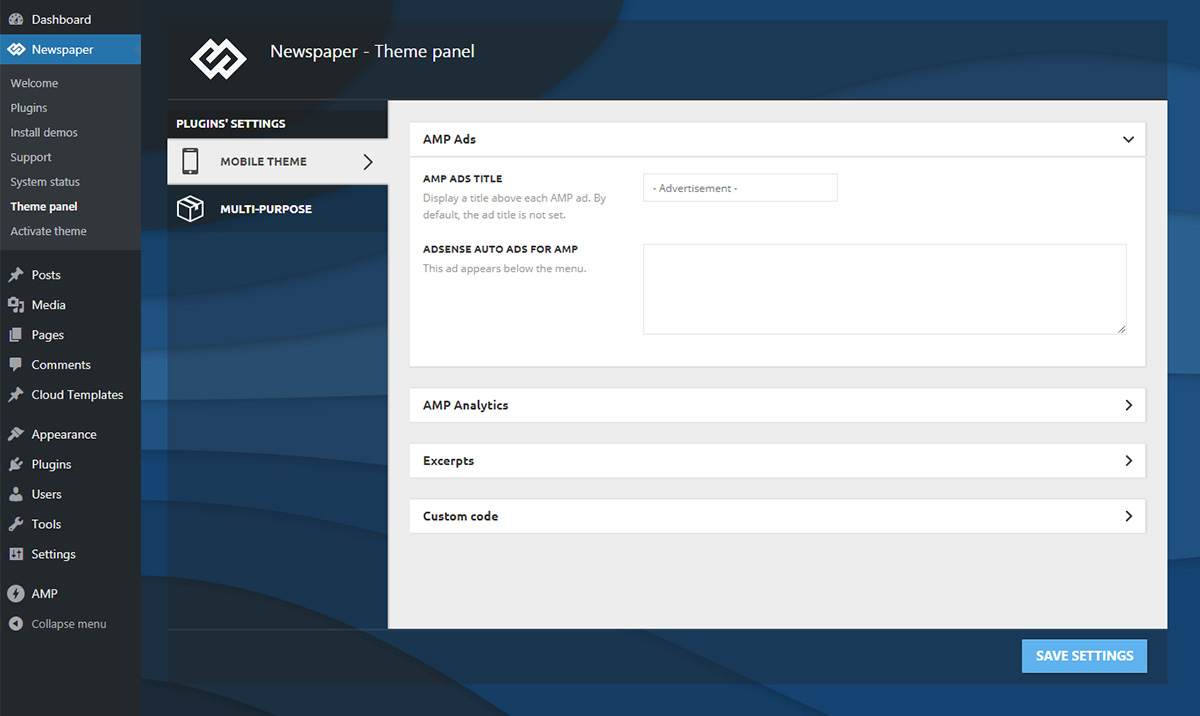
Tracking is important
With the AMP implementation, you can track your site traffic even on AMP content. All you have to do is access the Theme Panel > Mobile Theme > AMP Analytics, and paste your Google Analytics code. This section allows you to place the AMP Analytics code in the template header so you can track user interactions with AMP pages.
For the AMP Analytics Code to function correctly, please use the following implementation:
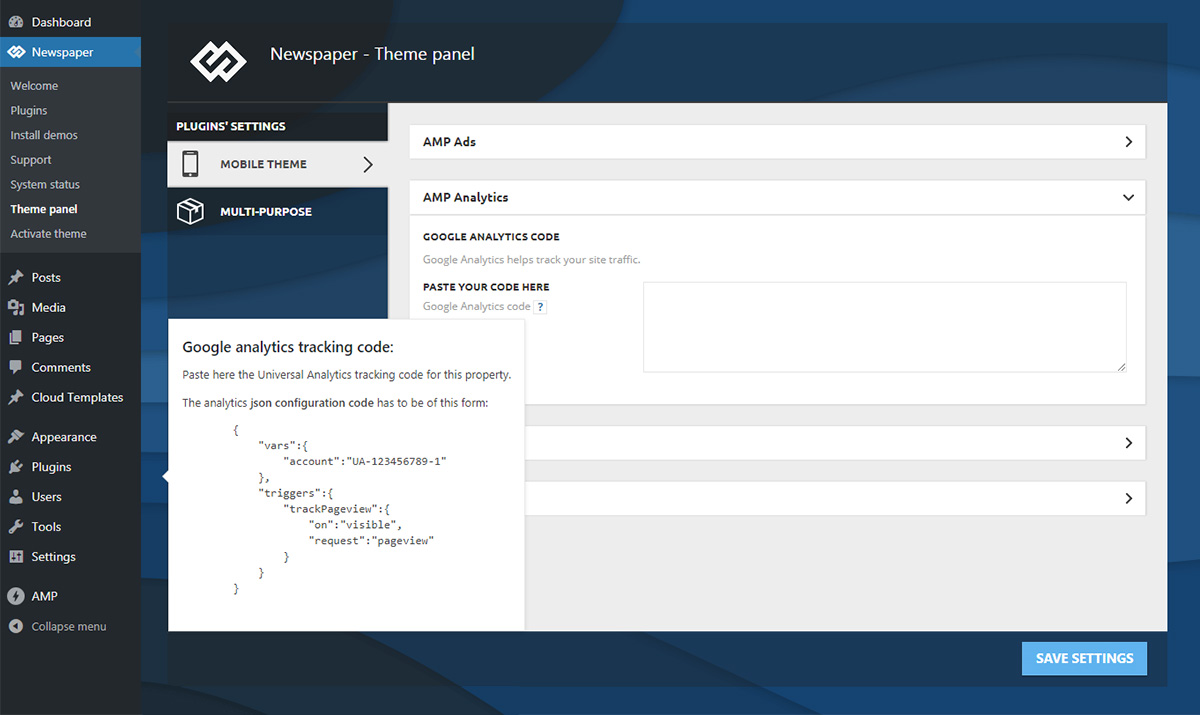
Using the SEO best practices and the recommendations of Yoast SEO plugin author, this solution is designed to work seamlessly with the Newspaper theme. You can verify that everything’s working properly, using the browser emulator or the AMP testing tool.
In order to see a preview of your amp template, simply add “/?amp” at the end of the URL and the theme will render the AMP preview.
To avoid any AMP error, we recommend disabling the admin bar for AMP pages from the official plugin settings.
Important note: the “supported templates” settings enable or disable AMP for specific templates. Make sure the template you want AMP to use on is active in this screen and make sure the Website mode is set to “Transitional”
You can also enable or disable AMP for specific posts, pages, categories, etc from the WordPress editor so you have better control over specific localized activation
The tools enhance the capabilities of your website to give you a new definition of performance.
Mobile pages should be light and fast! This way, they can keep the reader engaged and maintain return visits into favorable values. You can get a higher rank in Google search with the AMP pages and quality content. Thanks to the instant loading, the time spent on page increases, as well as the CTRs, and the bounce rates drop consistently.


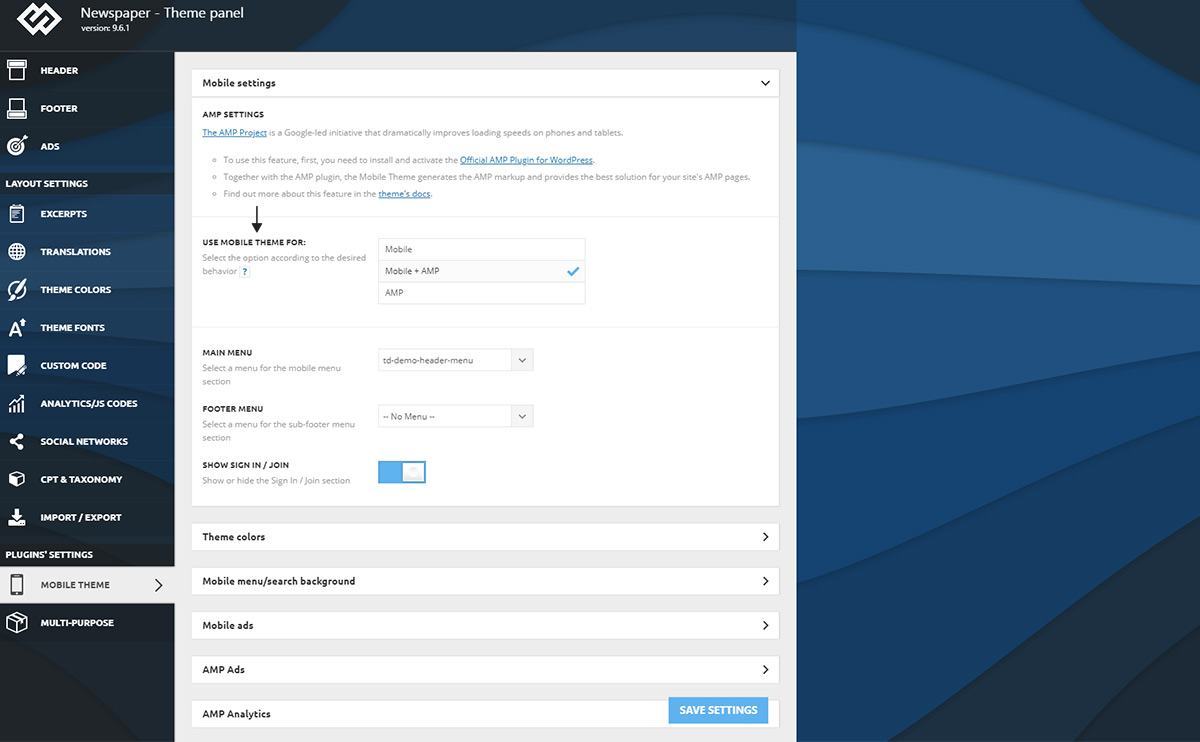

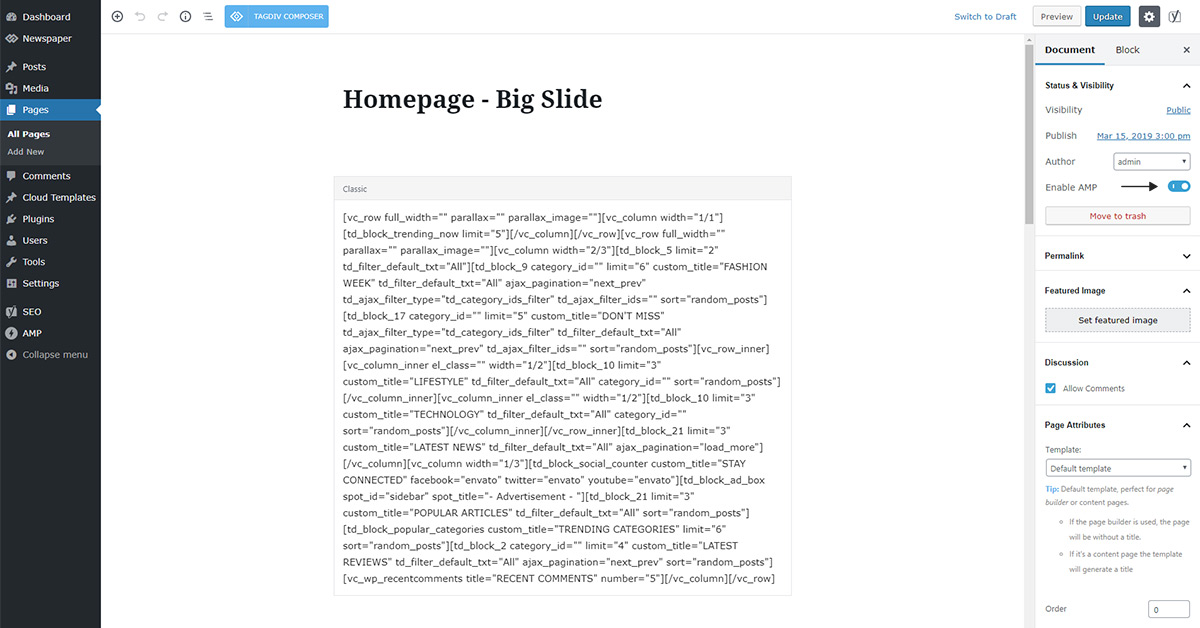








Very informative for your information, it will help our blog very much in every way. thanks
We’re happy to read this! Thank you 🙂
Hello,
I am using Newspaper 10.3 my site name https://bestintoindia.com/
In my AMP general setting categories check box showing tick but still category pages not showing in AMP.
Is there any other setting for this?
Hi,
Unfortunately, this account is not assigned to our support forum and that’s why, if you need more technical assistance, you have to open a new support ticket at our support forum from here -> https://forum.tagdiv.com/forum/newspaper/ where you need to provide more details about your problem and we are ready to help you.
All the best!
I am still unable to see the difference between the mobile and the AMP on my site who can help?
Hi,
On the Newsmag, there are no major differences between the Mobile Version and AMP version. Unfortunately, this account is not assigned to our support forum and that’s why, if you need more technical assistance, you have to open a new support ticket at our support forum from here -> https://forum.tagdiv.com/forum/newspaper/ where you need to provide more details about your problem and we are ready to help you.
All the best!
Hello Sir How To Use AMP Pulgin In WordPress. Please Help Me Sir
Hi,
Please make sure that you have correctly set up your AMP according to our guide. Unfortunately, this account is not assigned to our support forum and that’s why, if you need more technical assistance, you have to open a new support ticket at our support forum from here -> https://forum.tagdiv.com/forum/newspaper/ where you need to provide more details about your problem and we are ready to help you.
All the best!
How can i buy News Paper theme ? can i use purchase one time and use in multiple site
Hi,
Thank you for your interest in our theme! If you want to purchase the theme, please do it from here -> https://themeforest.net/item/newspaper/5489609 Normally, the Envato policy allows using a theme only on one install. You can, however, use the theme on a sub-domain if you plan on creating a testing site, but if we are talking about totally different sites with different content, then only one theme per install is legally allowed.
All the best!
Thanks for sharing helpful information
Thank you :). We’re glad to hear this!
Thanks a lot man my website is working fine after reading this. Keep posting these amazing post in the future.
Thank you for your kind words!
Hi
I would like to get an AMP version only for smartphones and a ‘regular’ version por computers.
Should I select ‘AMP’ or ‘mobile+AMP’?
I don’t want the mobile version at all
Thank you
Hi,
If you will choose only the AMP you will have Mobile Theme enabled only for AMP on mobile. Check here -> https://www.screencast.com/t/69GXZFDhF2
All the best!
Is this gonna work for a house painting website? Check us out here house painting in Apex NC.
Hi Mike! Thank you for reaching out to us. Sure, the Newspaper WordPress theme is well-suited for any website, including your house painting one :). You can take a look at the beautiful presentation demo designs you can install on your website. Also, the theme is customizable on the frontend, intuitive, and user-friendly. If you have more pre-sale questions, please send them to contact@tagdiv.com. Also, if you need professional help to customize your website, you can submit your web customization request.
Thank you Alina! Looking forward to try it on our house painting website. I will check the demo and presentation on how to properly format it on my end.
Very nice theme i use my webside
Thank you for using our Newspaper theme on your website!
In my amp setting …there is no website mode option ..what can i do …. please hlp me
Hi,
Unfortunately, I do not exactly understand what you mean. Unfortunately, this account is not assigned to our support forum and that’s why, if you need more technical assistance, you have to open a new support ticket at our support forum from here -> https://forum.tagdiv.com/forum/newspaper/ where you need to provide more details about your problem and we are ready to help you.
All the best!
Very nice theme
Hi,
Thanks for your feedback!
All the best!
Fantabulous….
My Tagdiv composer plugin is not working properly in wordpress v5.4.1. please give me suggestion to resolve this problem
Hi,
I’m sorry that you feel this way. I understand that you are upset, and I would like to know more about your situation. Can you please open a new support ticket at our forum from here -> https://forum.tagdiv.com/forum/newspaper/ with more details?
I look forward to helping you!
All the best!
These are some of the prerequisites for a mobile optimized website. I have learned more about AMP plugin.
Leslie, thank you for commenting!
Hello! Its really good and best explanation about amp. without amp my website speed is about 2.6 sec according to https://www.thinkwithgoogle.com/feature/testmysite/….. and First Contentful Paint
2.3 second according to https://developers.google.com/speed/pagespeed/insights/?url=https%3A%2F%2Fwww.newsreaders.in%2F
………………………….. so now, I just want to know that, should I use amp? can amp help for better google search result for my content? if I use amp then how long it get faster than current speed?
Hi,
Thanks for using our theme! Yes, the AMP was created by Google to be very fast and that’s why it is recommended to be used for your website if you want to achieve better Google search results. We recommend using the Mobile Theme + AMP which is the best combination for your website and speed. If you need more technical assistance, please open a new topic at our support forum from here -> https://forum.tagdiv.com/forum/newspaper/ and we are ready to help you.
All the best!
Hi, your tutorial is really good. I want to use amp for my news website.
But I don’t like current and very simple theme. If you have more attractive themes with amp, kindly let me know how and where to buy it?
Thank You
Hi! Thank you for commenting. The Newspaper Theme has many beautiful demos you can one-click import on your news website. If you have any pre-sale questions or need technical help using Newspaper, please let us know via email at contact@tagdiv.com. Thanks!
This looks great. Looking for more update
Thank you for commenting!
My Best Theme Newspaper The Newspaper WordPress theme is one of the most popular, best-selling and fastest WordPress themes Amzing
Thank you for your kind words!
can i change font size of newspaper 9 amp mode
Hi,
Thanks for using our theme! Yes, it’s possible if you are using the Mobile theme + AMP from here -> https://www.screencast.com/t/9HRqONmo If you need more technical assistance, please open a new topic at our support forum from here -> https://forum.tagdiv.com/forum/newspaper/ and we are ready to help you.
All the best!
Catalin L.
i Love The theme looks so good. Thanks for the update.
Hi,
You’re welcome!
Best regards!
Thank you for this amazing guide.
Hi,
Thanks for your positive feedback!
All the best!
the content is very interesting to follow, very helpful and impressive, thank you
Hi,
Thank you for your feedback!
All the best!
Sir My website amp not working please help im using newspaper theme
Hi Roshan! Thank you for reaching out to us. If you need any technical help with our WordPress theme, please open a new topic on forum.tagdiv.com or send us an email at contact@tagdiv.com, and our support team will assist you. Unfortunately, the Blog area is not assigned to the Customer Support Center. I’m sorry! Thank you so much for understanding. Stay Safe!
nice information
Thank you, Nirmal. We’re glad to hear it helped!
i used amp but its getting slow in mobile why ?
Hi,
Please make sure that you have correctly set up the AMP according to our guide, remove all of the untested plugins which might interact with the theme functionalities and which might cause some serious problem. Clear all the caches and check the results. If you need more technical assistance, please open a new topic at our support forum from here -> https://forum.tagdiv.com/forum/newspaper/ and we are ready to help you.
All the best!
Hi i manage to enabled amp on my website ^^
Great! We are happy to hear this :).
After activate inbuilt amp..My Google Search console Say “logo URL” field enquire.. How to fix that?
Lalit, thank you for reaching out to us. If you need any technical help with our WordPress theme, please open a new topic on forum.tagdiv.com or send us an email at contact@tagdiv.com, and our support team will assist you. Unfortunately, the Blog area is not assigned to the Customer Support Center. I’m sorry! Thank you so much for understanding. Stay Safe!
Alina G : Thanks
Hey,
Why I am getting slower speed on AMP compared to mobile theme?
Hi,
Please note that AMP functionalities are fully handled by Google Servers which is the fastest server than yours. If you need more technical assistance, please open a new topic at our support forum from here -> https://forum.tagdiv.com/forum/newspaper/.
All the best!
Hi,
Sir, i am facing a problem to active AMP pugin. After click on Install result is coming like this-
” Installing Plugin: Official AMP for WP
Downloading installation package from https://downloads.wordpress.org/plugin/amp.1.5.3.zip…
Unpacking the package…
Installing the plugin…
Destination folder already exists. /var/www/wp-content/plugins/amp/
Plugin installation failed.
TGMPA v2.6.1
Return to tagDiv plugins panel ”
Please help me !!!
Hi,
I feel sorry if you are facing some problems with our theme but please note that the blog is not assigned to our support forum and also if you need more technical assistance, please open a new topic at our support forum from here -> https://forum.tagdiv.com/forum/newspaper/ and we are ready to help you. Please install all of the required theme plugins from that section from here -> https://www.screencast.com/t/geQEEXO0tq
Best regards!
Best WordPress Theme
Thank you for your honest feedback!
nice information article
Great! We’re happy you found it useful. Thanks!
Wow, nice theme for news niche
Thank you! We appreciate your kind words 🙂
Hello Sir Help me How To Install And Setup Amp Pulgin My Blog Url
Hi! Thank you for your message. If you need technical help with our WordPress themes, please open a new topic on forum.tagdiv.com, so that our support team can assist you. Unfortunately, the Blog area is not assigned to the Customer Support Center. I’m sorry! Thank you so much for understanding. Stay Safe!
i have been using this theme for years now, i love it
Hi,
Thanks for your feedback!
All the best!
AMP for my website please
Hi,
Unfortunately, this platform is not assigned to our support forum. If you need more technical assistance, please open a new topic at our support forum from here -> https://forum.tagdiv.com/forum/newspaper/ and we are ready to help you.
Best regards!
Hi, i activated the mobile + Amp theme, but my thumbnail images don’t show up. How do i fix that?
And again, no featured posts appear before the latest articles, so how do i do that one too?
Hi,
I feel sorry if you are facing this problem with our theme. Make sure that you have correctly set up the AMP functionality according to our guide. Unfortunately, this platform is not assigned to our support forum and that’s why you need to open a new topic at our support forum from here -> https://forum.tagdiv.com/forum/newspaper/ and our team is ready to help you.
Best regards!
Perfect layout for my blog thank you to all.. keep doing great work in future updates.
Ram, thank you for being our awesome customer!
It is a great theme, I was looking for a theme that would support AMP. Eventually, I used your theme. Since I am using your theme. My website is getting a lot of improvement in the website. And AMP solution has also been found. I would like to thank your entire team for developing such a great theme.
Thank you so much, Sonu! We appreciate your kind words <3
I setup everything you mentioned in this article, but I didn’t notice anything in mobile version. I think mobile theme and AMP is same for the website
also, I lost the loop ads in the AMP version.
Hi,
I have checked your website on mobile and AMP mode and it seems working fine. The AMP has a similar layout with the mobile theme if the option is setup Mobile+AMP from the panel. If you need more technical assistance, please open a new topic at our support forum from here -> https://forum.tagdiv.com/forum/newspaper/ and we are ready to help you.
Best regards!
Sir i want to customize mobile theme header want to add a horizontal scroll menu .. but how can do .. plz reply
Hi Sohawnlal! Thank you for your message. If you need technical help with our WordPress theme, please open a new topic on forum.tagdiv.com, so that our support team can assist you. Unfortunately, the Blog area is not assigned to the Customer Support Center. I’m sorry! Thank you so much for understanding. Stay Safe!
perfect design for new blogs . Thank u tech
Hi,
We are glad you’ve accomplished that!
All the best!
When ever i upload a logo to my website, alltechcorner.com, it is visible excellent in Desktop version, but in mobile version it becomes blur , what could be the issue. thanks in advance
Hi,
Unfortunately, this blog account is not assigned to our support forum, and also, if you need more technical assistance, please open a new topic at our support forum from here -> https://forum.tagdiv.com/forum/newspaper/ and we are ready to help you.
Best regards!
It works perfect! But is there a way to send a link to a non-amp page?
Hi,
Thanks for your feedback! If you do not want an AMP for a certain page, please note that you can disable it from here -> https://www.screencast.com/t/MUPwYbV5Nd48
Best regards!
Perfect layout for my blog thank you to all.. keep doing great work in future updates.
Thank you! We’re happy to see your kind words 🙂
There is a issue with Newspaper 9 during sharing link on social media it doesn’t show feature image,….except it excellent theme. thankyou.
Hello,
Please check the guide from here -> https://forum.tagdiv.com/facebook-share/ If you need more technical assistance, please open a new topic at our support forum from here -> https://forum.tagdiv.com/forum/newspaper/ and we are ready to help you.
Best regards!
Thank you for this Theme. i Liked it
Hi,
Thanks for your feedback.
Best regards!
Nice post! thank you for sharing amazing article. I have tried this and successfully installed amp for my site.
Awesome! Thank you for your kind words 🙂
How can i show only amp version to mobile users
Thank you for commenting. If you want to only display the AMP website version to your mobile users, you have to enable only the AMP option from the panel, as it uses the responsive version of the theme on small screen devices and Mobile Theme only on AMP, as shown in the article above. If you need technical help, please open a new topic on forum.tagdiv.com. Unfortunately, the Blog area is not assigned to the Customer Support Center. Thank you for understanding!
I have activated Amp Plugin with my site but its not working.. some time site getting crashed.. please help
Karthik, thank you for your message. If you need technical help with our WordPress themes, please open a new topic on forum.tagdiv.com, so that our support team can assist you. Unfortunately, the Blog area is not assigned to the Customer Support Center. I’m sorry! Thank you so much for understanding. Stay Safe!