Is your website optimized for mobile? Discover how to make your pages AMP. Use the Official AMP plugin, tailored to integrate with all the features you love in the Newspaper theme.
How to install and activate the AMP plugin
Firstly, you must access the Newspaper Plugins section, which contains all of the theme’s specific plugins. Then, press the Install button for both the AMP and Mobile Theme plugin.
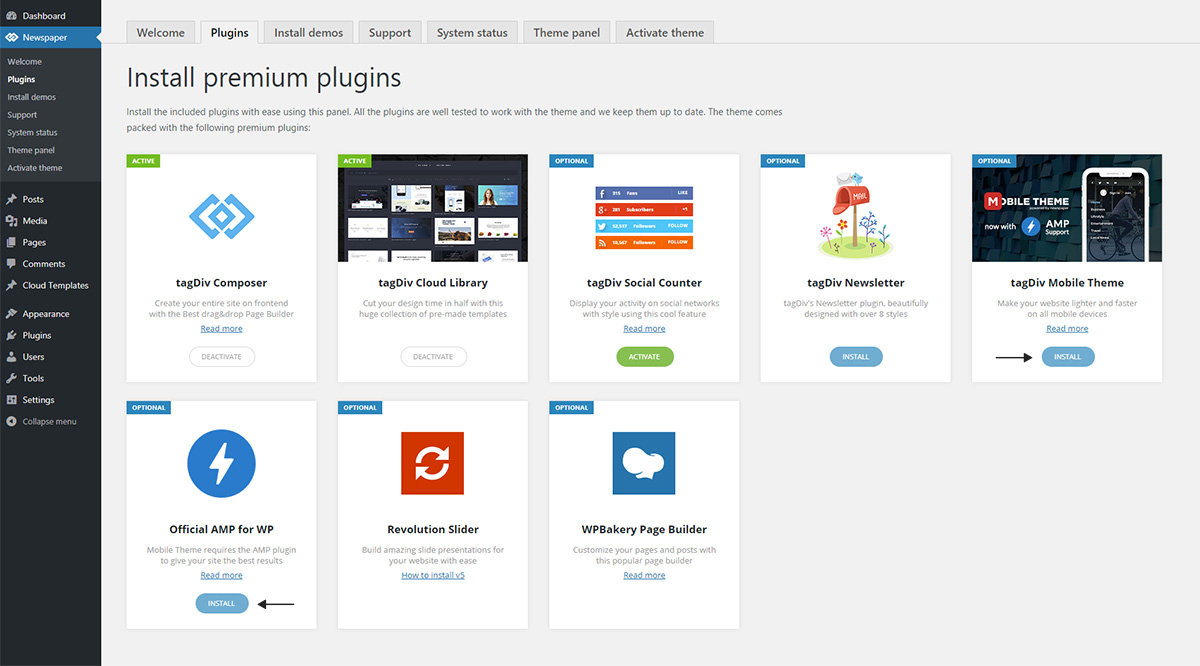
We’ve removed the previous AMP plugin as it was built on the initial launch implementation for AMP. The latest updates for the plugin opened up new possibilities for your website and we’ve made all of them available for you.
Mobile Theme integration
Now, AMP is integrated into the mobile theme plugin for faster results. You can benefit from all of the functionalities designed for small screens devices on your AMP pages. The mobile theme settings are AMP compatible, while the mobile theme transforms your AMP pages into beautiful layouts.
Choose one of the 3 Mobile Theme and AMP settings that best fit your project:
- Mobile – Displays content using the Mobile Theme on small screen devices (no AMP)
- Mobile+Amp – Displays content using the Mobile Theme on both mobiles and AMP
- AMP – Uses the responsive version of the theme on small screen devices and Mobile Theme only on AMP.
The Mobile Theme plugin is AMP native which means that all the Menus, Search button, Backgrounds, Colors, Excerpts, Ads, Custom code, now work with your AMP pages. You can find all the AMP plugin settings under the Mobile Theme settings from the Theme Panel.
Please read our official Mobile Theme Plugin Tutorial to learn how to set all of the above.
Speed is the key
Speeding up Ads is a great way to boost performance. The Newspaper Theme brings you an intelligent ad system. It also works for AMP advertising, making your ads more visible. Newspaper Theme comes with six spots where you can place ads. See the Mobile Theme settings to configure them.
There is also implementation available for Adsense Auto Ads for AMP now. You can now integrate such ads in the AMP ads section right from the Mobile Theme settings.
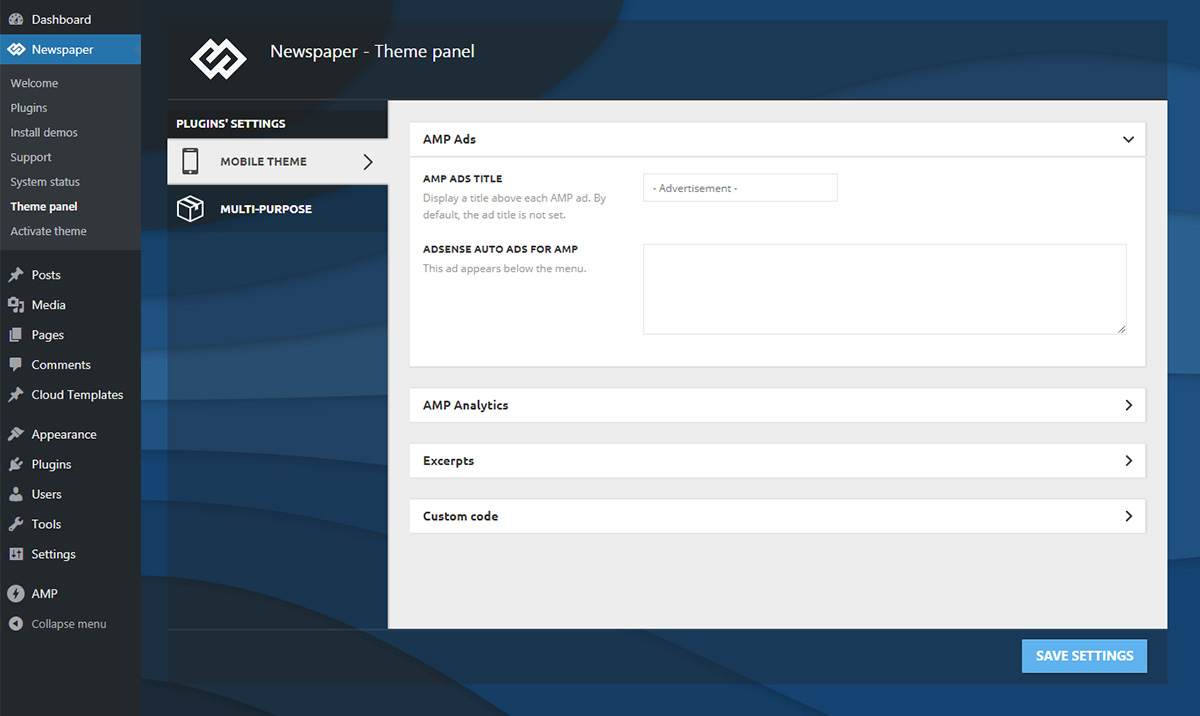
Tracking is important
With the AMP implementation, you can track your site traffic even on AMP content. All you have to do is access the Theme Panel > Mobile Theme > AMP Analytics, and paste your Google Analytics code. This section allows you to place the AMP Analytics code in the template header so you can track user interactions with AMP pages.
For the AMP Analytics Code to function correctly, please use the following implementation:
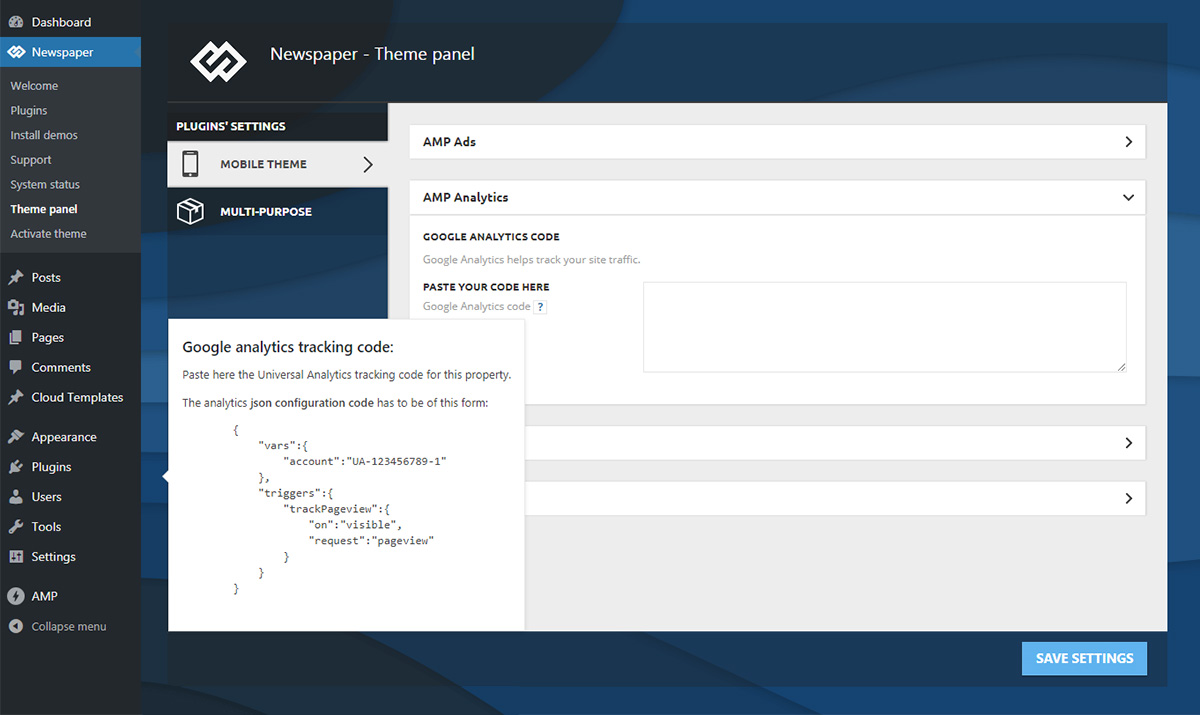
Using the SEO best practices and the recommendations of Yoast SEO plugin author, this solution is designed to work seamlessly with the Newspaper theme. You can verify that everything’s working properly, using the browser emulator or the AMP testing tool.
In order to see a preview of your amp template, simply add “/?amp” at the end of the URL and the theme will render the AMP preview.
To avoid any AMP error, we recommend disabling the admin bar for AMP pages from the official plugin settings.
Important note: the “supported templates” settings enable or disable AMP for specific templates. Make sure the template you want AMP to use on is active in this screen and make sure the Website mode is set to “Transitional”
You can also enable or disable AMP for specific posts, pages, categories, etc from the WordPress editor so you have better control over specific localized activation
The tools enhance the capabilities of your website to give you a new definition of performance.
Mobile pages should be light and fast! This way, they can keep the reader engaged and maintain return visits into favorable values. You can get a higher rank in Google search with the AMP pages and quality content. Thanks to the instant loading, the time spent on page increases, as well as the CTRs, and the bounce rates drop consistently.


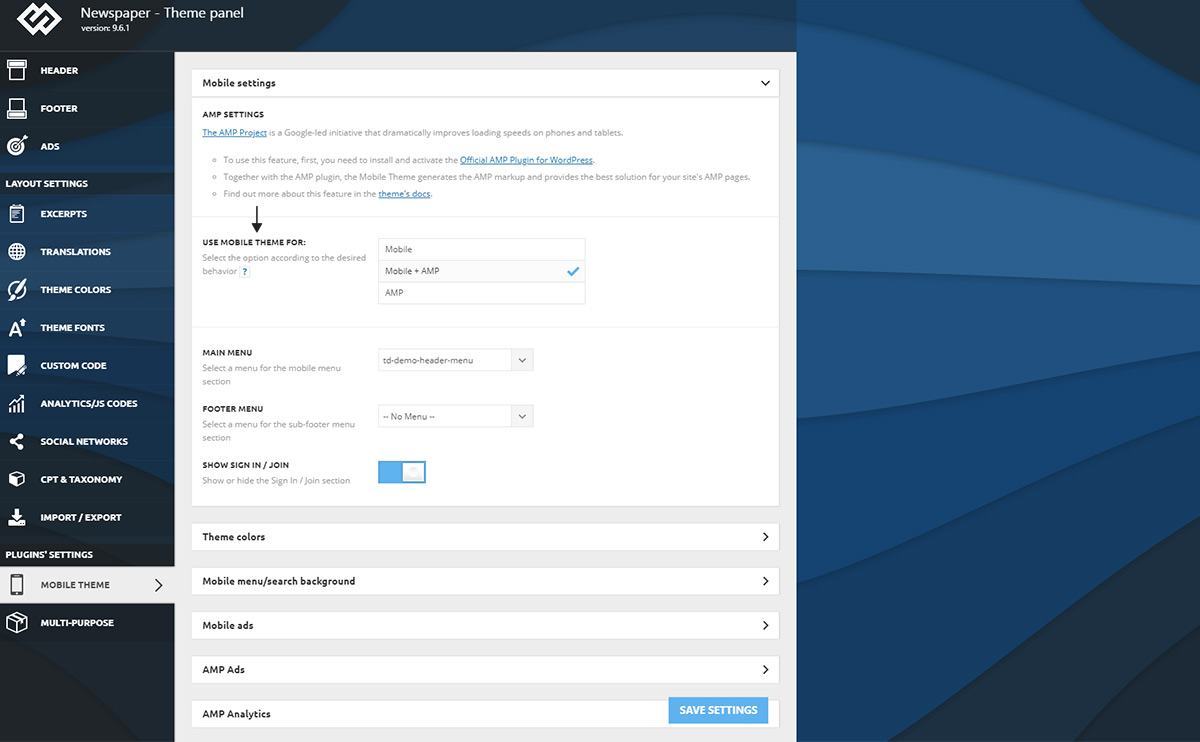

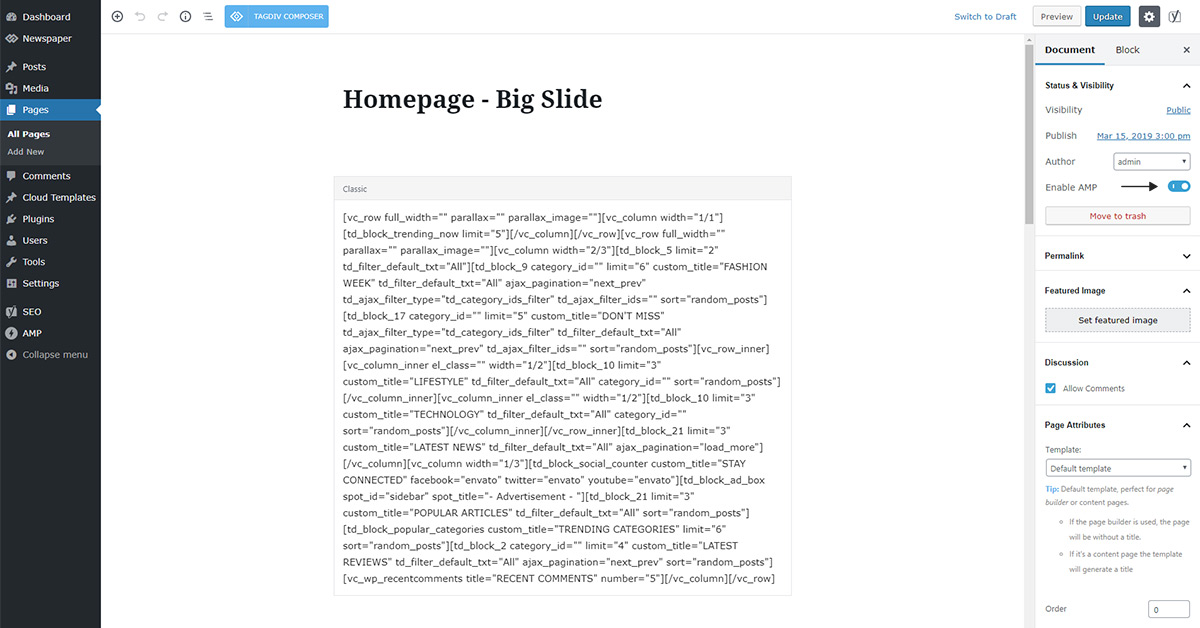








this theme is very cool but loading time is very high Techno Haryana
Hello,
Thanks for commenting. Please note that the website’s speed is influenced by several optimization factors including the server, hosting, images, plugins, browser, and so on. You could check out our guide on How to Increase the Page Loading Speed – https://tagdiv.com/how-to-increase-page-loading-speed/. If you need technical help with our WordPress theme, please open a new topic on forum.tagdiv.com or send us an email at contact@tagdiv.com, and our support team can assist you. If you need custom optimization services to be implemented on your website, please address your inquiry here – https://tagdiv.com/submit-a-request/.
Thank you. Stay Safe!
This is really helpful content. Thanks for sharing such a informative information!
Thank you for your kind words!
Hey,
I’m using newspaper X theme on my website, It’s a good theme but this is a heavy theme, I’m not using amp, so how can i increase speed without amp plugins, my website speed very slow on mobile version please checkout my website and suggest what should i do?
regards
Shubh World
Hi,
Thanks for commenting. Please note that the website’s speed is influenced by several optimization factors including the server, hosting, images, plugins, browser, and so on. You could check out our guide on How to Increase the Page Loading Speed – https://tagdiv.com/how-to-increase-page-loading-speed/. If you need technical help with our WordPress theme, please open a new topic on forum.tagdiv.com or send us an email at contact@tagdiv.com, and our support team can assist you. If you need custom optimization services to be implemented on your website, please address your inquiry here – https://tagdiv.com/submit-a-request/.
Thank you. Stay Safe!
It works great for google news approved sites.
hi hi have using blogger for my website… i need to upgrade to wordpress need help
Hi,
Unfortunately, this account is not assigned to our support forum and that’s why, if you need more technical assistance, you have to open a new support ticket at our support forum from here -> https://forum.tagdiv.com/forum/newspaper/ where you need to provide more details about your problem and we are ready to help you.
All the best!
NYC information sir ji
Hi TAG Div team. It’s been a while since I installed Newspaper X theme, but just of recent I started seeing messages from search console “AMP issues detected”.
How do I solve this issue?
Hi,
Thank you for using our theme and also, I feel sorry if you are facing some problems with the theme functionalities. Unfortunately, this account is not assigned to our support forum and that’s why, if you need more technical assistance, you have to open a new support ticket at our support forum from here -> https://forum.tagdiv.com/forum/newspaper/ where you need to provide more details about your problem and we are ready to help you.
All the best!
Well.. It works great for google news approved sites..
Hi there, i like the theme original mobile layout but don’t like the mobile theme! is it possible to convert orginal mobile responsive layout into amp?
Hi,
Thanks for using our theme! Please note that our AMP is working without the mobile theme plugin but the results are not the best. Unfortunately, the mobile responsive layout can be imported in that section and that’s why we strongly recommend using the Mobile Theme with AMP if you want to have more control over that section on AMP.
All the best!
Hey tagDiv team,
Why we use Yoast SEO plugin?
I move all managed by me projects to RankMath,
RankMath free, lightness, and do the job better and quickly,
All paid features from Yoast SEO is FREE in Rank Math
ANy chance to get support this plugin?
Hi,
Unfortunately, we do not have any plans for supporting that plugin.
Sorry for the inconvenience!
Sir, I installed the AMP settings for my site but in my article the AMP is not working, please help me out.
Hi,
Unfortunately, this account is not assigned to our support forum and that’s why, if you need more technical assistance, you have to open a new support ticket at our support forum from here -> https://forum.tagdiv.com/forum/newspaper/ where you need to provide more details about your problem and we are ready to help you.
All the best!
Hey, i wanted to install amp on my website and i show few videos on youtube that shows i neeed to install tagdiv mobile theme plugin first to use amp on my website. But as i use Newspaper 9, i did not find any plugin named tagdiv mobile theme.
Hi,
Yes, if you want to use the AMP, we strongly recommend using the Mobile theme plugin. That plugin should have to be there, into your theme packet. If you have some problems in that case, please open a new topic at our support forum from here -> https://forum.tagdiv.com/forum/newspaper/ and we are ready to help you.
All the best!
Greetings,
Please i notice subscriber can’t Siginup or Join with the mobile version of AMP, it will just display “welcome” while one try to signup. my website is using Newsmag Theme.
Help on how to solve this. thanks
Hi,
Unfortunately, this account is not assigned to our support forum and that’s why, if you need more technical assistance, you have to open a new support ticket at our support forum from here -> https://forum.tagdiv.com/forum/newspaper/ where you need to provide more details about your problem and we are ready to help you.
All the best!
Thanks for sharing this article contains good information
Thanks for this awesome theme . I am using it on my tech news site. How to use newsletter plugin efficiently.
Hi,
Thank you for your positive feedback. For more details about our Newsletter plugin, please take a closer look here -> https://forum.tagdiv.com/the-newsletter-plugin/ Note that plugin should have to be set up with such a mail service like MailChimp.
All the best!
Thank you so much. It is very useful for me.
Nyc Post Thanks For This Information
nice theme
Really Very Helpful. Thanks for This!
Thank you for your appreciation!
Hi,
My sites AMP for mobile is working only after purge cache.
After purge cache it looks in AMP format, But when a new post is published, it suddenly changes its look from AMP style to desktop style on mobile..
what could be the problem?
Hi,
Please make sure that you are using the latest version of the theme (Newspaper 10.3.5) and use the WP Super Cache plugin and set up it according to the guide from here -> https://forum.tagdiv.com/cache-plugin-install-and-configure/ Unfortunately, this account is not assigned to our support forum and that’s why, if you need more technical assistance, you have to open a new support ticket at our support forum from here -> https://forum.tagdiv.com/forum/newspaper/ where you need to provide more details about your problem and we are ready to help you.
All the best!
Hi,
I’ve just installed both the plugins. Can I remove the WPtouch plugin now? As I think website is already responsive now!
Kindly let me know.
Hello,
Thank you for your message and I am glad to see you use our theme to suit your projects. So, please note that the plugin was not tested with our theme, and also, we do not recommend using it. You can remove it and check the results. If you need more technical assistance, please open a new topic at our support forum from here -> https://forum.tagdiv.com/forum/newspaper/ and we are ready to help you.
All the best!
Can i activate amp on another template other than Tagdiv. I use hitmag at http://affluentblog.com.ng
Hi,
The AMP plugin is not provided by us, you can install and use it with other themes as well https://wordpress.org/plugins/amp/ You can check with the theme author as well, maybe they can help.
Thank you!
Hi there, i like the theme original mobile layout but don’t like the mobile theme! is it possible to convert orginal mobile responsive layout into amp?
Hi,
The AMP solution we provide requires the mobile theme plugin. The responsive version, meaning composer content, cannot be displayed by AMP. If you just want to exclude specific pages or posts from the mobile theme, you could use the provided setting https://prnt.sc/thkihr
Thank you!
Hello, I have installed mobile theme with AMP and to be very frank I don’t see much improvement in speed. I was getting 47 score in mobile on google pagespeed and after AMP i am getting 44. I am using adsense with wp-rocket and cloudflare. Now my posts are not showing any related articles or recent posts etc. How to enable these things in AMP version
1. Related Posts
2. Social Sharing
3. Customized Author Box
4. Page navigation
Hi,
I believe you have also sent us an email, there is no point in discussing the same issues in multiple places. If I am mistaken, please send us an email at contact@tagdiv.com and provide a link to the website, we will take a look at the AMP version and try to help if there are issues.
Thank you!
WEbsite mode option is not showing in amp. i am using latest latest newspaperx theme
Hi,
AMP can be activated and set as mentioned in the guide. What exactly is not showing in your case? If there is a problem please either create a new topic in the theme support forum, or send us an email at contact@tagdiv.com and provide a link to the website. We will try to help.
Thank you!
I have learned a lot here.
Thank you for commenting, Paul!
how to AMP page Homepage use it?
Hi,
Please make sure that you have completely respect all of the steps from this useful guide regarding AMP. You can check the demo from here -> https://demo.tagdiv.com/newspaper_local_new to see the AMP setup on the homepage.
If you need more technical assistance, please open a new topic at our support forum from here -> https://forum.tagdiv.com/forum/newspaper/ and we are ready to help you.
All the best!
I’m getting few errors while making these changes. i got the image corrupted sometimes. what should i do ?
Hi,
Please make sure that you are using the latest version of the theme and also, if you are using some untested plugins, please remove all of these and leave just to active only the plugins which are tested with our product. Unfortunately, this account is not assigned to our support forum and that’s why, if you need more technical assistance, you have to open a new support ticket at our support forum from here -> https://forum.tagdiv.com/forum/newspaper/ where you need to provide more details about your problem and we are ready to help you.
All the best!
Sir How to make full width/ force full 1800px strech layout in Single Post??? Not there Option in Template Section…Please Help me sir
Hi,
You should stretch each ROW to 1800px from the TD Composer, like this -> https://www.screencast.com/t/aL65CjRSsir8 If you need more technical assistance, please open a new topic at our support forum from here -> https://forum.tagdiv.com/forum/newspaper/ and we are ready to help you.
All the best!
Its so super fast theme… my featured image, not showing
Hi,
Thank you for your feedback! Unfortunately, this account is not assigned to our support forum and that’s why, if you need more technical assistance, you have to open a new support ticket at our support forum from here -> https://forum.tagdiv.com/forum/newspaper/ where you need to provide more details about your problem and we are ready to help you.
All the best!
I don’t want featured image to appear inside each posts.
I just want it to show my first images as the featured image on the homepage. That’s all.
Hi,
Thanks for using our theme! As a quick solution, please note that you can set up the Single Post Template Style 5 from here -> https://demo.tagdiv.com/newspaper/td-post-mcdonell-kanye-west-highlights-difficulties-for-celebrities/ or also, if you want to have more control over the Single Template, you will need to create your own Single Post Temple, using the Cloud Library and set up your template as you want. If you need more technical assistance, please open a new topic at our support forum from here -> https://forum.tagdiv.com/forum/newspaper/ and we are ready to help you.
All the best!
Hi, I am currently trying to create AMP for my Tuyenmai.com website, I have followed your instructions, but my page does not yet have any AMP pages. Can you help me?
Hello,
Unfortunately, this account is not assigned to our support forum and that’s why, if you need more technical assistance, you have to open a new support ticket at our support forum from here -> https://forum.tagdiv.com/forum/newspaper/ where you need to provide more details about your problem and we are ready to help you.
All the best!
Its so super fast theme
Hi,
We are glad you’ve accomplished that!
All the best!
i have issue in amp mode,
my featured image is actually not showing.
Pls, what can I do to fix this.
Hello,
Unfortunately, this account is not assigned to our support forum and that’s why, if you need more technical assistance, you have to open a new support ticket at our support forum from here -> https://forum.tagdiv.com/forum/newspaper/ where you need to provide more details about your problem and we are ready to help you.
Best regards!
Is this newspaper theme also available for Blogger CMS.
Hi,
Unfortunately, not! The theme has been developed to be using only on the WordPress CMS. You can see the differences between these two CMS here -> https://webhostingmedia.net/wordpress-vs-blogger/
All the best!
Hi,
While checking my domain in AMP Test, it indicate that my website is Not an AMP page(The URL is not an AMP page, nor does it link to an AMP page.), I had a really confusion with AMP Plugin, Because desktop user interface and mobile interface was look different, I need same layout of desktop with mobile display with AMP functions, Kindly help me through this, sorry for trouble you, because i am not a developer.
Hi,
Unfortunately, this account is not assigned to our support forum and that’s why, if you need more technical assistance, you have to open a new support ticket at our support forum from here -> https://forum.tagdiv.com/forum/newspaper/ where you need to provide more details about your problem and we are ready to help you.
All the best!
sir please hel!
Hi,
Unfortunately, this account is not assigned to our support forum and that’s why, if you need more technical assistance, you have to open a new support ticket at our support forum from here -> https://forum.tagdiv.com/forum/newspaper/ where you need to provide more details about your problem and we are ready to help you.
All the best!
I want to remove the author’s block from the AMP page. Is there a the setting that enables/disables this?
Hi,
You can only disable the author’s block from Theme panel from here -> https://www.screencast.com/t/loo91gaqoY8h The theme does not have any such an option that allows you to disable them only from AMP version. You can use a bit of CSS code applies only for Mobile and add it here -> https://www.screencast.com/t/0iGxroVGbH If you need more technical assistance, please open a new topic at our support forum from here -> https://forum.tagdiv.com/forum/newspaper/ and we are ready to help you.
All the best!
i have issue in amp mode,
my featured image, not show
Hi,
Unfortunately, this account is not assigned to our support forum and that’s why, if you need more technical assistance, you have to open a new support ticket at our support forum from here -> https://forum.tagdiv.com/forum/newspaper/ where you need to provide more details about your problem and we are ready to help you.
I look forward to helping you!
All the best!
Hey, amazing info but I am unable to see the AMP settings of this theme on my website. Please help me with this.
Hi,
Please make sure that you are using the latest version of the theme, plugins, WordPress and also, if the problem persists, please open a new topic at our support forum from here -> https://forum.tagdiv.com/forum/newspaper/ where you need to provide more details about your problem and we are ready to help you.
All the best!
Hi, I am trying to setup AMP on our website that is https://www.dainikcircle.com have filled all settings in AMP panel under theme panel. Whats next?
Hi,
Unfortunately, this account is not assigned to our support forum. Please note that if you need more technical assistance, you have to open a new support ticket at our support forum from here -> https://forum.tagdiv.com/forum/newspaper/ where you need to provide more details about your problem and we are ready to help you.
All the best!
my google wm always told me something about AMP error and still dont know how to fix this. I really wanna to try to build 1 real website, not just a “blogger or wordpress” basic theme. But whenever i try it always got error 🙁 . Gonna try this for sure thanks alot !
Hi,
Please make sure that your AMP was correctly set up according to our guide. Unfortunately, this account is not assigned to our support forum and that’s why, if you need more technical assistance, you have to open a new support ticket at our support forum from here -> https://forum.tagdiv.com/forum/newspaper/ where you need to provide more details/screenshots about your problem and we are ready to help you.
All the best!
Hi.
I tried to install the amp from tagdiv. but don’t know how. this is my website that uses Newspaper. please help me
Hi,
Unfortunately, this account is not assigned to our support forum and that’s why, if you need more technical assistance, you have to open a new support ticket at our support forum from here -> https://forum.tagdiv.com/forum/newspaper/ where you need to provide more details about your problem and we are ready to help you. However, I have checked your website and AMP is working well.
All the best!
Hello,
First, thank you so much for this awesome blog. Now, I have getting one problem from months but didn’t get answer from any other social platforms. Actually my website templates are showing properly on desktop and Ipad but in mobile, I can’t see these templates. Just showing article one down. After 8-10 articles touching footer and next page.
I need the same templates as article box, Social Box, etc have to show in mobile, which things are showing in desktop and Ipad view. Please help with that. I have done with few changes which are shown in the article. but not sure please help once…
Thanking you,
Pradip.
Hi,
From what I saw, it seems that you are using the Mobile Theme plugin which has a different layout and functionality than the desktop version. For more details about our Mobile Theme, please check the guide from here -> https://forum.tagdiv.com/the-mobile-theme/ If you want to have the same layout on mobile you should simply disable the mobile theme plugin. Further, if you need more technical assistance, please open a new topic at our support forum from here -> https://forum.tagdiv.com/forum/newspaper/ and we are ready to help you.
All the best!
I have a “fresh222” account I have a paid Newspaper Theme and see that this is for AMP.
I have opened tickets many times. But there is still no result!
Hi,
I have checked our forum account and it seems that you have created one topic last week and also, you have already received the solution from our team. If you have any questions, please send us an email at contact@tagdiv.com with your log-in information (wp-admin) and item purchase key so we can quickly identify you.
All the best!
Hello!
I have not been able to set up AMP for my website for two months.
I used to ask several developers to do this, but no one could do it.
I see a lot of blank pages without any content. Although I configured it for the mobile version and it works well for the mobile, but it does not transmit to the AMP. I have asked you to do this many times. Your support team says it works. However, I see blank pages.
Give me a developer who can customize this.
Could it be that this AMP function does not work because the website has indexing turned off?
Hi,
I’m sorry that you feel this way. I understand that you are upset, and I would like to know more about your situation. Unfortunately, this account is not assigned to our support forum and that’s why, if you need more technical assistance, you have to open a new support ticket at our support forum from here -> https://forum.tagdiv.com/forum/newspaper/ where you need to provide more details about your problem and we are ready to help you.
All the best!
I really appreciate the time and effort you guys put into replying each and every comments. Kudos to you guys.
Hello,
Please accept my thanks for your kind thoughts. We really appreciate them!
All the best!
Please see my website Techno SRK. Already implemented amp but I am not sure that amp is working or not…
Please anyone check and reply me..
Hi,
I have checked your website but it seems that your AMP is not correctly loaded. Ensure that you have followed the exact steps from our guide in order to correctly set up the AMP+Mobile Theme functionality. Unfortunately, this account is not assigned to our support forum and that’s why, if you need more technical assistance, you have to open a new support ticket at our support forum from here -> https://forum.tagdiv.com/forum/newspaper/ where you need to provide more details about your problem and we are ready to help you.
All the best!
Lovely post! Pls I followed everything in setting up amp to my blog and it’s not working.
Thank you for reaching out to us! Can you please open a new topic on forum.tagdiv.com so that our support team can assist you in this regard? Our team is ready to help you 🙂
Thanks for sharing helpful information
Thank you for commenting. We’re glad it helps!