The power of information shapes our everyday lives as people of the modern economy which is more dynamic than ever. Give your users the joy of an immersive digital experience, diving into the center of international markets with the Currency Exchange widget in Newspaper Theme.
The widget displays exchange rates based on the selected base currency, using by default the EURO coin.
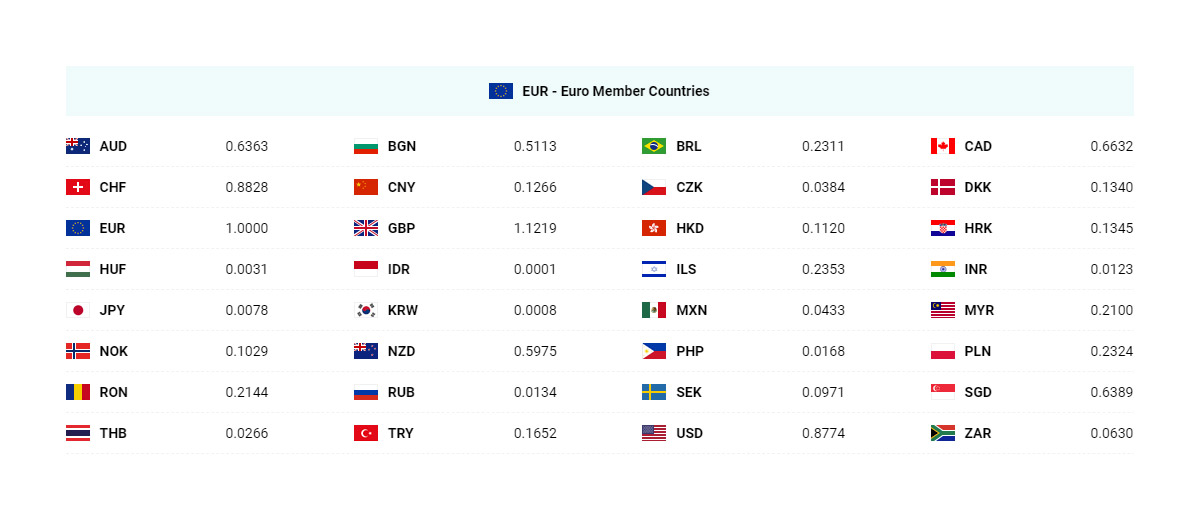
Setting up the Exchange widget in Newspaper Theme
The Exchange widget can be added to pages or inside the widget area as a sidebar element. Its settings include:
API Key:
- To get the API key required, you need to create a free account on the Foreign Exchange Rates website.
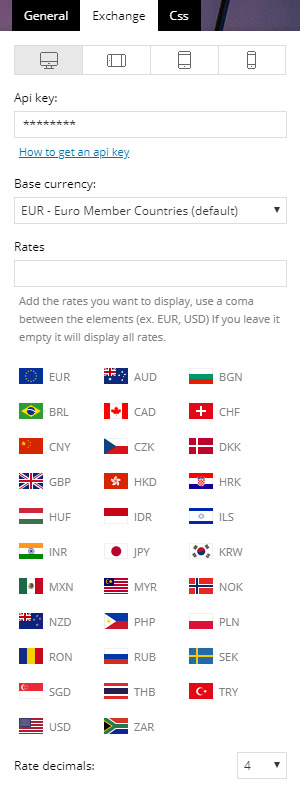
Base currency:
- The coin that serves as a base. The Exchange Widget in Newspaper Theme calculates the rates based on this coin.
Rates:
- Add the rates you want to display; use a comma between elements (ex. EUR, USD).
- If you leave this field empty, it displays all rates.
Rate decimals:
- Set the number of decimals to be displayed for each rate. By default, it displays 4 decimals (ex. 0.4322).
Under the “General” tab you can change the block title settings with its text and background color options.
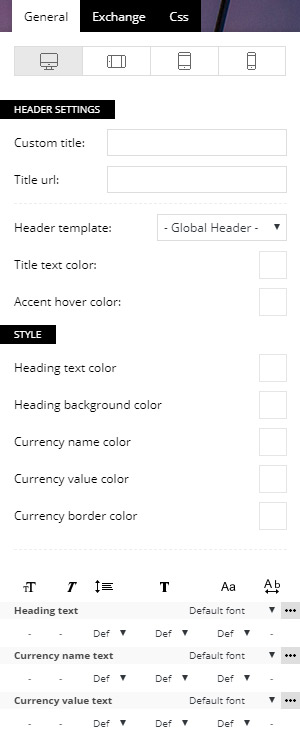
Translating Exchange Widget in Newspaper Theme
All currency names can be modified or translated from the Theme Panel -> Translations:
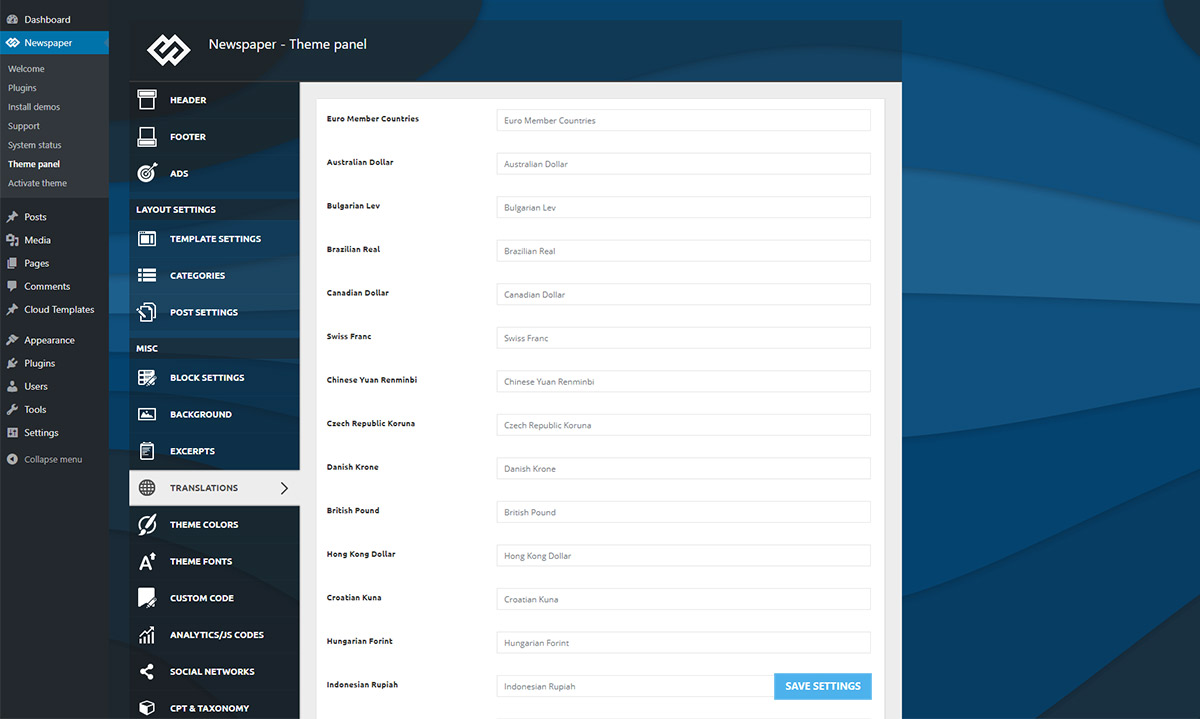
Currency list
The widget can display up to 32 currencies:
- EUR – Euro Member Countries (default)
- AUD – Australian Dollar
- BGN – Bulgarian Lev
- BRL – Brazilian Real
- CAD – Canadian Dollar
- CHF – Swiss Franc
- CNY – Chinese Yuan Renminbi
- CZK – Czech Republic Koruna
- DKK – Danish Krone
- GBP – British Pound
- HKD – Hong Kong Dollar
- HRK – Croatian Kuna
- HUF – Hungarian Forint
- IDR – Indonesian Rupiah
- ILS – Israeli Shekel
- INR – Indian Rupee
- JPY – Japanese Yen
- KRW – Korean (South) Won
- MXN – Mexican Peso
- MYR – Malaysian Ringgit
- NOK – Norwegian Krone
- NZD – New Zealand Dollar
- PHP – Philippine Peso
- PLN – Polish Zloty
- RON – Romanian (New) Leu
- RUB – Russian Ruble
- SEK – Swedish Krona
- SGD – Singapore Dollar
- THB – Thai Baht
- TRY – Turkish Lira
- USD – United States Dollar
- ZAR – South African Rand










Hi
Is it possible to add a new currency base? I am from Argentina and I need the base currency to be the Argentine peso
Hi,
Thank you for your message! Yes, it’s possible to add Argentine Peso but it is required to make some additional customizations through the code of the theme in order to achieve that currency. If you want to add this new functionality to your website, please note that we have a theme customization department. You need to submit a request from here -> https://tagdiv.com/premium-customization-services/ and we will come back to you after then we will analyze your request.
Thank you for your understanding!
Best regards!
Hey – trying to implement this Exchange widget. I have an API key, but I do not have anywhere to insert it? According to your screen shot, the input field should be above the base currency select menu … for me is missing – please advise. Thanks.
Hi!
Thank you for reaching to us. We are sorry that you are facing this issue. Unfortunately, the blog is not assigned to the support team, so they can’t help you here. Please open a new topic on forum.tagdiv.com and provide all the details. Our support team is ready to assist you ASAP.
Our working hours: Monday – Friday: 08:00AM – 05:00PM GMT+2
Thank you for understanding!