The Newspaper Theme comes with 63 unique designs for your website. Our demos are carefully tested, so you don’t have to create everything from scratch. Installing demos is the fastest way to get started. Choose a template, a click, and you’re done.
Preview / Installing Demos:
You can preview the desired demo before installing it. Go to Newspaper > Install demos section. There you can find all of our available demos. Choose the one you like and click on the Preview button to preview a demo or Install button to install a demo.
Check out the new 7 Fully Customizable Demos that allow you to edit every item on any page and template and add your content straight on the front-end through the tagDiv Composer. Now, designing can be a piece of cake!
Quick Install for a Demo
You can also use the Quick Install panel, but note that it automatically installs the demo content.
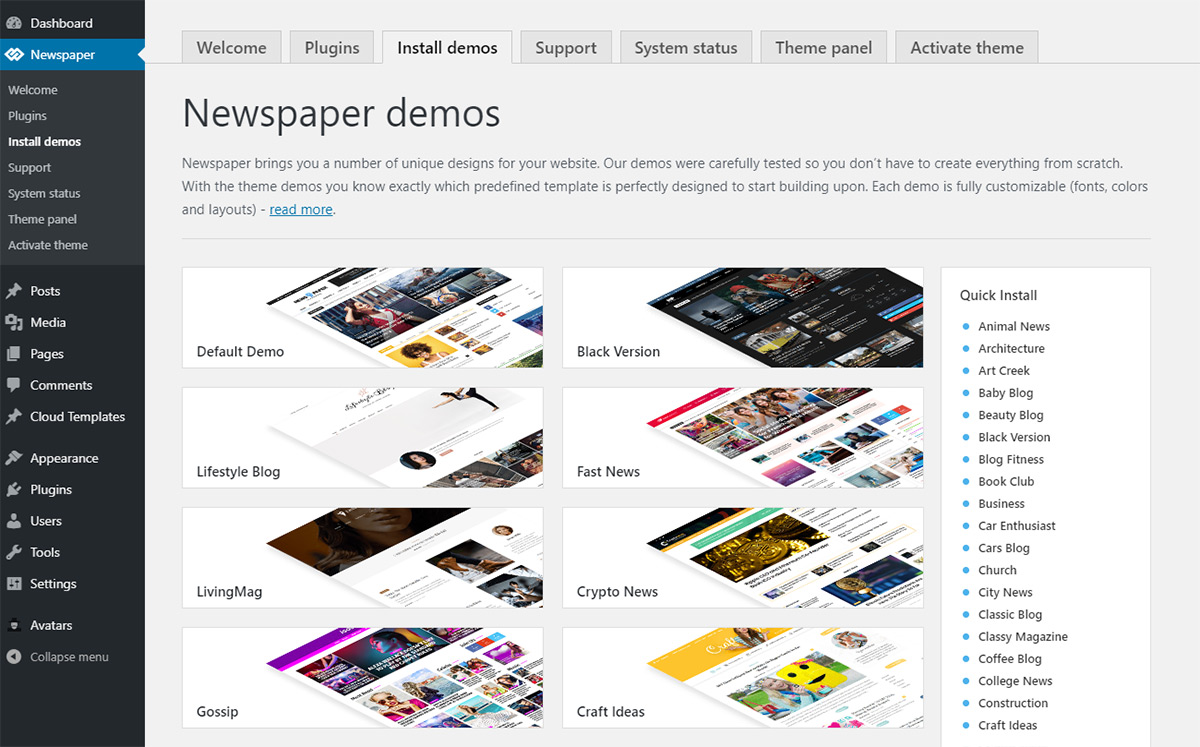
Include / Exclude content:
You can install a demo importing all settings and content or just the settings. Go to Newspaper > Install demos section. Choose the one you like and turn to ON or OFF the Include content setting.
- When this option is ON, the demo also installs the content (posts, categories, menus, and many more).
- When this option is OFF, the demo includes just the predefined settings.
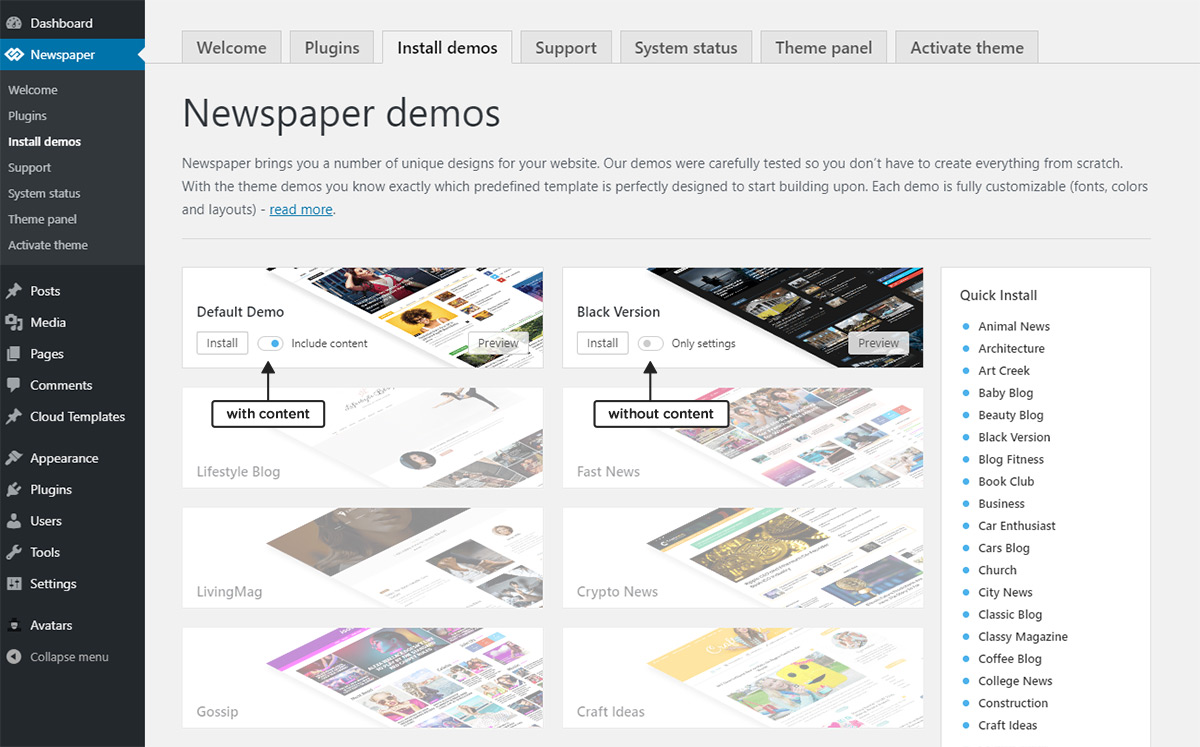
Important notice: If you choose to install a demo with content, do not edit the content and use it as your site content, because the content gets removed when uninstalling or switching demos.
Uninstall a demo:
If you decide to change the demo or uninstall it, the import system makes sure that your website is clean: no additional sidebars, menus or content. It leaves your website just like it was before you installed the demo.
To uninstall a demo go to Newspaper > Install demos section. Click on the Uninstall button.
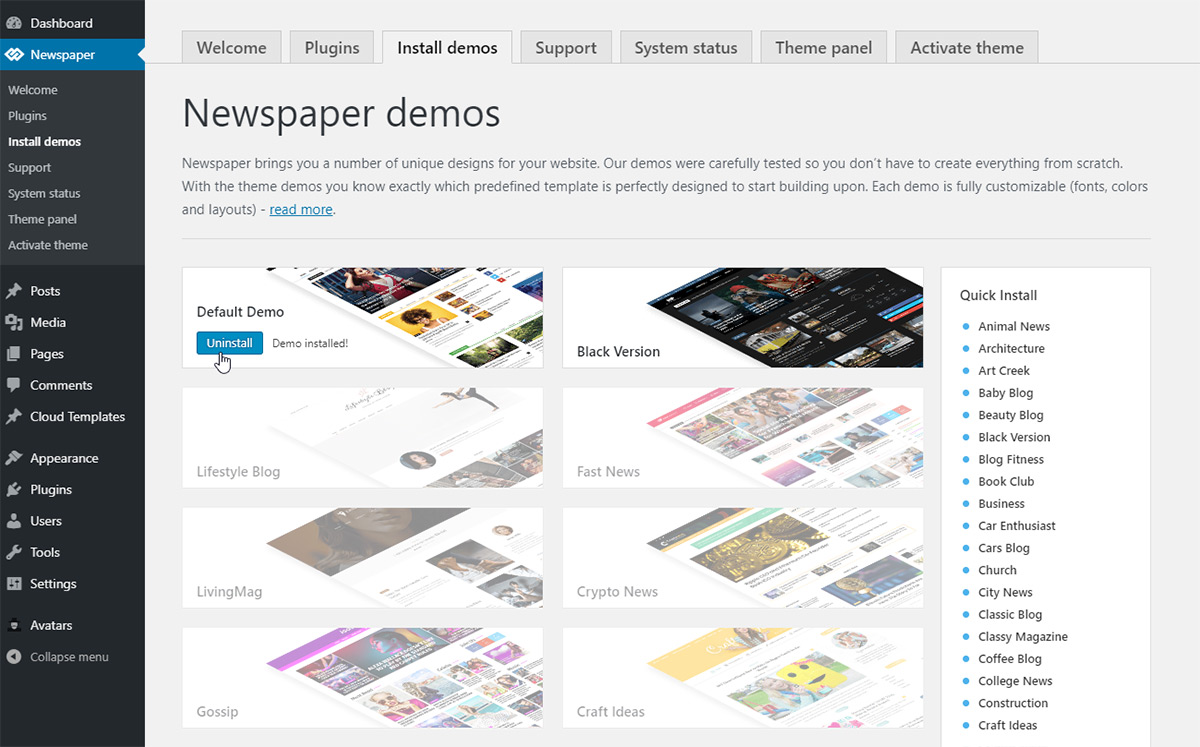
Combining multiple demo elements:
Demos can be installed only one at a time so you cannot combine multiple demos from the section presented in this guide, but you can import sections or entire pages from other demos using the Cloud Library plugin. Please refer to the Cloud Library section for more details on how this can be achieved.










Hey there,
I’m reposting a message from the instructions above…
“Notice: The demo can be fully uninstalled and the system will attempt to rollback to your previous state. Any content, menus and attachment created by the demo are removable via the uninstall button.”
The second sentence has me confused. I don’t want to use the content e.g. articles, pictures, menu (subjects listed in menu) rather would like to use the infrastructure of the theme demo. If i add new articles with images to replace the “demos” articles will the new article and images also be potentially be lost at some point? If so how do I prevent such a loss of new content?
What about changing the menu? Again I want to use the infrastructure in place to either modify the demos menu or do what else? Add new items to the menu and delete the demos menu?
I’m really not understanding the statement about possibly losing content by using the demo theme, totally confusing. I’m here to ask what is the best way to insure the new content we create in our new website using the Newspaper 12 theme remains safe from loss.
For additional data points. We are using WordPress Hosting by GoDaddy so nightly backups will occur automatically. We have not installed the plugin it yet but we subscribe to HubSpot and plan to install said plugin as soon as our site is up. I don’t know if this helps but if it can help get us an answer or somehow help someone else later on with a similar question though it was worth mentioning.
Thanks,
Chris
Hi,
I am very sorry for the delay. When you have questions or when there are issues, please use the support forum or send us an email, it will be faster this way. I will explain a bit how the demo install/uninstall works. Installing a demo with content will provide demo data, like menus, posts, categories, etc. If the demo is uninstalled, or a new demo is installed, everything the demo imported will be removed. The demo content is just for showcasing, it is very important to create your own content, like menus, posts, categories, etc. Please do not modify the demo content and use it as your own, please replace it. The content you create on the website is not affected by installing/uninstalling demos. We can discuss more if you have questions, please create a new topic on the support forum or send us an email at contact@tagdiv.com at any time.
Thank you!
Hi, I already use a demo and have a lot of content on my website. I´d like to use a new demo, but I can´t loose the content that I alreay have. Is it possible? How can I do that?
Hi,
Installing a theme demo will remove what the previous demos has imported. That can be the homepage, the templates, menus, categories, etc. which the demo imported at the time. I suggest testing this on a testing/staging install first, to see what happens and how to avoid it. Or you could simply import what you need from the cloud library https://cloud.tagdiv.com/#/load/All and not actually install a new demo. All the demo pages and templates are available separately in the cloud library. Let us know if we can help, I suggest to contact us via the support forum or by email https://forum.tagdiv.com/newspaper-theme-support/
Thank you!
I have installed Newspaper theme along with demo content. I am unable to install my own logo through the header option. Please help.
Hi,
For support related issues please contact us via the support forum or by email https://forum.tagdiv.com/newspaper-theme-support/ We will gladly provide assistance, let us know at any time.
Thank you!
Hi How do I remove the Newspaper Title and Website title in Order to replace it with my logo
Hi,
If you mean the website title, that can be set in WordPress, or with SEO plugins. Or if maybe you mean the favicon, that can be set in a few places. Or maybe you are referring to something else. I suggest creating a new topic in the dedicated theme support forum here https://forum.tagdiv.com/forum/newspaper/ and there please mention what exactly you want to change, so we can provide more accurate help. Let us know.
Thank you!
Hlo,
There is default demo installed in my website but now i want to install other demo…as i have about 4000 posts in my website. So how i should update new template so that my all previous content do not lost.
Thank You
Hi Harry,
Thank you for reaching out to us. It depends whether you have overwritten the existing pages and posts that were included with the demos or if you have created new posts and pages. This situation might be the case if you have marked the “Include Content” option when you’ve installed the theme. However, there’s a way to save your work before switching to a new demo. Can you please send us an email at contact@tagdiv.com so our support team can guide through this process? Unfortunately, the Blog area is not associated with the Customer Support Department. Thank you so much for understanding!
Hi, I’d like to buy this theme for a project of one of my clients, but prior to do that I’d like to figure out how to adapt it to our needs.
May I uninstall TagDiv to use another page builder?
Best regards,
Francesco
Hi Francesco,
Thank you for reaching out and for your given interest. The whole functionality of the Newspaper WordPress theme is given by the tagDiv Composer. Our frontend page builder allows you to design and customize pages and posts using the live editing tool. Also, it gives you access to the tagDiv Cloud Library, which is a huge gallery of pre-made layouts you can edit on the frontend. We do not recommend the usage of another page builder, as most of the strong features of the Newspaper theme won’t be available to work with. If you have more pre-sale questions, please let us know by email at contact@tagdiv.com. Thank you for understanding!
Why are the install buttons on some of the Demos greyed out? Like the Covid pro, pulses pro and city pro? The theme is registered.
Hi,
Thank you for reaching out. If the installing buttons are grey, it seems that not all the required plugins are installed and activated. Some demos require the tagDiv Newsletter plugin (or others) to be installed prior to their installation. If you need any help, please let us know via forum or by email, as the Blog area is not associated with the Customer Support Department. We’re always ready to assist you! Thank you so much for understanding.
Hey, currently I am using Generatre press theme. Now I am planning to redesing my blog. If if install newspaper theme will it import all the custom css setting from previous theme or Or do I have to write all the custom css again.
Hi Sunil,
Thank you for your interest. The CSS modifications from a theme are not transferable to another WordPress theme as the CSS files and styles are different. If you have more pre-sale questions, please drop us an email at contact@tagdiv.com. We’re happy to help! Have a lovely day ahead 🙂
So the documentation says:
The 7 Fully Customizable Demos are Gaming, Lifestyle Blog, Gossip, Fast News, Entertainment, Living Mag, and Journal. They have been created by our dedicated design team and you can easily import them right on your website.
How to do that? In the Newspaper Theme Panel, click on the Demo you like and choose whether to bring the prepackaged Sample Content. Click the install button. Now, take a look at your newly-redesigned website!
When I click on the Theme Panel, there is no menu item for Demos. What do I do?
Hi Travis,
Thank you for reaching out to us. We appreciate you pointing this out. It’s a small confusion we would like to apologize about. Recently, we have updated our Newspaper Theme Welcome Panel, and now the demos are called – prebuilt websites – https://prnt.sc/10a7m5d. Please choose any demo you would like and import the wanted method. If you need any guidance, please send us an email at contact@tagdiv.com or open a new topic in the forum.tagdiv.com, as the blog area is not assigned to the Customer Support Department. Thank you so much for understanding! Have a lovely day 🙂
I really like the demos you have and in particular, I want to use life news pro with content. I don’t think there’s much to change apart from replacing social media profile details and add logo. Now my question is can I leave the content that is in the template and publish like rss feed?
Hi! Thank you for reaching out to us. As the blog area is not assigned to the Customer Support Department, I kindly suggest you to send an email at and send us more details about what exactly would you like to achieve. Our support team is ready to answer all your queries and guide you! Thank you for understanding. Have a lovely day 🙂
Hello,
I can’t install demos of my NewspaperX theme because my enterprise server is internal and closed. I can’t access the cloud library.
How can I do ? Can I find zip repertory of demos anywhere to install them manually ? I’m in distress ! Can you help me ?
Thank you for reaching out to us and for choosing Newspaper theme! We would love to assist you, but the Blog area is not assigned to the Customer Support Center. Please send us an email and include all the details so we can help you. Thank you so much for your understanding!
Hello, Newspaper demo is not installing in Godaddy Managed WordPress. It says ” tagdiv importer detected an error. The importer will try to recover and continue to install the demo after you click on this dialog. “
Hello,
I feel sorry if you’re facing some problems with our theme. Please send us an email at contact@tagdiv.com with your wp-admin credentials so I can take a closer look at that section. Do not forget to provide there your item purchase key so I can quickly identify you.
All the best!
Stay safe!
What to do after installing the demos, like should i change categories any changes in menus. im totally confused because after importing the demo site was totally broked.
Hi,
After you have imported the demo you should create your own posts and categories because it is not recommended to edit existing ones. Unfortunately, this account is not assigned to our support forum and that’s why, if you need more technical assistance, you have to open a new support ticket at our support forum from here -> https://forum.tagdiv.com/forum/newspaper/ where you need to provide more details about your problem and we are ready to help you.
All the best!
Thanks for quick response.
So now should I uninstall the current crypto demo first and then install the default newspaper demo with content or should I install directly default newspaper demo with content ?
Thanks & Regards
Monesh
Hello,
You can follow the second way but please do not forget about editing the demo content. It’s not recommended.
Best regards!
Hello
I am using crypto news demo as of now. Now I want to change it to default newspaper pro demo. I wanted to know If I uninstall the crypto demo and install the default newspaper demo, my original content will be there or dummy content will appear after installing the newspaper demo ?
Please respond.
Thanks
Hello,
Thank you for the message! Yes, your original content will remain there because it was loaded into your database. So, only the dummy content will be changed with the new demo if you will import the demo with content. Please note that you should not edit the dummy content with your content. That’s all! If you need more technical assistance, please open a new topic at our support forum from here -> https://forum.tagdiv.com/forum/newspaper/
Good luck!
Best regards!
How to setup homepage of city news. I have not import demo content.
Hello,
If you want to achieve a similar layout with that demo, please note that you can import it from your Cloud Template Library from here -> https://www.screencast.com/t/4knsFS4Y Stay closer and use the TD Composer to edit your homepage. For more details about our Cloud Template Library, please check here -> https://forum.tagdiv.com/cloud-library-templates/
Hope this helps!
Best regards!
Hi
I’m very glad to use Newspaper theme. It’s amazing.
I’ve been using Black layout since it was published and now I want to change to black pro version.
I got a lot of modifications made on black layout.
Will I lose them when I install new black pro?
If I don’t like black pro and I decide to roll back to “old” black version, I’ll get it with my modifications or not?
Thank you so much
Hello,
It depends on what kind of files were affected by your modifications. In major cases, when you update the theme or something like that, all of the custom modifications will be lost. That’s why it’s very important to make a full backup to your website before each modification. Further, if you need more technical assistance, please open a new topic at our support forum from here -> https://forum.tagdiv.com/forum/newspaper/ and our team are ready to assist you.
Best regards!
I am looking at installing one of the new “Pro” Demos, but the the site on your demo is a fashion site, We will be a travel site. Do you recommend adding the site with or without the dummy content. We will obviously be changing the headers, footers, navigation, etc, but we want to keep the overall layout. Will the Dummy content be in the way or does it make it easier to quickly change… (La-Mode template)
Thanks!
Hi,
Thank you for your interest in our theme! We strongly recommend using our theme if you want to easily create a website. Also, we do not recommend to edit the existing dummy content because once you have edited it and then install another demo, all of this content will be removed.
Thank you!
Boss, which demo is better to import woocommerce shop?
Hi,
Please note that any demo you will choose it is suitable for the Woocommerce shop. It depends on what kind of layout do you want to have on your website.
Thank you!
if i install demo, for exampel TechNew (demo)
can i edit the categori ?
example
News (English) –> Beranda (Indonesian laguage)
Mobile –> Berita
etc
Hi,
If it’s possible but it’s not recommended that thing. Please note that, if you choose to install a demo with content, do not edit the content and use it as your site content because the demo content will get removed when uninstalling or switching demos. If you want to keep the content as your own, please create a copy of the page and use the copy as your content. If you need more technical assistance, please open a new topic at our support forum from here -> https://forum.tagdiv.com/forum/newspaper/
Thank you!
Best regards!
I just want to know that can we shift to other demos without having to miss all our content in it? I am currently using Newspaper black version and i want to change it to some other demos. Is there a possible solution regarding this. pls help, thanks!
Hi,
Thank you for your interests in our theme! Yes, it is possible but with the following mention. If you like a demo and if you want to use that layout, feel free to use it. We recommend to use it without dummy content because if you will edit them when you want to change the demo, all of your edited content will be lost. You need to use the demo without dummy content and create your own content. Further, if you need more technical support, please open a new topic at our support forum from here -> https://forum.tagdiv.com/forum/newspaper/ and our team are ready to assist you.
Thank you!
Best regards!
I’m ready to customize my theme. Should I uninstall the previously installed Demo? I thought maybe the ‘only settings’ feature would prefill styles and stuff I could use to save time.
Hi,
If you do not like the style of our demo, you need simply disable it and start creating your own layout of your website. If you need more assistance in this case, please open a new topic at our support forum from here -> https://forum.tagdiv.com/forum/newspaper/ because the blog is not assigned to the support team. Open a ticket to our forum and our expert team is ready to assist you ASAP.
Thank you!