Usability is the difference between the creative website you love to design & modify and the one that makes you struggle with every change. Because building your site should be easy. Our team has worked hard to bring you 3 new amazing Usability Features to speed up your workflow: the Search Function for the CSS Editor, the Template Auto Enumeration, and the Placement list for Templates. Each one has been created to grant you an amazing experience with the Newspaper Theme. Benefit from each one today by updating to the 9.1 version of our theme!
Search Function for CSS Editor and tagDiv Composer
You have your own CSS Custom coded pages. If you make any adjustments to the codes, the tagDiv Composer shows your changes instantly, without any delay. However, combing through the entire code to find the element you’re looking for may be annoying.
Speed up the creation process with the Search Function. You can now organize and tidy up any inner Custom CSS codes that appear on the website. This usability feature allows you to look for different ids and class names for your elements. Make changes on the site faster as this new feature helps you find, access, and modify the code way easier than ever before!
This tool can still prove useful to you even if there aren’t any custom CSS codes on your pages. How? If you ever decide to add any elements to the page, the Search Function can be a helpful tool for the organization.
Now that you’ve structured your CSS codes, what’s next? For our next feature, we’re going to jump to the Cloud Templates page on your Admin Dashboard.
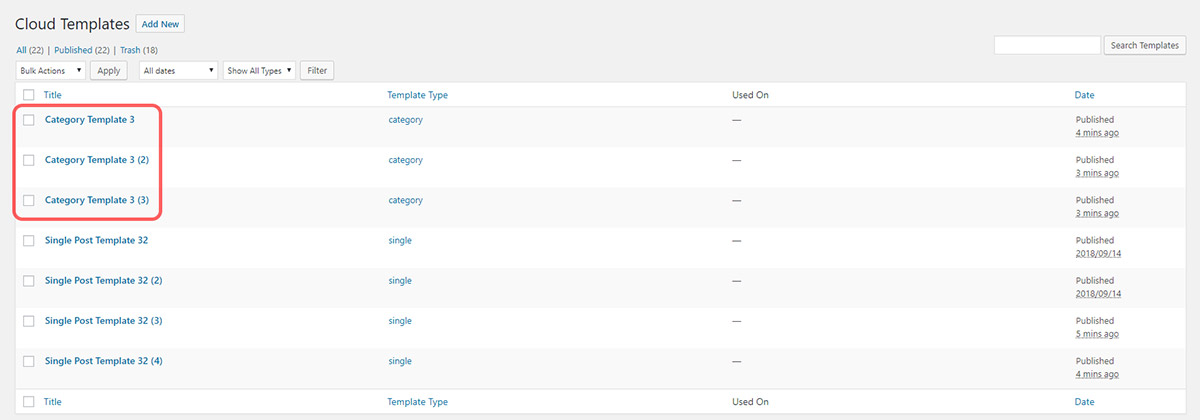
Template Auto Enumeration
If you have ever imported the same template from the Cloud Library multiple times, at some point, you realize that you could not tell which one was which. Let’s say you’ve made some changes to one of them while keeping the other as close to the original Template as possible. What happens? In this situation, you might have tried comparing them based on the import date.
Now, there’s a much easier solution.
Starting with Newspaper 9.1 version, the theme’s Template Auto Enumeration function automatically adds a number next to the template’s title. So, if you import the same template more than once, you can now easily tell them apart based on the number inside the brackets. No more confusion and no effort for you with this Usability Feature. In fact, to smooth out the organization process for your templates we now have a Placement list for Templates.
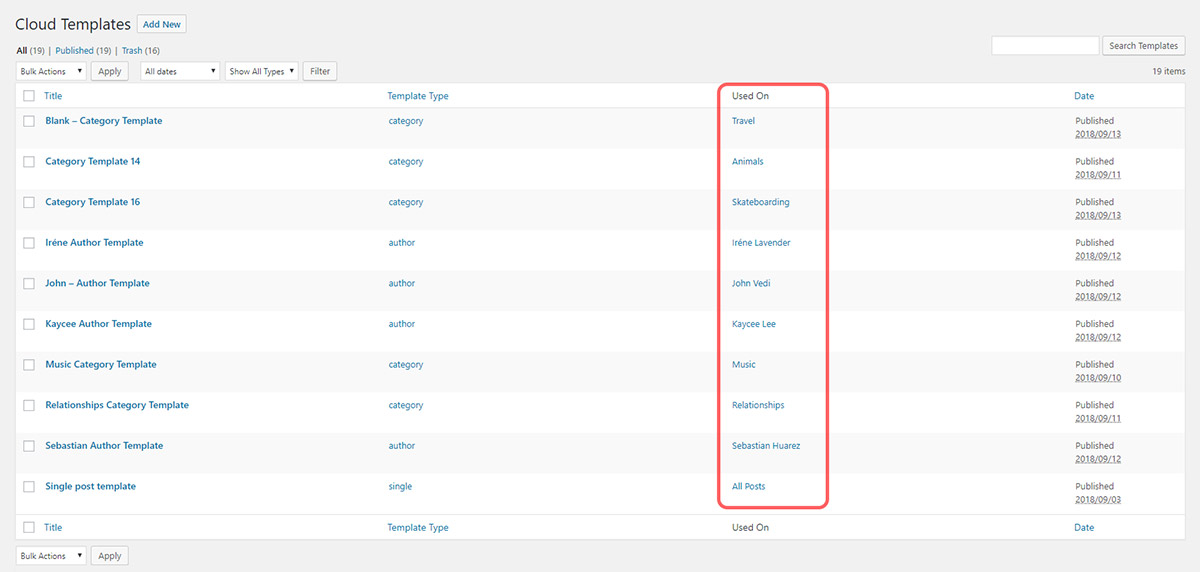
The Templates’ Placement List
Are you wondering where a specific template is used on your website? Find that out with the third Usability Feature, the Templates’ Placement list. On the Cloud Templates list, you can now see where precisely each layout appears. Whether they are displayed site-wide, or just on a few select pages, check it out with a glance at the ‘Used On’ column.
It’s a straightforward way of organizing your design layouts. For example, you can now look through the list and see if one of your blog posts is using the wrong Single Post Template. Also, you can verify where each Template appears on your site through this feature. Here’s a Pro tip for you: compare this listing to your Google Analytics data to figure out which Templates have brought in more audience.
What to keep in mind
Speed up your workflow through the new Usability Features. The Search function is an effortless way of finding what you need in your CSS codes. Figure out which template is the one you’ve just imported or edited through the new Template Auto Enumeration. Use the Templates’ Placement List to see where traffic goes, which design works best, and increase the user engagement for your website. Of course, it can also be a simple way of organizing your Cloud Library Templates.
It’s smooth sailing from here on with the Newspaper Theme’s new Usability Features. Test them out to see how much time you can save. Comment down below to tell us the impact these three new features have had on your workflow! 🙂










Hello sir! I have TagDiv Newsmag premium theme. How can I upgrade or replace as Newspaper 9 themes?
Thank you.
TagDiv Newsmag Theme is awesome, customizable & easy theme. I got it, it’s so smart!
Hi Mohammad,
Thank you for your feedback!
Hi Mohammad,
Newsmag and Newspaper WordPress Themes are two different products and you cannot switch from one to another. If you want to install the Newspaper latest version on your website, you have to buy the theme license from ThemeForest – https://themeforest.net/item/newspaper/5489609. If you need technical assistance or have other questions, please open a new topic on forum.tagdiv.com or send us an email at contact@tagdiv.com. Thank you for understanding!
Good Job! I think it’s time for Newspaper to get a ReBranding because it’s much more than a newspaper! Thank you for this great platform :D.