Do you have news and want to let everyone know about it? Version 8.7 of the Newspaper theme brings the tagDiv Newsletter plugin and gives you the ability to add newsletter options to your website. It is a very easy to use element, straightforward using tagDiv Composer, the live front end page builder.
Installing the plugin
You can find the Newsletter plugin in the theme plugins section, where you can install and activate it.
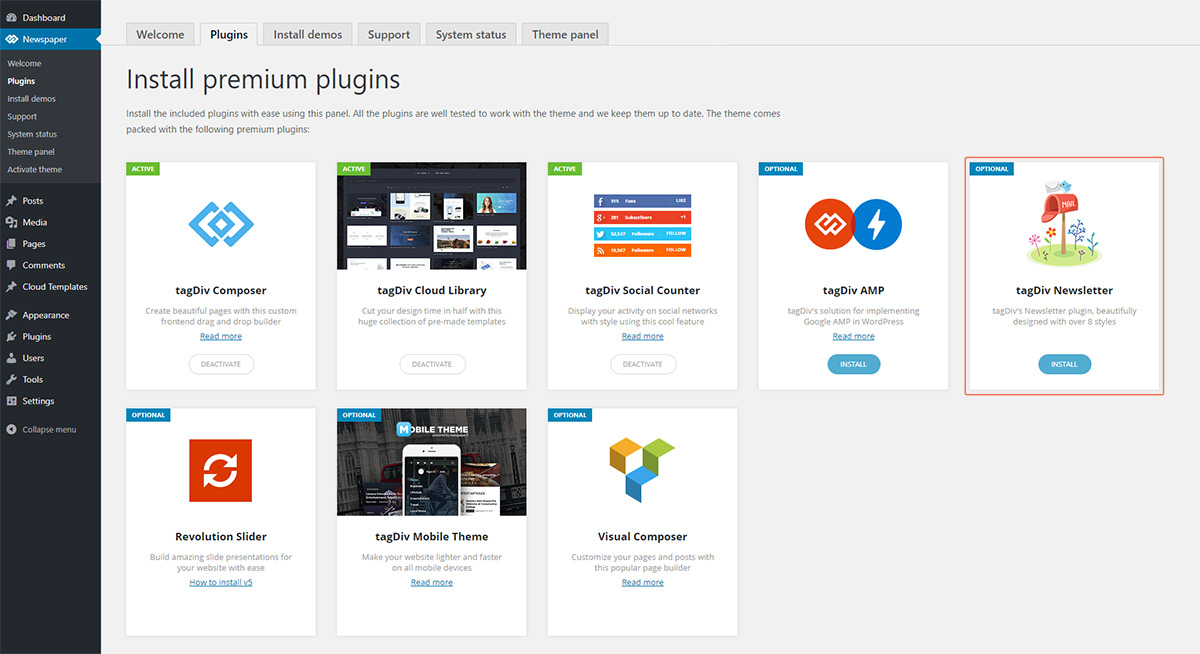
How to use the tagDiv Newsletter plugin
Once the plugin is installed and activated, you will find a new element in your tagDiv Composer element list:
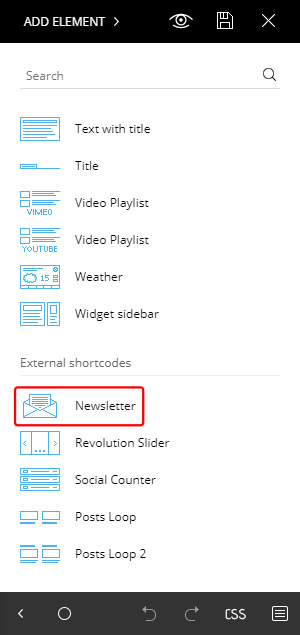
Drag and drop it into your page, and then you can customize it from the plugin settings.
You can set the title for your widget, a description in a few words, a disclaimer, an input test for your form, and the preferred alignment.
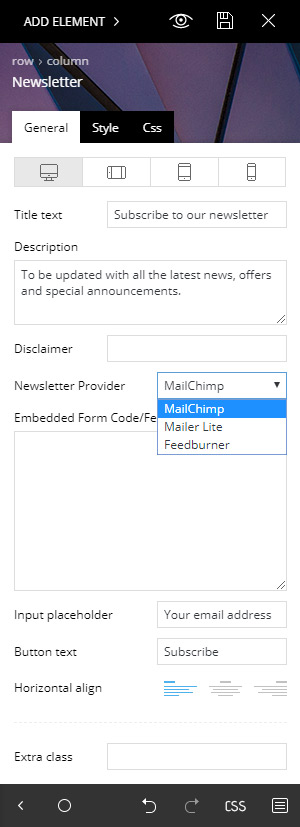
Afterward, you must choose the embed form provider. The Newsletter plugin requires an embed code from one of three sources: MailChimp, Mailer Lite or FeedBurner. You need to have an account created for your preferred newsletter form provider. Copy and insert the embedded form code into the newsletter options.
MailChimp
Create a new account or access your existing one, and navigate to Lists-> Sign-up forms and then click ‘Embedded forms.’
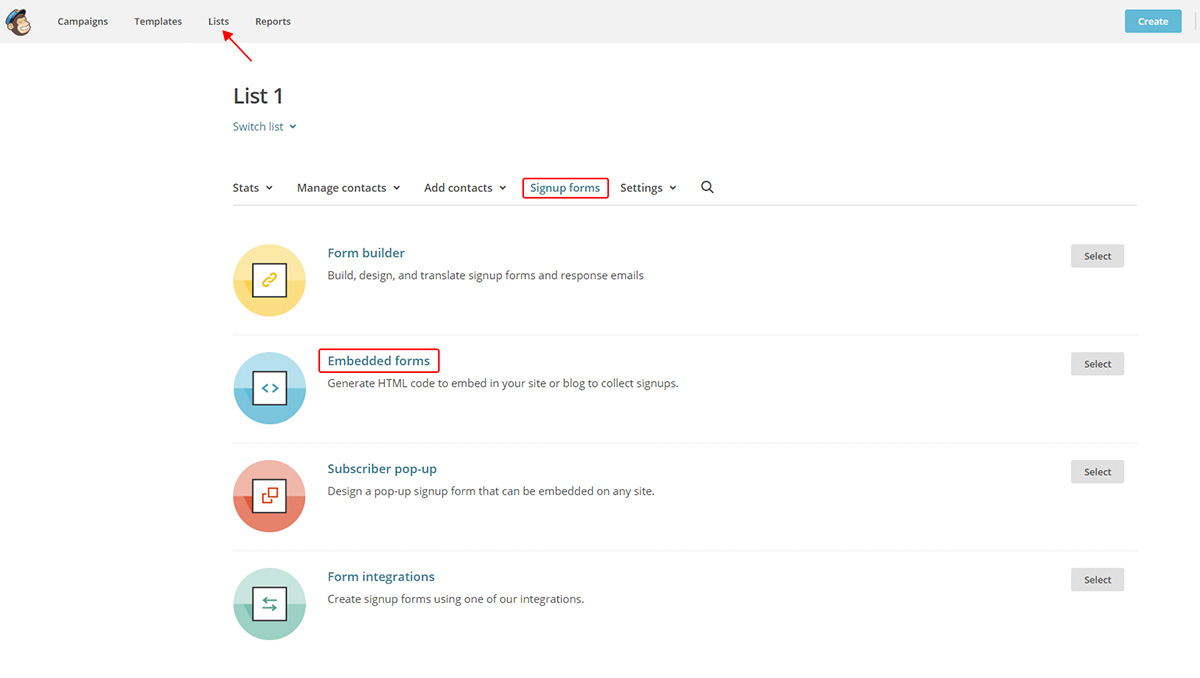
From here, copy the code and paste it in the Newsletter plugin ‘Embedded Form Code’ section.
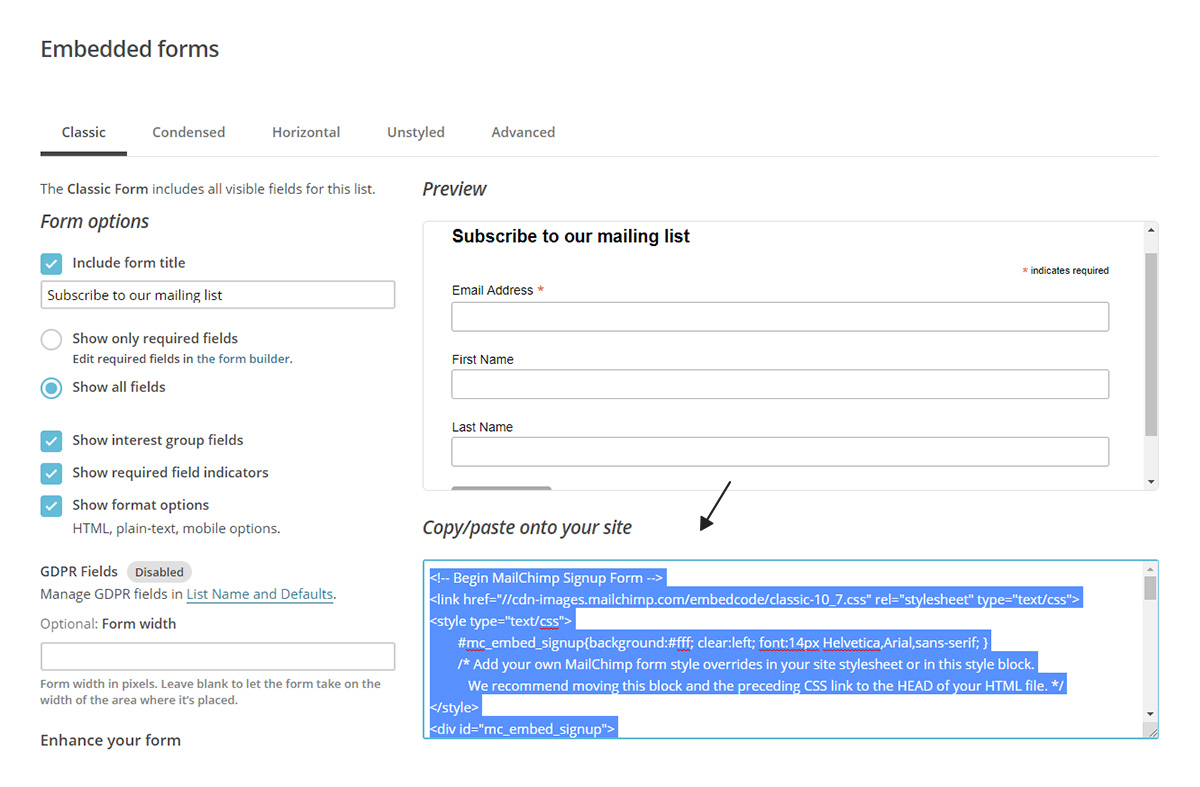
Mailerlite
Either create a new account or access your existing account and access the ‘Forms’ section. Once you create your form, you can get the code from the ‘Embed form’ -> HTML code section:
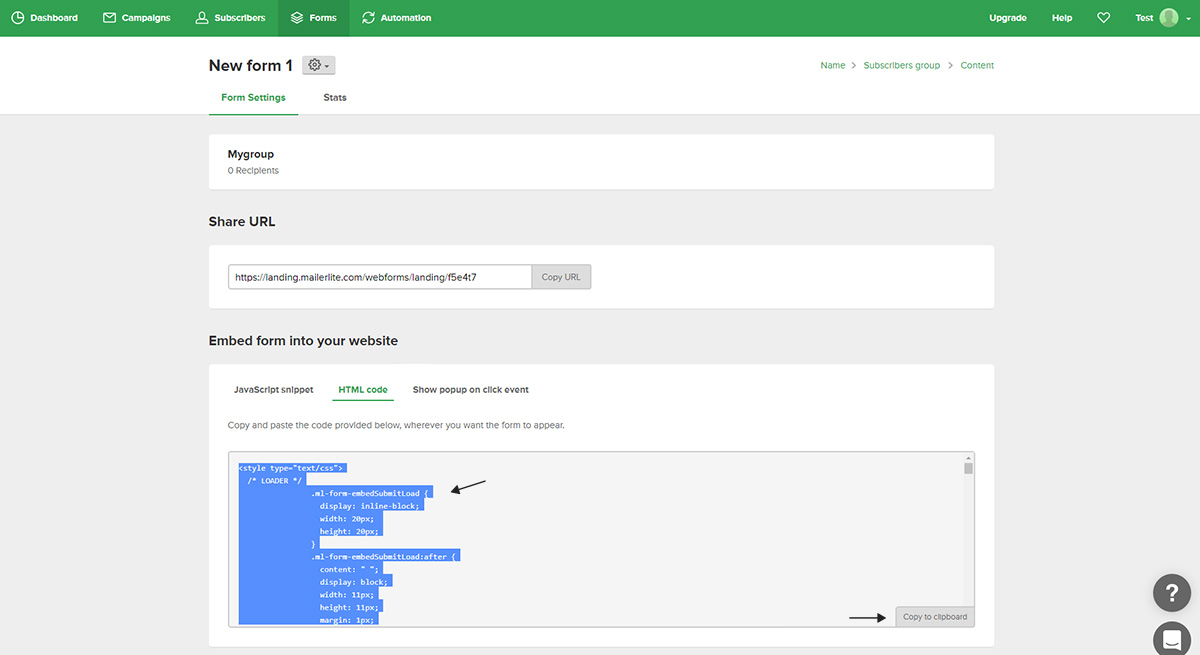
Feedburner
Feedburner only needs an ‘ID’ to work, not the whole embed code.
You can find the Feedburner ID by editing your account:
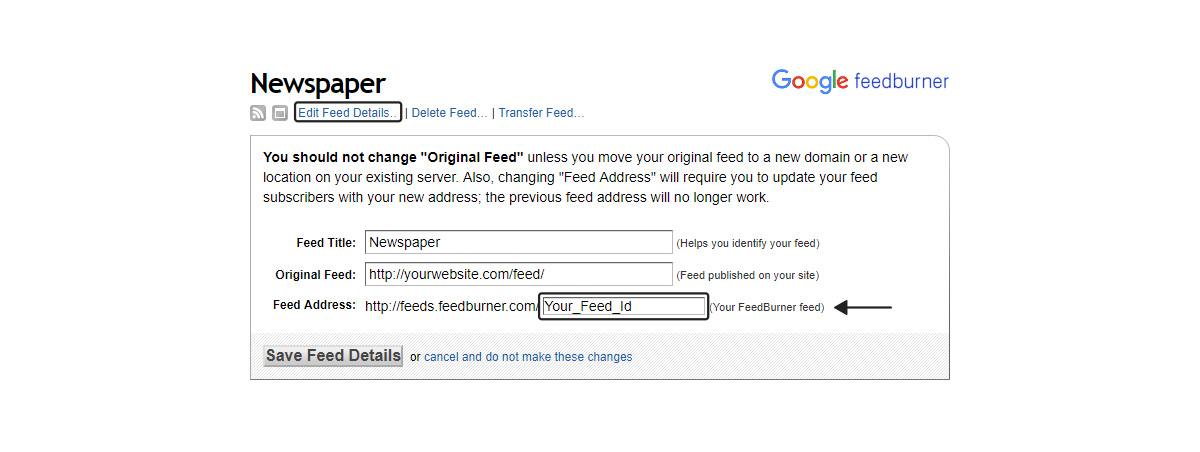
Once you set everything up, the newsletter form will be available on your page for users to sign up to.
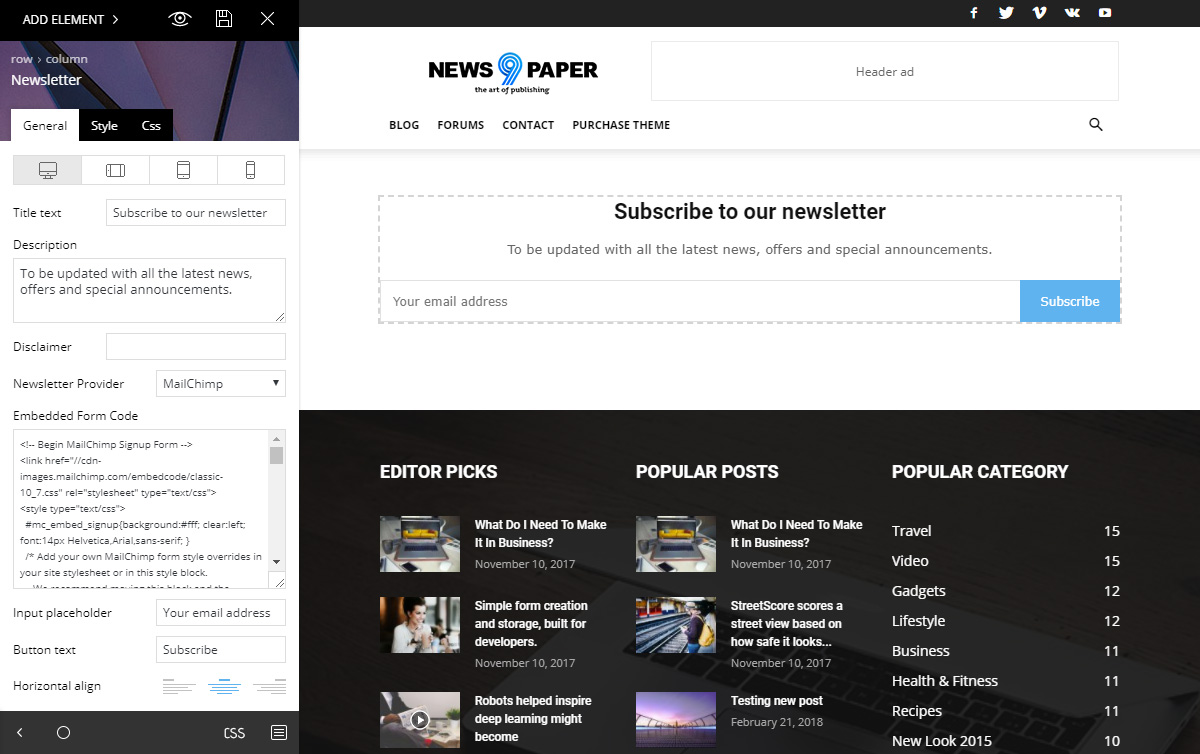










Hi there,
Quick question:
1) I’ve added the Newsletter plugin for Newspaper theme and put it on the homepage, however it won’t show on mobile, just desktop?
2) Is there a pop up option for a newsletter?
Thanks so much! Love the theme.
Hi,
Sorry for the delay.
1. Maybe you are using the mobile theme plugin, or a mobile page. Please check if that is the case. By default the theme uses the responsive version, meaning that the same content from desktop is displayed on mobile as well.
2. The theme popup element was added quite some time ago https://tagdiv.com/newspaper-theme-popup-shortcode-examples/ It is possible to make it display anything, like a newsletter. There is a guide about it here https://forum.tagdiv.com/modal-popup/
Let us know if we can help. I suggest using the support forum or to send us an email https://forum.tagdiv.com/newspaper-theme-support/
Thank you!
Hi how can i add registered users to mailchimp in tagdiv composer
Hi,
I’m not sure what you mean unfortunately. For support related questions please use the support forum or send us an email https://forum.tagdiv.com/newspaper-theme-support/ And please mention as many details as possible about what you would like to do exactly. We will help.
Thank you!
this is great to know that after update of version 12 in india and i love this features great
Hi
I used leads option from tagdiv opt-in builder but I was not able to send mail to my subscribers email
can i use newsletter free of cost lifetime? or there is any code for free email marketing to be inserted in theme code???
kindly respons ASAP.
also tell about any other free way of news letter.
Hi,
The theme itself doesn’t send emails, this depends on the mailing system you use on the website. I suggest checking some guides, for example https://blog.hubspot.com/website/wordpress-smtp Usually a plugin is used for providing the capability to send emails, or in some cases a hosting provided service if available.
Thank you!
Hey guys, I want to send a number of different posts as an email every day. (Daily important news). But I want to automate it. Is that possible with any of the above email providers? Is that possible in general ? How can I achieve it? Thank you!
Hi,
Our newsletter plugin cannot do that unfortunately. There are however other plugins that you can try, for example https://www.wpexplorer.com/automatically-email-new-posts/ Please check some guides and try some plugins.
Regards, Simion C.
Hey guys, I’m trying to do this with MailerLite, and I keep getting a message that configuration is not correct. I’m trying to make the form as simple as possible, and this issue persists. Are you experiencing issues with MailerLite?
Hi Vlad,
Thank you for reaching out. The MailerLite should work as expected, if the HTML code is placed properly into the tagDiv Newsletter box, as shown in the article. Please let us know via forum or email if you need any help, as the Blog area is not assigned to the Customer Support Department. Thank you so much for your understanding! Have a lovely day 🙂
How to add newsletter box at the end of the post. Is there any option? If not, it should be available.
Thank you for reaching out to us. Sure, it is possible to add the Newsletter Box element wherever you want in your post template. You should be able to drag and drop the element onto your single post template, right on the frontend of your site. As the blog area is not assigned to the Customer Support Department, please open a new topic on the forum or send us an email if you need any assistance with this. Our support team is ready to help! Thank you for understanding! Have a lovely day 🙂
Hey,
I was trying to set up the the plugin with Mailerlight but it does not work (screenshot: https://prnt.sc/xwbti3)
Hi,
Maybe there is a problem with it. Could you send us an email at contact@tagdiv.com and provide a link to the website and admin login? Enter the form code in a newsletter element in a page or test page, and provide a link to it in the email, we will check it. Let us know.
Thank you!
Hi, I have been struggling to setup the newsletter, I hope this works finally.
Hi! Thank you for reaching out to us. I’m sorry to hear that! Can you please send us an email and let us know how your newsletter setup went? If you need any assistance, we’re ready to help! Thank you. Have a lovely day 🙂
Hello,
Is it possible to send latest posts via newsletter plugin ?
thank you!
Hi Boris! Thank you for reaching out to us. You might take a look at this guide as well or send us an email so that our support team can assist you. Thank you!
Where Mail Goes, where to find mails from newsletter form
Hi,
That depends on the form provider you use. The theme newsletter will simply display your form code. Please check the documentation of the form provider you use, there should be guides and tutorials about configuring the newsletter.
Thank you!
I am facing some issues during setting up the Newsletter plugin. I am using icegram as there is no option there. Please guide me sir.
Hi,
Unfortunately, this account is not assigned to our support forum and that’s why, if you need more technical assistance, you have to open a new support ticket at our support forum from here -> https://forum.tagdiv.com/forum/newspaper/ where you need to provide more details about your problem and we are ready to help you.
All the best!
I am glad that you replied me, sir. The newsletter plugin working fine : ) Thank you so much for your genuin support sir : )
Hi,
I want to add newsletter in bottom of my every post for my website https://reporterfox.com/
If i am using single post templete for default pro to add newsletter, my page scrolling with all post, How do I stop this for only displaying single post in single page.
Hi,
Thank you for using our theme. If you want to turn off that functionality, please note that you will need to edit your Single Cloud Template and follow the steps from here -> https://tagdiv.com/infinite-loading-for-single-posts/
All the best!
I really thank you for this detailed article, I had no knowledge about it now I’ve added newsletter in my website after reading this article. Love from india.
Hi,
Thanks for your feedback.
All the best!
Could you please add support for Mailster Newsletter Plugin?
Thanks
Hi,
Thank you for using our product! Unfortunately, this plugin was not tested with our theme, and also, we cannot say for sure if it will work or not as expected with it. If you need more technical assistance, please open a new topic at our support forum from here -> https://forum.tagdiv.com/forum/newspaper/ and we are ready to help you.
All the best!
As Mailster is one of the widestspread Newsletter plugins, it might be worth to have a look at ist Integration
Thanks
Hi,
Thank you for your suggestion! I have added it to our list of improvements but please note that w cannot say for sure if this plugin integration will be or not implemented in our future updates!
All the best!
Hey, Bogdan;
I’ve tried the tutorial and it’s working fine. But how do I add the widget to my Newspaper theme footer? Thank you.
Hi,
If you want to add more functionalities to your Footer section, please note that you will need to create Footer templates. Check the guide from here -> https://forum.tagdiv.com/footer-templates/ If you need more technical assistance, please open a new topic at our support forum from here -> https://forum.tagdiv.com/forum/newspaper/ and we are ready to help you.
All the best!
Hey, Bogdan; how are you?
Thanks for the graphical tutorial. I’ve been going back and forth in trying to set the newsletter plugin, each time getting frustrated. You’ve saved me a lot of stress. And the Newspaper theme is highly professional. It’s very easy to use thanks to its the panel.
Regards
Hi,
Please accept my thanks for your kind thoughts. We really appreciate them!
All the best!
Hello, i’m using your theme on my blog, but unfortunately, i was wondering how i can see the subscribers list.
Hi,
You should check the MailChimp configuration for that or the set up of the other service providers -> https://www.screencast.com/t/0WN7esaQt because the theme only takes functionality from there. If you need more technical assistance, please open a new topic at our support forum from here -> https://forum.tagdiv.com/forum/newspaper/ and we are ready to help you.
All the best!
Thank you it’s. really interesting, just a concern then, if I have a staff that I do not need to go through third party services, I will have it directly on my email, how to do?
Hi,
Please note that our tagDiv Newsletter will work only with the specified providers from the plugin. In other cases, please note that you can use the Column Text element from TD Composer and place your code there. This is the similar functionality. Unfortunately, this account is not assigned to our support forum and that’s why, if you need more technical assistance, you have to open a new support ticket at our support forum from here -> https://forum.tagdiv.com/forum/newspaper/ where you need to provide more details about your problem and we are ready to help you.
All the best!
Hi,
I’m using the newspaper X theme, I’m trying to load the cloud template and every time i press Add new button for the Pre-designed Templates from tagDiv Cloud Library, its written “Invalid reply from server endpoint”.
Please help, thank you for the support.
Hi,
This problem might have a lot of reasons. First of all, make sure that you have correctly set up the system status parameters according to our guide from here -> https://forum.tagdiv.com/system-status-parameters-guide/, check the PHP version to be 7.2 or 7.3, also, you can check with your hosting provider in order not to have some firewall which breaks the theme functionality when you load/import a template from our Cloud Library. Another reason for this problem might be your untested plugins and if you are using something like that, please disable all of these, clear all the caches, purge CDN files and check the results. Unfortunately, this account is not assigned to our support forum and that’s why, if you need more technical assistance, you have to send us an email at contact@tagdiv.com where you need to provide more details about your problem and we are ready to help you. Do not forget to provide your item purchase key so we can quickly identify you.
All the best!
I use the Newmag theme from tagdiv, what do I do if I want to place this newsletter box below the post? I have tried searching for the “Cloud Library Template” plugin but there is no such plugin. thank you
Hi,
Thanks for using our theme! Unfortunately, please note that our Cloud Template Library is available only for a Newspaper theme. If you need more technical assistance, please open a new topic at our support forum from here -> https://forum.tagdiv.com/forum/newspaper/ and we are ready to help you.
All the best!
Hello,
When you say drag and drop the newsletter into the page.
Which page do you refer to here. As a beginner am a little confused.
Do I create a new page for it.
Do I drop it on my news page.?
Please do clarify.
Hi Martin! Thank you for commenting. The Newsletter is an element you can find in the list of the tagDiv Composer page builder. If you have more questions or need technical assistance, please open a new topic on forum.tagdiv.com or send an email via contact@tagdiv.com. Please note that the Blog area is not assigned to the Customer Support Center. Thank you for understanding!
I have set it up using mailchimp code and selected newsletter style 3 bordered, selected the border style, color and size but its still not adding a border. Please help.
Also as I have set up in Mailchimp CAPTCHA now when I click the sign up botton it redirects me to a mailchimp page to confirm CAPTCHA, how can I avoid this for my users to stay on the website but have some security from spammers.
Looking forward to your reply.
Hello,
Thank you for using our theme. Unfortunately,y our blog is not assigned to our support forum and that’s why, if you need more technical assistance, please open a new topic at our support forum from here -> https://forum.tagdiv.com/forum/newspaper/ and we are ready to help you.
Thank you for your understanding!
Best regards!
Hello, how can I add this widget to my newspaper theme footer?
Hello,
Please note that you can use the Footer Template functionality and also, use the TD Composer to create your footer section. Another alternative, in this case, would be using the Footer Page -> https://forum.tagdiv.com/footer-templates/ Further, if you need more technical assistance, please open a new topic at our support forum from here -> https://forum.tagdiv.com/forum/newspaper/ and our team are ready to assist you.
Hope this helps!
Best regards!
Unfortunately, those fields do not accept any HTML code for links, sorry!
Thank you!
Hello,
Unfortunately, our blog is not assigned to our support forum and that’s why, if you need more technical assistance, please open a new topic at our support forum from here -> https://forum.tagdiv.com/forum/newspaper/ and our team are ready to assist you.
Thank you!
Hi,
I have tried to use the tagdiv newsletter plugin with mailchimp and i want the form to display the email and name field to be filled by the user but the name box doesnt appear.
Any recommendation?
Thanks!
Hi Manuel,
Thank you for commenting. As a suggestion, you might use the Mailchimp code directly in a text with title element. If you need help in this regard, please drop us a line at contact@tagdiv.com and our support team will guide you. Thank you!
can i add the newsletter box in the post
Hi,
If you want to add the Newsletter box in the post you will need to add it into a Single Post Template from Cloud Library Templates -> https://forum.tagdiv.com/cloud-library-templates/. If you need more technical assistance, please open a new topic at our support forum from here -> https://forum.tagdiv.com/forum/newspaper/ because our blog is not assigned to our support team.
Thank you!
On Disclaimer 1 & 2 box I want to add a link to my page but it won’t allow me, is there any solution?
Hi,
Unfortunately, those fields do not accept any HTML code for links, sorry!
Thank you!
Oh, I already was using Thrive Leads plugin for newsletter form but I was thinking to switch to the tagDiv Newsletter plugin for speed improvement of my site, the form I’m currently using has a text with privacy policy link like this – “We take your privacy seriously. See our privacy policy”. Is there any hope you would support adding links to the bottom of the newsletter form?
Hi,
All the settings for Newsletter configuration can be found here -> https://www.screencast.com/t/3qsqvXRRSK9S Unfortunately, the blog is not assigned to the support team. For support, please open a new topic on forum.tagdiv.com / http://forum.tagdiv.com/forum/newspaper/ and provide all the details. Our expert team is ready to assist you ASAP.
Thank you!
Best regards!
Thanks for this article, and you’re valuable information helps me a lot to add newsletter subscription in my blog.
Hi,
Thank you for your kind words! We are glad to see happy customers!
Have a nice day!
Best regards!
Hi, Catalin.L
I’m in troble my question related to the setup the newslatter at website. the steps i follow but not showing at all how i can enable it. when i’m try enable the plugin not show in plugin list…Why ?
Thanks
Hi,
First of all, you need to make sure that you have installed the Newsletter plugin from the theme core files and then enabled it from the plugins section. Unfortunately, the blog is not assigned to the support team. For support, please open a new topic on forum.tagdiv.com / http://forum.tagdiv.com/forum/newspaper/ and provide all the details. Our expert team is ready to assist you ASAP.
Thank you!
Best regards!
Ok, but can I not request you add support for ConvertKit, too? ConvertKit is one of the most popular email optin programs out there.
Also, what’s the advantage to using the Newsletter plugin over simply using the code that is provided by the email program itself (Mailchimp, etc.)?
The plugin just seems like another “layer” to me. What am I missing? Thanks.
Hi,
My colleague added this on our request list, it will be considered. The newsletter plugin ads design to the forms, but it isn’t a required plugin. You can simply enter the form code in a text element or text widget for example, the form will be displayed as you created and designed it.
Thank you!
I would like to second this request as well if it increases any priority for this feature. Thank you.
Hi Raj,
Thank you for using our Newspaper theme and for your suggestion. Have a lovely day!
Hi,
Can you please add support to ConvertKit?
ConvertKit is a serious email marketing service, so you should add support for it.
Thank you.
Hi,
Unfortunately, only the providers which are available in Newsletter were tested and seems to return good results. You can try to integrate that email marketing software but we cannot say for sure if it will work or not as expected with the theme, sorry!
Than you!
Best regards!
Hey, Catalin L.
I’m not very friendly with code can you please help us as video because i’m beginner in coding also with wordpress. Many time i do changes in setting from theme panel by mistake i put wrong in code section…
Thanks
Hi,
Thank you for your interest in our theme. Unfortunately, the blog is not assigned to the support team. For support, please open a new topic on forum.tagdiv.com / http://forum.tagdiv.com/forum/newspaper/ and provide all the details. Our expert team is ready to assist you ASAP.
Thank you!
I like this and it was very easy to set up. My only question (perhaps for others too) how can we add this to the bottom of our posts and not just the pages?
Hi,
If you want to add this element through your posts, please notice that you need to create a Single Post Template with Cloud Template Library and add the Newsletter element where you want to place it with TD Composer. Please check the useful guide from here -> https://tagdiv.com/customize-articles-with-single-post-templates/ If you need more assistance in this case, please open a new topic at our support forum from here -> https://forum.tagdiv.com/forum/newspaper/
Hope this helps!
Thank you!