Is your website optimized for mobile? Discover how to make your pages AMP. Use the Official AMP plugin, tailored to integrate with all the features you love in the Newspaper theme.
How to install and activate the AMP plugin
Firstly, you must access the Newspaper Plugins section, which contains all of the theme’s specific plugins. Then, press the Install button for both the AMP and Mobile Theme plugin.
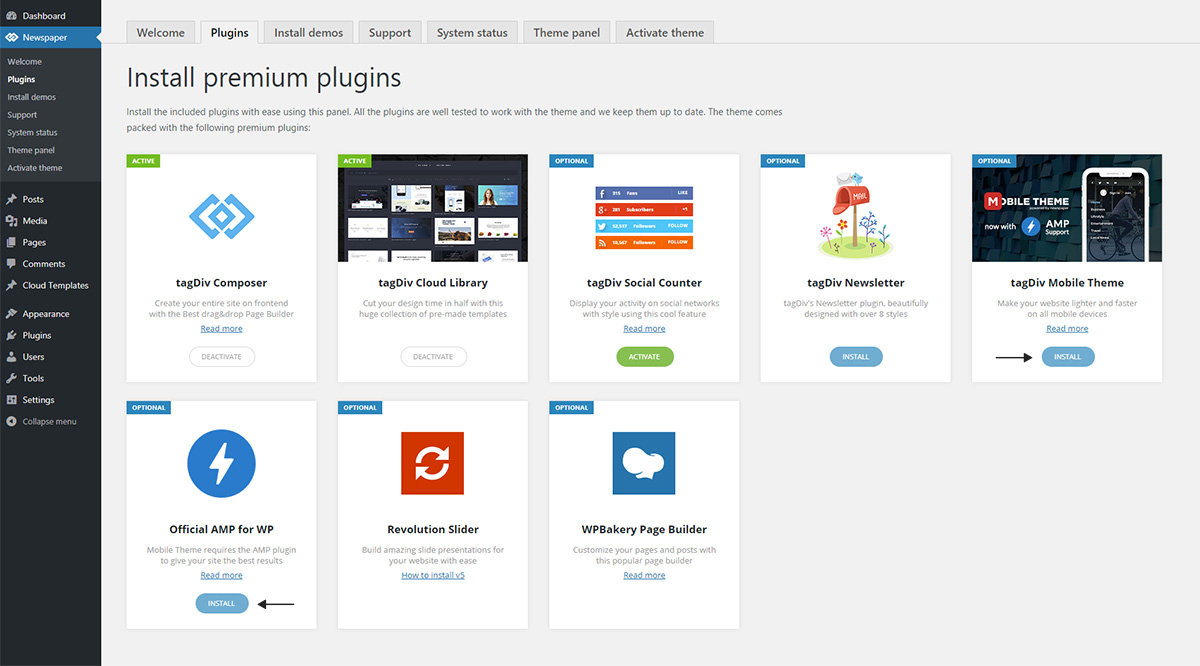
We’ve removed the previous AMP plugin as it was built on the initial launch implementation for AMP. The latest updates for the plugin opened up new possibilities for your website and we’ve made all of them available for you.
Mobile Theme integration
Now, AMP is integrated into the mobile theme plugin for faster results. You can benefit from all of the functionalities designed for small screens devices on your AMP pages. The mobile theme settings are AMP compatible, while the mobile theme transforms your AMP pages into beautiful layouts.
Choose one of the 3 Mobile Theme and AMP settings that best fit your project:
- Mobile – Displays content using the Mobile Theme on small screen devices (no AMP)
- Mobile+Amp – Displays content using the Mobile Theme on both mobiles and AMP
- AMP – Uses the responsive version of the theme on small screen devices and Mobile Theme only on AMP.
The Mobile Theme plugin is AMP native which means that all the Menus, Search button, Backgrounds, Colors, Excerpts, Ads, Custom code, now work with your AMP pages. You can find all the AMP plugin settings under the Mobile Theme settings from the Theme Panel.
Please read our official Mobile Theme Plugin Tutorial to learn how to set all of the above.
Speed is the key
Speeding up Ads is a great way to boost performance. The Newspaper Theme brings you an intelligent ad system. It also works for AMP advertising, making your ads more visible. Newspaper Theme comes with six spots where you can place ads. See the Mobile Theme settings to configure them.
There is also implementation available for Adsense Auto Ads for AMP now. You can now integrate such ads in the AMP ads section right from the Mobile Theme settings.
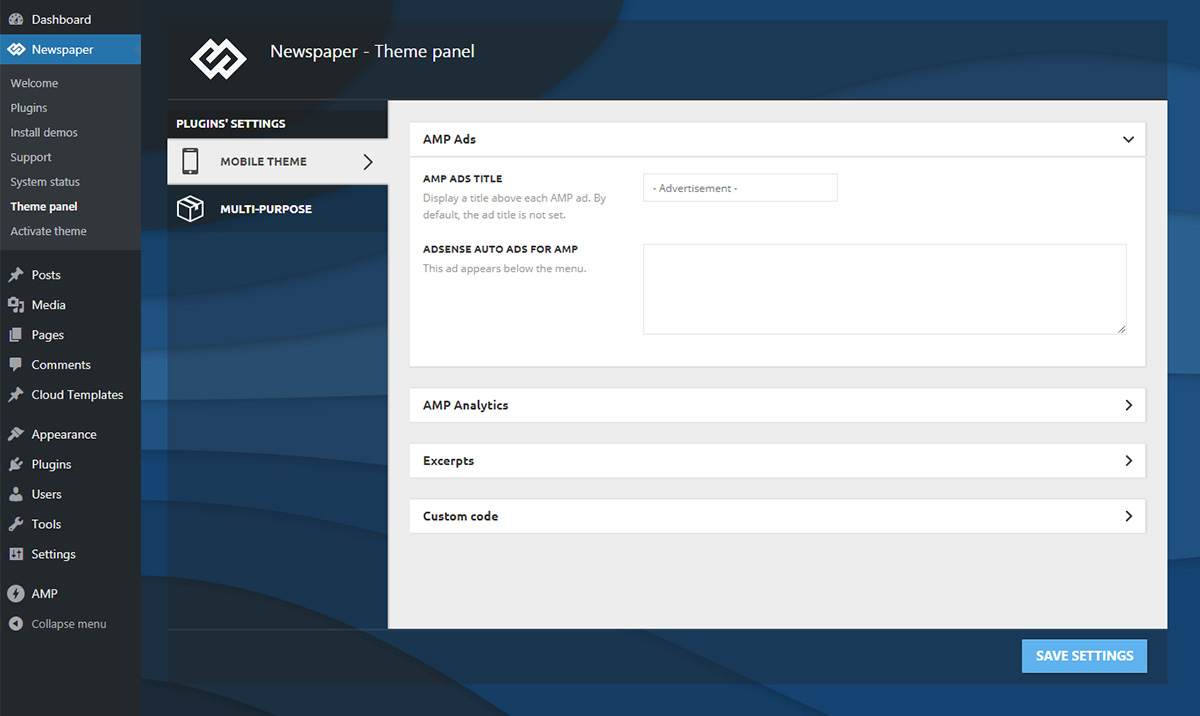
Tracking is important
With the AMP implementation, you can track your site traffic even on AMP content. All you have to do is access the Theme Panel > Mobile Theme > AMP Analytics, and paste your Google Analytics code. This section allows you to place the AMP Analytics code in the template header so you can track user interactions with AMP pages.
For the AMP Analytics Code to function correctly, please use the following implementation:
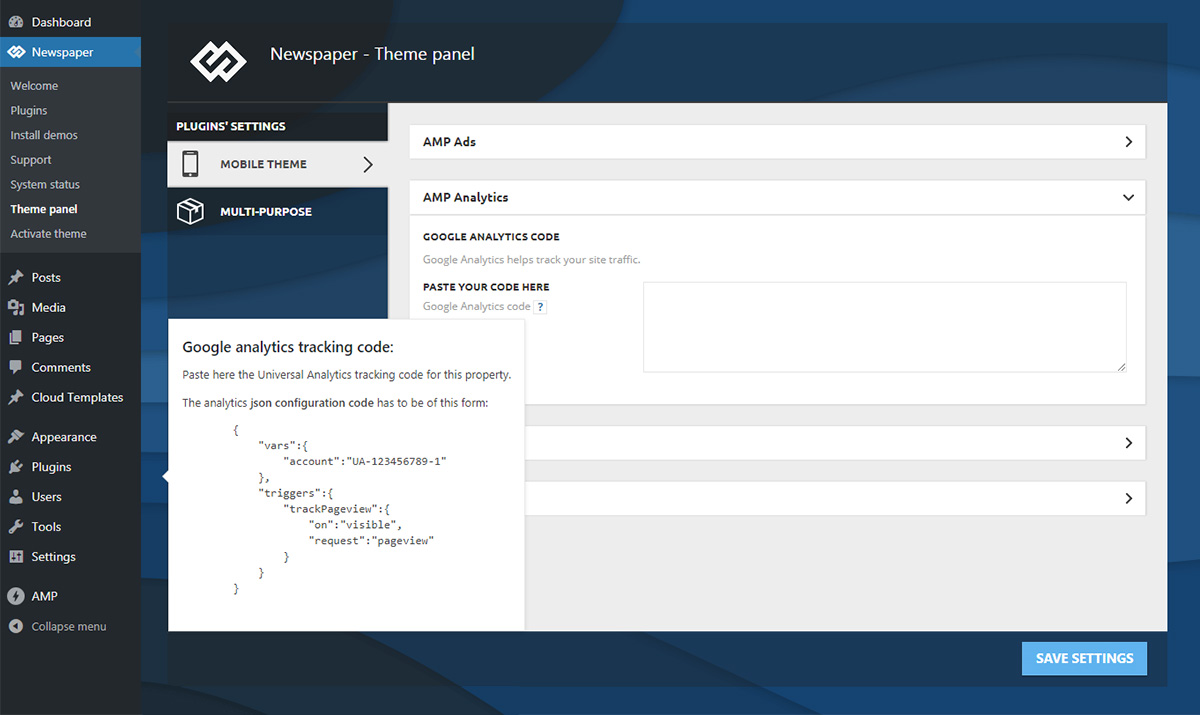
Using the SEO best practices and the recommendations of Yoast SEO plugin author, this solution is designed to work seamlessly with the Newspaper theme. You can verify that everything’s working properly, using the browser emulator or the AMP testing tool.
In order to see a preview of your amp template, simply add “/?amp” at the end of the URL and the theme will render the AMP preview.
To avoid any AMP error, we recommend disabling the admin bar for AMP pages from the official plugin settings.
Important note: the “supported templates” settings enable or disable AMP for specific templates. Make sure the template you want AMP to use on is active in this screen and make sure the Website mode is set to “Transitional”
You can also enable or disable AMP for specific posts, pages, categories, etc from the WordPress editor so you have better control over specific localized activation
The tools enhance the capabilities of your website to give you a new definition of performance.
Mobile pages should be light and fast! This way, they can keep the reader engaged and maintain return visits into favorable values. You can get a higher rank in Google search with the AMP pages and quality content. Thanks to the instant loading, the time spent on page increases, as well as the CTRs, and the bounce rates drop consistently.


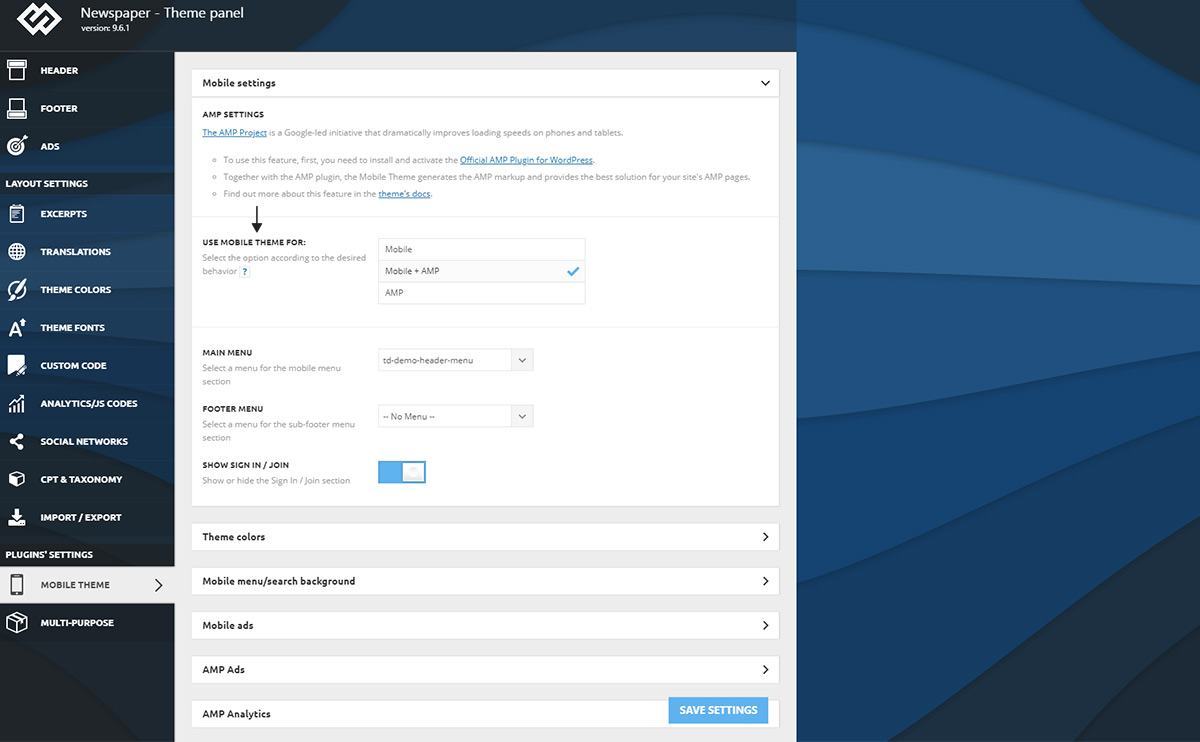

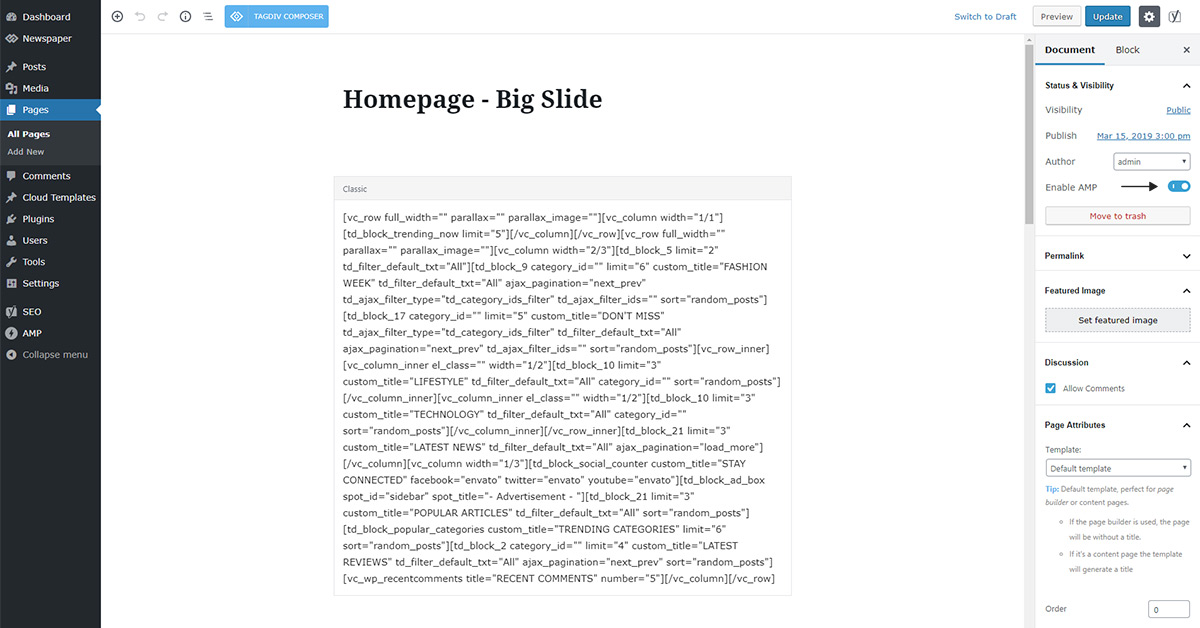








Hi there,
first of all: thanks for the great theme!
feature idea/request: would be a cool feature to have more options what to show on the front page. Maybe instead of only “Featured” and “Recent” you could add an option for eg. “3 most viewed” Articles …
best,
Sven
Hi,
Thank you for your feedback! Please note that you can create with TD Composer any block you want and filter it as you wish and also, named it as you want. For example, if you want to have a section with the “3 most viewed articles” you need to add a block, like Block 15 as an example and filter it by Popular (all time) and add three at the limit post number, like this -> https://www.screencast.com/t/Yfn0RpjY If you need more assistance in this case, please open a new topic at our support forum from here -> https://forum.tagdiv.com/forum/newspaper/
Hope this helps!
Thank you!
am having trouble customizing my theme
Hi,
I have checked your website URL and I saw that your style.css does not load, as you can see here -> https://www.screencast.com/t/E2T2ulxu3 Enause that your theme update was correctly made via FTP way, according to our documentation from here -> https://forum.tagdiv.com/how-to-update-the-theme-2/ Also, please remove all of untested plugins and leave just to active only the plugins that come bundled with the theme core files, clear all the caches, purge CDN files and check the results. If the problem is still there, please send us an email at contact@tagdiv.com with your log-in information (wp-admin) so we can further investigate it closer your setup page. Also, provide there the CPanel access for further investigation.
Thank you!
thanks for sharing with us!!
Hi,
Thank you for your feedback.
please make theme for this amp plugin
because this is most popular one & most rated one also …. official plugin of amp not that great
Hi,
Thank you for your suggestion but please notice our theme support the official AMP plugin which comes bundled with the Mobile Theme functionality for a better experience for mobile devices.
Best regards!
Kindly help me, my some pages are not accessible after implantation of amp
Waiting for your reply
Hi,
Please make sure that you are using the latest version of the theme installed via FTP way and also, you have properly set up the AMp configuration from the theme panel. If the problem is still there, please send us an email at contact@tagdiv.com with your log-in information (wp-admin) so we can take a closer look at your setup page.
Thank you!
I have set up the new mobile (AMP) theme. Everything is working fine except…when you click on links in footer (which go to the pages: Sponsorship Opportunities, About Us, Contact Us or Privacy Policy) it goes to the page but nothing except the title appears, that is, no copy or text. Ideas? Or can you point me to the right thread? Much thanks.
Hi,
Please open a new topic at our support forum from here -> https://forum.tagdiv.com/forum/newspaper/ where you need to provide your website URL and some useful screenshots with the problem so I can identify it closer.
Thank you!
HI Catalin,
This only shows up on my mobile, not on desktop, so I don’t know how to give you a screenshot.
Hi,
Please open a new topic at our support forum from here -> https://forum.tagdiv.com/forum/newspaper/ and also, provide there more details about your problem. If you want to provide some useful screenshots with your problem, you need to use the Jing or Light Shot for making some screens.
Thank you!
Actually i found the problem when i activate tagdiv mobile theme amp automatically disable …. i change settings from theme panel … still not working … i am using newspaper 9.7.2 …
Hi,
Please send us an email at contact@tagdiv.com with your log-in information (wp-admin) and CPanel access so we can further investigate it closer your setup page.
Thank you!
After updating the theme there is issue with amp … setting up all the things in theme panel but still unable to activate amp i mean no amp pages or amp post … & one more things please give us a details on how to setup amp auto adds because in google amp auto adds we have to paste two code first on is – Copy and paste this script in the head tag of your AMP HTML but there is no separate option for amp so, please give us clear details ….
Hi,
I remember when we tested the AMP auto ads that they worked fine, all there is to it is to enter the ad code in the theme panel dedicated section – http://prntscr.com/nlgaq2 and they should appear. After refreshing the page a couple of times the top and appeared as well – http://prntscr.com/nlgfko https://www.screencast.com/t/fuSkAf4sm6 If you need more assistance in this case, please open a new topic at our support forum from here -> https://forum.tagdiv.com/forum/newspaper/
Thank you!
this one also showed for me but i thought auto adds automatically showing multiple adds … but you are talking about only one adds & what about this (Copy and paste this script in the head tag of your AMP HTML) code … google recommend to paste this code in order to show amp auto adds ….
In theme panel i activate amp with mobile theme but not working
Hi HIMADRI,
Please ensure that you are using the latest version of the theme installed via FTP way, clear all the caches, purge CDN files and check the results. How are you implementing the auto ads exactly? The auto ads code can be entered in the theme panel here – http://prntscr.com/nlz12r doing it like this should work properly with no errors. Also, ensure that you have entered a valid auto ad code in that section. It should take a small period of time before they appear. If the problem is still there after you have made these changes, please send us an email at contact@tagdiv.com with your log-in information (wp-admin) so we can further investigate it closer your setup page.
Thank you!
how to AMP page Homepage use it?
Hi,
If you want to use AMP with Mobile theme, you need to follow the steps from that guide and if you want to use the only AMP, without Mobile theme, you need to install only the AMP official plugin and enable AMP for each page you want to have AMP functionality, like this -> https://www.screencast.com/t/NaFsRsuzr and the result is here -> https://www.screencast.com/t/VaQzzDpV71wi If is not what you mean and if you need more assistance in this case, please open a new topic at our support forum from here -> https://forum.tagdiv.com/forum/newspaper/
Thank you!
Sir, I used amp plugins on our website, then the main problem is that the homepage, post, page and which sidebar are not working properly in mobile. Sir, he is satisfied on the desktop because it does not show in mobile. You can also see the website, please send your solution to my email. Sir, thank you very much that you are solving our satisfactory problem.
Hi,
I have checked your website and I saw that you are using the AMP + Mobile Theme which seems to return well results. Please notice that if you are using that combination, Mobile Theme + AMP, on mobile you will have a specific layout and all of your sidebars will not be there. For more information about this functionality, please check our documentation from here -> https://forum.tagdiv.com/the-mobile-theme/ Also, if you want to use only the AMP functionality, without the Mobile Theme on mobile devices, you need to disable the Mobile Theme plugin and keep to active only the AMP plugin. If is not what you mean or if you need more assistance in this case, please open a new topic at our support forum from here -> https://forum.tagdiv.com/forum/newspaper/
Thank you for the message!
That was pretty much well explained, i’m glad you guys actually came up with amp integration with this beautiful theme.
P.S: Add that you just have to paste Header part of Auto Adsense Ads, newbies still would go pasting the body part.
Eg.
Hi,
Thank you the feedback and also the suggestion, much appreciated. I will make a note of it.
Thank you!
How to set up logo on amp site? Few weeks ago my logo changed and now is smaller, even if on responsive mobile site is same. I read that best size logo for amp is 600 px width. How I can change it?
Hi,
If you need more control over your logo on mobile, please notice that you need to change it from Theme panel, from that section from here -> https://www.screencast.com/t/iDpFJdIHjY If you need more assistacne in this case, pelase open a new topic at our support forum from here -> https://forum.tagdiv.com/forum/newspaper/
Thank you!
teşekkürler bu değerli bilgiler için
Hi,
Thank you for your feedback.
Hello,
First i would to appreciate for you and your team afforts which design newspaper theme amazing with blazing speed, but as for as AMP plugin is concern, I have seen, there is no much AMP theme available to choose, Please work on this too, Only 4 AMP template style available which is not much seems good,
Thanks
Hi,
Thank you for your appreciation! If you want to achieve a better theme layout with AMP, you need to use the Mobile Theme which is integrated into the theme. As you can see, you have three valid ways when you use the AMP ->
Mobile – Displays content using the Mobile Theme on small screen devices (no AMP) -> Mobile+Amp – Displays content using the Mobile Theme on both mobiles and AMP -> AMP – Uses the responsive version of the theme on small screen devices and Mobile Theme only on AMP.
Hope this helps!
Thank you!
I can’t see the install button for Mobile Themes.
Hi Aung,
Please check the plugins section from here -> https://www.screencast.com/t/kFEjK9iCNWwJ If you have any questions about our theme, please open a new topic at our support forum from here -> https://forum.tagdiv.com/forum/newspaper/ and we are glad to help you.
Thank you!
It was a simple implementation but Google cited the following errors when I tried to validate the AMP pages.
1. The tag ‘noscript enclosure for boilerplate’ appears more than once in the document.
body{-webkit-animation:none;-moz-animation:none;-ms-animation:none;animation:none}
2. The parent tag of tag ‘style amp-custom’ is ‘noscript’, but it can only be ‘head’.
Hi,
Please send us an email at contact@tagdiv.com with your log-in information (wp-admin) and your website URL so we can take a closer look at it.
Thank you!
Hey,
Have your error got resolved?
Hi,
Most similar issues were caused by various plugins, even settings from optimization plugins. If you already investigated plugins, we could take a look. Send us an email at contact@tagdiv.com and provide a link to the website, we will check with the AMP testing tool. Also provide a license key with valid support. Please let us know.
Thank you!
Hi, I’m facing a problem while activiting bothe Mobile and AMP plugin on my site a red massage “The tagDiv Mobile Theme now works best with the AMP plugin to provide a complete solution for your content on mobiles. You can find out more here.” showing below the AMP Plugin. now what to do? is it any big issue? please help me out of this.
Hi Nanu4,
Please notice that’s not a red message, it’s just a warning which does not affect you. -> https://www.screencast.com/t/QCmHlvP5 It’s just simple information regarding on our AMP functionality. For better performance, we recommend using the tagDiv Mobile plugin.
Thank you!
Thanks for launching AMP Plugin in the theme.
Please
what can i do with this thing called AMP. my site is not mobile friendly yet i just bought this theme. can i send the user name and password you help. am seeing the following; validated URLs 9 and index errors 1404
Julius
Hi,
If you want to use the mobile theme and official AMP plugin, all there is to it is to follow the guide. Using the mobile theme there will be a noticeable improvement in terms of page speed on mobile. AMP is also widely used these days. Previously we provided a dedicated AMP plugin, but now the official up to date AMP plugin can be used, together with the mobile theme. If you have more questions or you need help, please create a new topic in the theme forum or send us an email at contact@tagdiv.com and we will gladly help. Let us know.
Thank you!
Hi
am receiving errors on AMP
Hi,
Some more details about the problem would be very helpful. You can send us an email at contact@tagdiv.com and provide a link to the website so we can take a look. Let us know.
Thank you!
Thanks for making me understand this theme. ?
Should I delete other amp plugin from my site? What will be the page look like with tagdiv’s amp plugin.. same as non amp?
Hi,
The previous dedicated AMP plugin we provided cannot be used anymore with the theme, it is not included in the theme package anymore. You can delete it. Using the new AMP solution we provide, The AMP version will look exactly like the mobile theme. If you have more questions you can always create a new topic in the theme forum or send us an email at contact@tagdiv.com.
Thank you!
So, even though I had thought I set the mobile theme settings to Mobile only, it appears that /amp URLs were still being generated and indexed. I don’t necessarily want to use AMP, per se, but if the Newspaper mobile theme is going to assist with mobile page load speeds, I’d like to use it.
Is the Newspaper just an AMP skin, or can it truly be used without the AMP plugin being enabled? I can’t find much information about it, so any clarification you could provide would be appreciated.
Thanks!
Hi,
That should not happen. If the mobile option is selected in the mobile theme settings, there will be no link to an AMP page to be indexed, in the page source. Maybe you had AMP active before, it may take a while for Google to see that AMP is not available anymore. The mobile theme will noticeably improve the loading speed on mobiles, it will display a much simplified version of the website, using predefined templates. It’s part of the theme package for a long time, I believe even before AMP was released. It can be used by itself (this was the case until a few updates ago), or together with the official AMP plugin. If you have more questions please let us know, you can always create a new topic in the forum, or send us an email at contact@tagdiv.com.
Thank you!
I’m trying to set AMP on my website http://www.androidtutorial.net but i have a question. I have already activated a wordpress plugin for AMP pages. Now my question do i need to shift fully on your AMP template?
Is it worthy?
Hello,
We recommend using our AMP plugin implementation but this is not mandatory. If you are happy with your own AMP plugin, this is not required for the proper functionality of the theme. The downside in using untested plugins is that we will not going to be able to help if for any reason your AMP implementation does not work properly. If you need further assistance our support team will be happy to help with any requests on our official support forum at https://forum.tagdiv.com/forum/newspaper/
Thank you!
Bogdan B
Thanks for launching AMP Plugin in the theme. AMP Plugin gives us a better performance to open a page instant
Hi,
Thank you for the appreciation, we will try to improve the AMP and mobile theme integration in future updates, also more options and settings will be added.
Thank you!
Thanks
Okay mam
But whats the issue why mobile theme and amp not work togather in my website. I used version 9.6 of newspaper theme. And mobile theme n Amp support in 9.6 version… but in my website its not support . Tell me some solution.
Hi,
Sorry for the delayed response. First please try and update to version 9.6.1 if you haven’t already. There are now more options that can be used in the theme panel regarding AMP, we have updated the documentation https://tagdiv.com/amp-newspaper-theme/
In case there is a problem, please send us an email at contact@tagdiv.com and mention more details about it. Also provide your website and admin login so we can investigate if needed. Let us know.
Thank you!
Okay sir.. but when i am activate tagdiv official mobile theme and Official AMP it not work and in the mobile mode the website not access whereas in desktop mode website is access. AND when i am delete the official AMP plugin then the website access mobile mode otherwise not . ” shayarix currently unable to handle this request ” please solve my problem sir. THANK U !
Hi, Trittya!
To help you, we need your collaboration. 🙂 Please open a new topic on the Support Center and provide all the details. Our support team is ready to assist you. Unfortunately, the blog is not assigned to the support team and it takes longer to receive help here.
Thank you for understanding.
Sir Im activate AMP but its shows “Native mode activated! However, there was an error when checking the AMP validity for your site. Internal Server Error” How i fix its ?
Hi,
We could take a look, please send us an email at contact@tagdiv.com and provide a link to your website and admin access. Unfortunately, the Blog is not assigned to the Customer Support Center. You can also create new topics in the theme forum. If you don’t already have an account on the forum, please create one (it takes about 1 minute).
Thank you for understanding!
Thanks, I so much love the Newspaper Theme. The AMP gives my website a professional look as well. Thanks
Hi Henry,
We’re glad to hear this! Thank you for the kind words :).
How to Make AMP only on Posts Only
and Disable AMP on Pages on WordPress
Thanks 😀
Hi,
Currently that is not possible, when the mobile theme and AMP are active they will apply to the whole website. There will be an update coming however, and an option will be added to choose if you want to disable AMP for specific posts or pages. The update will be available as soon as possible.
Thank you!
Yes sir but when i connect amp to mobile theme the page not show ..its show “www.shayarix.in currently unable to handle this request. As i can’t use both i wann to use both plugin combin
Please help me !
Hi,
Could be insufficient resources, or something in the server configuration. If you want us to take a look, please send us an email at contact@tagdiv.com and allow us admin access, also provide cPanel access if possible and as many details as possible about the problem. Let us know.
Thank you!
Code Block shortcode is not working with AMP
function code
function footag_func( $atts ) {
return “foo = {$atts[‘foo’]}”;
}
add_shortcode( ‘footag’, ‘footag_func’ );
on post I used like this
[footag foo=”lemon test for shortcode”]
Here shorcode not displaying as I implement in function.
Hi,
Does the shortcode work in the normal non-AMP post (desktop version)? Are you using the mobile theme and AMP implementation provided by the theme? I tried a contact form shortcode as a test, seems to display in the mobile theme and AMP version. If you have more questions, please create a new topic in the forum or send us an email at contact@tagdiv.com.
Thank you!
Hi there
I have installed the tagdiv amp plugin and can successfully get to my amp pages by appending ‘/?amp’ to the end of the URL. The problem is that the URL that is being output in the header code as the amp version does not have the ‘?’, leading to a broken 404 page. Please advise as to how this can be fixed as even though the AMP pages are there no search engine is going to be able to find them without the correct URL structure.
Thanks
Michael
Hi,
You seem to be using an older theme version and the previous TD-AMP plugin. That should still work properly. Try re-saving the permalinks in the WordPress settings, then check again. If the same is happening, please send us an email at contact@tagdiv.com and provide admin login, we will take a look.
Thank you!
Hello
I’m encountering some issues with activating and configuring AMP on my site.
1- going on the plugins page of the theme “Journal” has the AMP plugin called “TagDiv AMP”, more accessing the theme document, and seeing all the step by step the image that appears and an AMP plugin called “Official AMP for WP “which to me seems to be two different plugins.
2- Activating the AMP “TagDiv AMP” plugin that appears in my theme and following this step by step. plug-ins settings> mobile theme> mobile settings>
does not appear the option to activate “show on amp”
I wait for an answer.
Hi,
1. Starting from theme version 9.6 the official AMP plugin can be used together with the mobile theme plugin. You can install them both from the theme plugins panel https://www.screencast.com/t/QuxlznxOujjB The TagDiv AMP plugin is not available anymore, it was used in theme versions up to 9.6.
2. Maybe you use an older theme version, what is presented in this guide will not be available for theme versions older than 9.6. If that is the case and you want to update, here is a guide https://tagdiv.com/update-newspaper-theme/
In case you have more questions, please create a new topic in the theme forum, or send us an email at contact@tagdiv.com and we will help you.
Thank you!
I have not enabled auto ads on AMP pages but turned ON mobile theme for AMP pages, will ads still show on my AMP pages?
Hi,
When you enable the mobile theme on AMP, the AMP auto ads code can be entered in the theme panel https://www.screencast.com/t/OmDlrxSOT please enter the code there and check after a while to see if the ads appear.
Thank you!
The AMP plugin screws up my desktop site layout!
Hello, I followed your guidance, but when I activate the AMP plugin, this screws up the layout of my desktop site.
Please see the screenshot
http://www.screencast.com/t/nT1ObLlS
How can I resolve? Do you have any workaround? Are you aware of this problem?
Hi,
So you only want to use the AMP plugin and not the mobile theme? Then please be sure to use the “classic” option in the AMP settings https://www.screencast.com/t/TWR2lBgh if you want to integrate AMP with the mobile theme, please follow the guide.
Thank you!
I am experiencing the Same kind of problem. I have activated the Mobile Theme plugin and then the AMP Plugin. Made all the Configuration mentioned. But desktop site is completely broken. When I disabled the AMP plugin but the Mobile theme is active, there is No problem. But with activating the AMP plugin desktop site breaks.
Hi,
We could take a look, please send us an email at contact@tagdiv.com and provide admin login. Mention the details about the issue and we will check. Let us know.
Thank you!
I recently installed the mobile theme. However, my adsense page – level ads which used to show are not showing anymore on the mobile theme. What might be wrong?
same problem i am facing after updated theme i am loosing my revenue
Hi,
If my reply from above doesn’t help with the problems you are having, please send us an email at contact@tagdiv.com and specify some more details about them. We will try to help as best we can.
Thank you!
Hi,
The mobile theme has it’s own ad sections in the theme panel. Ads you implemented on desktop will not who on mobile when the mobile theme is active. Please check in the theme panel mobile theme section, place the ad codes for mobile there. If you have activated the mobile theme for AMP as mentioned in the guide, there will be a spot for the auto ads code.
Thank you!
Hi team
What is this new update, all most amp function are not working after updating new version, i am getting lots of error in my existing pages and post, that not load properly in mobile or desktop layout, its looking like missing CSS in some pages or posts,
also AMP auto ads are not working
Hey dear me also Facing same problem, but after disabled the tag dive mobile theme plugin, my site now going fine.
I think tag dive team need to fix some issues in amp mobile theme plugin.
In amp theme thare is no option to disable amp on specific page.
I don’t want my home page amp.
Please Tag dive team retake your plugin and resolve the bugs.
Hi,
The option to disable AMP per page will not be available if the mobile theme is activated and enabled for AMP in the theme panel. Only if the mobile theme is not enabled for AMP will that be possible. It is not an actual issue, this is intended. The homepage will be the mobile homepage, same as it was before when using the mobile theme plugin. If you have encountered errors or issues with the AMP and Mobile theme functionality please send us an email at contact@tagdiv.com and mention as many details as possible about them. We will try to recreate them on our end. Let us know.
Thank you!
Hi,
The guide mentions the needed steps to take if you want to use the AMP + mobile theme implementation. Install the AMP plugin, install the mobile theme plugin, then activate them both. The next step is to activate the mobile theme for AMP, in the theme panel https://www.screencast.com/t/kV9tReVOKx If these steps are respected there would be no problem. In case there is a problem in your case, please send us an email at contact@tagdiv.com and provide admin login so we can take a look. Mention as many details as possible about each problem. Let us know.
Thank you!
Thanks for your answer, now my problem has been resolved, this is awesome update many thanks
Great to hear that! 🙂 Good luck with your project!
Hey tagDiv team,
Why we use Yoast SEO plugin?
I move all managed by me projects to RankMath,
RankMath free, lightness, and do the job better and quickly,
All paid features from Yoast SEO is FREE in Rank Math
ANy chance to get support this plugin?
Hi,
We recommend the Yoast SEO plugin, we only tested this plugin with the theme up to this point. However it is not required that you use this plugin exactly, if you have found a different SEO plugin that has the options you need and works properly, then you can use that one. From what I know there aren’t any plans to begin testing with the SEO plugin you mention, for the moment.
Thank you!
Do i just copy an paste the Analytics code as seen above in the picture then replace it with my analytics number?
Hi,
The analytics code has to be entered as mentioned in the guide. The code must have the form presented there, all that it would require is that you enter your own tracking ID in it.
Thank you!
Hi there is a great way to work. But there is a serious problem … activating the function from the settings and following the guide, the site works very badly and does not get well at all.
can I solve this problem? because it is highly appreciated and works well with Google but with my site no. and so I’m forced to downgrade
Hi,
If there is a problem with the new AMP implementation in your case, we could take a look. Please send us an email at contact@tagdiv.com and provide admin login. Mention as many details about it as possible.
Thank you!
I’m having difficulties showing amp ads on this new update. Any help?
Hi,
If you are using AMP auto ads you can enter the provided code in the Theme panel->Mobile theme->AMP ads. Like this https://www.screencast.com/t/vW818uue0 -> https://www.screencast.com/t/A89E9Z13z5 they should appear after a while. In case there is a problem, please let us know. Create a new topic in the theme forum or send us an email at contact@tagdiv.com and mention as many details as possible about it.
Thank you!
My amp ads are showing without me entering the amp auto ads code, don’t really know if that’s possible. However, I don’t know where to enter the code for page-level ads in the mobile theme.
Hi,
If ads appear on mobile then they must be coming from somewhere. Maybe you entered ad codes in the mobile theme ads section. If you want us to take a look, please send us an email at contact@tagdiv.com and provide admin login. From what I know page level ads were replaced by auto ads, for auto ads there is now a dedicated field in the theme panel mobile theme section (when the mobile theme is enabled for AMP).
Thank you!
Some of my AMP pages showing the default amp theme not the one provided by Newspaper
Hi,
Please send us an email at contact@tagdiv.com and provide details about the issue. Also provide admin login so we can investigate what and why this could be happening.
Thank you!
Hi, with new mobile theme i lost comment on mobile version of my blog i use diqus
Hi,
Unfortunately disqus is not officially tested with the theme, so there may be issues when using a disqus plugin or code implementation. The mobile theme uses files of it’s own, the mobile version is different from the desktop version basically. If you have more questions please create a new topic in the forum or send us an email at contact@tagdiv.com.
Thank you!
Are these settings redirecting AMP page to mobile pages? Is this possible to shows on AMP pages?
Hi,
The guide explains how you can integrate the mobile theme plugin with the official AMP plugin. When both plugins are active and the mentioned setting is enabled in the theme panel mobile theme settings, AMP will be active permanently. If you have more questions or issues, please create a new topic in the theme forum, or send us an email at contact@tagdiv.com and we will gladly help.
Thank you!
I tested the theme on a computer. If you go to localhost from a mobile phone, we get 302 redirect. If you go to the page from the computer, then everything is OK, we will see the amp version. When I have time, I will record a screencast.
Took to check the first website of the newspaper 9.6. The behavior is similar. Amp page starts to appear normally only after visiting the page from the desktop. Hm… Maybe it has something to do with the formation of the cache.
P.S. Permalinks included. Sorry for Google Translator )
Hi,
When you activate the AMP and mobile theme plugin the whole website will be AMP ready. To test this use the validator https://validator.ampproject.org/ enter links there and test. Any issues will appear there. There were changes made in update 9.6.1, now you can choose when you want the mobile theme to apply https://www.screencast.com/t/wsOFHN0QgbV When using the Mobile + AMP Or just AMP you can test by adding/?amp at the end of the URL https://www.screencast.com/t/av566YlN7ov
If there are problems on your end, you can send us an email at contact@tagdiv.com and mention them in detail. We will make tests on our end.
Thank you!
Thanks for updating AMP in 9.6.1. It is really easy to use theme. Is AMP Native means NO AMP?
Hi,
Now after the 9.6.1 update there are three options or cases to choose when the mobile theme applies, the guide has been updated. Depending on what you choose in the theme panel, the mobile theme will apply accordingly. If you don’t use the mobile theme you can use just the AMP plugin, use the classic mode https://www.screencast.com/t/tPpPqXBg
In case I misunderstand or you have more questions, please send us an email at contact@tagdiv.com and mention as many details as possible. Let us know.
Thank you!
Hello, I’m testing the new amp system with the mobile theme, but the amp pages on our site do not look as expected.
I also get the following message in the posts
Your site does not allow AMP to be disabled.
another problem was the increase in indexing errors of the AMP pages
Hi,
There should’t be any problem in the matter, both the AMP and the mobile theme plugins have to be active as a first step. Then the option to integrate them has to be active in the Theme panel->Mobile theme section as mentioned in the guide. If you followed these steps and there are problems, please send us an email at contact@tagdiv.com and provide admin login so we can begin an investigation.
Thank you!
I am using tagdiv AMP for my website, but there is one issue, in the AMP page or post we not found any menu icon and the menu option that is the problem for many people that have been using tagdiv AMP plugin
Hi,
Currently our AMP plugin does not feature a menu. This might be added in the future, I cannot say for sure at the moment. Sorry for any inconvenience.
Thank you!
Hello, After enable the “AMP” plugin, i do receive the error “Your page has AMP implementation errors” when my page appear on search console, my url https://www.godgobless.com/
Hi, Olaniran!
Thank you for reaching to us! Please open a new topic in the Customer Support Center – https://forum.tagdiv.com/forum/newspaper/ and provide all the relevant details. Our support team is ready to assist you. If you don’t already have an account, please create one (it takes about 1 minute). Unfortunately, the Blog is not assigned to the Customer Support Center. Thank you for understanding! ?
Hi i manage to enabled amp on my blog https://uprint.id/blog
But the hamburger menu not show up, how to fix this?
Hi,
Please include this message into a new email via contact@tagdiv.com or open a new topic on forum.tagdiv.com to get technical assistance from our support team. Our blog is not assigned to the Customer Support Center. Thank you for understanding!
Hi,
Please help for this issue my amp not working properly in amp pages or post
also main menu not appear on amp.
Please need your help
Hi,
Please ensure that you have correctly installed the theme according to our documentation from here -> via FTP way because this is the surest method in this case. If you have any untested plugins, please disable all of them, clear all the caches, purge CDN files and check the AMP functionality with a clean install. Also, if the problem persists, please send us an email at cotnact@tagdiv.com with your log-in information (wp-admin) so we can further investigate it closer to your setup page.
Thank you!
I use newsmag theme on my blog but once i activate tagdiv amp, how do i get rid of the footer?
Hi Dennis,
Thank you for reaching out to us! From the Theme Panel, you have to disable your footer from desktop and it won’t be showed in the AMP version. If you have more questions, please contact our support team at https://forum.tagdiv.com/forum/newsmag/ or via email at contact@tagdiv.com. Thank you for understanding!
Hi, thanks for the good post. I have used your Newspaper theme and enable the “AMP” plugins. But, I have 2 issues.
1. Main Menu does not appear in my AMP Pages/Post.
2. Error – Custom JavaScript is not allowed. (I always get this error, I didn’t place any header and footer code)
The above mentioned are the two errors I got. Could you please help me?
Hi Ahad,
Thank you for reaching out to us! Please include this message and open a new topic on our forum at https://forum.tagdiv.com/forum/newspaper/ and our support team will gladly help you :). Thank you for understanding.
yes i am also facing these issues. Can you help me if you solved this problem
varmajitips@gmail.com
Hi,
If you need more technical assistance, please open a new topic at our support forum from here -> https://forum.tagdiv.com/forum/newspaper/ and we are ready to help you.
Best regards!
I feel very comfortable using your theme since two years. I would be very much pleased if you sometimes email me with your news institutions which will help my website to grow fast. Thanks a lot.
Dainik, thank you for choosing our theme! If you want to stay up to date with our theme, tips and tricks, and more information, you could subscribe to our newsletter. Have fun creating your website!
I’m also having the same issue in my site https://www.blogsforum.in/. I followed all the instructions given above, but amp is not working properl
Hi,
I suggest leaving the AMP URL on the default setting https://prnt.sc/TT2lvb6208sw I believe you changed it and that is why the problem happens. Please try it. In case the problem remains, please send us an email at contact@tagdiv.com and provide admin login for the website so we can take a closer look.
Thank you!
Thanks for making me understand this theme.
Hi,
We are glad to hear this, thank you! We are doing our best to deliver useful information to you :).
Hi, I am trying to setup AMP on our website that is https://www.howtocrazy.comI have filled all settings in AMP panel under theme panel. Whats next?
I am not getting any page in AMP.
Hi Shani,
We are happy to discover your site built upon the Newspaper them. For technical assistance, please open a new ticket on our dedicated support area here https://forum.tagdiv.com/forum/newspaper/. Thank you for understanding!
You should read the content properly. I read and done.
I’m also having the same issue in my site https://www.blogsforum.in/. I followed all the instructions given above, but amp is not working properly.
Hi,
I see the website doesn’t use AMP at this time. If there is a problem when using it, and you want us to take a look, I suggest sending us an email at contact@tagdiv.com and there please provide admin login so we can take a closer look at the problem. Let us know, we will try to help.
Thank you!