The Update is Live since the 4th of January 2018.
Dear friends, since Christmas is coming, we have a surprise for you! We are excited to take you behind the closed doors and reveal a cool improvement we are currently working on for the Newspaper Theme. A brand new way to enhance the looks and feel of your social network sharing icons will be available soon. We’re now working on adding 16 of your favorite social channels such as:
| Telegram | StumbleUpon | ||
| tumblr | VKontakte | ||
| Google+ | Digg | ||
| Line | Viber |
Sneak peek to the future
Newspaper Theme will also bring you the drag and drop functionality so you can adjust the icon order with ease. All you have to do is check the box for the social network you want to display and the theme will do the rest.
We’re also working on giving you a greater flexibility in the way you display your social icons. It’s important for us to know that you have the power to change these elements to match your overall website styling approach without touching a single line of code.
Let’s take a look at the button’s design! Simple, colored, big, small, round, square? Newspaper has them all! Just click on any form you like, and save your settings.
Moreover, you have the option to enable the “Share” text, by displaying it on both positions (top or bottom). Convince your visitors to share your beautiful articles!
The improvement will become available to use in the Newspaper Theme Panel > Post Settings, and under the “Post sharing” tab.
Now it’s your turn to help cultivate a culture of sharing. With Newspaper, we are changing the way your post share function behaves, and your feedback is priceless. Share your experience in the comments and help us improve this feature! Stay close and you’ll find out when the update is live.
Check out our blog for more posts like this!


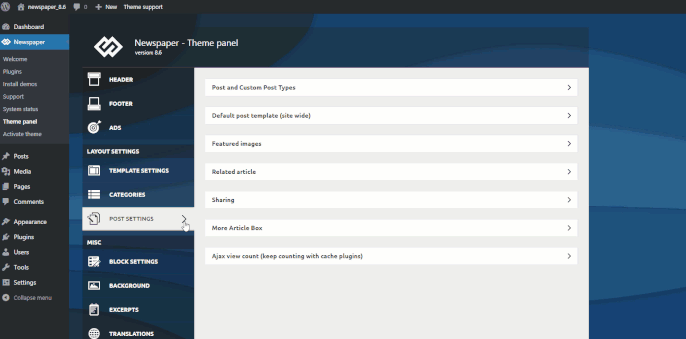
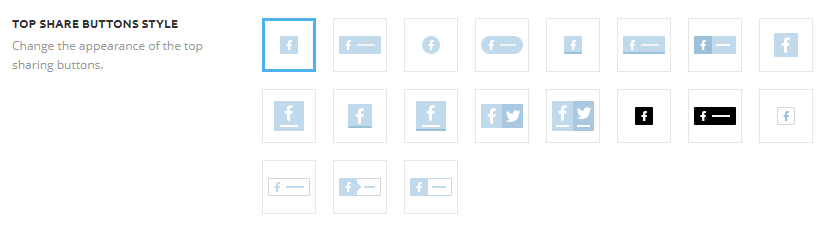









Hi all,
My question, Line app social sharing button only appears on mobile devices, but not show it on Desktop devices.
Please advise ,where to find the function and where and how must I include the code, so that the button appears on desktop devices?
Reply
The Line button we added in the theme is intended to appear only on mobiles, to be used with the mobile Line app. I’m not sure if this button will work correctly on desktop, to be used with the windows Line app for example. The button can be made visible if you want to test it, it is hidden with CSS. You can make it visible with a code like the one from here -> https://pastebin.com/QT6j0FQU in the theme panel -> https://prnt.sc/JgepvP2mPP1F Then maybe also clear the cache in case the button is not displayed. Please try it, and sorry for the inconvenience.
Thank you!
Please I have a news website created with your amazing theme. I must recommend the newspaper theme. The problem is whenever I import a header or footer from the cloud templates the social icons or social counter does not work. It does not redirect me to social media after I click on it. It loads to my website 404 page. I want to know how you can configure that.
Hi Daniel,
Thank you for reaching out, and for the kind words about our Newspaper theme. Can you please tell us more about this situation? Please open a new topic in the forum or send us an email, as the blog is not associated with the Customer Support Department. We’re ready to help! Thank you for understanding. Have a lovely day!
Featured image causes CLS issue in newspaper theme? How to fix this? When image not loaded the required space not consumed and when image loads it shifts the content of blog post bottom.
Hi,
Thank you for reaching out to us. As far as we know, the featured image should display accordingly, and does not impact negatively the website. Can you please send us an email and provide your login information, so that our support team can assist you? Unfortunately, the Blog area is not assigned to the Customer Support Department. We’re looking forward to helping you! Thank you for understanding. Have a lovely day 🙂
Do you have any plans for googlenews in the future? Do you plan to add social sharing buttons?
Hi Ozan,
Thank you for commenting. Currently, we do not have any plans to include the mentioned functionality. However, we’ll consider your suggestion for the future. If you have more suggestions, or you want to reach out to us, you can always send us an email. We’re looking forward to staying in touch with you. Thank you! Have a lovely day 🙂
Hi! Can I fb comments plugin instal in tagdiv composer, In single post, lsimilar this comment’s field?
Hi,
The theme by default can only display the WordPress comments. With plugins perhaps it is possible to display other types of comments, but we don’t have a guide I could provide for implementing them unfortunately. Try searching the forum for similar topics, as there may be solutions or suggestions that you could follow https://forum.tagdiv.com/forum/newspaper/ Sorry for any inconvenience.
Thank you!
Social Share Icon buttons are showing on laptops correctly. But social share icon buttons are not showing on mobile devices.
Hi Shey! Thank you for reaching out to us. As the Blog area is not assigned to the Customer Support Department, can you please send us an email and include your license key and website information so that our support team can assist you? We’re looking forward to helping you! Have a lovely day 🙂
How hard would it be to add more social links? For instance I want to add socials from different countries that are not as main stream as the ones you already have posted up.
Hi,
Thanks for using our theme! Please note that all of the sharing buttons are integrated into our theme core files. This is not a simple task and also, if you want to add your own social sharing button you will need to edit the theme core files. Furthermore, if you need custom functionality, we have a team assigned of web developers and web designers that can help you reach your goals (https://tagdiv.com/premium-customization-services/).
All the best!
Hello, I amusing this funtion also but can not find to customize the fonts for Social Share. I am using my custom fonts but for Social Shares, it automatically loads Google Open Sans that I do not like.
Hi,
Please check the Social Share element from here -> http://prntscr.com/tt6f62 If you need more technical assistance, please open a new topic at our support forum from here -> https://forum.tagdiv.com/forum/newspaper/ and we are ready to help you.
All the best!
Hello all!
Tell me please how it possible to add sharing Social Network Buttons on individual pages ? because i found only title for sharing on single post/news.
Thanks!
Hi,
Unfortunately, the theme does not have any such an option for sharing individual pages. You should find a plugin with that functionality and check how it goes.
Best regards!
Greetings! I know, that WhatsApp sharing catch just shows up on cell phones, however I might want to show it on work area gadgets as well. A few people use WhatsApp on work area gadgets in program. Where to discover the capacity and where and how should I incorporate the code, with the goal that the catch shows up on work area gadgets?
Hello,
If you want to display the WhatsApp button on the desktop devices you have to use the code below and place it in Theme panel -> Custom CSS Area.
@media (min-width: 767px){
.td-social-whatsapp, .td-social-line, .td-social-viber {
display: inline-block;
}
}
If you need more technical assistance, please open a new topic at our support forum from here -> https://forum.tagdiv.com/forum/newspaper/ and we are ready to help you.
Best regards!
Hi,
About whatsapp many today use the whatsapp desktop app, at least those who also use it to work, it would be very very convenient to have the button also on the desktop site.
Francesco
Hello,
If you want to display the Whatsapp sharing button on the desktop, please note that you should use the code below and place it in the Theme panel -> Custom CSS area.
@media (min-width: 767px){
.td-social-whatsapp, .td-social-line, .td-social-viber {
display: inline-block;
}}
Further, if you need more technical assistance, please open a new topic at our support forum from here -> https://forum.tagdiv.com/forum/newspaper/ and we are ready to help you.
Best regards!
Hi,
I am unable to change the share button style , i want the small icon instead of large icons.
Thanks
Hello,
Thank you for choosing our theme! First of all, please make sure that you have selected the button style from here -> https://tagdiv.com/wp-content/uploads/2017/12/2017-12-18_1316.png. Clear all of your caches, purge CDN Files and check the results. Further, if you need more technical assistance, please open a new topic at our support forum from here -> https://forum.tagdiv.com/forum/newspaper/ and we are ready to assist you. Please note that our blog is not assigned to our support forum and that’s why you have to write to us there.
Best regards!
Hi, i am geting naver button to drag and drop nothing else other then naver,
How can fix it. Mean no other social media buttons i can see here?
Hi,
Please send us an email at contact@tagdiv.com with your log-in information and Cpanel access so I can take a closer look at your setup configuration page and also, so I will be able to provide a more accurate response.
Best regards!
Hi, I have a problem about the social buttons in post template. When I read a post on desktop they correctly appear just below the title, but on mobile I can’t see. I mean, they are there, if I touch the white space I can trigger them, simply they don’t show up!
Strangely enough, switching on the mobile emulation on the Chrome Inspector the buttons are just there, so I’m unable to recreat the issue and analyze it (and, of course, by switching on the Desktop Mode on mobile Chrome I cannot see them anyway).
I’ve tried with many Android phones and nothing change, so I suppose it’s not a device issue.
Here’s a link for you to test: https://ivl24.it/ducati-ha-scelto-maratea-per-il-suo-spot/
Thank you for your help. 🙂
Hi,
Unfortunately, the blog account is not assigned to our support forum. If you need more technical assistance, please open a new topic at our support forum from here -> https://forum.tagdiv.com/forum/newspaper/ and our team are ready to assist you.
Thank you!
Catalin,
The issue with only NAVER appearing is occuring on a fresh WP installation, with a up-to-date download of Newspaper 10. This will need to be addressed. Thanks!
Hi,
If you need more assistance regarding NAVER, please send us an email at contact@tagdiv.com with your log-in information (wp-admin) and Cpanel access and we try to help you.
Best regards!
Hello.
I am using newspaper x series theme. There were social sharing buttons in the initial installation of the theme. But later he disappeared spontaneously as a result of the adjustments. There is no other social sharing button other than Naver. Would you help me with this topic?
Here in the photo. https://gezgorbence.com/social.jpg
I wish you good work. Thank you..
Hi,
If you’re seeing only NAVER you need to follow the below advice:
This issue happens when updating from an older version of the theme so please make this adjustment in the tagDiv Composer plugin:
https://www.screencast.com/t/HGX40TlcJgb
Then hit a save in the theme panel and then revert the code back to original .this will make the social icons appear properly again.
Thank you!
Hi,
I’m from China. Could you please add the Chinese social network to Newspaper theme, such as “weibo.com”,”zhihu.com” & WeChat.
Or is there a custom feature adding your own social network?
Hi,
Unfortunately, our theme does not have such an option that allows you to integrate this platform into your site, sorry! Thanks for the suggestion, but please note that we cannot say for sure if this will be implemented or not, sorry!
Thank you for your message!
Best regards!
Hello, Browse:
You can try another theme called “voice theme” which provide the icon of weibo. I’m now use it.
Hello, is there a way to show the social buttons also on pages and not only on posts?
Regards
Hi,
Unfortunately, the theme does not have any such an option that allows you to add a social sharing button on the pages, sorry! If you need this functionality you need to find such a plugin and check how it works.
Thank you!
Dear Twitter,
I got a problem in sharing a news from my own news portal. In Twitter, sometimes there was a picture with a news link, sometimes there was a link only without any picture within it.
Could you give me more information why the picture sometimes disappear sometimes not. Is there any requirement about the format of picture its self?.
and give some suggestion what should I am going to do to solve my problem.
Thank you,
Best regard…
Hi,
Thank you for contacting us. Unfortunately, the blog is not assigned to the support team. For support, please open a new topic on forum.tagdiv.com / http://forum.tagdiv.com/forum/newspaper/ and provide all the details. Our expert team is ready to assist you ASAP.
Thank you for your understanding!
Best regards!
Any chance Twitch will be added? Or an option to add our own choice? (Where we could give the URL and upload an icon potentially.)
Hi,
You mean in the social counter? I believe this request is already on our list and it will be considered. I can’t say for sure if or when it may be added.
Thank you!
Hi! I know, that WhatsApp sharing button only appears on mobile devices, but I would like to show it on desktop devices too. Some people use WhatsApp on desktop devices in browser. Where to find the function and where and how must I include the code, so that the button appears on desktop devices?
Hi,
Please check the code below and place it in Theme panel -> Custom CSS area.
@media (min-width: 767px){.td-social-whatsapp, .td-social-line, .td-social-viber {
display: block;
}
}
.td-post-sharing-visible, .td-social-sharing-hidden {
display: inline-flex;
}
The result is here -> https://www.screencast.com/t/IG1iFQzv2
Hope this helps!
Thank you!
we have 3 more mobile messaging app in Turkey. BIP and LAFF. How can i manually add these app to social sharing?
Hi,
Unfortunately, the theme does not have any such an option that allows you to integrate them into the Social Sharing section. Please note that is not a simple task and for this is needed such additional customizations which are not covered by our support. Usually, we recommend the developers from studio.envato.com.
Thank you!
I want to add Profile links with icon of Social Media on my About Us page! Is it possible by using Newspaper theme or Social Counter by tagDiv
Hi,
Please notice that all of the settings and functionalities whihc can be achieved with our Social Counter might be found here -> https://forum.tagdiv.com/social-counter-styles-on-newspaper/ If is not what you mean, please notice that you need to find another plugin which has implemented this functionality and check how it works.
Thank you!
Hi ,
Why whatsapp sharing button do not display? how to fix it? could you give the easy solutions?
Thanks alot
Hi,
That share button will appear on mobile, it uses the mobile app to share the post. On desktop it will not appear. If the button does not appear on mobile, please send us an email at contact@tagdiv.com and provide admin login so we can take a look.
Thank you!
I am facing a problem with newspaper theme with the latest version(10.3.4). I don’t want to use demo, I want to create my own page. But the proble is single social share is not working when no demo is installed. But when I install the “default demo” it works fine except the “Gadgets Pro demo”. Please fix this issue. I don’t know this problem happens on other demos too.
At last social share button should be already installed when no demo is installed. Because some pleople want to make their own page with tagdiv composer.
And only for this problem no one want to install 3rd party share button like “addthis”. Because is effects site performance and decrease page load time with its heavy javascript.
I hope this problem will be solved in the next update. I am really eager for it.
Thank you.
Hi,
Thank you for using our theme and also, I feel sorry if you are facing some problems with our theme. Unfortunately, this account is not assigned to our support forum and that’s why, if you need more technical assistance, you have to open a new support ticket at our support forum from here -> https://forum.tagdiv.com/forum/newspaper/ where you need to provide more details about your problem and we are ready to help you.
All the best!
Are you planning to add more social channels? We need to add OK.ru (the biggest social network in our country) and Liveojurnal.com (old-fashioned but we still have a core readership of several hundred there.)
Hi,
I will add your request on the list, it will be strongly considered for a future update. For the moment those are not available in the theme, sorry for any inconvenience.
Thank you!
whatup not working
Hi, Rajesh!
I’m sorry to hear this. Please open a new topic on our Customer Support Center and provide all the relevant details. If you don’t have an account, please create one, it only takes a few seconds. Our support team is ready to assist you, but the blog section is not assigned to the support center. It will be harder and takes longer to help you here. Thank you for understanding.