The tagDiv Composer is Newspaper Theme’s front-end page builder that lets you design and edit the page through its drag-and-drop functionality. Each module, each element has its own settings and can be modified in a few clicks, no coding skills required. Find out more about its amazing features below.
Important Notes
- Please do not use both the tagDiv Composer and WPBakery page builder simultaneously on the same page.
- Please do not edit a page with the tagDiv Composer if that page was originally built with another page builder.
Welcome to the tagDiv Composer basics
When you create pages or edit templates with our theme, you can use our custom-made page builder called the tagDiv Composer. This handcrafted page builder comes with the drag-and-drop functionality to facilitate ease of use.
This builder is a powerful tool specially crafted to help you style your pages using custom-made content blocks and grids. You can access the tagDiv Composer when editing a page by pressing the “tagDiv Composer” button:
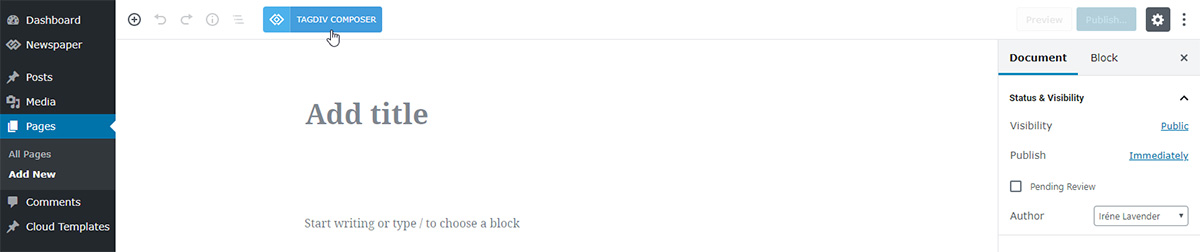
The theme immediately switches into front-end edit mode, offering an intuitive experience similar to that of a no-code platform, where customization requires no technical expertise.
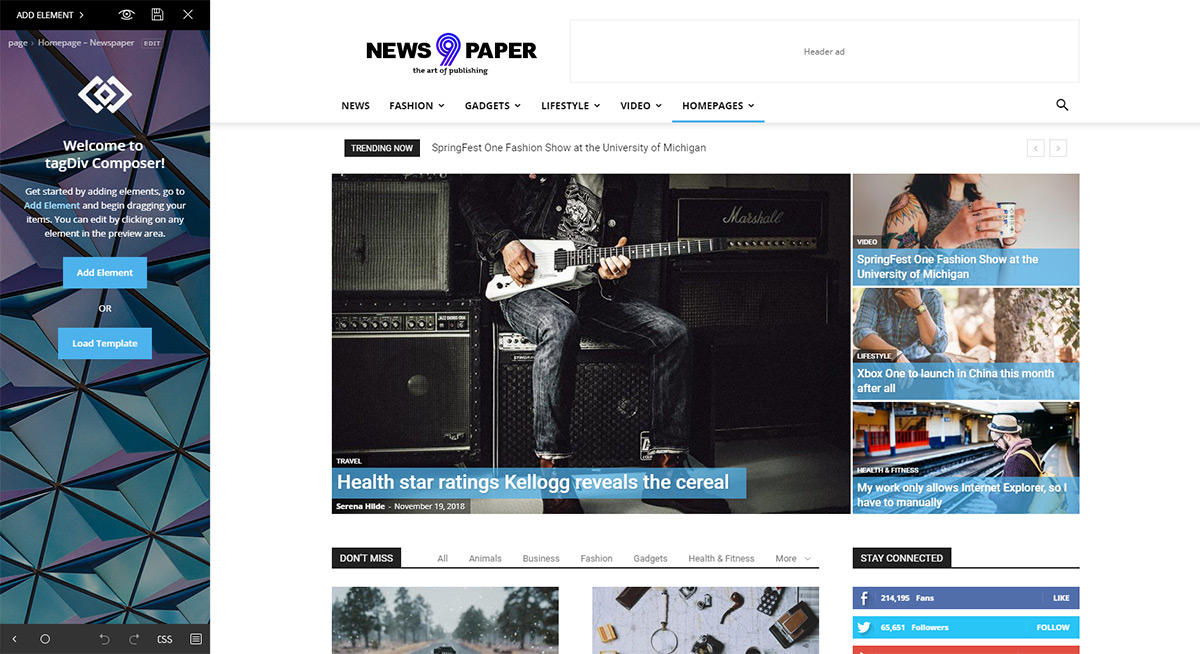
You can see the front-end preview of your page and the tagDiv Composer on the left of the screen. The builder has a top control section that offers the following options: Add Element, View Page, Save Changes, and the Close button.
![]()
The title of the page can also be changed from this section by pressing the edit button next to the title.
Drag And Drop
Let’s start with the Add Element button. Press the button, and a drop-down list of all the elements appears. You can add any of them to the homepage.
Drag-and-drop any of these elements to create the layout you desire. However, you must first start with a row as the Composer works with rows and columns. You can add a row by dragging the row icon in the space on the page. By default, the first row is already on the page.
The row
If you click on the row of the page, a settings panel appears on the left side of the screen. This functionality applies to every content or structural element, not just rows.
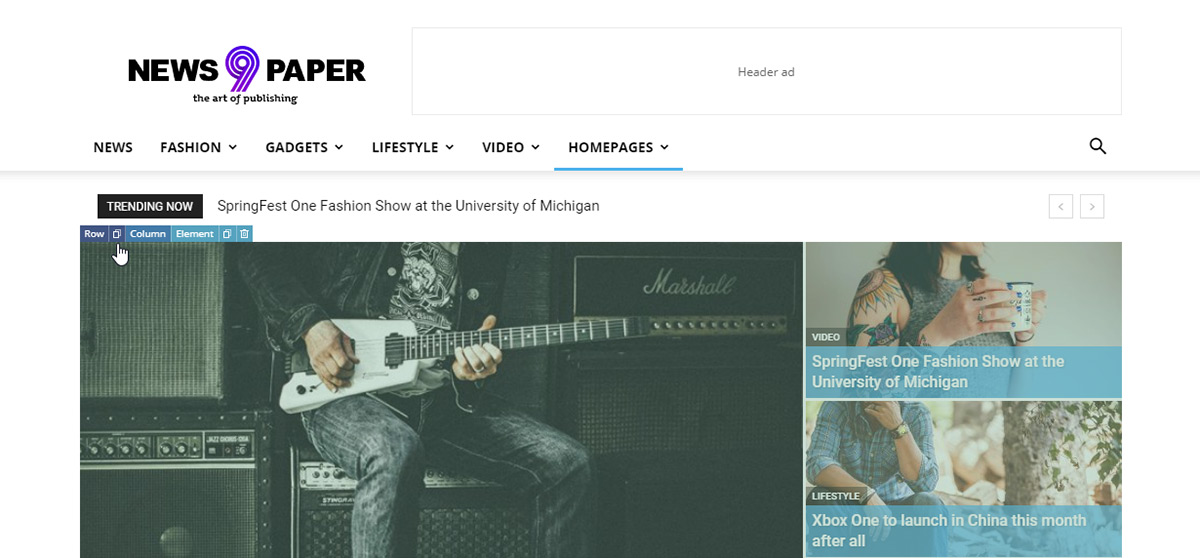
After you dropped the element on the page, in the top left corner, you can access the row settings:
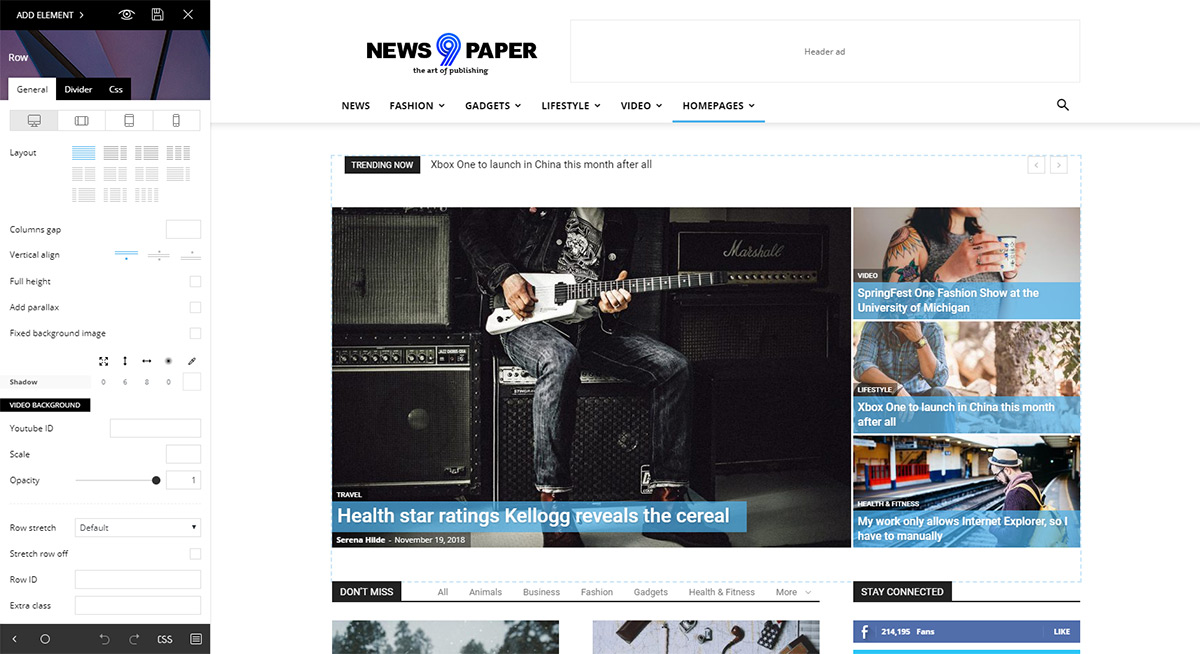
The row settings allow you to select the layout of the row meaning you can have a set number of columns in different styles. The row can be split in one of 6 possible column layouts so you can style your pages creatively.
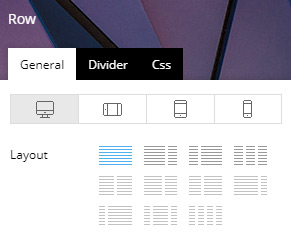
The General row settings also include a column gap, alignment, background, YouTube video background, opacity, and the stretch row option.
The General tab also includes the viewport options which allow you to set options based on the user device. Use this to have separate settings for each device selected.
![]()
The second tab under the row settings allows you to place dividers between rows in unique styles. You can select the type of divider for the top or bottom of the row, and you can adjust their width, height, colors, shadows and so much more.
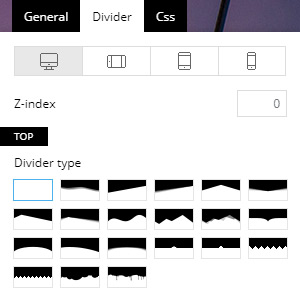
The CSS tab is an essential part of the page builder as it allows you to change the position of the row and adjust the margin, padding, and border for your rows. You can also set background images or colors, shadow, color overlay as well as hide a particular row for specific viewports. Use this to show or hide a specific element on a particular device.
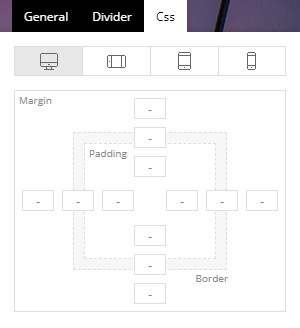
Delete elements
If you want to delete a row or element, you can grab it from the top left “Row” button. Then, drag it to the bottom right of the screen in the “Drag here to DELETE” box, or select the row and press the delete button on your keyboard. Moreover, with the help of the right-click menu, you have access to different commands for deleting elements, too.
Inner row
The row can also be structured in a sub-division called an inner row if you want to create a more complex structure of rows and columns for better control over your content.
Block Elements
Block elements are the content elements you should use to present your content inside the rows.
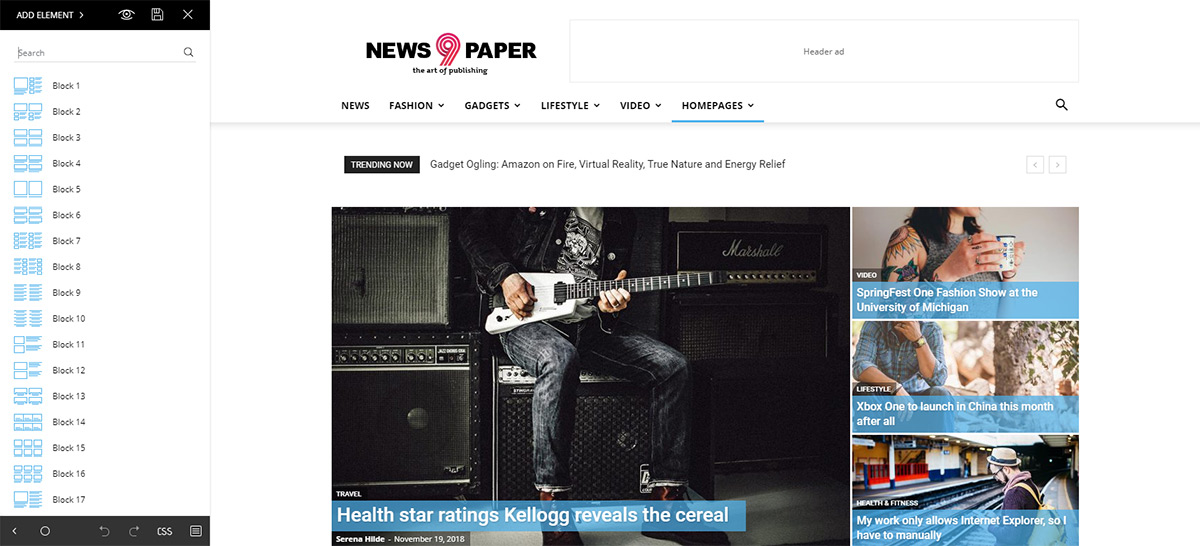
Once you add a block to the row/column of your choice, you can see the actual content rendered live. Changing its settings also changes the live representation of the page making it easier to see what every setting does.
Deleting an element is similar to removing a row. Merely drag the element to the bottom right of the screen or just hit the delete icon found on the top right of the block element.
Important note: Shortcodes and ads are not rendered in the live preview of the composer screen so, to see them applied to your page, you have to press the save button and view the page itself on the front-end.
Full Width Content
If you need to increase the width of your content to get a more stylish look for your website. The stretch row option allows you to change the row width to different sizes making your content full width or a fixed width selected from the available row sizes:
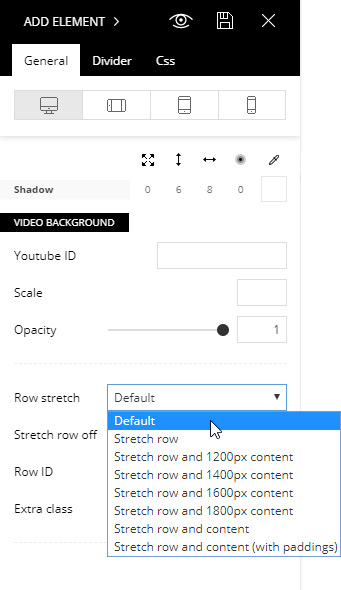
One page site
Sometimes you need to create a site that features just a presentation for your company that does not require multiple pages and different articles. You only need the one page where you can present your business objectively and to the point. The multi-purpose elements allow this kind of implementation with different sections of content you can style creatively.
Homepage
By default, WordPress sets the blog page as the main page, and this isn’t what most of us want, we need custom pages. To change WordPress default settings you have to:
- Step 1 – Create a new page, go to Pages -> Add New
- Step 2 – Set the page title, configure the page by editing it with the front-end tagDiv Composer. Add the desired elements and select the desired page template.
- Step 3 – Go to Settings -> Reading and set the newly created page as a homepage.
Landing Page
A landing page is a standalone web page, created specifically for marketing. It’s where a visitor “lands” when they have clicked on an ad of your site for example. The theme allows you to create an entirely blank page without headers or footer in the way for this exact purpose. You can find the blank template in the page template section.
Conclusions
With unlimited customization options, the tagDiv Composer is the first step towards easy designing and amazing layouts. Take it for a spin and create a page with it. Add elements, drag-and-drop, click on one to open its Settings Panel and modify each option to create the perfect block to display your fantastic content. Don’t stop there! Hop on over to tagDiv Composer multi-purpose elements and find out more about how versatile our front-end page builder is.










While I was making my homepage by edit with tagdiv composer, it suddenly stopped working and showing a blank page with a small tagdiv composer directory on the left corner and a buffering icon on the center of the screen.
Thank you for reaching out. Can you please include this message into an email to contact@tagdiv.com so that our Customer Support Team can assist you? Please provide all the details, including screenshots. Thank you for understanding!
Hey I want a quick answer. I have Newspaper theme on my website tagDiv builder but I install elementor pro also now i am facing issue on managing my home page on mobile i don’t know what to do is tagdiv builder support elementor pro or i unstall it
Hi! Thank you for reaching out to us. Unfortunately, the Elementor Pro was not tested with the Newspaper Theme. Our theme works best with the tagDiv Composer page builder because it gives you all the frontend functionality you need, including access to the templates within the tagDiv Cloud Library so that you can customize your website from top to bottom. If you need any assistance with our Newsper template, please open a new topic on the forum.tagdiv.com. Thank you!
thanks for your kind reply i removed the elementor plugin yet because facing some technical issue if i have a prob with tagdiv then will post on forum thanks .
Hi,
While I was making my homepage by edit with tagdiv composer, it suddenly stopped working and showing a blank page with a small tagdiv composer directory on the left corner and a buffering icon on the center of the screen.
What should I do to fix it?
Thank you.
Thank you for reaching out to us! Can you please open a new topic on forum.tagdiv.com or send us an email at contact@tagdiv.com so that our support team can assist you with this situation? Unfortunately, the Blog area is not assigned to the Customer Support Center. Thank you so much for understanding!
thanks for the guide i was thinking to switch to newspaper but didn’t know how to customize, now i am able to customize in site staging soon to publish live…
That’s great news, Kathir! Thank you for choosing Newspaper theme to design your project <3. If you ever need our support team's guidance, please don't hesitate to drop us a line via email, or by opening a new topic on the tagDiv forum.
Hi, Can you tell me what is the average Page speed of Newspaper theme in Mobile.
Hi,
Please note that the speed of your website depends on how well your site is optimized. First of all, you will need to check the image size and try to optimize them if you want to bring good theme results. Also, note that we have a speed optimization tutorial but this is addressed only to advanced users. So, if you follow the steps which are presented in this tutorial here -> https://tagdiv.com/how-to-increase-page-loading-speed/ Please note that we do not have a score for that in Page Speed because this value depends on your settings and customizations. You can check our demo with mobile theme from here -> https://demo.tagdiv.com/newspaper_local_news/
All the best!
I purchased the theme from an agent – Plugin theme.net without them giving me the purchase code. I can’t use tagdiv composer . What can I do to alternatively use it?
Hi,
Thank you for using our theme but you didn’t buy the theme from where you should. The theme is exclusively sold by Envato Market and you have to purchase it from here -> https://themeforest.net/user/tagdiv/portfolio After that, you will receive the theme core files with your unique license key.
All the best!
Hi, I created a new page using Composer and then made that the Homepage (Front page).
But when I created a second new page using Composer and then made it the Posts page, it doesn’t retain the design. When I try to edit the Posts page it says “TD Composer is disabled on Posts Page”.
How can I design the Posts page (blog page) using Composer?
Hi,
Thanks for using our theme! If you want to edit post pages with TD Composer, please note that you have to set up a Single Cloud Template from Cloud Library, according to our guide from here -> https://tagdiv.com/customize-articles-with-single-post-templates/ If you need more technical assistance, please open a new topic at our support forum from here -> https://forum.tagdiv.com/forum/newspaper/ and we are ready to help you.
All the best!
How to delete unnecessary empty column to my landing page?
Hi,
If you want to remove an empty column, you have to split the ROW by one column less. If you need more technical assistance, please open a new topic at our support forum from here -> https://forum.tagdiv.com/forum/newspaper/ and we are ready to help you.
Best regards!
Awesome Information. Thanks for sharing this info.
Hi,
We are glad you’ve accomplished that!
Best regards!
Hi,
Thank you so much! We do our best to make it the best.
All the best!
yes, you are right sir.
Buongiorno. E’ possibile inserire gli shortcode con il tag divi composer?
Hello,
Yes, it is possible if you are using the Text with Title or Column Text element. If you need more technical assistance, please open a new topic at our support forum from here -> https://forum.tagdiv.com/forum/newspaper/ and we are ready to help you.
Best regards!
I Use this Builder step by step according to you. Awesome Builder. Thanks Team TAGDIV.
Hi,
Please accept my thanks for your kind thoughts. We really appreciate them!
Best regards!
Thanks for Sharing This Content, its very useful for me. Thanks Again.
Hi,
Thank you for such great words! You have made our day 🙂 One of our main goals is to please every customer!
All the best!
Newspaper is my most favorite WordPress theme. But recently I notice the “tagDiv Composer” plugin may uncomfortable with DigitalOcean droplet because I use 4 different hostings, Newspaper running smoothly on every hosting but when comes DigitalOcean, after activating the “tagDiv Composer” plugin an error occurred that is “Your site is facing critical issue” why?? Please help me.
Hello,
I feel sorry to hear this from you but please note that we did not receive any bad reports until now regarding this hosting provider. Make sure that you have properly set the theme according to our documentation and if you have a chance try to change the hosting provider to check the results. If you need more technical assistance, please open a new topic at our support forum from here -> https://forum.tagdiv.com/forum/newspaper/ and we are ready to help you.
Best regards!
can you help me on this every thing is working fine on my website but i have an issue with tag div composer editor i edit my home page and update once but the issue is that my web on mobile and desktop after some days i dont know maybe when i update plugins or create a new post my amp mobile version become strech all images are strech on homepage the view of homepage change for everyone on mobile and desktop then i go on pages and only press update on home page edit and its working fine ..any solution whats going on even my theme is purchased and tag dic composer not work for me i create post code from other site and then paste on my site to update plz suggest anythng
Hello,
Thank you for using our theme! Unfortunately, please note that a blog account is not assigned to our support forum and that’s why, if you need more technical assistance, please open a new topic at our support forum from here -> https://forum.tagdiv.com/forum/newspaper/ and we are ready to help you.
Best regards!
Cool
Thanks!
Nice article more please
Thank you for commenting, Joshua!
I´m also having an issue with my header not being centered on the page. Could you assist me on fixing that?
Hello,
Please note that our blog account is not assigned to our support forum and further, if you need more technical assistance, please open a new topic at our support forum from here -> https://forum.tagdiv.com/forum/newspaper/ and we are ready to help you.
Best regards!
Hi there. Need to add a link do download a xls file. Already upload it to my upload folder but doesn´t give me an opption to import it.
Thanks.
Hello,
Unfortunately, the theme does not have any such an option that allows you to do this. Try to use such a plugin with this functionality.
Best regards!
Hi, I installed the Newspaper theme without content in a blog I have but I don’t know how to change the demo content, I configured the whole theme but I don’t know how to change the demo articles always come out last by default and I want to change them for older ones.
Can someone please help me? (I’m not an expert)
thanks
Hello,
Thank you for using our theme! Please note that is not recommended to edit the demo content because when you want to change your demo, all of this content will be lost. Please create your own content (post/page/category etc.) because once these are created for you, all of these will automatically be added into your database. For more details, please check here -> https://forum.tagdiv.com/installing-demos/
Best regards!
I couldn’t find a way to add a tagDiv Composer shortcode to Gutenberg 🙁
Hello,
Unfortunately, I don’t understand exactly why you should add TD Composer shortcodes in Gutenberg? It makes no sense. Please note that our blog account is not assigned to our support forum and further, if you need more technical assistance, please open a new topic at our support forum from here -> https://forum.tagdiv.com/forum/newspaper/ and we are ready to assist you.
Best regards!
Hello together
How can I make a fullwidth of the 3 first posts above the menubar, like here in the demo: https://demo.tagdiv.com/newspaper_health/
Best regards
Angelo
Hi,
In our demo, the first section is a Big Grid Flex 3 (Style 4). Check the demo elements from here -> https://demo.tagdiv.com/newspaper/full-big-grid-3/ If you need more technical assistance, please open a new topic at our support forum from here -> https://forum.tagdiv.com/forum/newspaper/ and our team are ready to assist you.
Thank you!
kindly help me i update my theme to newspaper but it giving e fatal error while preview my draft post what can i do to get rid of this
Fatal error: Uncaught Error: Call to a member function format() on bool in /home/customer/www/hazrataliquotesenglish.com/public_html/wp-content/plugins/td-composer/legacy/common/wp_booster/td_module_single_base.php:672 Stack trace: #0 /home/customer/www/hazrataliquotesenglish.com/public_html/wp-content/plugins/td-composer/legacy/common/wp_booster/td_module_single_base.php(796): td_module_single_base->get_item_scope_meta() #1 /home/customer/www/hazrataliquotesenglish.com/public_html/wp-content/plugins/td-standard-pack/Newspaper/loop-single.php(63): td_module_single_base->show_item_scope_meta() #2 /home/customer/www/hazrataliquotesenglish.com/public_html/wp-content/plugins/td-standard-pack/Newspaper/single.php(26): require_once(‘/home/customer/…’) #3 /home/customer/www/hazrataliquotesenglish.com/public_html/wp-includes/template-loader.php(98): include(‘/home/customer/…’) #4 /home/customer/www/hazrataliquotesenglish.com/public_html/wp-blog-header.php(19): require_once(‘/home/customer/…’) #5 /home/customer/www/hazratali in /home/customer/www/hazrataliquotesenglish.com/public_html/wp-content/plugins/td-composer/legacy/common/wp_booster/td_module_single_base.php on line 672
Hi,
First of all, ensure that you have updated the theme according to our documentation from here -> https://forum.tagdiv.com/install-via-ftp/ After that, if the problem persists and if you need more technical assistance, please open a new topic at our support forum from here -> https://forum.tagdiv.com/forum/newspaper/ and we are ready to assist you.
Thank you!
Hi Catalin, did you get the solution for this?
I am experiencing the same problem.
Hello,
What problem are you talking about? Unfortunately, this blog is not assigned to our support platform and that’s why you should write to us at our support forum from here -> https://forum.tagdiv.com/forum/newspaper/ and we are ready to assist you.
Best regards!
Really cool nice tutorial
Hi,
Thank you for your feedback!
Bahut achi jankari hai
Hello,
how can i change post page templete?
I went on demo, then now ican not delete unnecessary thnigs.
Thank you for your help.
Baris
Hi,
Is it the page or the post template that you want to change? If you have questions or you need help, please create new topics in the theme support forum and we will provide assistance. Mention with details what exactly you would like to do. Let us know.
Thank you!
Hi,
I somehow use boxed layout. A background image is uploaded. I’d like to use full-width background. Shall I simply remove the background image? How can I set full-width background?
Thank you in advance,
Have a great day!
Hi!
Thank you for your interest in our theme. Unfortunately, the blog is not assigned to the support team. For support, please open a new topic on forum.tagdiv.com / http://forum.tagdiv.com/forum/newspaper/ and provide all the details. Our expert team is ready to assist you ASAP.
Thank you!
I have purchase newspaper theme, but now cloud library and TD Composer both not working, show 500 error on clicking I also send an email on contact@tagdiv.com but still received no response and still problem is not resolved.
Hi,
Thank you for your message! Your email was received and we will treat it as soon as possible.
Best regards!
May I use td composer to edit mobile editor?
When I use td composer on pages , the mobile editor always empty, so my PC is ok to look webpage, but nothing on the mobile (only show subject)
Hi,
Unfortunately, the mobile editor cannot be edited with TD Composer, sorry! This is destined only for the mobile viewport when the Mobile Theme and only the text is supported to be added in that section, sorry!
Thank you!
I am uploading videos to my pages. WEverything was going well . Then it stopped playing my movies . What could be worng?
Hi,
It seems to be a browser problem and not theme related. You should try to load your movies using a default theme and check the results. If you need more technical assistance, please open a new topic at our support forum from here -> https://forum.tagdiv.com/forum/newspaper/
Thank you!
How to Use this Plugin.
Hi,
Thank you for your interest in our theme! Please note that plugin comes bundled with our product and you will need to simply install it and set up it according to this official documentation. If you need more technical assistance in this regard, please open a new topic at our support forum from here -> https://forum.tagdiv.com/forum/newspaper/ and our team are ready to assist you.
Best regards!
Hi,
I love this theme, but I need to know how to show wp-user-avatar before the author under the title in post
This is an example of what I need
Hi,
If you want to achieve a similar layout for your author section, please note that you can use the our Cloud Library to import any author template you want, as you can see here -> https://cloud.tagdiv.com/#/load/Author
Hope this helps!
Best regards!
I am accidently added a row on my custom made Cloud Templates. How i can delete that row?
Hi,
There no problem if you have added an empty row. You just need to remove it like this -> https://www.screencast.com/t/s3ts4ETgK1 If you need more assistance, in this case, you should open a new topic at our support forum from here
-> https://forum.tagdiv.com/forum/newspaper/ and our team will assist you.
Thank you!
Je gère mon site Web. Je trouve difficile de remplacer les images et vidéos chaque jour. Merci de me aider pour apprendre les astuces pour me faciliter la gestion du contenu wordpress.
Cordialement
Hi,
Thank you as well for the feedback, remember that if you need help using the theme or the composer you can always create topics in the support forum. We will gladly help.
Thank you!
I love to use newspaper 9 theme but want to make it full screen theme like as Forbes or other multi national sites have.. is that possible to make stretch to newspaper 9 theme?
Hi,
Yes, it is possible to use the theme in full width if you will use stretch ROW functionality for all of your elements added through it, as you can see here -> https://www.screencast.com/t/dGKeAUJgeKC
Unfortunately, the blog account is not assigned to the support team, so they can’t help you here. Please open a new topic on forum.tagdiv.com and provide all the details. Our support team is ready to assist you ASAP.
Our working hours: Monday – Friday: 08:00AM – 05:00PM GMT+2
Thank you for understanding!
Hi, I want to insert a shortcut, a flipbook in my newspaper, but I cant find any element in the tagdiv. Is there an element to insert a shortcut?
Thanks!
Hi!
Thank you for your interest in our theme. Unfortunately, the blog is not assigned to the support team. For support, please open a new topic on forum.tagdiv.com / http://forum.tagdiv.com/forum/newspaper/ and provide all the details. Our expert team is ready to assist you ASAP.
Thank you!
How do you create a blank page on tagdiv composer?
Hi,
Thank you for your interest in our theme. Unfortunately, the blog is not assigned to the support team. For support, please open a new topic on forum.tagdiv.com / http://forum.tagdiv.com/forum/newspaper/ and provide all the details. Our expert team is ready to assist you ASAP.
Thank you!
I deleted all the demo contents on my blog.
How can I add “Latest news”, “social media counter”, “Most Popular” to the home page?
Hi,
Thank you for your interest in our theme. Unfortunately, the blog is not assigned to the support team. For support, please open a new topic on forum.tagdiv.com / http://forum.tagdiv.com/forum/newspaper/ and provide all the details. Our expert team is ready to assist you ASAP.
Thank you!
Hi Catalin,
I just want to ask, why when i create a new page using tagdiv composer, it’s look nice when we see on PC but when i try open it using my mobile phone only show the title page name.
any advice for me?
looking forward your advice soon.
Hi,
Thank you for your interests in our theme! I suppose that you are using the Mobile Theme which has a different layout rendered on mobile than the desktop version. For more details about mobile theme functionality, please check here -> https://forum.tagdiv.com/the-mobile-theme/ Unfortunately, the blog is not assigned to the support team. For support, please open a new topic on forum.tagdiv.com / http://forum.tagdiv.com/forum/newspaper/ and provide all the details. Our expert team is ready to assist you ASAP.
Thank you!
Hello, I am using newspaper theme to build a charity website. However i do not know how to add a call to action button (Donate) button in the header after the last menu item. Please help… Many thanks.
Hi,
Thank you for your interest in our theme. Unfortunately, the blog is not assigned to the support team. For support, please open a new topic on forum.tagdiv.com / http://forum.tagdiv.com/forum/newspaper/ and provide all the details. Our expert team is ready to assist you ASAP.
Thank you!
Hi,
Yes, most of the theme files were moved into the tagDiv composer plugin as per the requirements of Envato: https://help.author.envato.com/hc/en-us/articles/360000472383-WordPress-Theme-Requirements. We wrote an article on the subject here: https://tagdiv.com/updating-the-core-of-tagdiv-themes/ Moving forward with such requirements, a child theme will only work with functions.php, and style.css, as there are very few files left in the main theme as Envato, requires all functionality to be added through plugins.
Sorry for the inconvenience and thank you for understanding.
Best regards!
I purchased Newspapers 9 theme couple of days ago and i don’t know how to create logo. Is there any tool for creating logo?
Hi,
Unfortunately, the theme does not have any such an option that allows you to create yourself the logo. You will need to create it via Photoshop or with other tools. Please check here -> https://tagdiv.com/create-a-logo-with-newspaper-theme/ because you can customize your logo if you will use the Heder Logo element from there.
Hope this helps!
Thank you!
Hi,
I’ve just installed newpaper 9 on my staging site and there’s no theme panel option under newpaper on the left so i cant edit the way it looks on my site.
Also, why am i seeing © Newspaper WordPress Theme by TagDiv in the footer.
Thank you
Hi,
Thank you for your question. The Newspaper theme update brings a change for the customers that use WP Bakery Page Builder with our Theme – When you’ll be updating to the Newspaper 9.7.3 version, you’ll need to activate the tagDiv Composer to keep the Newspaper theme functionality you’ve previously used. Otherwise, you will have basic WordPress functionality, complying with Envato WordPress Requirements – https://help.author.envato.com/hc/en-us/articles/360000472383-WordPress-Theme-Requirements Please note that activating the tagDiv Composer doesn’t mean that you are required to use our custom page builder on your website. You can use the WP Bakery page builder as you did before the update. Also, we recommended you to do not use the tagDiv Composer and WP Bakery page builders on the same page, because you cannot edit with WP Baker blocks and shortcodes created with tagDiv Composer or vice-versa.
Please make a backup for your website before updating. If you need help, please don’t hesitate to open a new thread on forum.tagdiv.com or send us an email with all the details at contact@tagdiv.com.
Thank you for understanding!
Hi. I changed the background color of my site in tagDiv Composer, but in the mobile mode the background is half. What should I do. please answer
Hi,
Please open a new topic at our support forum from here -> https://forum.tagdiv.com/forum/newspaper/ where you need to provide more details about your problem. Also, you should provide your website URL so I can take a closer look at your website and also, so I will be able to provide a more accurate response.
Thank you!
This is my website address. please check.
Hi,
Ensure that you are using the latest version of the theme installed via FTP way, clear all the caches, purge CDN files and check the results. If you have any problem with the theme, please open a new topic at our support forum from here -> https://forum.tagdiv.com/forum/newspaper/ where you should provide more details about your issue.
Thank you!
Ciao ho acquistato news 9 paper ieri e l’ho sto sistemando…ho notato che non riesco ad inserire nella home alla fine la paginazione… numerica: c’è un modulo per questo? il mio è un magazine blog non un sito statico serve poter girare la pagina 1 – 2 – 3 etc
Hi,
Thank you for purchasing our theme! If you want to have this functionality, you need to use the Static Page and also, you need to use the TD Composer with Posts Loop elements, like this -> https://www.screencast.com/t/dqUar9kIR6vp
-> https://www.screencast.com/t/U5RSTA0m If you need more assistance in this case, please open a new topic at our support forum from here -> https://forum.tagdiv.com/forum/newspaper/
Hope this helps!
Thank you!
Hi,
When I start editing a page, I press the “tagDiv Composer” button, but the theme doesn’t switch into front-end editor mode (just show a blank page).
I just installed Newspaper and the plug-in tagDiv Composer.
Hi,
First of all, ensure that your theme was correctly installed via FTP way, according to our documentation from here -> https://forum.tagdiv.com/how-to-update-the-theme-2/, clear all the caches, purge CDN files and check the results. If you need more assistance in this case, please open a new topic at our support forum from here -> https://forum.tagdiv.com/forum/newspaper/
Thank you!
How to delete a row?
Hi,
Please notice that you have more valid ways for deleting a ROW. You can delete it pressing the delete button, click and hold and drag the row in delete section or using the right click on the row. Check these screenshots from here -> https://www.screencast.com/t/8nDxZ7Zv -> https://www.screencast.com/t/w3Br7BorZJdm.
Hope this helps!
Thank you!
I bought the newspaper theme a few days ago an cant figure out how to add my own categories such as; Style, beauty, relationships and etc. Also once i add my own categories how do i add subcategories for example for the category Style I would like to add street style, accessories an etc. How do i do this please.
Hello,
Thank you for using our theme! This is a basic WordPress functionality as you can see in the following useful guide from here -> https://www.wpbeginner.com/beginners-guide/how-to-add-categories-and-subcategories-to-wordpress/ If you need more technical assistance, please open a new topic at our support forum from here -> https://forum.tagdiv.com/forum/newspaper/ and we are ready to help you.
Best regards!
How to use the revolution slider on tagDiv. Mine doen’t work
Hi,
First of all, please make sure if you have correctly installed the theme according to our documentation from here -> https://forum.tagdiv.com/how-to-update-the-theme-2/ and then, install the Revolution Slider like this -> https://forum.tagdiv.com/how-to-install-revolution-slider-v5/ If you cannot install it, please send us an email at contact@tagdiv.com with your log-in information (wp-admin) and CPanel access so we can take a closer look at your setup configuration page.
Thank you!
Hello
I purchased this a while ago but the problem is the TD composer icon doesn’t show up on my plugins sidebar??
I tried to deactivate the plugin and activate again, but I can’t find that icon? I want to edit my pages.
thanks in advance
Hi,
If the composer is active the option to use it should appear in multiple places. First check if it’s active here for example https://www.screencast.com/t/Mszl5Bj9r6 Then it should appear in the all pages section https://www.screencast.com/t/KiAXEfMiaBP or in the page edit screen https://www.screencast.com/t/GnZHbJLZ or in the admin bar while viewing a page https://www.screencast.com/t/YJK2PGWYQ2R It won’t appear in the dashboard as a n option if that is what you mean. In case there is an actual problem, please send us an email at contact@tagdiv.com and provide admin login so we can investigate. Let us know.
Thank you!
everytime when i activate the tagdiv composer my website goes down, so i go to the files- plugins and i rename the directory (td-composer) in order to deactivate the plugin.
what should i do?
Hi,
The first thing to check is the theme requirements guide https://tagdiv.com/newspaper-theme-requirements/ Insufficient resources can cause such problems. If the problem remains we could take a look, send us an email at contact@tagdiv.com and provide admin login and cPanel if possible. Let us know.
Thank you!
We purchased Newspaper 9 a while ago but have never used it.
Q. Can tagDiv enable us to modify NewsPaper 9 to have a “front page” as our website is now with using the Newspaper 9 as secondary pages for the blog entries?
Hi,
So basically you want to set a page of your choosing as homepage, from what I understand. You simply have to create a page with the tagDiv composer, then set it as homepage. Here is a guide – https://forum.tagdiv.com/homepage-how-to-build-and-set-it/
If you have more questions, or this is not what you wanted to know, please create a new topic in our forum – https://forum.tagdiv.com/forum/newspaper/ or send us an email at contact@tagdiv.com and we will gladly help you.
Thank you!
Thanks, very helpful