The tagDiv Composer shortcodes and elements are powerful tools you can use to create your content exactly as you want it. We covered a wide range of shortcodes, so you have the most options to help present the content exactly as you imagined it.
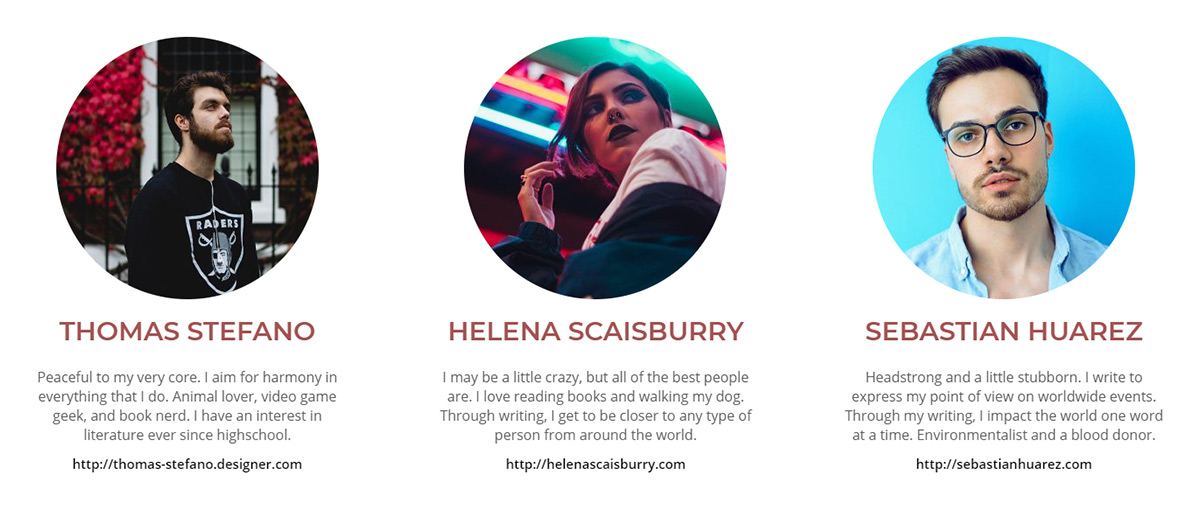
Author, image and more for tagDiv Composer shortcodes
- Ad box – Use this element together with the Newspaper theme ad spots to place your ads inside the content in a custom location.
- Author box – A single author presentation using the WordPress author ID grabbing the author’s details from the user area. We designed it to allow your authors to make a great impression.
- Authors box – Present all authors at once in a list useful when you have numerous contributors to your website. You can sort the authors by name or by post count.
- Image box – Create a custom block element beyond your post content. The image box allows you to create a block with image, title and select the URL you want to link it to.
- Pinterest – Highlight your latest Pinterest board.
- Single image – Adding images to your page is smooth sailing. Drag the single image element into the content and choose the size and position.
Beyond a widget
- Video playlist – To add movie IDs to YouTube playlist shortcode, you have to go to youtube.com or vimeo.com, and click on the movie you want to add to your playlist. Afterward, from the URL of the page, take the video ID and paste it in the playlist attribute one after another, separated by commas.
- Widget sidebar – Grab an entire pre-made sidebar from the WordPress widgets area with the click of a button.
- Revolution slider – Used together with the Revolution slider element, it facilitates implementation for the complex sliders provided by the plugin.
- Posts loop – Create a full-on blogroll on your page. This highlights your latest articles stylishly and adds lots of customization controls for the content.
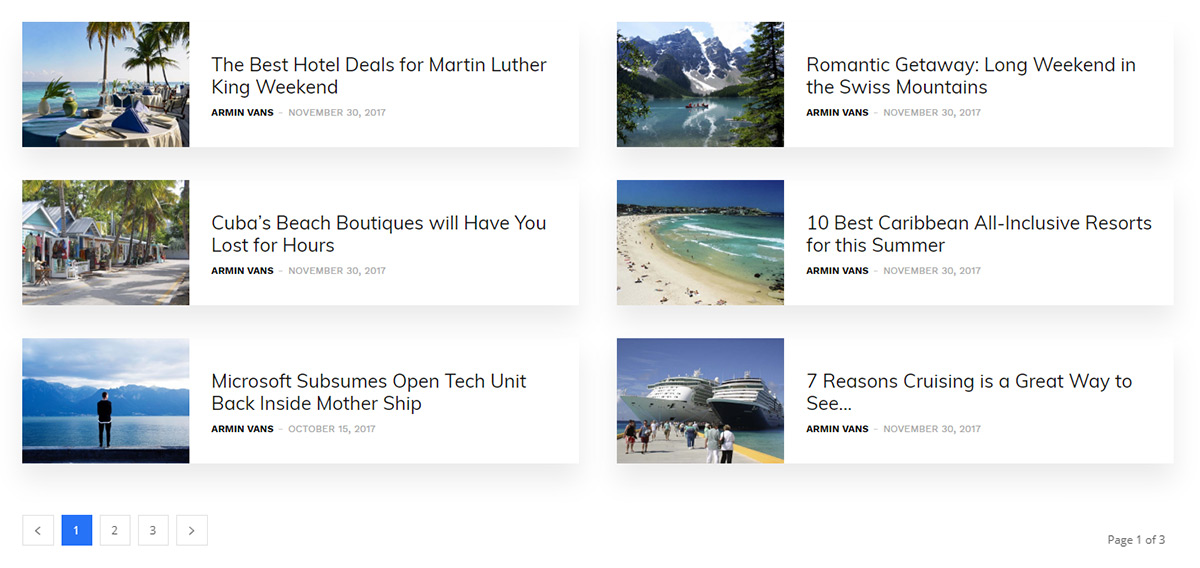
- Slide – Highlight your favorite posts by using a single article sliding element.
- Homepage post – Show off your most valuable post at the top of the page.
- Big grid slide – Helps you display a loop of your articles and posts through the big grid’s layout. Use the filter to create order and showcase your latest content or focus on a category.
Menus and texts as tagDiv Composer shortcodes
- Column text – The column text element is an essential element as it not only allows you to place content on the page using the tiny MCE editor of WP, but it also supports shortcode implementation. If you need to use shortcodes on the page, this is the element to use.
- List menu – An element that grabs one of your WordPress menus and renders it as a list menu on the front-end. It is a perfect way to create on page navigation.
- News ticker – The post slider usually seen as ‘trending now’ among the theme demos. Use it to show your articles.
- Popular category – List the top categories of your website sorted based on the number of posts.
- Raw HTML – Sometimes you need to add a custom HTML element to your content, and you need the means to do so. This is where the raw HTML comes in.
- Recent comments – Display a list of the latest comments received on your articles.
- Separator – A simple and efficient separator element to divide your content stylishly.
- Title – If you need to differentiate different parts of the page, use a Title element.










You people don’t have short code feature to insert shortcode into the page views arrangement or Wp-bakery to drag and reduce a column sizes so as to arrange other properly. Each block selected is either with a stories categories or so, not blank ones where you can now slot in plugins on the website. All other plugins won’t well with your theme.
Hi,
We are aware that we can’t provide all the features our users need. No theme can provide everything. I’m not sure what exactly you are referring to however, but maybe there are solutions. I suggest using our support forum, or sending us an email https://forum.tagdiv.com/newspaper-theme-support/ and there please explain clearly what the problems are, or what you would like to do, or what you would like to see added in the theme. Let us know.
Thank you!
Hi can you tell me the short code for tagDiv Newsletter, i want to place it in My website How to Know the short code of any Plugin?
Many Many thanks in advance.
Hi,
Thank you for commenting. The tagDiv Composer includes the tagDiv Newsletter element and you have to paste the code in the designated area. You can read more about the tagDiv Newsletter in our documentation – https://tagdiv.com/tagdiv-newsletter-plugin/. If you need any help, please let us know via forum or by email. We’re ready to help! Thank you for understanding. Have a lovely day 🙂
Hi,
I had purchase this theme. I want to insert custom shortcode [elfsight_youtube_gallery id=”1″] like this. But i am unable to insert. How i am able to insert such shortcodes. If your theme doesn’t support this features, can some other developers able to add such shortcode features in my theme?
Thank You.
Hi Anil,
Thank you for reaching out to us. One recommendation would be to add shortcodes into column text or text with title within the WP Editor, right in your content. If you need help in this regard, please let us know via forum or by email, as the blog area is not associated with the Customer Support Department. Thank you so much for understanding!
Hi,
Is there an element like the separator, but instead of horizontally, have it laterally. I want to include a separator dividing columns in my site.
Thank You!
Hi Giovanni,
Thank you for reaching out to us. One possibility would be to add borders between your columns to acquire a vertical line. If you need any help with this, please let us know either by forum or via email, as the Blog area is not assigned to the Customer Support Department. Thank you for understanding! Have a lovely day ahead 🙂
How can I add archive calendar on homepage with TD Composer?
Hi,
Unfortunately, the theme does not have any such an option that allows you to add something like that. Try to use a plugin for that and check how it goes. If you need more technical assistance, please open a new topic at our support forum from here -> https://forum.tagdiv.com/forum/newspaper/ and we are ready to help you.
All the best!
I can use shortcode in Theme Panel> FOOTER COPYRIGHT TEXT.
I have inserted “[custom_footer_text]” in to box but it does not display.
in function file:
function custom_footer_text(){return ‘some text i want to show’;}
add_shortcode(‘custom_footer_text’, ‘custom_footer_text’);
it show
[custom_footer_text]
Thank you
Hi,
If you want to display some custom shortcodes into the Footer section, please note that you can customize the Footer section through a Footer Template which allows you to edit it with TD Composer. After that, you can add there a Text with Title element or Column Text and add there your custom shortcode inside it. If you need more technical assistance, please open a new topic at our support forum from here -> https://forum.tagdiv.com/forum/newspaper/ and we are ready to help you.
Best regards!
What is the shortcode for COVID-19 stats? Or how do I impletement it on my site?
Hi,
Thank you for your message. The mentioned shortcode can be found in the tagDiv Composer page builder’s list. The shortcode automatically brings data from the Novel COVID API, and pulls the Coronavirus pandemic official data to populate the fields with up-to-date information. If you need technical help to configure the Covid-19 stats, please open a new topic on forum.tagdiv.com or send an email at contact@tagdiv.com. Unfortunately, the Blog area is not assigned to the Customer Support Center. Thank you for understanding!
Hi,
How I can integrate woocommerce in my website build over NEWSPAPER theme, I add products, categories from backend woocommerce but did not find any thing on front end to show the products.
Please Help
Hello,
Thank you for your interest in our theme. If you want to display some Woocommerce products into your page, please note that you have to use the tagDiv Composer plugin for that and use the elements from here -> https://www.screencast.com/t/MIKJVrxvv
Best regards!
Hi,
I am trying to find a away to insert various elements inside the Single Post Content element. The reason is this simple, our website content is rich of text with a 20+ default images gallery at the end of each article. Thus, we want to have an ability to insert call to actions the same way Ads are added in the middle of the actual content (it’d be best if we could select particular spot, let’ say just before the gallery).
I am trying to figure out how we can accomplish this, since it’s only possible to add elements above or below Single Post Content element. And obviously, we do not want to be manually inserting shortcodes inside the actual content, for thousands of articles. We also would like to avoid additional plugins for doing that.
Does Newspaper have a workaround for this issue? It has so many functions it is hard to know and explore all the possibilities.
Best,
Rock
Hello,
Unfortunately, the theme does not have more options that allow you to add custom elements in Single Post Content. The only way you can follow would be to try to add some shortcodes from some of your plugins, but we can’t make any recommendations in this case.
Thank you!
Hi,
Thank you for replying. Is there a way to create a shortcode for an Theme’s element?
Like if there is footer, header templates, is there such a thing as an element template for which a shortcode could be generate?
If yes, we would could be adding in native elements with some kind of shortcode insertion plugin.
Thanks
Hello,
Thank you for your interest in our theme! Unfortunately, the theme does not have any such an option that allows you to create/generate your own shortcodes. If you want something like that, you will need to use a plugin with has this functionality and check how it works. Further, if you need more technical assistance, please open a new topic at our support forum from here -> https://forum.tagdiv.com/forum/newspaper/ and we are ready to assist you.
Best regards!
Hello,
How can I set what icons to be visible on “Single Post Share”?
Now are visible only facebook/twitter/pinterest.
Thank you,
Raul
Hello,
Please take a closer look over the following section in Theme panel from here -> https://www.screencast.com/t/nRSWzv9eY Further, if you need more technical assistance, please open a new topic at our support forum from here -> https://forum.tagdiv.com/forum/newspaper/ and our team are ready to assist you.
Thank you!
Best regards!
Hello,
I am working with Newsmag theme in WordPress and the shortcodes por colour boxes that used to work in my previous theme, don’t work in this one. Do you know how are those codes in this theme? The shortcodes I was using are: [box type=”warning” ][/box]; [box type=”info” ][/box] and other similar ones, with “note” and “success”.
Thank you!
Hi,
Unfortunately, the blog account is not assigned to our support forum. If you need more technical assistance, please open a new topic at our support forum form here -> https://forum.tagdiv.com/forum/newspaper/ and our team are ready to assist you. Regarding colors, you need to check the theme panel -> Theme Colors section.
Thank you!
Best regards!
Hi,
Thank you for your answer. I try to enter into your support forum from this url but I am asked to insert a “THEMEFOREST PURCHASE CODE”. I don’t know what this is and I cannot continue 🙁 Please, if you can help me, I would appreciate. Thank you!
Yours.
Hi,
If you want to have an item purchase code you have to purchase our theme from here -> https://themeforest.net/user/tagdiv/portfolio After that, you will receive an activation key which is Themeforest Purchase Code. Check the documentation from here -> https://forum.tagdiv.com/newsmag-how-to-activate-the-theme/
Hope this helps!
Best regards!
Thanks for sharing your valuable post with us, if you discuss about Revolution slider in details, it’s will be good for Me, it will be more informative to me.. I want a short suggestion about Revolution slider.. I will be wait for your feedback
Hi,
Thank you for your kind words. If you have any suggestions, please write to us on contact@tagdiv.com.
Thank you!
I added a 3rd party shortcode to a Text with title box. It works perfectly. However, when I open back the page to edit something else, the actual generated code overwrites the shortcode i put in, and the page is unable to be saved. I have to delete the data and put back the shortcode. Is there anyway to avoir that?
Hi,
Unfortunately, the blog account is not assigned to our support team. So, if you need more technical assistance, please open a new topic at our support forum from here -> https://forum.tagdiv.com/forum/newspaper/ where you need to provide more details about your problem and our support team are ready to help you.
Thank you!
It ask for a Themeforest Purchase Code? Where would I find that? I bought the Newspaper Theme on evatomarket in 2017
Hi,
This code is automatically generated by Envato Market when you purchase the theme and also, the code can be found here -> https://tagdiv.com/how-to-activate-the-newspaper-theme/
Thank you!
i’m using the newspaper theme and added a videoplaylist block to the home page but i want to customize the height because i’ve only 3 videos to display and the block has a large height. where can i do this? Thank you
Hi,
Thank you for your interest in our theme. Unfortunately, the blog is not assigned to the support team. For support, please open a new topic on forum.tagdiv.com / http://forum.tagdiv.com/forum/newspaper/ and provide all the details. Our expert team is ready to assist you ASAP.
Thank you for your message!
Hi,
In the composer adding actual shortcodes in the composer list of elements is not possible, if that is what you want to do. If you want to use shortcodes provided by plugins in the composer, enter them in column text elements and they should work properly.
Hi,
Yes, in that case, you can add the shortcodes inside column text elements or Text With Title. If you have any other questions about our theme, please open a new topic at our support forum from here -> https://forum.tagdiv.com/forum/newspaper/
Thank you!
Don’t even dream of clicking on that, the box is soo big you can not even see the close button. you will be stuck with it on your editing screen until you refresh.
Hi Freddy,
Thank you for commenting. Can you please tell us more about about the inconvenience you’ve encountered with your theme? Our support team is ready to assist you. Please send us an email at contact@tagdiv.com and one of my colleagues will gladly help you. Thank you for understanding! Have a lovely day 🙂
Hi, how can I create a custom shortcodes? I tried to create shortcodes via Ultimated Shortcodes plugin but it doesnt work
Hi,
In the composer adding actual shortcodes in the composer list of elements is not possible, if that is what you want to do. If you want to use shortcodes provided by plugins in the composer, enter them in column text elements and they should work properly.
Thank you!
Hello. i want o to insert a shortcode.
Ninja form shortcode. I have tried every kind of text element, including Column Content (I don’t have column text, as you said.)
What tagdiv element should i use to insert a third party shortcode?
Hello,
Thank you for your interest in our theme. Unfortunately, the blog is not assigned to the support team. For support, please open a new topic on forum.tagdiv.com / http://forum.tagdiv.com/forum/newspaper/ and provide all the details. Our expert team is ready to assist you ASAP.
Thank you!