Is your website optimized for mobile? Discover how to make your pages AMP. Use the Official AMP plugin, tailored to integrate with all the features you love in the Newspaper theme.
How to install and activate the AMP plugin
Firstly, you must access the Newspaper Plugins section, which contains all of the theme’s specific plugins. Then, press the Install button for both the AMP and Mobile Theme plugin.
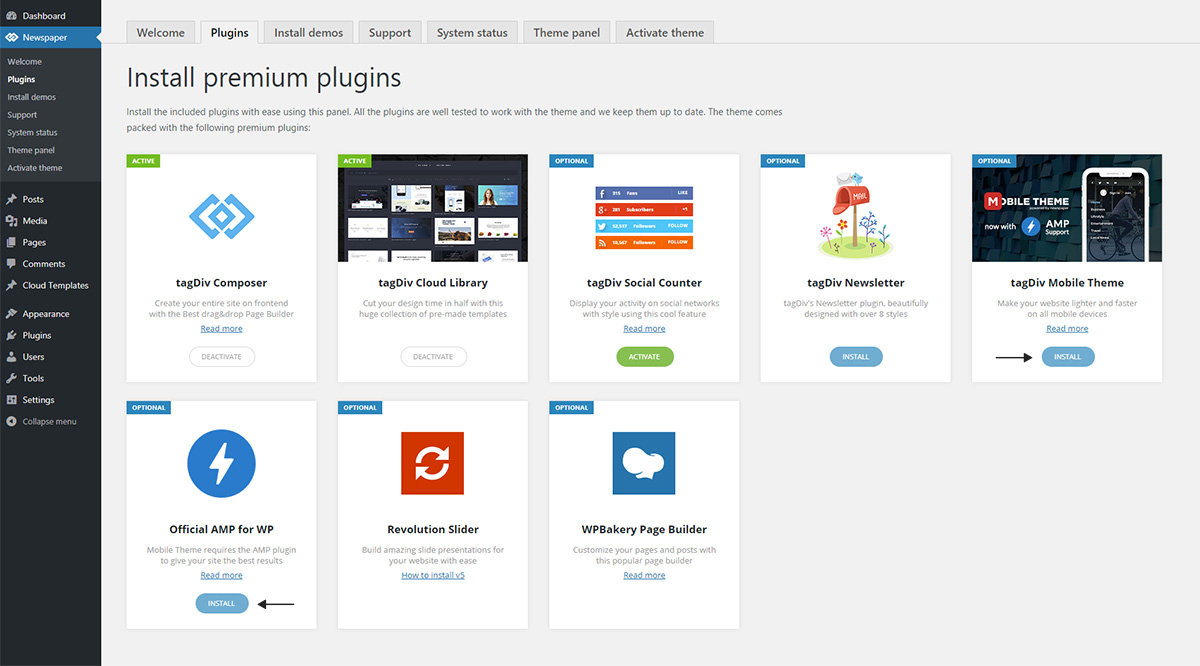
We’ve removed the previous AMP plugin as it was built on the initial launch implementation for AMP. The latest updates for the plugin opened up new possibilities for your website and we’ve made all of them available for you.
Mobile Theme integration
Now, AMP is integrated into the mobile theme plugin for faster results. You can benefit from all of the functionalities designed for small screens devices on your AMP pages. The mobile theme settings are AMP compatible, while the mobile theme transforms your AMP pages into beautiful layouts.
Choose one of the 3 Mobile Theme and AMP settings that best fit your project:
- Mobile – Displays content using the Mobile Theme on small screen devices (no AMP)
- Mobile+Amp – Displays content using the Mobile Theme on both mobiles and AMP
- AMP – Uses the responsive version of the theme on small screen devices and Mobile Theme only on AMP.
The Mobile Theme plugin is AMP native which means that all the Menus, Search button, Backgrounds, Colors, Excerpts, Ads, Custom code, now work with your AMP pages. You can find all the AMP plugin settings under the Mobile Theme settings from the Theme Panel.
Please read our official Mobile Theme Plugin Tutorial to learn how to set all of the above.
Speed is the key
Speeding up Ads is a great way to boost performance. The Newspaper Theme brings you an intelligent ad system. It also works for AMP advertising, making your ads more visible. Newspaper Theme comes with six spots where you can place ads. See the Mobile Theme settings to configure them.
There is also implementation available for Adsense Auto Ads for AMP now. You can now integrate such ads in the AMP ads section right from the Mobile Theme settings.
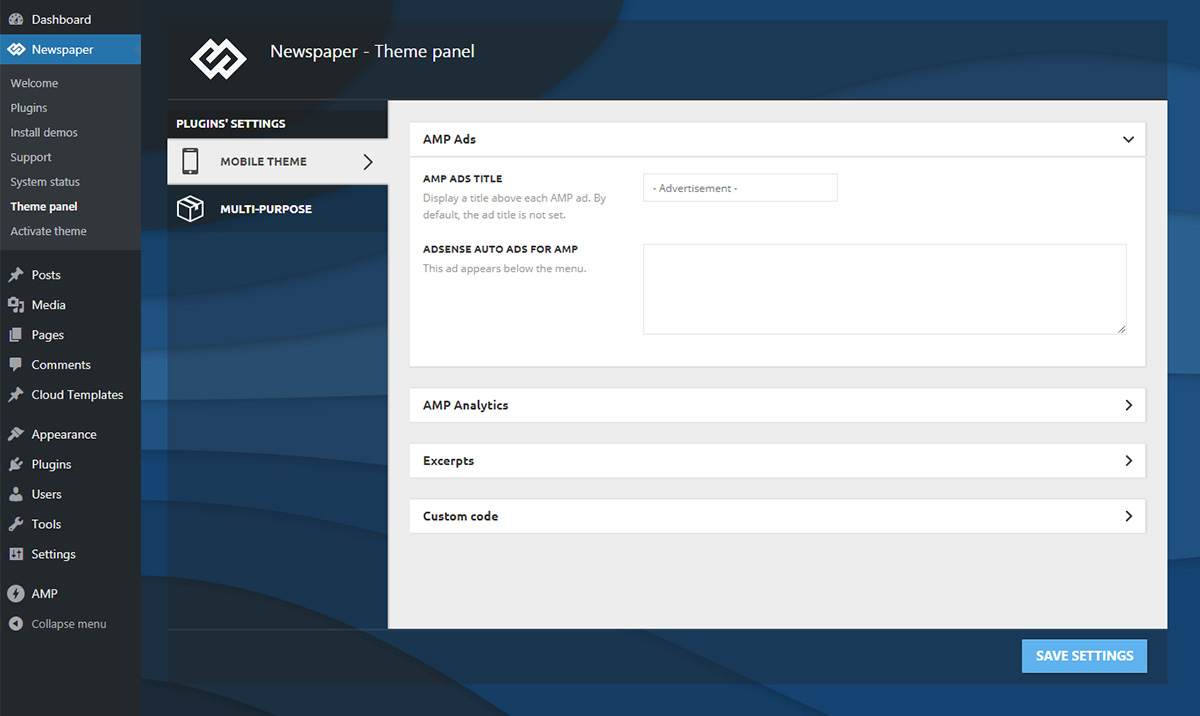
Tracking is important
With the AMP implementation, you can track your site traffic even on AMP content. All you have to do is access the Theme Panel > Mobile Theme > AMP Analytics, and paste your Google Analytics code. This section allows you to place the AMP Analytics code in the template header so you can track user interactions with AMP pages.
For the AMP Analytics Code to function correctly, please use the following implementation:
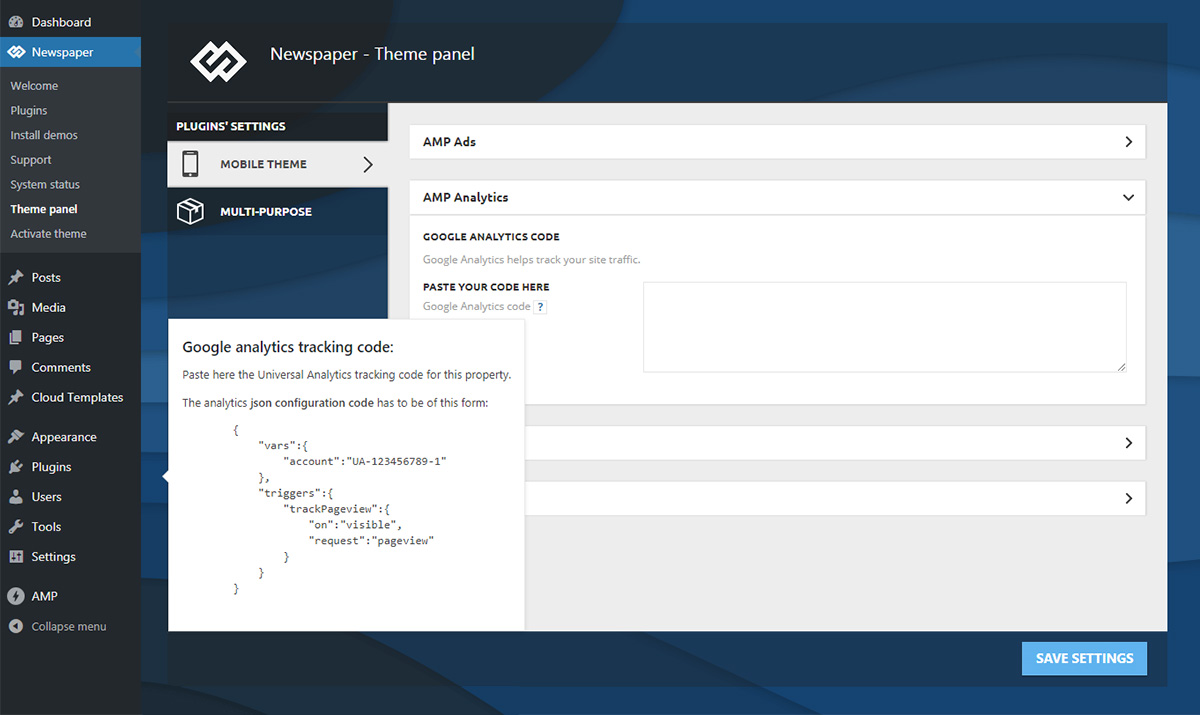
Using the SEO best practices and the recommendations of Yoast SEO plugin author, this solution is designed to work seamlessly with the Newspaper theme. You can verify that everything’s working properly, using the browser emulator or the AMP testing tool.
In order to see a preview of your amp template, simply add “/?amp” at the end of the URL and the theme will render the AMP preview.
To avoid any AMP error, we recommend disabling the admin bar for AMP pages from the official plugin settings.
Important note: the “supported templates” settings enable or disable AMP for specific templates. Make sure the template you want AMP to use on is active in this screen and make sure the Website mode is set to “Transitional”
You can also enable or disable AMP for specific posts, pages, categories, etc from the WordPress editor so you have better control over specific localized activation
The tools enhance the capabilities of your website to give you a new definition of performance.
Mobile pages should be light and fast! This way, they can keep the reader engaged and maintain return visits into favorable values. You can get a higher rank in Google search with the AMP pages and quality content. Thanks to the instant loading, the time spent on page increases, as well as the CTRs, and the bounce rates drop consistently.


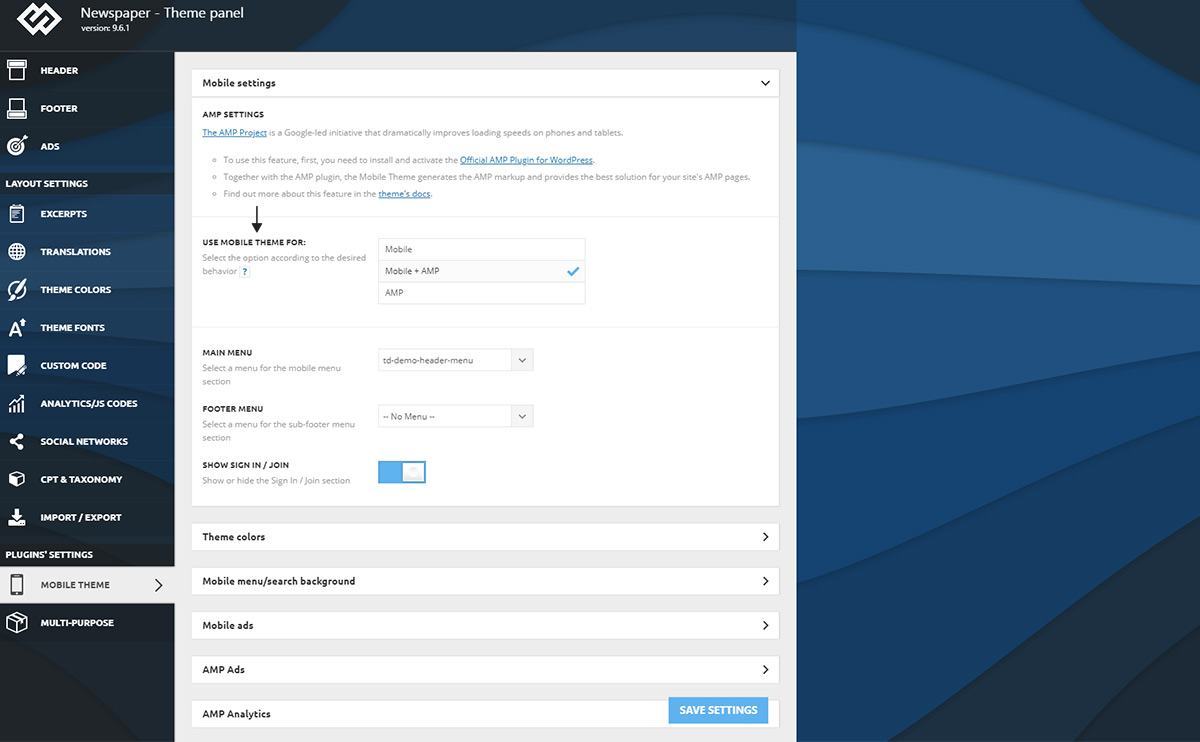

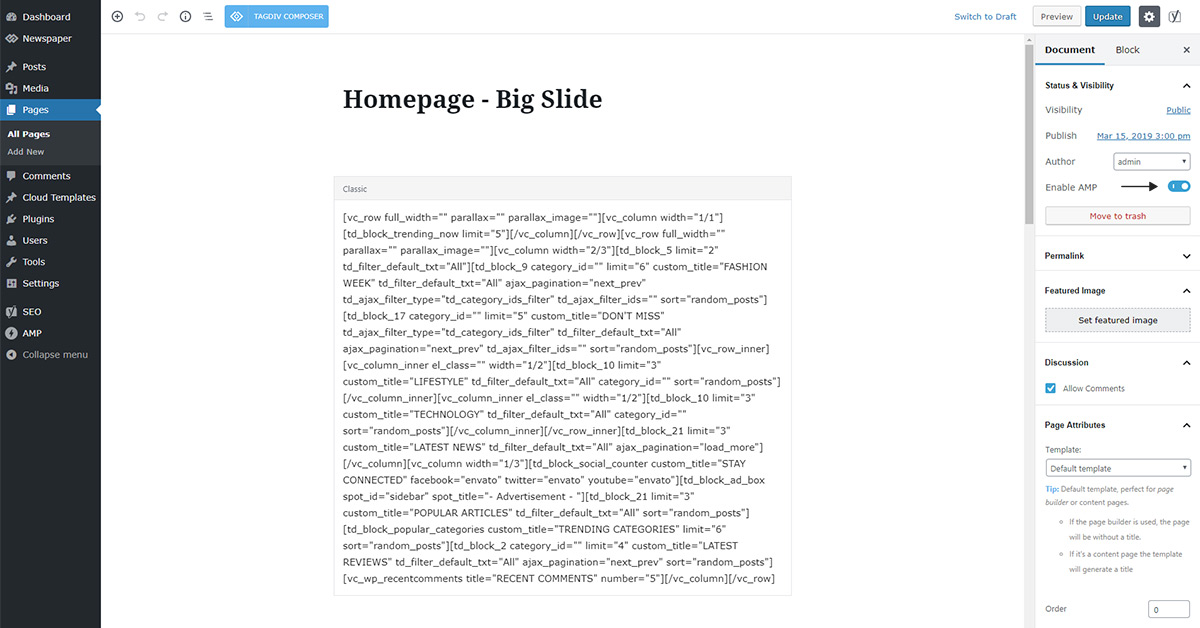








How To Use Your Themes Please Help Me.
Hi,
If you require support, please contact us via the support forum or by email https://forum.tagdiv.com/newspaper-theme-support/ Mention in detail how we can help, and we will gladly provide assistance. Let us know.
Thank you!
This is a really good article. I think it’s a really creative way to start a post to my blog, whether it’s an online article or blog post. Thank you to share this great post and your article is too good and informative for me.
I install newspaper theme than my website speed too slow, Why Is my website page speed low after setup newspaper theme?
Hi,
We will take a look at the website, and try to provide some suggestions to improve its performance. I suggest sending us an email at contact@tagdiv.com and there please provide a link to the respective website.
Thank you!
Hii TagDiv team,
I want to switch my blog theme to Newspaper theme, Currently I am using ocean wp. But I am afraid if i lose all custom css which i have used in ocean wp. Can you please confirm, if i change theme from ocean wp to newspaper then custom css will be there or not. Looking for best suggestion.
Hi,
That depends on where you entered the custom CSS. If you entered it in WordPress directly (Appearance->Customize), then it will still be there after changing the theme. Or if you used a plugin, it will still be there. It may not apply anymore however, if the custom CSS was created specially for the previous theme, as themes do not use the same ID names and class names in their coding. Perhaps new CSS will have to be created, assuming it is still necessary. Our composer provides customization in detail, and it is rarely needed to use additional CSS. It depends. We can discuss more before you make a decision, I suggest sending us an email at contact@tagdiv.com and there please provide a link to the website, and mention a few more details about the CSS you are using and for what purpose exactly. Let us know.
Thank you!
Uma coisa, pq o AMP no Tema NewsPaper não fica compatível com o Plugin Litespeed? Existem uma forma de ajustar e ter uma harmonia entre as ferramentas?
Hi,
As far as I know there should be no problem between the AMP plugin and Litespeed. Depending on how you use them, I do suggest making sure that this setting is active in the caching plugin https://prnt.sc/6KCcIPfsGKjc But if there are any problems, you can always send us an email at contact@tagdiv.com and we will take a look.
Thank you!
Precisa dar uma atualizada neste tutorial visto as atualizações do plugin e tema
Hi,
Except the AMP plugin interface which has indeed changed with newer versions, everything else remained the same. The settings are the same now as they were before. If you have any questions or if perhaps there is a problem, please let us know at any time https://forum.tagdiv.com/newspaper-theme-support/
Thank you!
Very impeccable theme for bloggers.Apprecate it
Hi
I just want to asky why website (www.charismaticplanet.com) speed is slow aftering installing AMP? is there any tagdiv issue? I have reinstall the theme and speed is still not improving. What is the issue?
Thanks
Hi,
Sorry for the delay. Normally the website itself should not be affected by AMP, in terms of the actual performance. We can take a closer look, please send us an email at contact@tagdiv.com so we can discuss further.
Thank you!
Why Is my website page speed low after setup amp
Hi,
From what I see AMP is not working on your website at this time. If you have set it like in the guide, it should work. We can take a look at the issue if you want us to, send us an email at contact@tagdiv.com and provide admin login for the website.
Thank you!
I am facing the following error on website
Plugins with AMP incompatibility
Because of plugin issue(s) detected, you may want to review and suppress plugins. You may also want to browse alternative AMP compatible plugins.
tagDiv Composer
by tagDiv
Version 2.5 | built on 11.11.2019 15:07
I have started facing errors on google search console cos of AMP issue on website.
Kindly suggest
Hi Farhan,
Thank you for reaching out to us. This situation might happen because AMP detects plugins that are not compatible. Please let us know by email at contact@tagdiv.com all the details, including access to your website so that my support colleagues can investigate why this happens. Unfortunately, the Blog area is not assigned to the Customer Support Department. Thank you for understanding!
i am using ClourMag WordPress theme , this AMP yes or NO please reply
Hi,
This guide is specifically for our Newspaper theme, not for other themes. The mobile theme mentioned in the guide, which can be used with AMP, is a plugin we created and we provide with our theme. If you use a different theme the guide is irrelevant.
Regards, Simion C.
ok dear
One of the biggest problem I am facing in Newspaper theme is it’s not showing my products pictures on AMP mode. I have checked everything. When go to homepage It’s showing pictures but only products page it’s blank. You can check a moment and please help me
Hi,
Thank you for reaching out. I’m sorry to hear that you’re facing unusual situation with your AMP functionality. As the Blog area is not associated to the Customer Support Department, can you please send us an email at contact@tagdiv.com and let the support team investigate why this happens? Thank you for understanding.
i have bad design on my amp, so i deactived again2..
we need amp to be customized .. i really love newspaper theme..
Hi,
Thank you for your kind feedback. Can you please send us an email at contact@tagdiv.com and let the support team investigate why this happens? Unfortunately, the Blog account is not associated to the Customer Support Department. We would love to help!
Hello, Newspaper theme is the best. But how can I customize theme on my blog? Please help
Hi! Thank you for commenting. If you need assistance with your theme, please open a new topic in the forum.tagdiv.com or send us an email at contact@tagdiv.com, as the Blog section is not associated to the Customer Support Department. We’re ready to help! Thank you for understanding.
Why Is my website page speed so low
Hi Adel! Thank you for commenting. There are many reasons that contribute to a low page speed on a website including too many plugins installed, console issues, or server errors. If you need technical assistance, please open a new topic in the forum.tagdiv.com, as the Blog section is not associated to the Customer Support Department. Thank you for understanding!
Thank you for beautiful content but i am having issues integrating amp to my website.
Hi Raghav! If you need any assistance to implement AMP on your WordPress website, please send us an email at contact@tagdiv.com, as the Blog area is not assigned to the Customer Support Department. We’re ready to help! Thank you for understanding.
I want to purchase Newspaper theme is it suitable for Government Scheme Related website or blog. I am also a blogger and i work on my blog where I write article about Bihar and Indian Government Scheme Related.
Please reply is this theme good for my blog?
Hi Niraj,
Thank you for reaching out. Definitely, the Newspaper theme can be a fit for any type of startup, government, small to large business websites. If you have more pre-sale questions, please let us know by email at contact@tagdiv.com. Have a lovely day. Thank you!
Sir, Thanks for guide, i follow the instruction.
Some one please Guide: i am using newspaper 9 theme for my website and i activated AMP option, After enabling AMP some of my AMP urls are showing errors in Google Search Console 1)Text is too small to read 2) Clickable elements are to close, i tried to change font size using CSS but the changes are applying to normal url not to AMP url, please guide
Hi Ayeza! Thank you for reaching out. If you need assistance with this unusual situation, please send us an email at contact@tagdiv.com, as the Blog area is not assigned to the Customer Support Department. Our support team will guide you! Thank you for understanding. Have a lovely day 🙂
Some one please Guide: i am using newspaper 9 theme for my website and i activated AMP option, After enabling AMP some of my AMP urls are showing errors in Google Search Console 1)Text is too small to read 2) Clickable elements are to close, i tried to change font size using CSS but the changes are applying to normal url not to AMP url, please guide………
Hi Mohammed,
Thank you for reaching out to us. We would love to assist you. As the Blog area is not assigned to the Customer Support Department, can you please send us an email and provide login information and all the details about your AMP situation? Thank you so much for understanding. Have a lovely day!
good development
Thank you, @oni! We appreciate your feedback!
Hi, I am trying to configure Web Stories on our website.
Hi Mohan,
Thank you for reaching out to us. If you need any assistance with your theme, please let us know via forum or by email, as the Blog area is not assigned to the Customer Support Department. Thank you for understanding. We’re ready to help!
Hi, I am trying to configure AMP on our website. I have completed all the settings in the AMP panel in the theme panel. Whats Next?
Hi Rahul,
Thank you for reaching out. If you need any technical help, please open a new topic in the forum.tagdiv.com or send us an email at contact@tagdiv.com, as the Blog account is not associated with the Customer Support Department. We’re ready to help! Thank you for understanding.
This plugin is awesome, it makes my site page speed more fast, and also has a big impact for seo
Thank you, Rajesh!
It’s really amazing experience with newspaper with amp, i has some quarry regarding AMP setup and connected to analytics. but after reading this articl, I able to conncet succesfull. But till now i face same problems regurding showing Googls ads on my site amp version. Please can you help me out.
I can’t show more than 2 ads on my site, and can’t use google auto ads.
Hi Jaydeb,
Thank you for reaching out. Can you please provide more details about this situation via email at contact@tagdiv.com? Please make sure to include in the email your purchase license key and login details. Unfortunately, the Blog area is not assigned to the Customer Support Department. We’re ready to help! Thank you so much for understanding.
When I have not enabled Mobile Theme & AMP plugins, my mobile website speed is terrible, pagespeed 17.
When I enabled the Mobile Theme plugin, a dizzying change in speed & optimization, pagespeed 78.
When I turned on more AMP, I was amazed, it’s amazing, pagespeed 91 (test link AMP …/?amp, real product link with lots of images & videos).
I am very happy, thanks Newspaper Team.
Awesome news! Thank you for choosing Newspaper for your eCommerce websites <3
Hello, i am using newspapar theme from 2-3 year. but when i started AMP the problem started. all small problem is solved but, a problem is not going away.
Problem is when any user comes into amp page through google and later they click another page that also a AMP page, but into the google analytics shows another user comes directly.and for that reason i am getting 2 user and 2 session for same user. i can not able to get true data and also getting very high bounce rate.
Hi Mitesh,
Thank you for reaching out. Indeed, when someone accesses a page of your site from Google Search, he’ll arrive on an AMP page version. However, if you navigate from that particular page on another page, this will be a normal page not an AMP one. This is the way AMP naturally works. Moreover, please note that this is not a situation related to the Newspaper Theme or caused by it. Perhaps, you should configure some Custom Reports in your Google Analytics, to see the data from the AMP pages – https://support.google.com/analytics/answer/9264222?hl=en. Hope this helps. If you need any technical assistance with your theme, please open a new topic in the forum or send us an email, and our Support Department will gladly help. Thank you for understanding!
Hi, I am trying to setup AMP on our website and I have filled all settings in AMP panel under theme panel. Whats next?
Hi! Thank you for reaching out. As the Blog area is not assigned to the Customer Support Department, please open a new topic in the forum or send us an email if you need any technical help. We’re ready to help! Thank you for understanding.
I think it’s best theme ever, I use 4 years til now.
It’s also suitable with my price comparison site, review, and toplist.
Thank you for using our Newspaper theme!
I use Newspaper theme for the last 2 years. This is very good theme, I really like it
Great! Thank you for choosing Newspaper theme for your site 🙂
I’m using the Newspaper Theme with AMP. Awesome performance, thanks for this!
Hi Jim,
Thank you for being our awesome customer!
Hello Sir..
How can I fix AMP Plugin in WordPress. Please Help me……
Hi,
Thank you for reaching out. If you need assistance with your theme and the AMP functionality, please let us know either via forum or by email, as the Blog area is not assigned to the Customer Support Department. Thank you for understanding! Have a lovely day ahead 🙂
Good work by team Tagdiv. Keep it up.
Regards
Thank you, Rohit! Have a lovely day 🙂
Hello Sir How To Use AMP Pulgin In WordPress. Please Help Me Sir
there is lot’s of css which is gives problems to load the elements , how i can fix?
Hi Ajay,
Thank you for reaching out. If you need assistance with your theme and the AMP functionality, please let us know either via forum or by email, as the Blog area is not assigned to the Customer Support Department. Thank you for understanding! Have a lovely day ahead 🙂
Are these settings redirecting the AMP page to mobile pages? Is it possible to appear on AMP pages? If yes, then give your suggestion, thank you for sharing the post.
Hi,
I don’t quite understand what you mean unfortunately. Redirect what exactly and where? If you are referring to mobile pages, those are a different thing than AMP and the mobile theme. Please check this video tutorial which showcases both options https://www.youtube.com/watch?v=SpGkOnJeNZY&ab_channel=tagDiv If you have any questions, please create a new topic in the theme support forum and let us know https://forum.tagdiv.com/forum/newspaper/
Thank you!
Hey there,
please help me to find header of amp newspaper theme to paste AdsSnse auto ad header code.
Hi Rahul,
Thank you for reaching out. If you want to add AdSense auto ads to your AMP site version, you have to open the Mobile Theme settings and add the code into the assigned area. If you need help with this, please let us know either via forum or by email. Thank you for understanding! Have a lovely day 🙂
Sir, If i buy a pro theme on how many website i mean on how man domain we can use the same theme?
Hi,
Thank you for reaching out to us, and for your interest. Once you get your Newspaper theme license from the Envato, Themeforest market – https://themeforest.net/item/newspaper/5489609 you will get all the PRO pre-built websites (demos) included. After the Newspaper theme is installed on your website, you can import whatever pre-built website you like from the list. You can take a look at all the demo designs that come with the Newspaper WordPress theme – https://demo.tagdiv.com/select_demo/select_demo_newspaper. If you want to create totally different sites (on different domains) with distinct content, then, only one theme per install is legally allowed. One theme license means one website. Thank you for understanding!
This was so helpful. i love the new mobile look of my site. thanks a bunch.
Thank you for using our theme! We appreciate your kind thoughts about it.
Really Very Helpful. I’m Using a Newspaper Theme with amp awesome performance Thanks for This!
Thank you for choosing the Newspaper theme for your blog.
can i get fast adsense approval if I use newspaper theme . please reply
Thank you for reaching out to us. Sure! We’d be happy to help! Can you please provide more details about what exactly are you trying to achieve? Please let us know either via forum or by email. We’re looking forward to assisting you. Thank you for understanding! Have a lovely day ahead 🙂
Hi Alina,
I would like to use tagDiv theme for my website Maharojgar. Do you have anything related which can suits to my job website?
Hi Pravin,
Thank you for your interest. Sure, you can choose to install whatever pre-built website you’d like, that comes included in the Newspaper Theme package. You can preview your favorite here – https://demo.tagdiv.com/select_demo/select_demo_newspaper/?. If you have more pre-sale questions, please let us know by email at contact@tagdiv.com. Thank you!
After activating the AMP plugin I cannot see the MOBILE THEME in the theme panel. How can I fix?
Tonmoy, thank you for using our theme. Please make sure to also install and activate the Mobile Theme from the plugins tab. If you need any assistance in this regard, please open a new topic in the forum or send us an email. We’re looking forward to helping you! Have a lovely day 🙂
Could you explain why the AMP menu is missing when mobile + amp is selected and is this a concern since we can’t select which page AMP should work on?
Hi! Thank you for reaching out. The AMP menu should work as expected, but if you need us to investigate this situation, please let us know by forum or by email. We’re looking forward to helping you! Thank you.
After activating the AMP plugin I cannot see the MOBILE THEME in the theme panel. How can I fix?
Thank you for reaching out, Andrea. Please make sure to install and activate the Mobile Theme from the plugins tab. If you need any assistance in this regard, please open a new topic in the forum or send us an email. We’re looking forward to helping you! Have a nice day 🙂
Hey there,
please help me to find header of amp newspaper theme to paste AdsSnse auto ad header code.
Hi! Thank you for reaching out to us. As our blog section is not assigned to the Customer Support Department, I recommend you to include these examples and all the details into an email at contact@tagdiv.com. We’re ready to help. Thank you for understanding! Have a lovely day ahead 🙂
Newspaper works more efficiently with which caching plugin?
Hi! Thank you for your interest. The Newspaper WordPress Theme is recommended to be used with WP Super Cache as well as with WP Rocket. Please let us know by email if you have more questions. Thank you! Have a lovely day 🙂
I’m using newspaper theme and want to use same design on amp. Are you going to add some more theme in mobile amp version? how to add amp without changing design sir Please tell me
Hi Kumar! Thank you for reaching out to us. At this moment, you cannot have the same website design using the AMP functionality. However, you can duplicate your pages to create mobile pages using the tagDiv Composer. You will have the same design and you can decide which are the elements you want to hide. Here you can find the complete guide. If you need any help, please open a new topic in the forum or send us an email. Our Support Team is always ready to assist you! Thank you so much for your understanding! Have a lovely day 🙂
Thank you for the AMP guide line for Newspaper theme. I just setup my website.
Thank you for choosing Newspaper to create your website 🙂
Can I use Newspaper theme for common blog?
Hi! Thanks for your interest. Sure, you can build any type of blog using the Newspaper theme. If you have more pre-sale questions, please let us know. Have a lovely day 🙂
Hi,
I have a huge amount of articles on my website. But problem is that the newspaper theme doesn’t support my website because whenever I install the demo my website goes down so I shift to another theme. So please help me also I have a subscription to your theme.
Hi Manik! Thank you for reaching out to us. I’m really sorry to hear that you’re experiencing an unusual situation on your website. One recommendation would be to increase the wp memory in wp-config, as well as for php.ini, as shown in our guide here – https://tagdiv.com/newspaper-theme-requirements. If you need any technical help, can you please send us an email at contact@tagdiv.com so that one of my colleagues can assist you? Unfortunately, the blog are is not assigned to the Customer Support Department. Thank you so much for understanding! Have a lovely day 🙂