Make your website the striking point for any user by creating a dedicated About Page. With the Newspaper Theme, anyone can design a page’s layout easily. Shape the About Page to include the website’s goal, yet keep the message clear and approachable. After all, this is your introduction to the audience!
Use the About Page to Connect with your audience
Dedicate the opening lines to your readers’ objectives throughout the website. Keep their needs in mind, so why not start with the reason they are on the site in the first place? Answer the “What’s in it for me?” question to communicate the benefit your website provides to them.
Include a means of conversion for them such as a Subscription box. With the tagDiv Newsletter plugin installed, open the About Page through the tagDiv Composer and drag and drop the Newsletter element into the desired position. You can use it to link to an existing mailing service provider account such as MailChimp and customize it to perfection.
Be unique with your About Page
One way of staying original is to use your voice in writing. Create the About Page message with that in mind. The second way to be unique is to make your visitors part of the story, give them insight information and tell your story. Why does your website exist? Be personal and relatable. An easy way to do that is by adding or linking to a video that shows what life is like behind the scenes.
Open up the tagDiv Composer on the About Page and add an image to the background of a column as the video thumbnail. Now drag and drop an icon, link to the film in the Video Popup section. Try experimenting with different settings to obtain the perfect look.
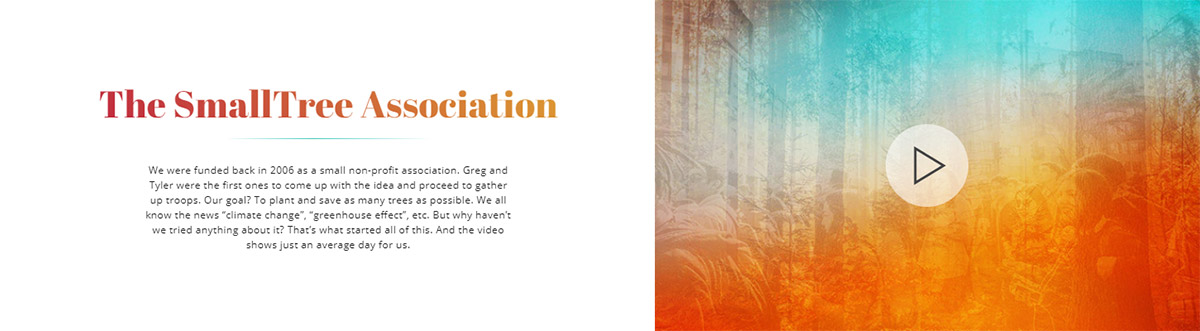
When someone links to your website, you can be mentioned through the name put up on the About Page. Whether you choose a pseudonym or keep your real name, people need to know how to refer to you as. A real-life picture of yourself also goes a long way. Include your team members through the Team Member element in tagDiv Composer and write a short description of each.
If you’ve followed these pointers so-far, then the About Page should look impeccable in both its unique presentation and its message to the audience.
Watch the video for a perfect About Page
A beautiful About Page can improve the viewer count while also attracting more people to your website. With Newspaper Theme, transform the page into a stunning sight. Consider using Photos, Timelines, videos or infographics as they all capture the attention of each viewer. Use the Newspaper Theme and front-end page-builder to create and design a fantastic layout.
Each element can be set to look differently on each device which, in turn, delivers an appealing and diversified look. Input different margins, adjust the text format and keep it mobile-friendly! Just a bit of creativity can turn the page’s design into your pride and joy.
Eye-catching About Page designs
Need inspiration to get started? Take a look through the tagDiv Cloud Library, the Newspaper Theme’s new plugin. Import templates that alter a section or a page’s design within a few seconds. Open the plugin and type the word “about” in the search box. The results can be brought to your website to create a fantastic About Page. Edit and customize each layout. The Cloud Library is an effortless way to get started!
Have you obtained the perfect layout and design for your About Page? Show it off in the comment box below! ?










Thanks for this information.