You’ve written numerous articles and posts over the years. Maybe different writers are helping along with content creation, too. Have you set up an Author Page? Let the readers discover more about you using a witty description. Add social links that let the viewers follow you through countless endeavors.
Easily design an Author Page for all your writers. Our talented team has built various customizable templates that can be browsed through so you can choose the right one.
How to get and assign an Author Page template
The Newspaper 9 Theme, and the Cloud Library plugin, make it easy to add an Author Page. Just click on the Cloud Library and navigate to the Author Page tab. Press the Live Preview button to see how each one looks on a page.
Import the one you like the most.
You can also create an Author Page by clicking on a Blank Template. Through the tagDiv Composer page builder, drag and drop elements such as:
- The Author Name
- An Author Image
- Author Description
- Author Socials
- The Author URL
Arrange them on the page the way you want. Add margins or padding to adjust the layout. Give the Blank Template a name to easily identify it.
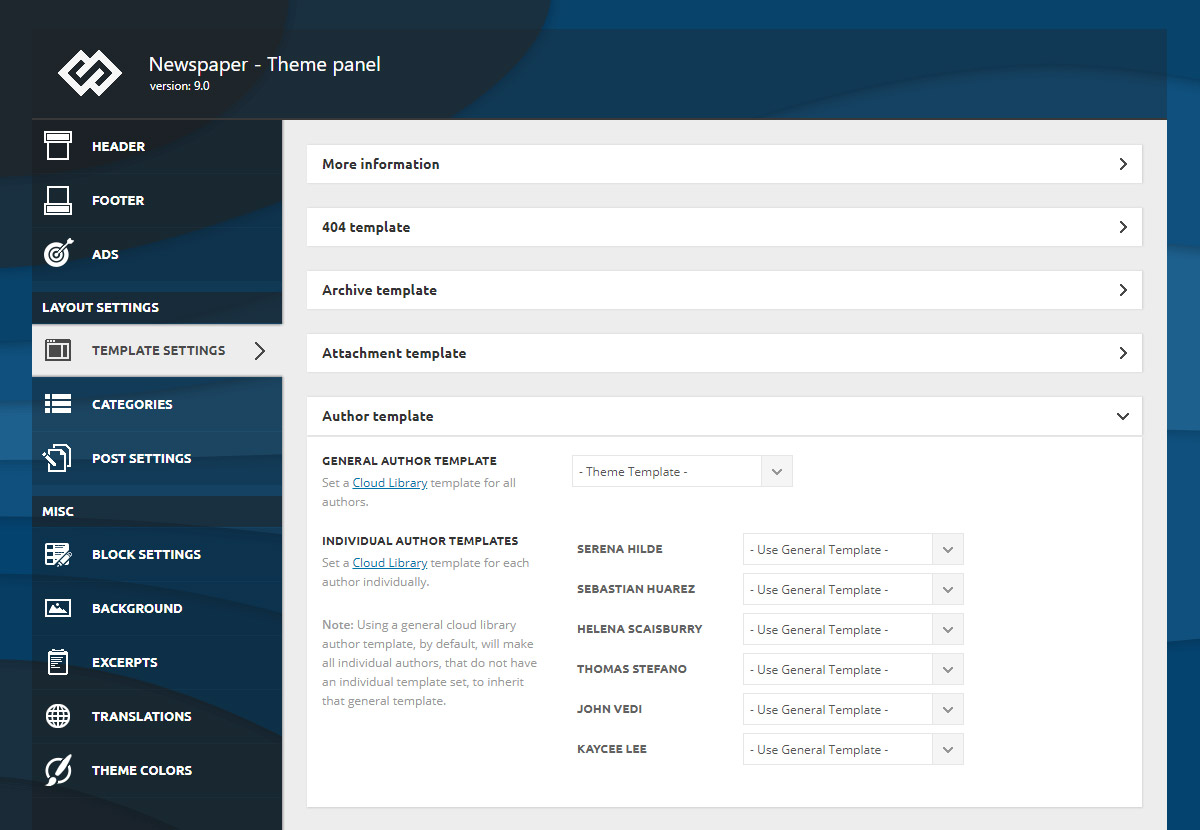
Easily assign an Author Page template to your user
With Newspaper Theme, you have the opportunity to give each of the writers a different page look. All you need to do is assign the newly designed layout to the desired user. Navigate to the Newspaper Theme Panel then to Template Settings. Expand the Author Template section. From here you can apply the same page design to all of the writers (General Author drop-down menu) or assign a different one for each user from the Individual Author Templates.
To see how it all looks, in the WordPress Dashboard, go to Users. Then, hover over the writer you applied the template to, then click View. This is the exact page displayed to the visitors when they click on the content creator in your articles and posts.
Why use an Author Page Template?
Author Templates give you endless design possibilities. It can perfectly integrate with the rest of your website or stand out from the rest.
A beautiful Author Page can influence your overall visitor engagement. Each user should have a picture of themselves as an icon. This way the audience can associate a face with the person that created the content.
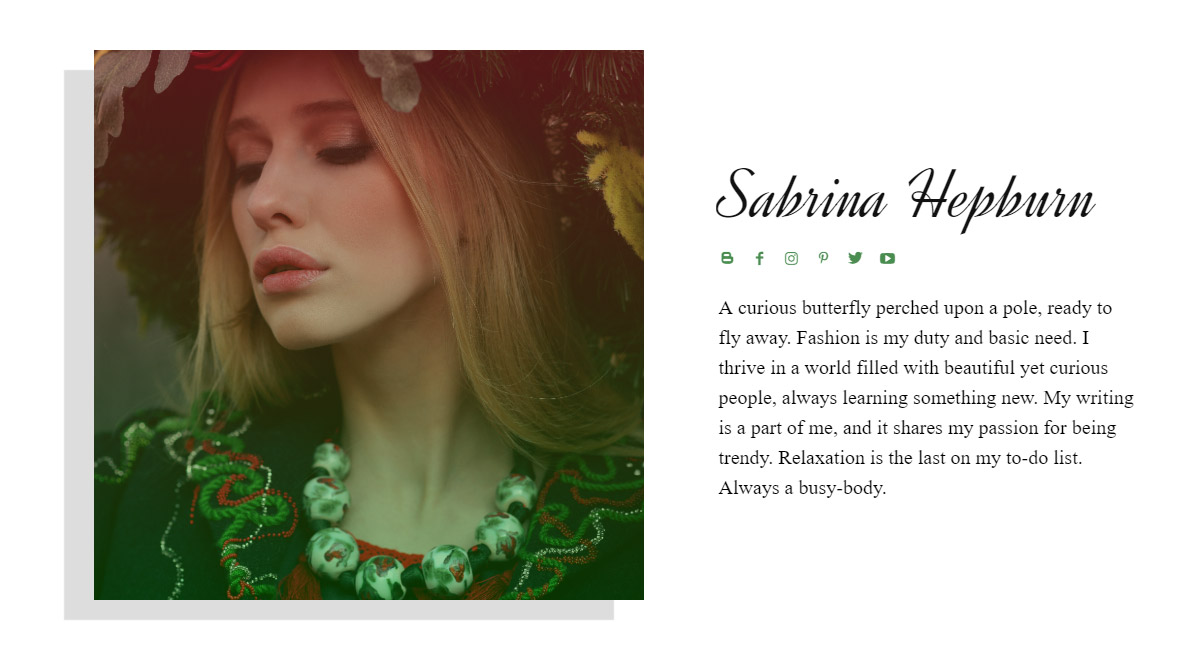
To make it even more personal, write a biography to give the readers information about your interests and daily life. Give them a glimpse of the motivation that empowers your writing, so they have an excellent reason to relate with your content. Most importantly, keep the tone of the biography as formal or as casual as you want.
A beautiful Author Page is a great start to building a community as the audience can follow you on all the social networks and directly engage with you.
Engage, share and keep writing
Minimalistic, bright, colorful or somber? The Author Page is a reflection of your writer’s persona. Treat it as a way of interacting with the readers. From social networks links to the image you display for them, engagement is the ultimate goal. Moreover, with the Newspaper theme, you now have unlimited designs at your fingertips for the new Author Page.
Show us your original designs for your Author Page in the comment box below! 😎










Hello, thanks for this informative article. I have a problem. The author template is set and I have assigned the same template to all authors. When I click on the author link on single post page, I am redirected to my homepage. What could have gone wrong?
Hi,
Sorry for the delay. I suggest checking your SEO plugin settings, most of them have options to disable the author archives, so the author pages will be redirected to the homepage. That is the most likely what is happening. Please let us know if we can help https://forum.tagdiv.com/newspaper-theme-support/
Thank you!
Hello,
How can i Disable the Author Page or Redirect Someone to Another Page when he goes to /author page. Please Reply I want to disable the Author Page.
Hi! Thank you for reaching out to us. If you need any assistance with your theme, please let us know via forum or by email, as the Blog area is not assigned to the Customer Support Department. Thank you for understanding. We’re ready to help!
Hello, is this feature still working on Newspaper X? I don’t see such options for multi authors. And can I use a custom author.php page in a child theme? I tried, but it lacks the sidebar and all of author’s social media links.
Hi,
That feature allows a different author template to be set for each website author, or a general template for all. Cloud author templates can be created with the composer, or you can import one from the cloud and customize it. Then they can be set in the theme panel. Why exactly would you like to use a child theme for an author template? You can send us an email at contact@tagdiv.com and mention some more details about it.
Thank you!
Estoy totalmente de acuerdo
Hi,
I tried settings up my author page with this same exact method but even after doing the same thing, when I click on name it redirects to the homepage, so what do I do please
Hi,
I feel sorry if you are facing some problems with our theme templates. As a hint, after you have made that set up, clear all the caches, and resave your permalinks. Unfortunately, this account is not assigned to our support forum and that’s why, if you need more technical assistance, you have to open a new support ticket at our support forum from here -> https://forum.tagdiv.com/forum/newspaper/ where you need to provide more details about your problem and we are ready to help you.
All the best!
I have set this up. Sadly I lost my author image when i was deleting and installing plugins. Now i’m trying to find the best way to get it back without jeopardizing website speeds.
Hi,
Unfortunately, I do not know what’s going on there. Do you have a full backup on your website? If yes, please note that you can easily revert your website at the previous status and fix the problem. Unfortunately, this account is not assigned to our support forum and that’s why, if you need more technical assistance, you have to open a new support ticket at our support forum from here -> https://forum.tagdiv.com/forum/newspaper/ where you need to provide more details about your problem and we are ready to help you.
All the best!
Hello. Is there a way to disabe in related articles, by author tab? Thank you!
Hi,
Unfortunately, the theme does not have any such an option for that. If you are using the Cloud Template Library please note that you can use any block you want for Related Articles and set up it by Categories/Authors/Tags as you can see in the Block Settings guide. If you need more technical assistance, please open a new topic at our support forum from here -> https://forum.tagdiv.com/forum/newspaper/ and we are ready to help you.
All the best!
i want to show post author image in home page but when i use this code in td-module-10 >> then show only one image not showing individual post author image ..how can solve this
Hello,
Please note that you can add this author image on the modules if you are using the Flex Blocks and check the option from here -> https://www.screencast.com/t/xmNK90Pl and the result is here -> https://www.screencast.com/t/0a1PLUGjWC6J If you need more technical assistance, please open a new topic at our support forum from here -> https://forum.tagdiv.com/forum/newspaper/ and we are ready to help you.
Best regards!
All authors in my website show as “EDITOR IN CHIEF”. I am using the Fast News template. How do I change this?
Hi,
I need your website in order to provide a more accurate response. Unfortunately, this blog account is not assigned to our support forum and that’s why, if you need more technical assistance, please open a new topic at our support forum from here -> https://forum.tagdiv.com/forum/newspaper/ and we are ready to help you.
Best regards!
Hi!
The author pages look great, but can I fill my details in his page?
Many thanks,
Francesco
Hello,
Thank you for using our theme! Yes, it’s possible if you will use an Author Template for this case, which allows you to customize it with TD Composer -> https://forum.tagdiv.com/cloud-library-templates/ -> https://tagdiv.com/what-is-the-cloud-library/
Best regards!
Is there a setting to NOT show the author/bio block? Or do we need to modify the author.php page?
Hi,
If you want to exclude that section, please note that you will need to edit the author template for that, suing the TD Composer. Further, if you need more assistance in this regard, please open a new topic to our support forum from here -> https://forum.tagdiv.com/forum/newspaper/ and our team are ready to assist you.
Thank you!
Hi!
The author pages look great, but how does an author fill in his page?
Many thanks,
Francesco
Hi,
The Author template should have to be customized from the Cloud TEmplate Library, using the TD Composer page builder. If you need more assistance in this case, please open a new topic at our support forum from here -> https://forum.tagdiv.com/forum/newspaper/ because the blog is not assigned to the support team. Open a new topic at our support forum and our expert team is ready to assist you ASAP.
Best regards!
thanks for sharing this helpful guide
Hi there, this weekend is pleasant for me, as this occasion i am reading
this wonderful informative piece of writing here at my residence.