The Mobile Theme is a feature specially designed to maximize the theme performance on mobile devices.
Mobile devices are evolving at the speed of light, becoming smaller and faster each day. The key to the digital user experience is in your hands as visitors are searching for information and expect fast page loading speed & fresh content. This is the ultimate challenge: making mobile experiences as fast and rewarding as the desktop ones. We took all these aspects back to the design board and solved them by creating the new Mobile Theme feature.
The philosophy
The mobile browsing experience is often frustrating. The causes are multiple: slow page loading speed, a small text which is hard to read, low-quality images, banners blocking the content, buttons that are too close to each other making it impossible to tap on the desired one, and so on. We decided to put an end to this mess and, for this, we built the “Mobile theme.”
How does it work?
The Mobile Theme is a lighter, performance optimized template included in the Newspaper package and it loads ONLY on mobile devices. The Mobile theme comes with a template for pages, posts, categories, and more.
We have carefully tuned each template to offer optimal performance and excellent user experience. The posts come in a predefined, clean format including all the features available on the main theme. On the homepage, for example, it automatically renders a grid that contains featured posts and a latest posts section.
The theme doesn’t require any other plugin and ensures maximum performance. Once activated, a new administration panel becomes available in the Theme Panel area to allow you to customize various parameters for the “Mobile theme.”
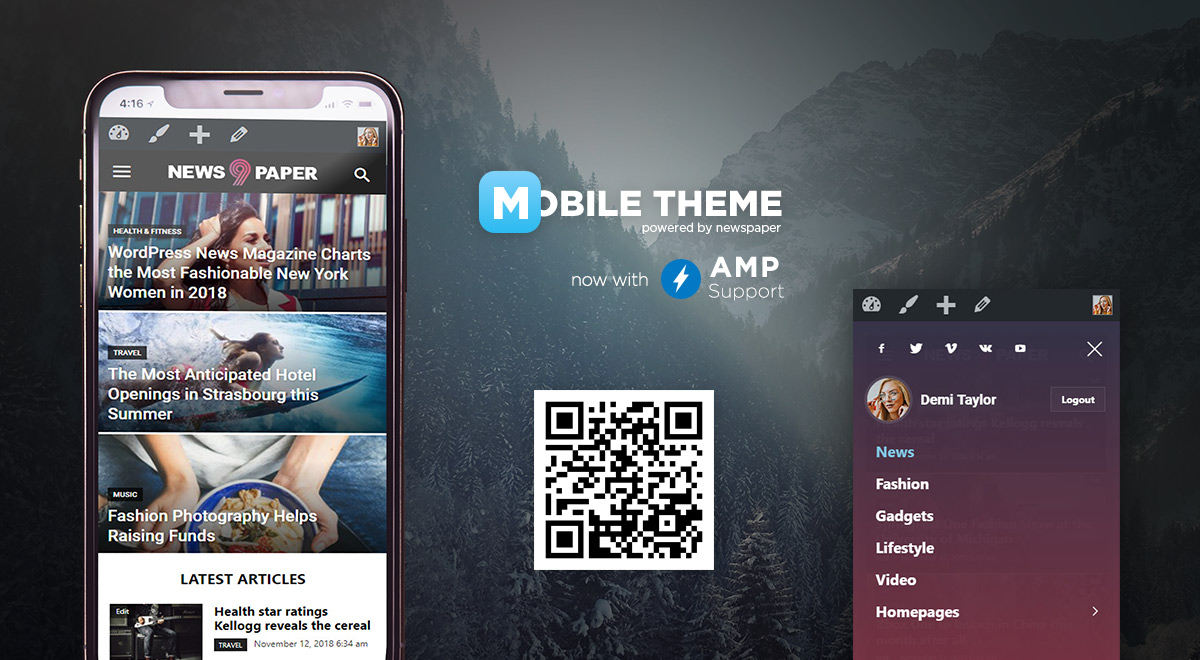
Caching: The Mobile Theme works fine with WP Super Cache plugin. For more details on how to set the plugin visit the Cache plugin – install and configure page.
Installation:
You can install and activate the plugin in the Theme Panel under the Plugins section
Page customization:
For Homepage, the “Mobile Theme” comes with a single predefined page template that includes two sections:
- top grid – displays 3 featured posts (posts included in the Featured Category)
- latest articles – shows the latest articles
This template appears only if a Static Page is used. You can check out the page settings in the WordPress Admin panel Settings->Reading section.
How to add images, custom HTML or text?
You can bring these elements inside the Mobile Editor by editing the page.
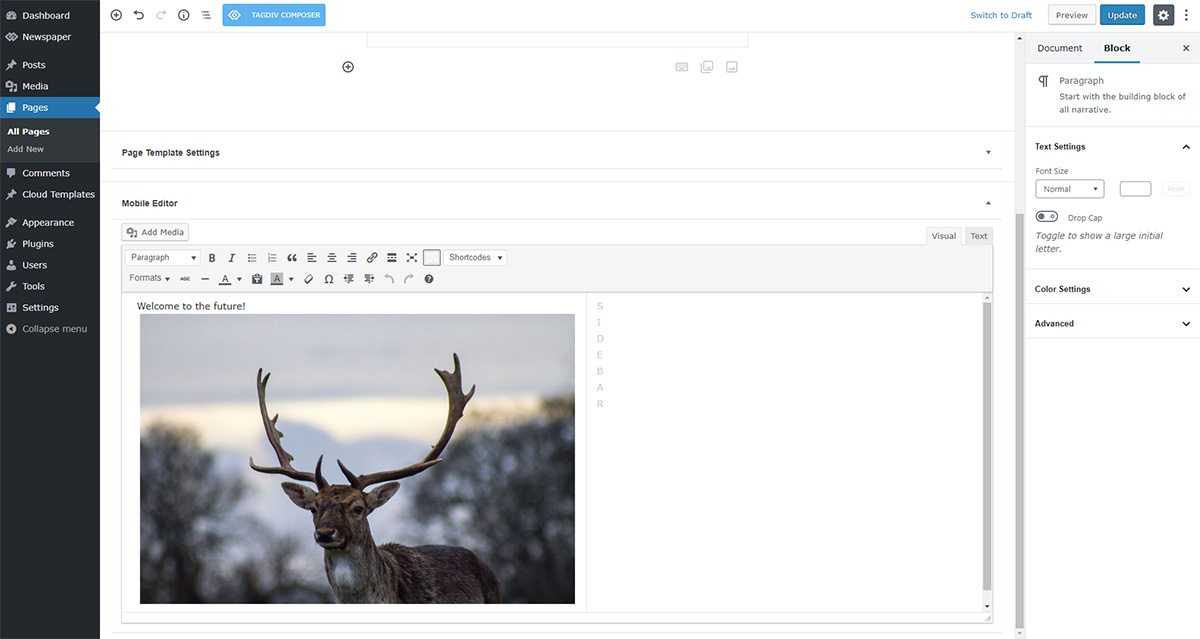
On the front-end, the custom elements appear between the Top Grid and the Latest Articles section.
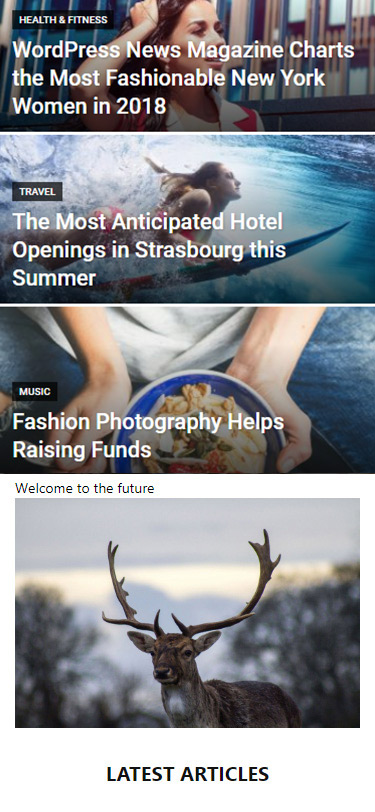
Important note:
Regular pages – The content of custom pages (ex. Contact Us page), present on the desktop version of Newspaper theme, does not appear on the “Mobile theme.” The mobile version comes with an editor and gives you the possibility to add content that’s specially designed for mobiles. This offers you the opportunity to display the same content in two different ways, one optimized for desktops and another for mobiles.
Page builder elements – For optimal performance, we removed the page builder dependency. You cannot use the page builder elements for the “Mobile theme” pages. If you want to display the same elements on both mobile and desktop, don’t use the mobile theme. Your website built on Newspaper theme will still look awesome on mobiles due to its responsive design. The Mobile Theme enhances the small screen user experience, but it is optional.
The Mobile Theme Settings:
Once the plugin is installed a new tab called “Mobile Theme” shows up in the Newspaper -> Theme Panel area. The options allow you to customize the look and functionality of the mobile theme.
Mobile settings:
- AMP settings – activate the AMP support.
- The main menu – select the main menu
- Footer menu – select the sub-footer menu
- Show sign in / join – choose if you want to display or hide the user register/login area, it will appear in the main menu panel
Theme colors:
- Accent color – theme main color which applies to various elements
- Color settings for the main menu, footer, and sub-footer areas
Mobile ads:
- Ad title – set a title, this appears on top of each ad (optional – by default no title is displayed)
- General ads – general predefined ad spots, just add the code to the section
- Article ads – predefined article/single ad spots, add the code to the desired area
Excerpts:
- Title length – set the title excerpt length for modules used by the theme (1 and 2)
Custom code:
- CSS – use this panel to add custom CSS modifications
- HTML – add custom HTML elements, they will appear at the page bottom
- JavaScript – add custom JavaScript
AMP implementation
Now AMP is integrated into the mobile theme plugin for faster results and can benefit from all of the mobile theme functionality on your AMP pages. All of the mobile theme settings are now AMP compatible. The settings available in the mobile theme will transform your AMP pages into beautiful layouts. Please read our AMP Tutorial to see how to activate AMP on the mobile theme
Wrapping up
The Mobile Theme is an optional functionality you can activate to enhance the small screen user experience on your website. This feature gives you the possibility to customize the mobile appearance while optimizing the performance. What makes the Mobile Theme so hot is that it’s automatically optimizing your website. Easy to install and use with stunning results. If you haven’t tried it yet, now it’s a perfect time!


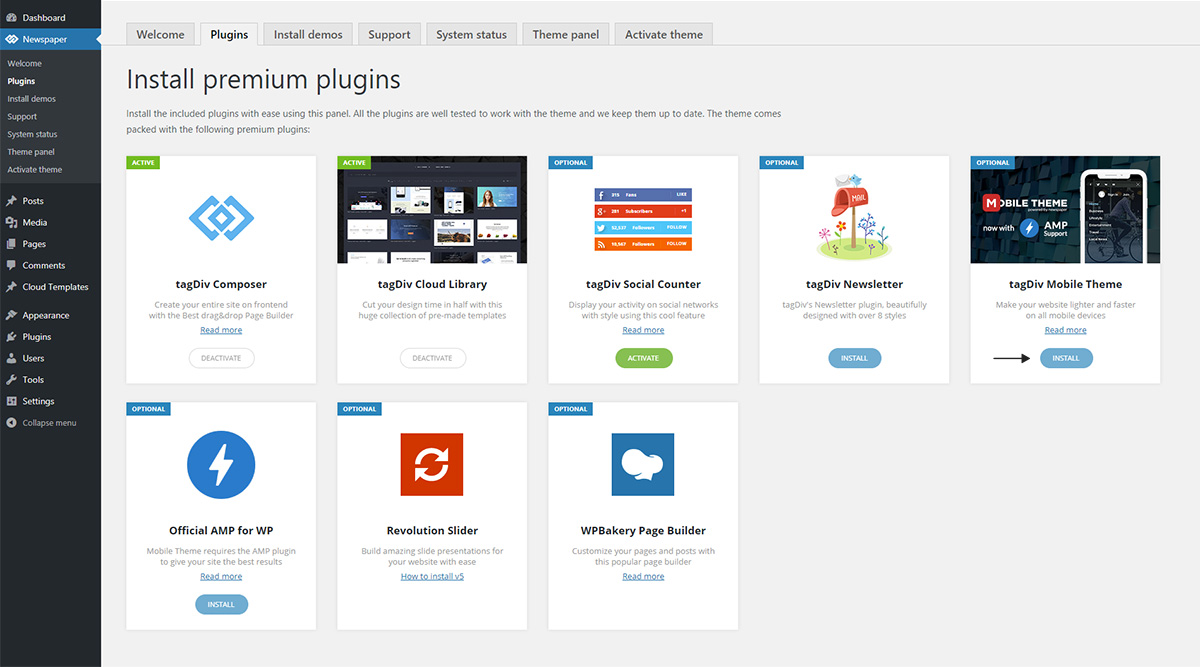
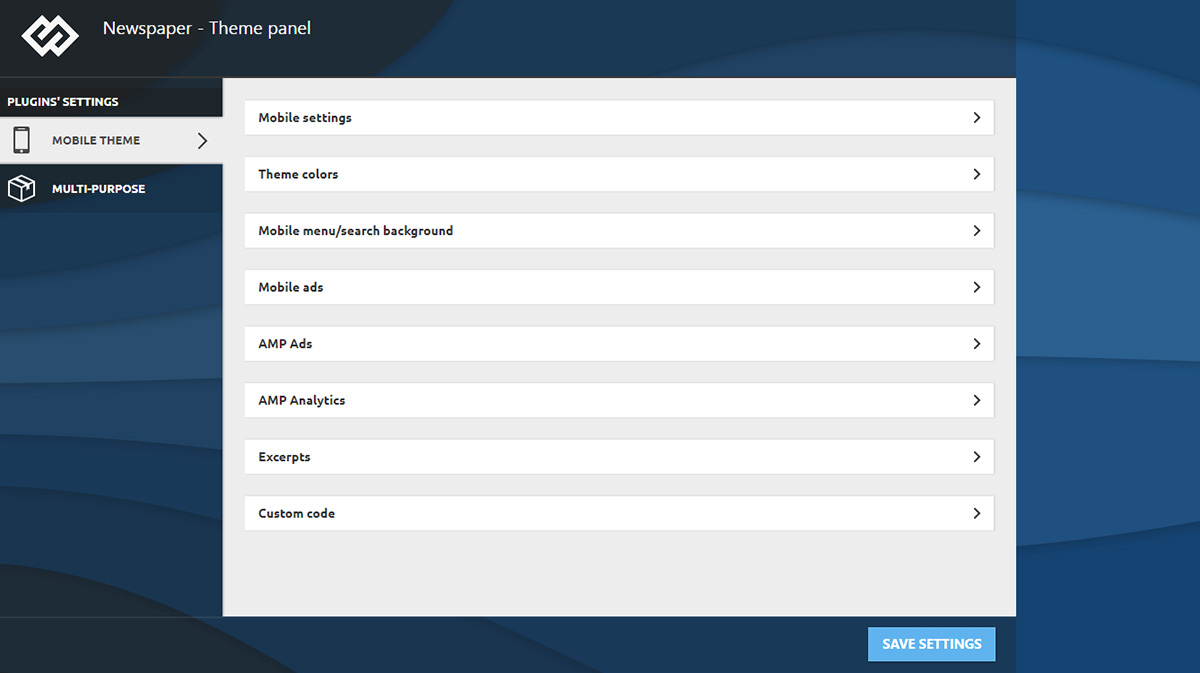
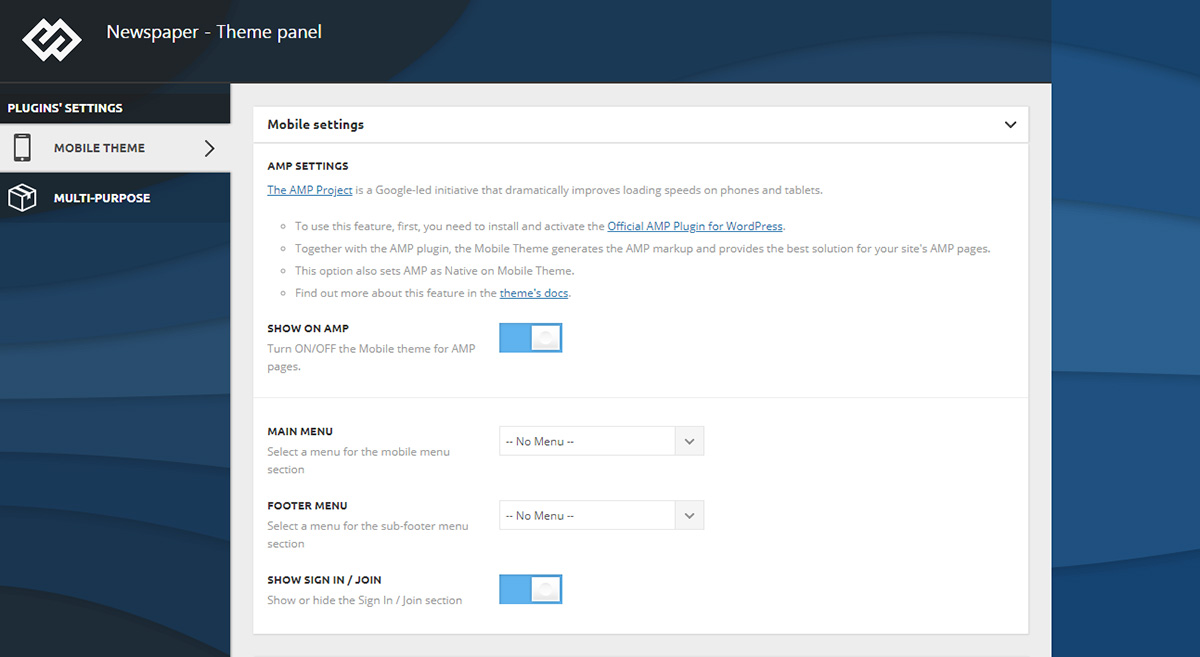
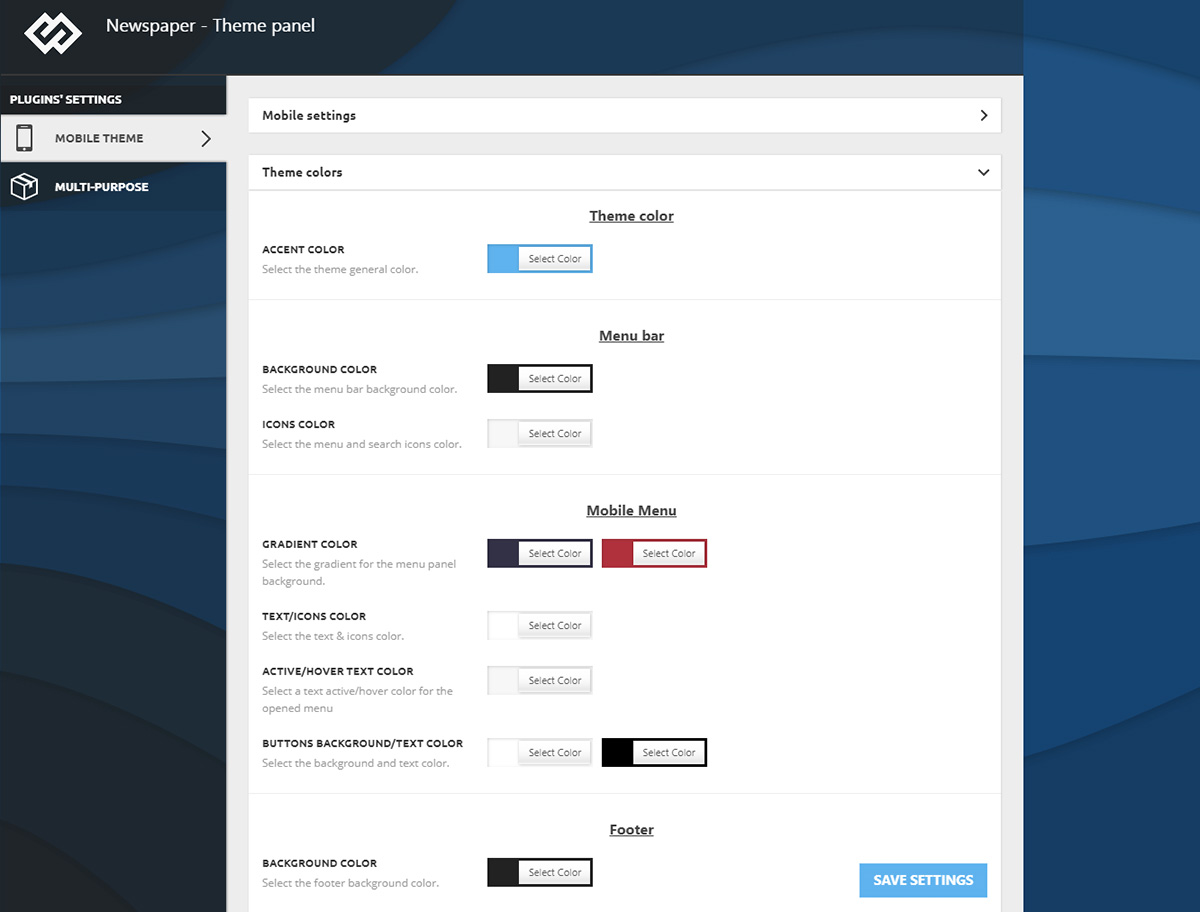
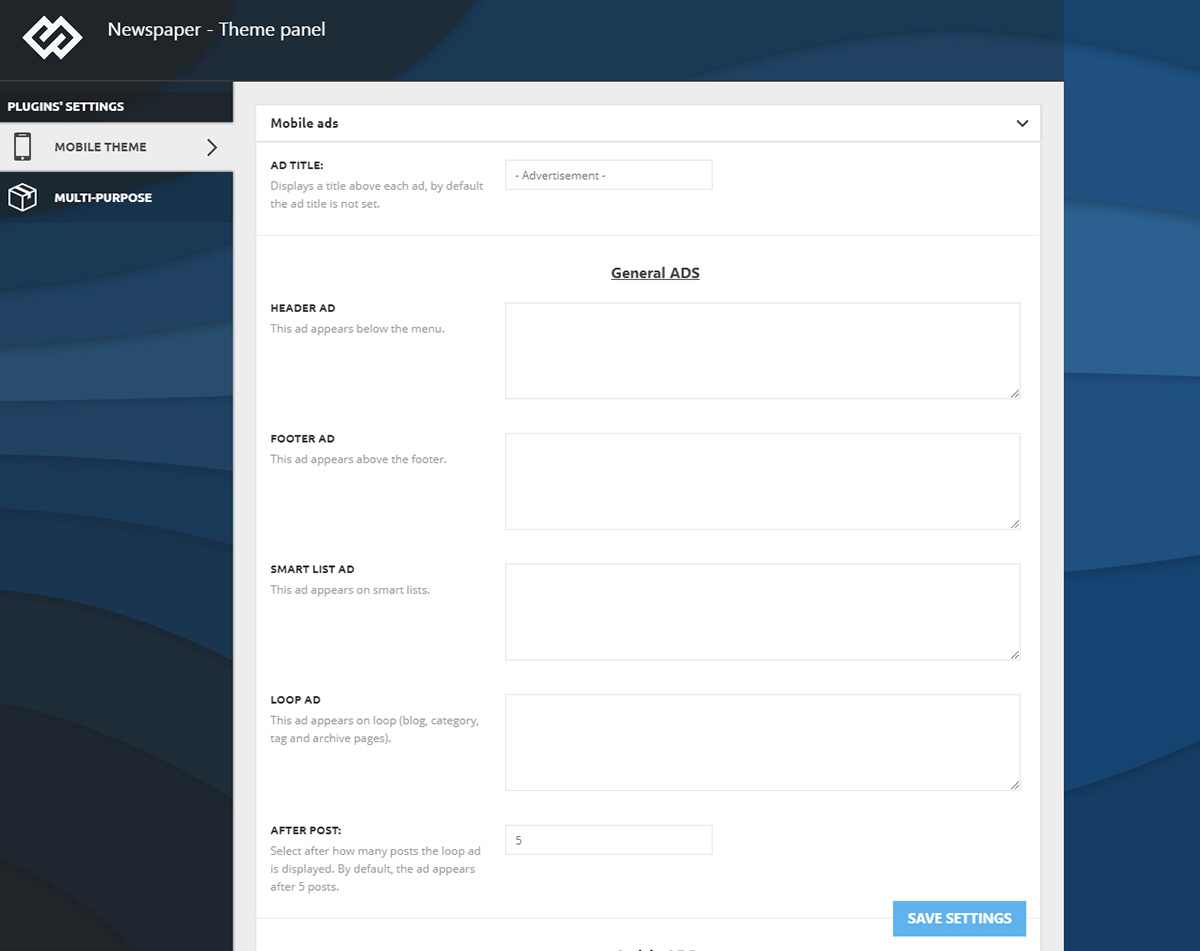
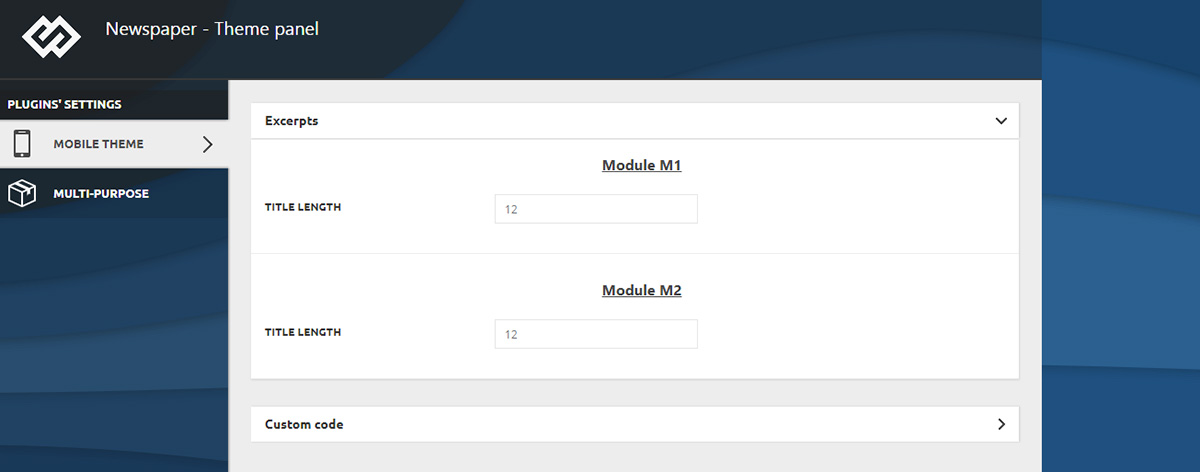
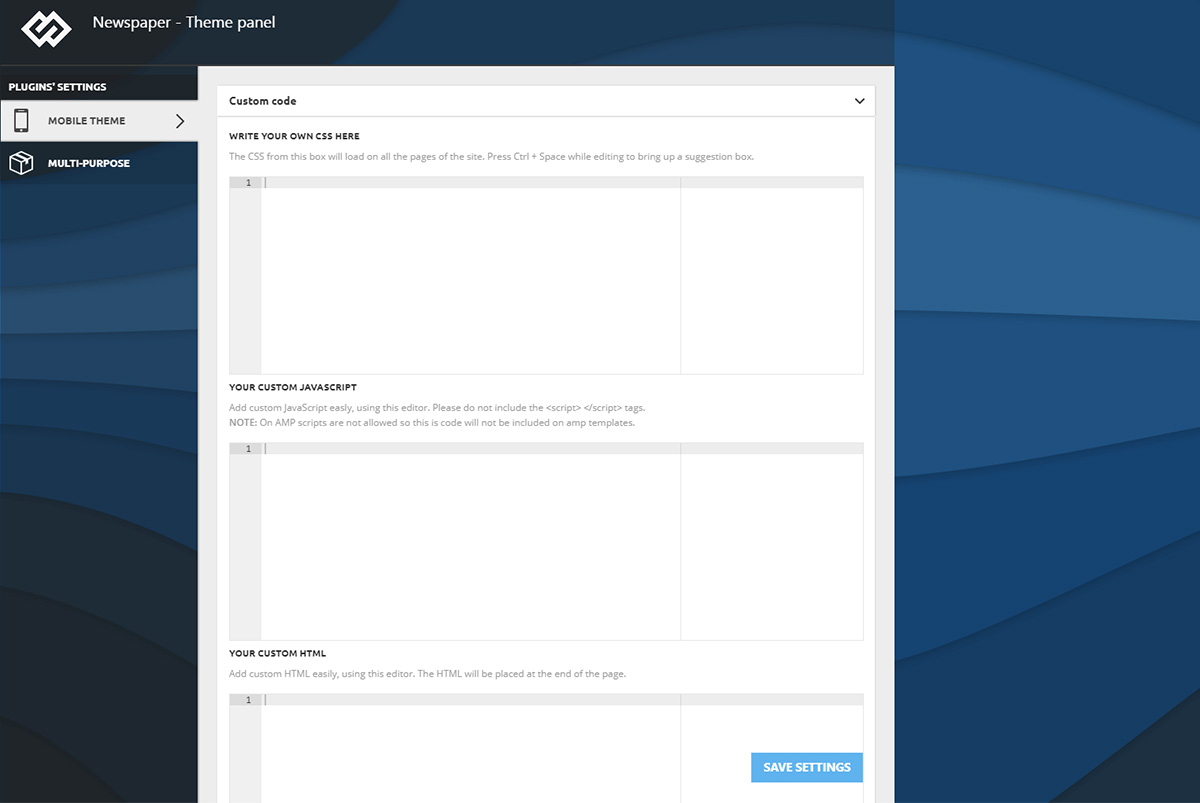








Thank you for the beautiful writing
Hi,
Thanks for your feedback.
All the best!
I start AMP but my webiste not enable mobile
Pls, help me!
Hi,
Unfortunately, your website was not made with our theme. Unfortunately, this account is not assigned to our support forum and that’s why, if you need more technical assistance, you have to open a new support ticket at our support forum from here -> https://forum.tagdiv.com/forum/newspaper/ where you need to provide more details about your problem and we are ready to help you.
All the best!
Hello there, I don’t have an introduce alternative for Mobile Theme module in my Newspaper Theme page. Just modules are appearing however don’t have an alternative of introducing Mobile Theme plugin.
Would you be able to please tell me what is the issue?
Hi,
Please make sure that you have correclty installed the theme and Mobile Theme according to our guide. Unfortunately, this account is not assigned to our support forum and that’s why, if you need more technical assistance, you have to open a new support ticket at our support forum from here -> https://forum.tagdiv.com/forum/newspaper/ where you need to provide more details about your problem and we are ready to help you.
All the best!
We have a problem with your mobile theme.
We implemented WPML to provide multilanguage and of course, in the desktop mode, it works, but when we check it on a mobile theme, it doesn’t work.
Where can we input the language switcher in mobile theme to work it?
We tried to input here our code: http://prntscr.com/t50waz
Hi,
The WPML is working well on Mobile Theme and also, if you want to display the Language Switcher at the mobile menu you will need to add it for that menu from the WPML panel, like this -> https://prnt.sc/t61q2w Unfortunately, this account is not assigned to our support forum and that’s why, if you need more technical assistance, you have to open a new support ticket at our support forum from here -> https://forum.tagdiv.com/forum/newspaper/, where you need to provide more details about your problem and we, are ready to help you.
All the best!
Hello; you have opened a very successful topic. That’s very good that the people getting awareness via your page.
I have been following your page for a long time and I find it really useful. I am very happy to read the text of valuable people like you. I wish you continued success. Yours truly.
Hi,
We deeply appreciate your beautiful words!
Thank you!
Best regards!
I am using News Paper theme for someone my client. In front page top section no image shows on banner.
Hi,
Make sure that you have correctly set up your Ad Code inside the header according to our guide from here -> https://forum.tagdiv.com/header-ads-adsense/ If you are using the AdSense note that will take a while for the ads to be visible on the site. If you need more technical assistance, please open a new topic at our support forum from here -> https://forum.tagdiv.com/forum/newspaper/ and we are ready to help you.
Best regards!
What about push notification in tagdiv mobile theme.
I want to use onesignal push notification with tagdiv mobile theme and amp version. But it is not working fine for me.
Please help me why push notification is not working properly in tag div mobile theme with amp version.
Hi,
Thank you for using our theme but please note that we do not have any tested plugins with that functionality.
Thanks for your understanding!
Hi, I don’t have an install option for Mobile Theme plugin in my Newspaper plugin page. Only plugins are showing but don’t have an option of installing Mobile Theme plugin.
Can you please let me know what is the problem?
Thanks.
Hi,
If you want to have the mobile theme functionality you will need to install the Mobile Theme plugin from here -> https://www.screencast.com/t/tdfCKvA5VHB Unfortunately, this account is not assigned to our support forum and that’s why, if you need more technical assistance, you have to open a new support ticket at our support forum from here -> https://forum.tagdiv.com/forum/newspaper/ where you need to provide more details about your problem and we are ready to help you.
Best regards!
hii good day. Wishing your success to be permanent
Hi,
Please accept my thanks for your kind thoughts. We really appreciate them!
All the best!
I like this content. it’s good.. It’s useful and best…
Hi,
Thank you so much! We do our best to make it the best.
All the best!
Coustom page Content not show in Mobile Theme, show only Page Name
Hi,
Please note that our Mobile theme has a different layout and behavior than the desktop version. This plugin does not recognize the pages created with TD Composer or with some shortcodes. If you want to add custom content into the pages on mobile, you have to add it in Mobile Editor from here -> https://www.screencast.com/t/l3CVJ1KOg For more details about our mobile theme, please check the guide from here -> https://forum.tagdiv.com/the-mobile-theme/ If you need more technical assistance, please open a new topic at our support forum from here -> https://forum.tagdiv.com/forum/newspaper/ and we are ready to help you.
All the best!
After install mobile theme I am all my icons went square.
Hi,
We have encountered this issue before, and mainly this solution worked for most users: http://webmasters.stackexchange.com/questions/71630/font-blocked-from-loading-by-cross-origin-resource-sharing-policy-no-access-co If you need more technical assistance, please open a new topic at our support forum from here -> https://forum.tagdiv.com/forum/newspaper/ and we are ready to help you.
All the best!
Coustom page Content not show in Mobile Theme, show only Page Name
Thank you for reaching out to us. If you need any technical help with our WordPress theme, please open a new topic on forum.tagdiv.com or send us an email at contact@tagdiv.com, and our support team will assist you. Unfortunately, the Blog area is not assigned to the Customer Support Center. I’m sorry! Thank you so much for understanding. Stay Safe!
Nice Content.
Thank you, Manek!
Hi, I really would like to use the desktop theme design I have customized to be applied to all mobile devices NOT the standard design. When I edit my site using TagDiv Phone ViewPort It looks GREAT but when I access to my website with a real phone it shows the standard design and I am not able to even change the language. Please HELP!
Hi Jorge! Thank you for your reaching out to us. Can you please open a new topic on forum.tagdiv.com, so that our support team can assist you in this situation? Unfortunately, the Blog area is not assigned to the Customer Support Center. I’m sorry! Thank you so much for understanding. Stay Safe!
This Module with newspaper theme is quiet dope but my page content are not showing .e.g mysiteurl.com/contact-us
is now showing anything on mobile but working perfectly on desktop
Hi,
Please note that the blog is not assigned to our support forum and that’s why, if you need more technical assistance, please open a new topic at our support forum from here -> https://forum.tagdiv.com/forum/newspaper/ and we are ready to help you.
Best regards!
I like this content.
Thank you! We’re happy to hear this 🙂
Great Article !
Thank you!
it is perfect but Mobile should be a little bit faster.
Hi,
Thank you! This is such impressive feedback!
All the best!
bu kullanışlı tema için çok teşekkür derim
My mobile theme header logo or text comes in the left side where we click for menu and i am unable to open menu section for this.How can i solve this?
Hi,
Unfortunately, this platform is not assigned to our support forum and that’s why, if you need more technical assistance, please open a new topic at our support forum from here -> https://forum.tagdiv.com/forum/newspaper/ and we are ready to help you. Provide there more details about your problem. As a hint, you can disable all of the untested plugins, clear all the caches, purge CDN files and check the results.
Best regards!
Hi, My color theme is reflecting on desktop version but not on mobile version. What can I do ?
Hi,
If you are using the mobile theme, please note that you have to set up the Theme Accent Color from here -> https://www.screencast.com/t/eZtjtjAs If you need more technical assistance, please open a new topic at our support forum from here -> https://forum.tagdiv.com/forum/newspaper/ and we are ready to help you.
Best regards!
gerçekten çok işe yarar bir tema
masa üstü görünümde sorun yok fakat mobil üzerinde makaleleri gizlemek istiyoru
Thank you for commenting. If you’re trying to reach the support team, please note that the Blog area is not assigned to the Customer Support Center. Can you please send your inquiry via email at contact@tagdiv.com? This way, the support team will be happy to help you. Thank you for understanding!
Mobile should be a little faster.
Hi,
We trying to do our best to make it the best.
Best regards!
Hi, is there please some workaround in the page customization?? When i turn on the plugin all my pages besides the homepage dont appear. If i turn it off the page looks weird especially sidebar.. I would be o.k. if i could only show on the differrent pages few new articles from different category..
Do you hav some custom css code please?
Hello,
Unfortunately, the theme does not have any such an option for that and also please note that you should keep enabled all of the theme required plugins if you want to achieve better theme results. Further, if you need more technical assistance, please open a new topic at our support forum from here -> https://forum.tagdiv.com/forum/newspaper/ and we are ready to help you.
Best regards!
Only one mobile theme layout . How to customize mobile theme with my desired features and look? I want to use my site into mobile theme with amp for better results.
Hello,
Thank you for using our theme! Please note that Mobile Theme has a different layout than the desktop version and also, it cannot be customized. Please check carefully the mobile theme settings from Theme Panel from here -> https://tagdiv.com/mobile-theme-get-mobile-ready-with-newsmag-theme/ Further, if you need more technical assistance, please open a new topic at our support forum from here -> https://forum.tagdiv.com/forum/newspaper/ and we are ready to assist you.
Best regards!
Hi, is there please some workaround in the page customization?? When i turn on the plugin all my pages besides the homepage dont appear. If i turn it off the page looks weird especially sidebar.. I would be o.k. if i could only show on the differrent pages few new articles from different category..
Do you hav some custom css code please?
Hello,
Unfortunately, our blog is not assigned to our support forum and that’s why if you need more technical assistance, please open a new topic at our support forum from here -> https://forum.tagdiv.com/forum/newspaper/ and we are ready to guide you at the right direction.
Best regards!
thank you so much this text thank you again
Hello,
You’re welcome!
Best regards!
hi,
I liked the Newspaper Theme and also it’s mobile version that you mentioned
Hi,
Thanks for being our awesome customer!
perfect info thanks for that
Hi,
Thank you for your feedback.
Hello, is this theme convenient to use on our transport site, so does the theme give us flexibility?
Hello,
First of all, thank you for your interest in our theme! You can use the theme to fit your project but it depends a lot on what functionalities you intend to have on the site. Take a look over the official documentation from here
-> https://tagdiv.com/category/documentation/ to make an idea of what our theme can do.
Thank you!
Hello,
I have been using Newspaper for about 1 year now. I think it is an excellent theme but I have a question abou the mobile theme version.
How I Can hide a post or a category from the HOME PAGE on mobile version? I don’t find that. I only want to show main category on home of mobile version. And the others only in the category pages.
Thanks you very much
Hello,
Please note that only for the pages and post pages can be disabled the mobile theme functionality. Please take look over the documentation from here -> https://forum.tagdiv.com/the-mobile-theme/ Further, if you need more technical assistance, please open a new topic at our support forum from here -> https://forum.tagdiv.com/forum/newspaper/ and we are ready to assist you.
Thank you!
Amazing Article!
Hello,
Thank you for your kind words!
Best regards!
Hi Simion,
Tagdiv is best one, keep it up! ??
Hi,
Thank you for your feedback!
Best regards!
Great content!
Hi Tekin,
Thank you. We’re happy to hear this!
How I make my website to open mobile theme and desktop theme separately.
When I install mobile theme + amp, then my desktop theme design change.
Please help me to make desktop design same.
Hello,
Please note that if you want to use the Mobile Theme, on the mobile devices, you will bring a new layout to your desktop. Please understand that our Mobile Theme has a special layout created on mobile devices and for more details about that, please check the documentation from here -> https://forum.tagdiv.com/the-mobile-theme/
Thank you for your understanding!
Best regards!
nice job!
I have been using Newspaper for about 3 years now. I think it is an excellent theme but I have not used the mobile theme version for once. My question is since the mobile theme doesn’t work with the page builder, does it worth using at all? I’m afraid the mobile theme is likely going to remove most things I have on the home page which I built with TagDiv page builder. Thank you for this interesting guide.
Hi,
Unfortunately, the Mobile Theme has not been designed to be used with TD Composer plugin. The Mobile theme has a special default layout which was created to develop a high performance on mobile. We are so delighted to find such positive feedback on our work.
Thank you very much for taking the time to write to us!
çok faydalı bir makele bravoo aradığımı buldum
Thanks for your appreciation!
Hello,
On the mobile version of our site’s home page (a static page that has featured articles with Latest Articles below that), there is only one article being shown with a large image at the top (instead of a four-item grid like the static page actually has), but that single article is not the latest or a featured article. It’s an article from over a week ago and there are many other newer and actually featured articles. How can I adjust the article being displayed there?
Hi,
Unfortunately, the blog account is not assigned to our support forum. If you need more technical assistance, please open a new topic at our forum from here -> https://forum.tagdiv.com/forum/newspaper/ and our team are ready to assist you.
Thank you!
I want to use the same desktop website for mobile but I can’t seem to go back to it after trying to deactive amp etc
Hi,
Our theme has two styles on mobile => responsiveness version and => mobile theme version with the plugin. If you need more technical assistance, please open a new topic at our support forum from here -> https://forum.tagdiv.com/forum/newspaper/ and our team are ready to assist you.
Thank you!
Hi, I’m using the Newsmag theme and the mobile theme. I can’t get feature to display on the mobile theme grid. techzbyte.net
Hi,
Ensure that you have enabled the settings from here -> https://www.screencast.com/t/MiVI0F7Y After that, if the problem persists, please open a new topic at our support forum from here -> https://forum.tagdiv.com/forum/newspaper/ and our team are ready to assist you.
Thank you!
Finally purchase the Theme , Thanks to team tagDiv
The mobile home page of my website is looking very ugly https://www.technologyandus.com/
I had tried all the methods and seen all the tutorials but not able to make it even make it normal as shown in demo.
I am now frustrated with it. Please see my website and tell me why it is looking so simple.
I want to change its look. Infact no change is showing on mobile theme after any customisations.
Hi,
I have checked your website on mobile and it seems to return good results. If you need more technical assistance, please open a new topic at our support forum from here -> https://forum.tagdiv.com/forum/newspaper/ because our blog account is not assigned to our support forum, sorry!
Thank you for your understanding!
sir, i tried but not being able to creat account to use support forum. i had purchased the theme from theme forest and when I put the details provided to me it shows the message the user already exist but I had not created any account before.
Hi Anmol,
I’m sorry to hear this. Can you please send us an email at contact@tagdiv.com so that our Support Team can investigate this situation? Thank you for understanding!
hi liked thanks liked article
Hi,
Thank you for your kind words!
Best regards!
Hi,
I am using the newspaper theme and the mobile theme. I noticed that on my home page when used on mobile, the elements are not showing at all, just my latest post, whithout any blocks. The flex blocks appear on my other pages (categories) when I use the mobile, but not at the home page, any ideas how to fix this?
Thank You!
Hi,
Unfortunately, the blog account is not assigned to our support team, sorry! If you need more technical assistance, please open a new topic at our support forum from here -> https://forum.tagdiv.com/forum/newspaper/ where you need to provide more details about your problem and our team are ready to assist you.
Thank you!
Hi,
thanks for the nice post
Hi sir, I am using generatepress theme on my website
I want to switch to newpaper theme.
How much it will cost and what will happen to my website if i switch to new theme from existing one.
Do i need to setup pages again?
Please help me I am new to blogging.
Hi,
Thank you for your interest in our theme! First of all, you will have to make a full backup to your website and then, I recommend to make a subdomain for testing where you can install the Newspaper theme and check how it works. If you need more technical assistance, please open a new topic at our support forum from here -> https://forum.tagdiv.com/forum/newspaper/ and also, if you need custom services, please open a new request from here -> https://tagdiv.com/premium-customization-services/
Best regards!
How to show latest article on mobile theme?
Hi! Thank you for your message. The latest articles should appear on the homepage. If you’re having trouble with not seeing them, please open a new topic on forum.tagdiv.com or send us an email at contact@tagdiv.com? I’m sorry, but this area is not assigned to the Customer Support Center. Thank you for understanding!