Newspaper theme 10 brings you two wonderful ways to build your WordPress website. For the first time in WordPress, you have the freedom to choose how much code the theme is loading and optimize your website’s performance straight from the beginning.
Newspaper theme 10 update introduces a major change in how the theme works and allows you to speed up your website. For this, we’ve added a premium legacy plugin called Standard Pack. It brings you all the previous functionality of the Newspaper Theme. When you deactivate it, your website gains page loading speed. Scroll down to learn how to smoothly upgrade from a previous version to Newspaper 10 and build a fast website. Please read this, don’t scan.
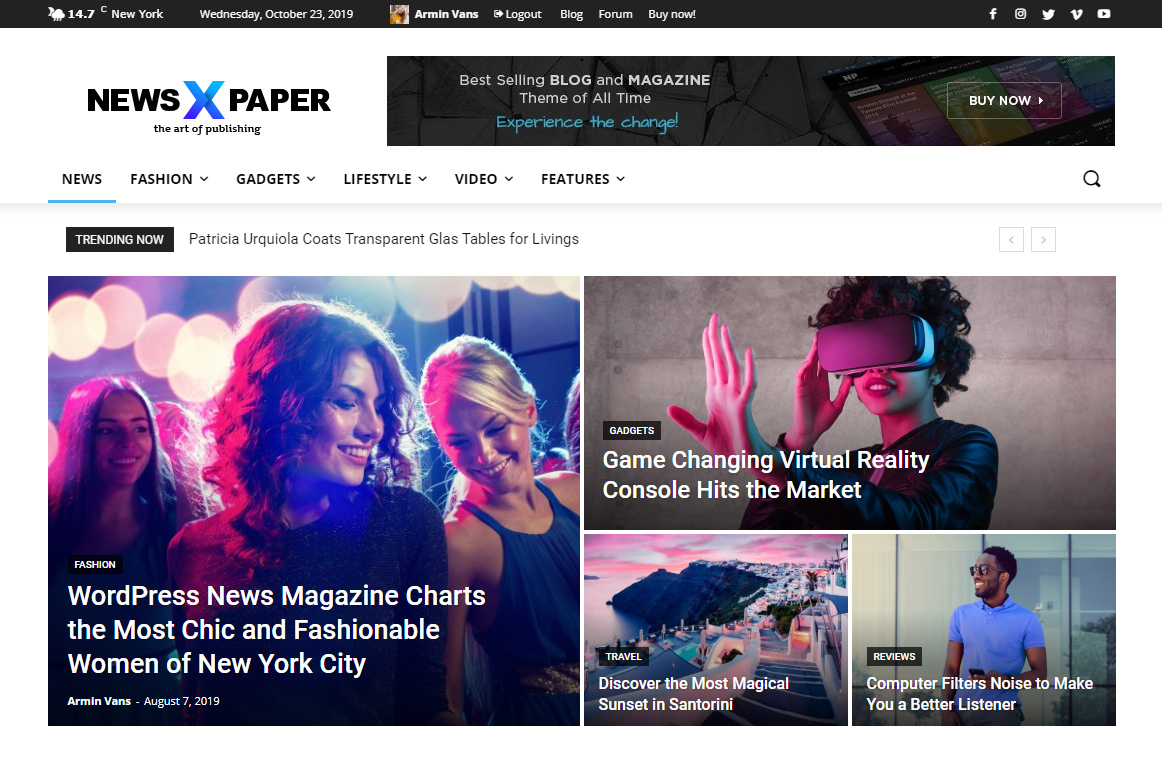 Let’s think of it this way: When you use the Standard Pack, your theme is automatically using the easy-to-use, default settings.
Let’s think of it this way: When you use the Standard Pack, your theme is automatically using the easy-to-use, default settings.
What is the Standard Pack plugin?
Standard Pack is a premium plugin available to you for free. The new Standard Pack Plugin has two functions: it brings all the functionality you love in the previous versions. It also allows you to separate things when you want to build everything customized and go for website’ performance.
In the previous theme versions, the HTML and CSS code for all these templates were loaded on each page-load of your website, affecting your website’s performance. The headers, shortcodes, blocks, or any other pre-designed elements are all built inside your theme. You just click on the component to select it, made small customizations like choosing colors, and it’s ready to be used. It saves you from diving in CSS and building them yourself. Newspaper Theme with the Standard Pack activated is the theme that you enjoyed before the update.

Who should use the Standard Pack?
If you need to create a website and you have no experience with web design, web development, or WordPress themes, then the Standard Pack plugin is definitely the right choice for you. It allows you to use elements created by our designers and build your website in a few hours without any help.
Even if you have experience with WordPress, there may be a moment when you have to create a whole website in the next hour, then using Newspaper Theme with Standard Pack is also the right choice.
If you have experience with WordPress and Newspaper Theme and plan to create a blazing fast website, then the Standard Pack plugin is not the best choice. You’ll achieve your goals easier using the Newspaper Theme with tgaDiv Cloud Library and tagDiv Composer to create a website that loads only the necessary code to make it perfect, just as you design it.
How to use the Standard Pack?
When you are installing the Newspaper Theme 10, you must go to WordPress Admin area > Newspaper Theme > Plugins and enable the Standard Pack plugin.
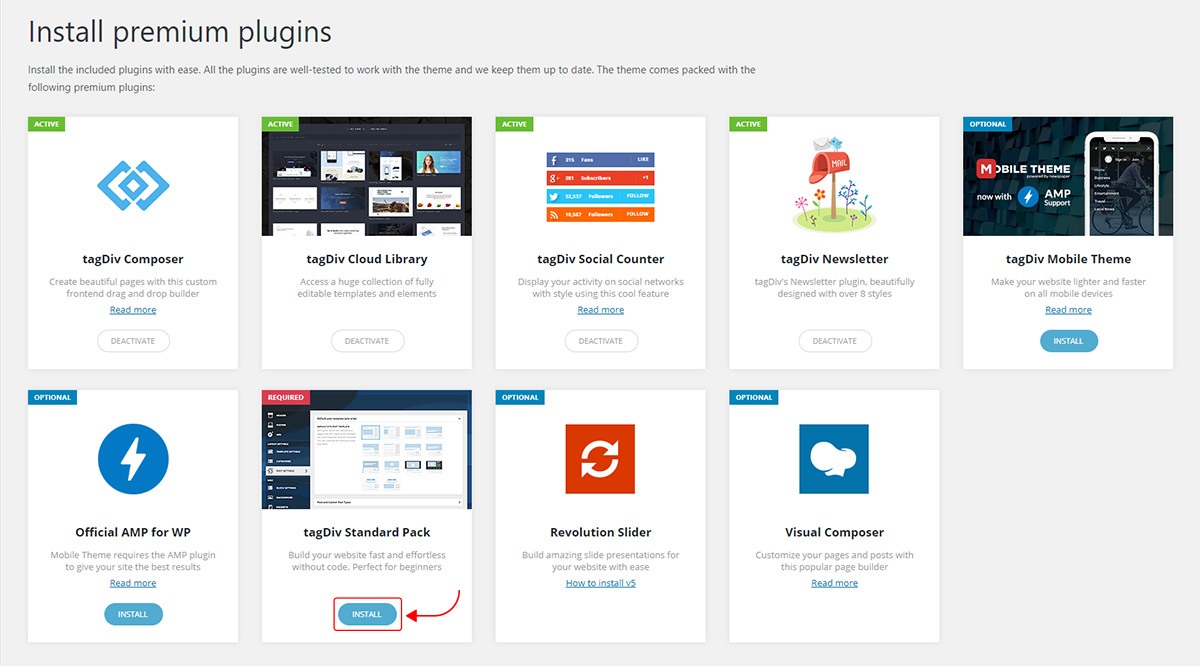
Experienced WordPress user and installing Newspaper Theme for the first time – After you have completed the theme install is to go to the WordPress Admin area > Newspaper Theme > Plugins and deactivate the Standard Pack. Disabling the plugin will help you gain speed for your website. Load a PRO Demo to have a fast start and don’t forget to cut the development and design time by importing elements and sections from the tagDiv Cloud Library. Than customize everything with the tagDiv Composer frontend page builder.
Updating Newspaper Theme and planning have the fastest website – If your website was created with a previous version of Newspaper Theme, you should update the theme according to the theme documentation. Leave the plugin active until all dependencies are removed. What do I mean? For example, your website uses one of the default headers from the theme panel, and you deactivate the Standard Pack, your header will be displayed as a series of text and symbols on the frontend.
Deactivate Standard Pack for blazing fast-websites
To gain page loading speed for your website, you’ll need to deactivate the Standard Pack plugin. This step will separate the templates (pages, singles, headers, footer) you’ve created or imported from the tagDiv Cloud Library from the ones built inside the Newspaper theme panel. All of the default templates from the theme and some of the elements from the tagDiv Composer will be disabled by deactivating the Standard Pack.
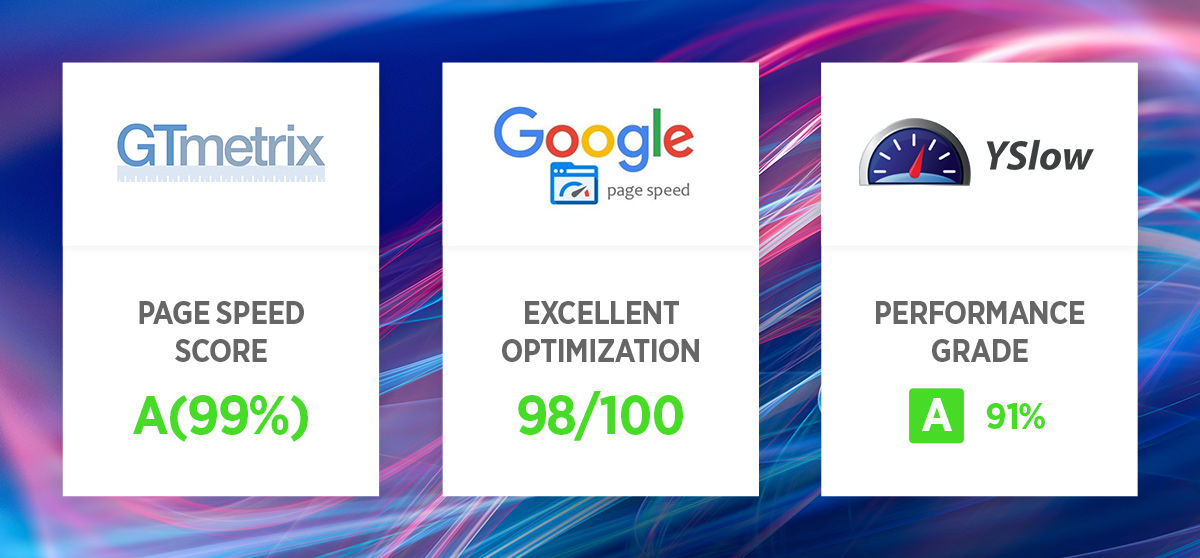
As a result, your website will start to load only the code necessary for the elements you actually use on the website speeding up your website. This means less HTML and CSS to handle and far more performance. This feature is available for both new and existing websites.
You have all the tools to start a beautiful website and take the page speed optimization to the next level:
- Import a PRO demo – start designing on a light structure
- tagDiv Cloud Library – over 800 elements, layouts, templates and sections, created by designers and hosted our servers. Download the templates you need (for single, category, 404, homepage, and so on) for free and enjoy creating your website.
- With the Header Builder, you can use to create as many headers you need. We’ve also added SVG logos
- tagDiv Composer frontend page builder – all the power to customize everything on the front end that makes you just as skilled as a professional web designer.
Why using the theme with the Cloud template Library?
Let me give you only the best-of-the-best list:
- Don’t build everything from scratch! You have 12 PRO demos to use without the Standard Pack and build fast websites. Extraordinary flexibility to be creative in Newspaper Theme is ready to give you a hand in building legendary websites.
- Customize everything from the smallest element in the header to the bottom of the page right on the frontend easily with the familiar tagDiv Composer page builder.
- Gain extraordinary performance – With a lighter theme, your website will be faster. Using the Cloud Templates without the Standard Pack, you can import only what you use on the website. This makes your website load faster on servers and CDN. Import only the necessary code to make your website perfect, without a single line of unused code, making everything work blazing fast.
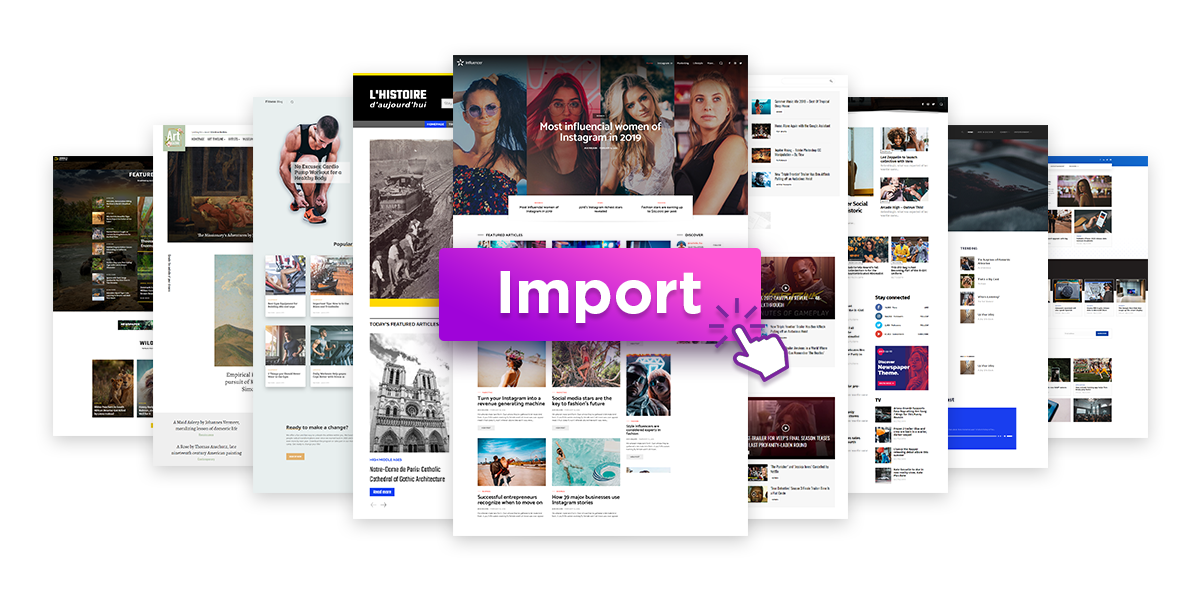
Easily removing the dependencies
To make the transition from 9.8 to Newspaper 10 with Cloud templates, you need to ensure you gradually and smoothly remove the dependencies. Please read this, don’t scan. Failing in removing dependencies prior to deactivating the Standard Pack will break your website.
How to remove dependencies
Removing dependencies means converting all the default theme panel templates to cloud library template which are fully editable using the tagDiv Composer. That can include:
- PRO Demos
- Single Post template
- Category Template
- Homepage Template
As in WordPress Standard functionality, Newspaper Theme alters:
- single.php (the posts and articles),
- home.php (your homepage)
- Archive pages (the archive pages)
- author.php and date.php (the author profile pages)
- category.php, (the categories pages)
- tag.php, (the tag pages)
- taxonomy.php (the taxonomy pages)
- search.php (the search page)
- header.php
- footer.php
- Sidebar.php
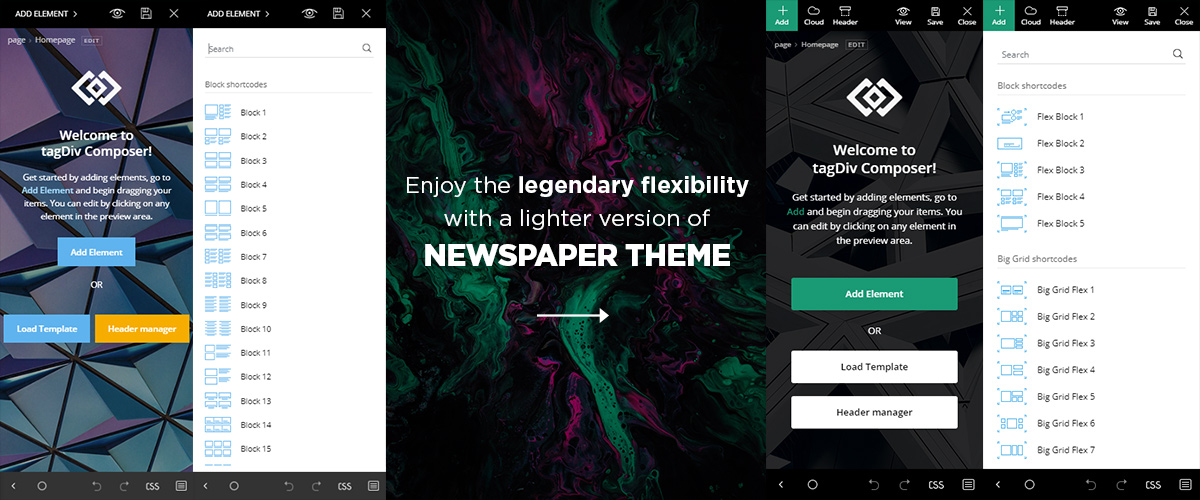
Here’s the complete list of templates influenced by the Standard Pack plugin:
In the theme panel:
- 15 Headers
- 8 Category templates
- 10 Big Grids
- 19 Modules for blocks
- 14 Single post styles
- 14 Footer templates
In the tagDiv Composer:
- 25 Blocks
- 12 Big Grids
- 10 Big Grid Full
- 1 Big Grid Slide
Extra
- All the demos that are not marked as PRO Demos.
If your website uses any of the templates present there, you must replace it with its equivalent from the tagDiv Cloud Library.
We’ve made it easy for you and recreated them. Almost every template from the theme panel already exists in the tagDiv Cloud Library. It should be easy to find the one that’s closer to your brand and import it on your website. Customize it using tagDiv Composer and assign it to replace the existing one.
You must find and replace templates until you’ve completed the process. Then simply deactivate the Standard Pack, and you are ready for speed and performance.
If you deactivate the plugin, it’s like you hit a magic button, and you get absolute freedom and performance. Keep on reading as I’ll give you all the information on using Newspaper Theme and Standard Pack you need to make your website blazing-fast.
Take your website to the next level
In conclusion, if using the Newspaper theme with the Standard Pack plugin is like taking a shortcut straight to the treasure room, while with the Cloud Templates is the happy ending you’ve always dreamed of. We are delighted to make these choices available to you. Have you already made the switch? Share your experience with us in the comments below.










I have been waiting for The Newspaper 10 and Right Now here it is. I just Love the theme. Hope so you will do more in the future. Again thanks to the TagDiv Developers!
Hi,
Thank you for your feedback!
Best regards!
thank you.. much needed update… Newspaper theme is best theme at all. i am using this theme i my 7 blogs.
tagDiv Standard Pack error
please help
We have installed the plugin “Thrive Comments” on our website, but it doesn’t seem to be working, and, in the “comments” section the default WP system is used.
The support team from Thrive Themes told us that the problem is caused by the tagDiv Standard Pack plugin. Once deactivated the Thrive Comments plugin starts working properly. They recommended us contacting you as they can’t help.
Can you please assist us?
Looking forward to your reply, thanks a lot!
Hi,
Unfortunately, that plugin was not tested with our theme and also, we cannot recommend using it because it seems to cause some problems and conflicts with our products, sorry!
Thank you for your understanding!
Thanks for the big update. I love newspaper theme. My 3 blogs are powered by newspaper theme. ?
Please how do I update my newspaper 9.7.4 to this new updated version?
Hi,
We strongly recommend to update the theme via FTP way according to our documentation from here -> https://tagdiv.com/how-to-install-newspaper-theme/ If you need more technical assistance, please open a new topic at our support forum from here -> https://forum.tagdiv.com/forum/newspaper/
Thank you!
Thanks for the advice… have updated the theme to the latest version.
Thank you sir
Amazed by the speed
Hello,
After migrating to Newspaper 10 it seems that there is no longer the option to create Smartlist posts. Our company has 4 sites using the NP9 theme and if this feature is no longer available it would be a pity.
Could you give me some guidance on this?
Hi,
Please note that if you want to create a smart list, you can do it from our Cloud Templates from here -> https://www.screencast.com/t/f5LiLoJ28R If you need more technical assistance, please open a new topic at our support forum from here -> https://forum.tagdiv.com/forum/newspaper/
Thank you!
I am using newpaper-X theme. It is really good theme. but when if i want to add some script in the footer and header element i do it with plugin. It would be better if you add a box after each post to add script in the wordpress editor. Thanks.
Hi,
Thank you for your kind words and suggestion! Please note that all of the custom javascript should have to be added in our Theme panel from here -> https://www.screencast.com/t/Iicr3cpd2bx8
Best regards!
Correct me if I am wrong. I currently seem to have lost the sidebar in my blog posts after upgrading to v10. I am thinking to import the new Default pro (without content). Will the import pick up all my presvious settings, posts and categories? Additionally, one I have imported will I be able to deactivate the standard plugin as the new Pro version is cloud based?
Hi,
Yes, if you will use the Pro Demos, please note that you will never need the Standard Pack because you will use the new technologies, using the Cloud Templates. If you need more technical assistance, please open a new topic at our support forum from here -> https://forum.tagdiv.com/forum/newspaper/ Unfortunately, our blog account is not assigned to our support forum and please open a new topic there and our team is ready to assist you.
Thank you!
I’m so happy about this update thank you so much..
Hi,
Thank you for your kind words and also, we are glad to see happy customers!
Best regards!
Please how do one remove date from Google search result aside using Yoast. Thanks
Hi!
Thank you for your interest in our theme. Unfortunately, the blog is not assigned to the support team. For support, please open a new topic on forum.tagdiv.com / http://forum.tagdiv.com/forum/newspaper/ and provide all the details. Our expert team is ready to assist you ASAP.
Thank you!
Hi,
Recently im update newspaper 10, but TD composer now working. please help what i do ?
Hi,
Please send us an email at contact@tagdiv.com with your log-in information (wp-admin), CPanel and your item purchase code so I can check your setup configuration page.
Thank you!
Hi,
I am update recently newspaper 10. but when i go to page for editing with TD composer the TD Composer not working.
Please help me what is the problem ? and what i do for resolve this problem.
Hi,
Make sure that you have updated the theme to the latest version of it which is Newspaper 10.1 via FTP way, clear all the caches, purge CDN files and check the results. If the problem persists, please open a new topic at our support forum from here -> https://forum.tagdiv.com/forum/newspaper/ and our team is ready to assist you.
Thank you!
Greetings. Why does Newspaper 10.1 load one million font files with each Cloud Library Template? Every single element on the page has its own @import google font, and each one actually loads Roboto & Open Sans, even though I’m not using these ANYWHERE.
The updated has “destroyed” our site, each average article is 7,000 lines of code in the DOM.
Please explain how to remove the 1,000 google font calls in each page, this is crazy.
Hi,
I have checked your source page and I saw that you have loaded four kinds of fonts, like (Open Sans, Roboto, Muli, and Alegreya). Also, I saw that you are using Cloud Template Library and please note that each loaded template comes with a different font. You should edit each of them and manually change the font used on that template to have the same font on the entire of your website. Also, if you need more technical assistance, please open a new topic at our support forum from here -> https://forum.tagdiv.com/forum/newspaper/ and our team is ready to assist you.
Thank you for your understanding!
Best regards!
Thank you!
Hi, i dont understand, i do the actualization of NP 9 to the x version, but my site is not more fast now. I dont understand if i need download a PRO templete for that and if i do that im gonna lose my content of gonna be modificated for the contento of the new templete?
Hi,
Please follow the article, it mentions what steps to take before you can deactivate the standard pack plugin. Simply updating in most cases won’t have any effect. Basically the website must use cloud templates fully, also only flex blocks and grids. All the predefined templates and blocks are now in the standard pack plugin, so if you use them you cannot deactivate the plugin. Installing a PRO demo will import cloud templates associated with it, but you can import the ones you like and set them https://forum.tagdiv.com/tagdiv-cloud-library-plugin/ without installing a demo if you don’t want to. Check all your pages, if they contain predefined blocks and grids, replace them with flex elements https://cloud.tagdiv.com/#/load/Blocks
If you need help, our support team can provide assistance. You can always create new topics in the theme forum and provide details about the problems you are facing. Let us know.
Thank you!
I think this is an amazing WordPress theme!
Newspaper 10 is just awesome. I installed it and surprised by the speed improvement. There is a speed improvement of about 40-50% which is really great. The score is GTMetrix is almost the magical 100 with a loading time of about 1.5-2.5 second – Typical( Earlier it was about 3-5 sec sec).
Thanks for this awesome update team. You really deserve the appriciation.
Hi,
Thank you very much for your kind words and also we are glad to see happy customers using our products!
Best regards!
How to override modules and theme files from standard pack?
placing them in the child theme is no longer working
pls dont send me to the forum, just tell me where to place the files
Hi,
Please note that our child theme works as expected and also if you want to overwrite the modules of Standard Pack plugin you will need to create this path in child theme -> https://www.screencast.com/t/DUcdCxaXCVVU
Hope this helps!
Thank you!
I use Newspaper 10 now and I am afraid to upgrade to 10.1 since I have same issue when updating from previous version, the site’s messy and I need to adjust widget, menu and somethings else and child theme which is “newspaper 7 child theme” cannot be use anymore. I am a bit confused about “standard pack” plugin, should I activate or deactivated it … When I check google page speed and gt matrix nothing’s change … the load speed of the website is very slow …
Hi,
Thank you for your interest in our theme! You don’t have to be afraid to update your theme because some mirror bugs were fixed and everything seems to works as expected. The Standard pack comes with a pack that has the functionality of ” keeping alive ” the layout that has been until 9.8. Without a standard pack, you will have to move on to the PRO layouts. The pro layouts DO offer greater speed. Also speaking of speed, page speed is influenced by multiple factors like ( plugins, content, themes, etc. ) so sometimes you should not have great expectation of page speed if your website is for example full of videos who request URLs from external links… If you need more technical assistance, please open a new topic at our support forum from here -> https://forum.tagdiv.com/forum/newspaper/ and our team is ready to assist you.
Thank you!
I made a start converting everything over to use the cloud library but seems like it’s going to be a lot of work. So might just stick with how things are.
What would be handy is to have an converter of some sort.
I spent and hour trying to recreate my header when it took less then a few mins to set up initially. So not a good experience so far
Hi,
Unfortunately, our blog account is not assigned to our support forum, sorry! If you need more technical assistance, please open a new topic at our support forum from here -> https://forum.tagdiv.com/forum/newspaper/ and our team is ready to assist you.
Thank you!
I completely agree. Spent 2 days and it was not possible to accurately transfer the site to the Cloud Library, a lot of work, the old templates do not exactly match the new ones from the cloud (except for the names). The design of the whole site needs to be created in a new way. And for opening a topic on the forum you have to pay for a year of support. And there they still will not do all this work for you. Or you will have to use the Standard Pack.
Hi,
Please note that it’s not required to use the Cloud Template Library and also, you can further use the Standard Pack to keep the previous layout of your website. If you want to improve your website, we offer you a way to do this using our Cloud Template Library. Also, you can try reading our tutorials about this and teach from them how you can use it because we have complex documentation in that case.
Thank you!
Hi how to remove retina image in database web??
Hi,
Please disable this functionality from the Theme panel from here -> https://www.screencast.com/t/wgr51CRQ2a79 If you need more technical assistance, please open a new topic at our support forum from here -> https://forum.tagdiv.com/forum/newspaper/ and our team is ready to assist you.
Thank you!
There is no 324x160px image size in the drop-down list (I created this size for all the pictures on the whole site).
Cloud Templates –> Edit template –> Layout –> Article Image –> Image size
I’ll answer it myself) Enabled size 696 x 0 in settings “Thumbs on Modules/Blocks”
To try updating on a test site (localhost, live host) on a local server, do I need to buy a new theme activation code? Without an activation code on a local test site, I cannot use Cloud Library. The activation code that I bought earlier is already activated on the working site.
Hi,
Yes, the license key is mandatory to have if you want to use the Newspaper/Newsmag theme on your website (no matter where you want to use it (on localhost or live). You will need to purchase our theme if you want to have a valid license key to this product. Also, if you will be unhappy with our product, please note that you can request a full refund and we will get your money back as soon as possible.
Thank you!
Hi,
Your words: “… As a web developer, I’ve learned that every time you make an update, no matter what theme you use, what plugin or no matter how small of the update is you MUST have a backup and a test site ( localhost, live host, doesn’t matter).”
So I have to have 2 licenses – for the working site and for the test site?
Suppose I buy a second license for a test site. In this case, how to bind the second license on the localhost test site, if on my local server (on the home computer) the internal static IP address: 127.0.0.1?
Hi,
Please note that you can use the same license for your localhost or a subdomain. Normally, the Envato policy allows using a theme only on one install. You can, however, use the theme on a sub-domain if you plan on creating a testing site, but if we are talking about totally different sites with different content, then only one theme per install is legally allowed.
Thank you!
Ok, thanks.
Thanks for your update. In this article. When I look in the cloud libary there’s no default newspaper PRO theme. I can only find 11 PRO themes, but not the one I recently use.
Hi,
The Standard pack: A pack that has the functionality of ” keeping alive ” the layout that has been until 9.8. Without a standard pack, you will have to move on to the PRO layouts. The pro layouts DO offer greater speed. Also speaking of speed, page speed is influenced by multiple factors like ( plugins, content, themes, etc. ) so sometimes you should not have great expectation of page speed if your website is for example full of videos who request URLs from external links… In conclusion, if you want to have all of the demos available on your panel, please enable the STANDARD PACK plugin.
Thank you for your understanding!
Hello,
Before this new update I have file loop-single for every template for exemple loop-single-13.php so I can add ads code inside, I can’t now find it.
Best regards.
Hi,
All of these files were moved in standard pack plugin. Please check it if you want to make some changes in this case. If you need more technical assistance, please open a new topic at our support forum from here -> https://forum.tagdiv.com/forum/newspaper/ and our team is ready to assist you.
Thank you!
After the new update, is there a guide or tutorial to enable the post updated date on posts ?. I am currently not using TagDiv composer and just using the visual composer. Can you make a separate post in your blog and publish it ?. The steps mentioned in support forums is bit confusing to understand and implement.
Hi,
Unfortunately, that option is only available if you are using the Cloud Template Library. Please note that our blog account is not assigned to our support forum and also, if you need more technical assistance, please open a new topic at our support forum from here -> https://forum.tagdiv.com/forum/newspaper/ and our team is ready to assist you.
Thank you!
Can i use this theme in blogger?
Thank you for considering our Newspaper theme for your website. If you would like to build a website with our template, you need to switch from Bloggerto WordPress, as Newspaper is a WordPress theme and cannot be used with other CMS. Please let us know if you have more questions via email. Thank you!
hi, in this way a thank you. Good new update. Very good performance. All the best for you.
“Oh yes, the symbols are not displayed again. Was ever after an update. Thanks for a fix. ”
Cheers and have a nice day
Hi,
Thank you for your kind words! We know about this problem and we will fix it in near future updates.
Best regards!
Buenas tardes,
Tengo un problema con el uso de TD Composer, al momento de dar click no me abre nada y ya actualice todos los parámetros pero no puedo modificar nada, manda en blanco es lo único que falla, no se si podrían ayudarme a solucionar.
Hi,
We are sorry that you are facing this issue! This might be a problem caused by your system status parameters. Check them to be correctly increased according to our documentation from here -> https://forum.tagdiv.com/system-status-parameters-guide/ However, if the problem persists, please send us an email at contact@tagdiv.com with your log-in information (wp-admin) and CPanel access so we can take a closer look at your set up configuration page.
Thank you!
For fast loading should i use ” tagDiv Standard Pack ” or not ? i’m a bit confused.
Hi,
As a web developer, I’ve learned that every time you make an update, no matter what theme you use, what plugin or no matter how small of the update is you MUST have a backup and a test site ( localhost, live host, doesn’t matter ).
– The Standard pack: A pack that has the functionality of ” keeping alive ” the layout that has been until 9.8. Without Standard pack, you will have to move on the PRO layouts. The pro layouts DO offer greater speed. Also speaking of speed, page speed is influenced by multiple factors like ( plugins, content, themes, etc. ) so sometimes you should not have great expectation of page speed if your website is for example full of videos who request URLs from external links. So if you want to have a website like before and do no changes to the design you will have to use Standard pack.
Thank you for your understanding!
Hello Alina,
First it’s Footer.php make correction in post in place of hooter.php
I was hoping there will be more new like.. we can configure our own fonts serving from our own server in place of fonts.googleapis.com.
Like.. Reducing the Number of Dom Elements.
Specially Default big Header for those who have more than 7 Categories in Main Menu.
Hello!
Thank you for the feedback and for pointing out the typo, I’ve made the correction. 🙂
You can configure your fonts to use ones loaded on your server instead of fonts.googleapis.com. This functionality is built into the Newspaper Theme for years. You can upload a custom font as .woff file and use it throughout your website. More info you can find in the Newspaper Theme documentation. If that’s not what you are referring to, please send us an email with your specific request.
The theme doesn’t influence the “Number of Dom Elements” as this is referring to the number of shortcodes(elements), you actively use on a page. The only way you can reduce the dom elements is to decrease the amount of the elements on the page.
I’m not sure I know what you are referring to with “Specially Default big Header for those who have more than 7 Categories in Main Menu”. Please give us more details on the email at contact@tagdiv.com, and our support team will be happy to assist you.
Thank you!
Hello Newspaper theme Support team, we are glad you people have updated the theme, I am using Newspaper on my 3 Websites, plus my friend also has 3 websites, so in total we are using 6 Newspaper themes, we love this theme that much. But now the problem is that there are so many errors in new updates , things are ok when Standard Pack plugin is active but as we inactive it my sites break down. Why don’t you people make a video Tutorial on how to updated theme to 10 and to remove dependencies so that we can easily shift our theme to new changes, which will solve most of queries here.
Hopefully you will honor our suggestions.
Thanks.
Hi,
Thank you for reaching us! Please note that our theme comes with the Standard Pack plugin which has two main functionalities like:
– it brings all the functionality you love in the previous versions
– allows you to separate things when you want to build everything customized and go for website’ performance
Further, if you want to keep the default settings and functionalities at your website you will need to use enable the Standard Pack. Otherwise, in order to deactivate the Standard Pack which will result in greater page speed, you will have to switch to PRO demos/layout but that will require design adjustments/re-design.
If you need more technical assistance, please open a new topic at our support forum from here -> https://forum.tagdiv.com/forum/newspaper/ and our team is ready to assist you.
Thank you!
You mentioned that ” When the website has no dependencies we have to disable the standard pack”
How do we varify that all dependencies are removed? Could be a stupid question but I am new to newspaper theme.
Thanks
Hi,
Thank you for your question!
The new Standard Pack Plugin has two functions:
– it brings all the functionality you love in the previous versions
– allows you to separate things when you want to build everything customized and go for website’ performance.
The complete list of templates influenced by the Standard Pack plugin:
In the theme panel:
15 Headers
8 Category templates
10 Big Grids
19 Modules for blocks
14 Single post styles
14 Footer templates
In the tagDiv Composer:
25 Blocks
12 Big Grids
10 Big Grid Full
1 Big Grid Slide
Please note that the new trend is to create your website using the elements from our Cloud Template Library.
If you need more technical assistance, please open a new topic at our support forum from here -> https://forum.tagdiv.com/forum/newspaper/ and our team is ready to assist you.
Thank you!
Really amazed by the Newspaper Theme performance… Thank you so much…great developers….
Thanks for the big update. I love newspaper theme. My 3 blogs are powered by newspaper theme. 🙂
Thanks for This Big update hope now the speed issue breadcome issue page validation issue will be solved from this update.
Hi,
Thank you for your feedback.
Best regards!
Awesome update, love the Newspaper theme! To work towards removing the plugin will I need to create a whole new page or post to replace existing ones or can I edit the existing one with the cloud library to replace the elements on them?
Thankyou 🙂
Hi,
Yes, you’re right! If you want to achieve good theme results you will need to replace all of the old elements with new elements from the Cloud Library.
Thank you!
I am using newspaper theme on one of my blog RiansClub and its amazing. It loads fast and has tons on customization options.
Though I did not try the NewsPaper X but in earlier version I had the complain of NOT HAVING a single option to change the theme font. Do you have a single option to change the font in Newspaper X instead of changing 100 settings.
Thanks
Hi,
Thank you for contacting us. Unfortunately, the blog is not assigned to the support team. For support, please open a new topic on forum.tagdiv.com / http://forum.tagdiv.com/forum/newspaper/ and provide all the details. Our expert team is ready to assist you ASAP.
Thank you!
I still do not understand how to make the transition from 9.8 to 10 for a completely styled page for which I do not want to import a pro theme. Do I need to replace all header, footer, page and blog post sites, all blocks etc with a new version, so basically making the whole site from start?
Hi,
If you want to have good results and higher site speed, you will need to replace all the header, footer, page and blog post sites using the templates from the Cloud Template but it’s not mandatory to do it. If you want to keep the same functionality, you will need to enable the Standard Pack plugin.
Please note that the main two functions of this plugin are:
– it brings all the functionality you love in the previous versions
– allows you to separate things when you want to build everything customized and go for website’ performance.
Thank you for your understanding!
Ok thank you, I will go through it. I had the issue though that by editing the Cloud Templates my Nginx gets a timeout and WordPress shows a 504 error until I restart the server through Plesk. Can it be that there still are some bugs or is it my server setup for some reason?
Hi,
Unfortunately, we do not have any bad reports in this case! Please send us an email at contact@tagdiv.com and provide more details about this problem. Also, please provide wp-admin, Cpanel access, and your Item Purchase code so we can take a closer look at your setup configuration page.
Thank you!
Unfortunately, updating from 9.6.1 to v10 and activating tagDiv Composer still breaks our WPBakery built pages. Still no fix for this? I’ve sent an email asking the same thing to contact@tagdiv.com
Hi,
Thank you for emailing us and we will treat it as soon as possible.
Best regards!
how i change my old to latest newspaper theme .
Hi,
You have to update the theme via FTP according to our documentation from here -> https://forum.tagdiv.com/install-via-ftp/ Unfortunately, the blog is not assigned to the support team. For support, please open a new topic on forum.tagdiv.com / http://forum.tagdiv.com/forum/newspaper/ and provide all the details. Our expert team is ready to assist you ASAP.
Thank you!
Do you guys have a guide or detailed instruction about updating to the X?
Hi,
The updating to the new version must be done following the same steps through FTP as before. Before each theme update, we recommend doing a full backup to your database. If you need more technical assistance, please open a new topic at our support forum from here -> https://forum.tagdiv.com/forum/newspaper/ and our team is ready to assist you.
Thank you!
The link is not working, can you please edit it?
Also, do you have video tutorials showing how to update and how to play around with the theme?
Hi,
For more details about theme installing, please check the official documentation from here -> https://forum.tagdiv.com/install-via-ftp/ Also, if you need more technical assistance, please open a new topic at our support forum from here -> https://forum.tagdiv.com/forum/newspaper/ and we are ready to assist you.
Thank you!
How to remove unused css when standard pack is used
Hi,
Unfortunately, this is not a recommended way, sorry!
The new Standard Pack Plugin has two functions:
– it brings all the functionality you love in the previous versions
– allows you to separate things when you want to build everything customized and go for website’ performance.
If you want to remove your unused CSS you will need to disable the Standard Pack and all of your blocks you will need to recreate them using the TD Composer (with flex blocks) and Cloud Library using the new technology.
Further, if you need more technical assistance, please open a new topic at our support forum from here -> https://forum.tagdiv.com/forum/newspaper/ and our team is ready to assist you.
Thank you for your understanding!
Hello there. Thanks for your updates and a wonderful theme which we are using for long long time now.
Actually i am facing problem, after updating the theme and plugins now when i deactivate standard pack plugin i get errors on my home page and posts as well. Kindly tell me what should i do to fix them. I am using three news paper themes on my 3 websites . So please tell me how to fix it.
Regards.
Hi Oliver,
The new Standard Pack Plugin has two functions:
– it brings all the functionality you love in the previous versions
– allows you to separate things when you want to build everything customized and go for website’ performance.
Keep to active the Standard Pack plugin and check after the functionality of your website. If you need more technical assistance, please open a new topic at our support forum from here -> https://forum.tagdiv.com/forum/newspaper/ and our team is ready to assist you.
Thank you for your understanding!
Thanks bro big update
Hi Karan,
We are thankful for your support :). Thank you!
This is a big update. Improved focus on speed is a blessing. I’ve made changes in the single.php to display last updated date instead of published date. This feature is one of the most requested. I would really appreciate if you could add it in the future updates
Thank you Sreejesh for your great feedback. This functionality already exists in the tagDiv Cloud Library, and applies on posts you build with Cloud Templates. If you need guidance in this regard, please drop us a line at contact@tagdiv.com and we’ll gladly help you. Thank you!
Hi Alina, the post updated date functionality actually means the google search shows the post updated date in search results. I have gone through several mag themes on Themeforest and they all have the feature to choose between post published date and post updated date.
I had requested several times to authors to add this option but they said it cannot be added to theme. I know the post modified date can be shown via tagdiv but that is just for show off purpose. Meaning the tagdiv template only shows post updated ate to users but in reality the google picks the post published date. I have already informed this to Bogdan and he knows this issue.
I think if so many users are requesting this feature, I don’t understand why can’t this be part of theme. I will switch back to Newspaper theme once I see this feature fully working..
Hi,
Thank you for your suggestion and we will try to consider implementing them in our future updates!
Best regards!
This is definitely something you should prioritize. Thanks for your hard work.
Hi,
Thank you for your kind words.
Best regards!
Hi,
Are there any updates for Mobile Pages(not posts or articles)…Till newspaper 9, all the pages, other than the homepage, does not show any element of tag div composer. Is that changed with newspaper 10?
Hi!
Thank you for contacting us. Unfortunately, the blog is not assigned to the support team. For support, please open a new topic on forum.tagdiv.com / http://forum.tagdiv.com/forum/newspaper/ and provide all the details. Our expert team is ready to assist you ASAP.
Thank you!
I love the new update, been waiting for this especially the multiple inline ad spots and the standard pack, well this is next level.
Thank you Alfred :). We’re happy to hear this!
Thank You Sooooooo Much for this Biggest Update. I have been waiting for The Newspaper 10 and Right Now here it is. I just Love the theme. Hope so you will do more in the future. Again thanks to the TagDiv Developers!
Thank you so much for the amazing words <3!
Hi!
I’m use Newspaper v9.7.3
I don’t like tagDiv Composer and all my posts and pages are built with WPBakery Page Builder only
The thing is that I use the Newspaper for business, and not for games with every update. I would like to know what problems await me when I start the update, and what is the best way to proceed.
Hi!
I feel sorry that you do not like our TD Composer page builder. Please note that’s our recommended tool for creating the post and pages using our theme. You can make the update to the latest version of the theme but if you are exclusively using the WPBackery you will not see big differences because our focus is exclusively based on our built-in plugins like TD Cloud Library and TD Composer. Further, we recommend using our page builder if you want to achieve better theme results.
Thank you!
Hello, Earlier I was thinking Tag Div is crazy for own Composer and abandoning of WPBackery but I think Tag Div Composer + Gutenberg is very evolved and clever solution. For longterm is TD composer much better. I am preparing to rework my site completle to TD composer and Gutenberg. It is best and most modern solution.
Hi,
Thank you for your kind words and also, we are very glad to see happy customers.
Best regards!
its supporting arabic language ?
Hi,
Thank you for your interest in our theme. Unfortunately, the Newspaper theme has not been developed to support the RTL version. Also, please note that it is not an easy task to rewrite all the theme’s functionality including the core page builder and required plugins to make it RTL; this means that the theme might be affected and we cannot provide support for this. I’m sorry!
If you change your mind and want to build a website for the left to right language, please send us your pre-sale questions at contact@tagdiv.com, and we would be happy to assist you.
Thank you for understanding!