The Newspaper theme comes with some required plugins and optional premium ones, free of charge. The main difference between them is that the required plugins are installed automatically upon theme installation, while the rest of them you can choose to use or not. You can install the plugins in Newspaper Theme only if you need them.
With Newspaper theme, you don’t have to search for plugins, as the most useful are already packed in your favorite WordPress template. You can choose to install as many plugins as you would like, but keep in mind that adding too many plugins can slow your website down.
Newspaper Theme brings you some special premium plugins. The tagDiv plugins are designed to enhance your, and your visitor’s experiences. If you are not familiar with them, let us make the introductions:
tagDiv Composer
Your premium front end page builder. This is a one-of-a-kind page builder designed for the tagDiv themes. Drag and drop dozens of elements into your page, create templates for your articles, build your personal shortcodes, save and reuse them later. Every dream starts with the tagDiv Composer. You can use it free of charge with the tagDiv themes.
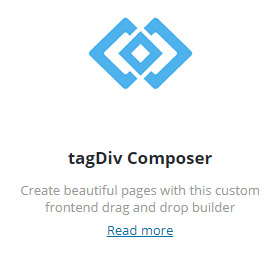
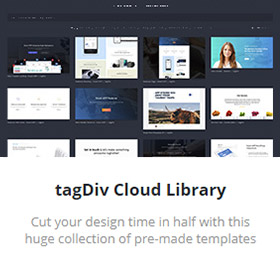
tagDiv CloudLibrary
The tagDiv Cloud Library brings you over 45 already-built layouts. We have designed it to simplify the way you create templates in the Newspaper theme and make your website stand out! The innovative system of tagDiv Cloud Library allows you to import layouts and customize them using the drag and drop functionality.
tagDiv Social Counter
The tagDiv Social Counter plugin brings you support for Facebook fans, Twitter followers, YouTube subscribers, Vimeo, Instagram, Google Plus, Soundcloud and Feed subscribers. Use this premium plugin free only in the tagDiv themes. The Social Counter plugin makes it easy to display your social accounts stats.
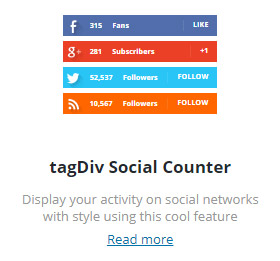
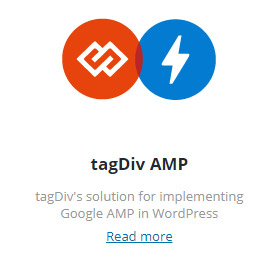
tagDiv AMP
Discover the new standards on page loading speed and mobile optimization with the tagDiv AMP plugin. We took the Google AMP plugin and tailored it to perfectly integrate with all the features you love in Newspaper theme. Everything is optimized to work seamlessly, enhancing the capabilities of this template to give you a new definition of performance.
tagDiv Newsletter
Do you have news and want to let everyone know about it? The Newspaper theme brings the tagDiv Newsletter plugin and gives you the ability to add newsletter options to your website. It is a very easy to use element, straightforward using tagDiv Composer, the live front end page builder.
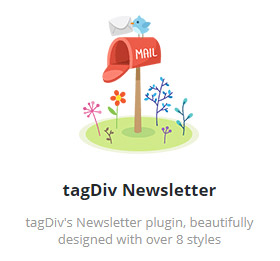
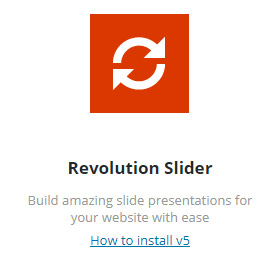
Revolution Slider
The Newspaper theme comes with a free license for the Revolution Slider plugin, so you use it to create stunning imagery on your website. The plugin is a bundled one and does not come with an activation code. We provide regular updates for the plugin, so you do not need to purchase it to have access to its functionality, and features. Again, you don’t need to buy or registered this plugin!
tagDiv Mobile Theme
The Mobile Theme is a feature specially designed to maximize the theme performance on mobile devices. This is the ultimate challenge: making mobile experiences as fast and rewarding as the desktop ones. We took all these aspects back to the design board and solved them by creating the new Mobile Theme feature.
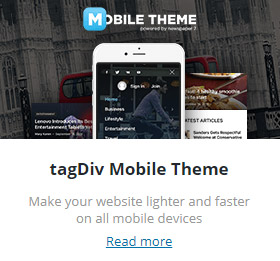
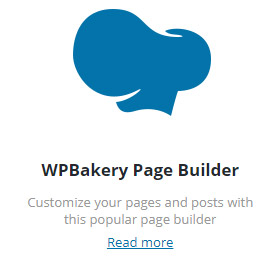
WPBakery page builder
WPBakery is a popular page builder you can use with the Newspaper Theme. You don’t have to buy or update this plugin. As the author is updating the plugin, we test the changes for compatibility and release a new version of Newspaper Theme that includes the WPBakery update.
Installing premium plugins in Newspaper Theme
Installing a plugin is quick and easy with the click of a button. Access the Theme Panel -> Plugins area and click on the install button. This button is dynamic as it will change its functionality based on your plugin status. It should change from “install” to “activate” to “update” depending on the scenario.
Updating Plugins in Newspaper Theme
In this section, we cover the necessary steps required for updating a plugin. We will show how to update a plugin in Newspaper theme using as an example the tagDiv Composer. The Theme package includes the latest version for each plugin.
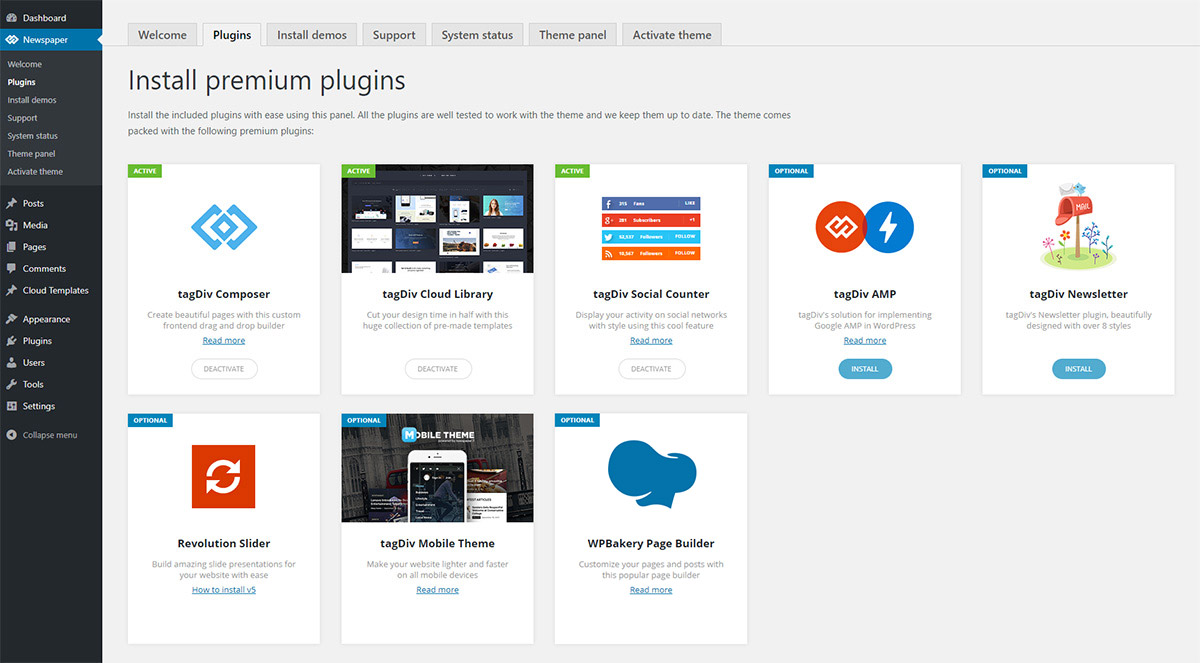
Automatic Update
The theme features an automatic update system for the tagDiv plugins. If an older version of the plugin is active, Newspaper automatically disables it, and you will be prompted to start the update.
The update process is simple and effective with just a push of a button.
Access the theme panel welcome screen and press the “Install/Activate” button:
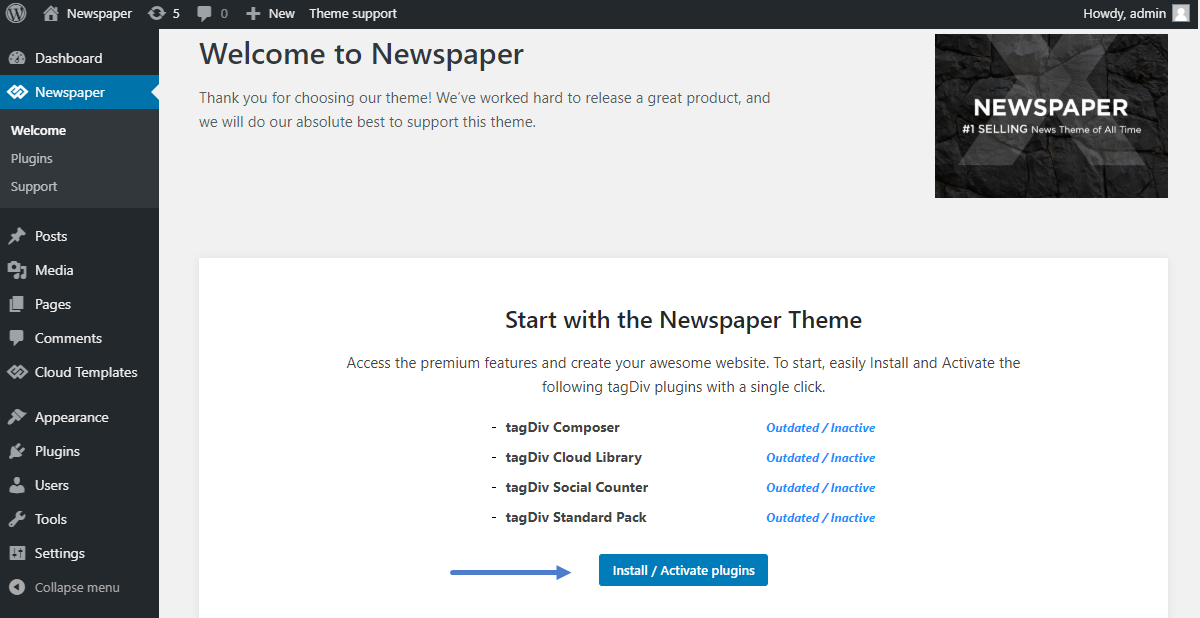
Manual Update
We are highly recommending you to make a manual update only when you have the latest version of the theme package downloaded so that you can upload the newer version of the plugins. This is how you can do it:
1) From the WP-Admin > Plugins section, deactivate and delete the plugin you want to update.
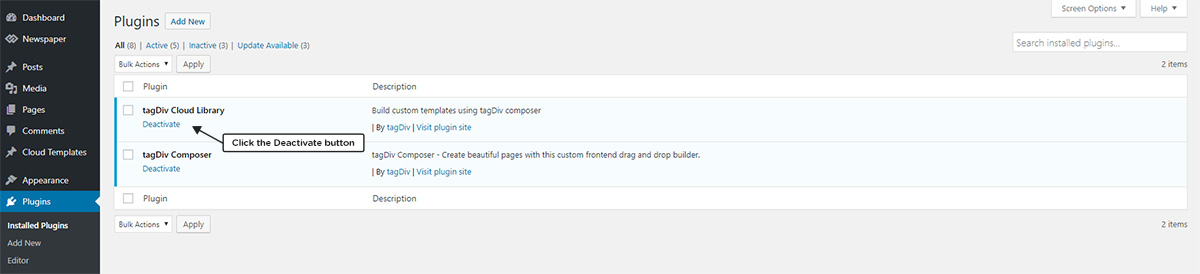
2) Go to WP-Admin > Plugins > Add New section
3) Press the “Upload Plugin” button
4) Press the “Choose File” button
5) Select the Newspaper-tf/plugins/td-composer.zip file from the latest theme package you downloaded from your Envato account and then press Open
6) Press the Install button
7) Now you can activate the plugin, and your tagDiv Composer will be up-to-date.
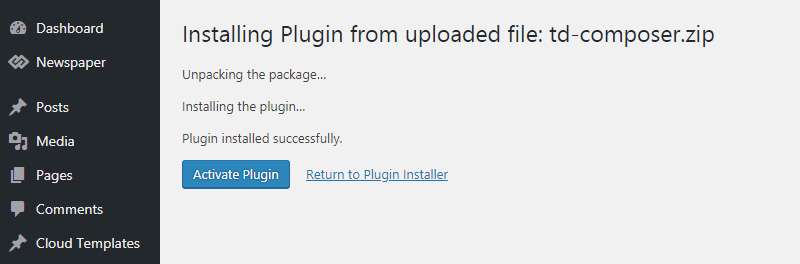
Following these steps, you can update each plugin with ease. Now that your theme and plugin are ready, start creating the website of your dreams. Have fun while building your website!










hi, can you walk me through or send me a link where I can download the zip file? I’m lost
thanks
Hi,
The theme package can be downloaded from your themeforest account, if you want to install/update the theme plugins manually. The plugins can also be updated from the theme plugins panel, as mentioned in the guide. If you require support, or if there are problems, please contact us via the support forum or send us an email https://forum.tagdiv.com/newspaper-theme-support/ Le us know.
Regards, Simion C.
Destination folder already exists. /home/mdyfq73qooqz/information.blublow.com/wp-content/plugins/td-composer/
Plugin installation failed
I get such a mistake.The add-on I am unable to.
Hi,
Please make sure that you have correctly installed the theme according to our guide from here -> https://forum.tagdiv.com/install-via-ftp/ Unfortunately, this account is not assigned to our support forum and that’s why, if you need more technical assistance, you have to open a new support ticket at our support forum from here -> https://forum.tagdiv.com/forum/newspaper/ where you need to provide more details about your problem and we are ready to help you.
All the best!
hi
My TagDiv will be disappear after few hours and i can’t intall TagDiv Cloud Library and the others
BR
Halim Ivan
Hello,
Unfortunately, this blog account is not assigned to our support forum and that’s why, if you need more technical assistance, please open a new topic at our support forum from here -> https://forum.tagdiv.com/forum/newspaper/ and we are ready to help you.
Best regards!